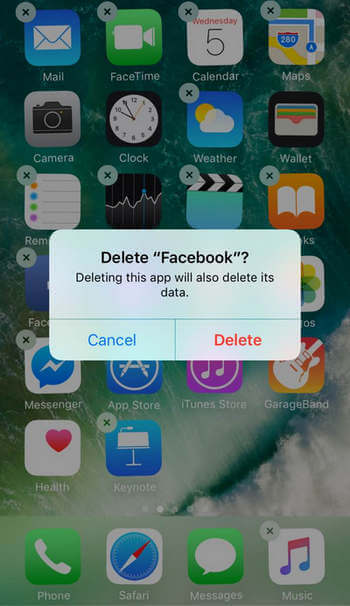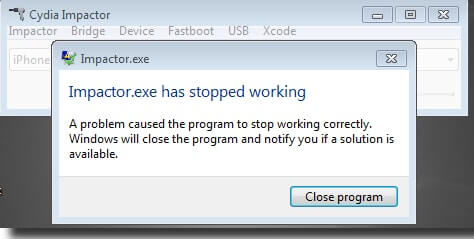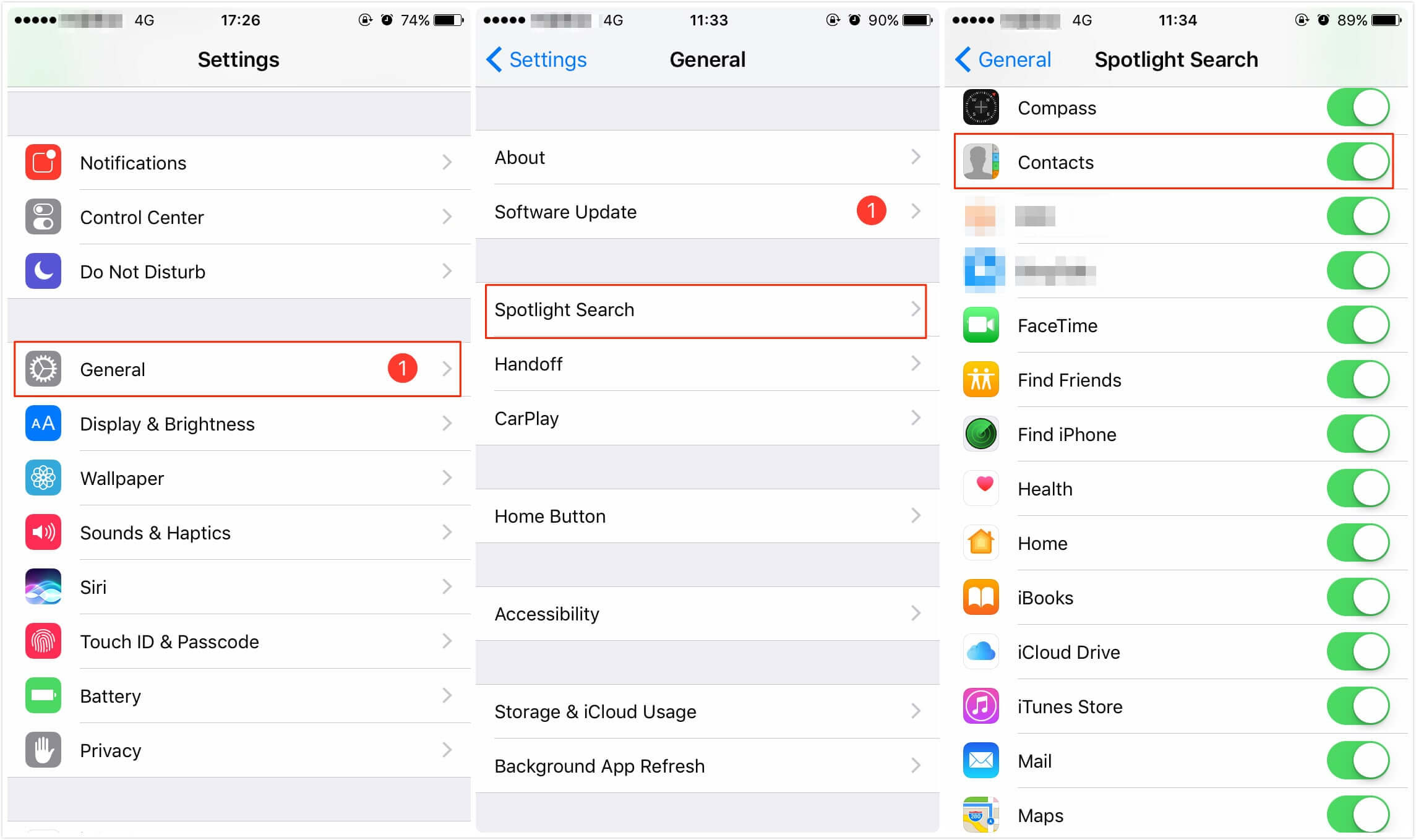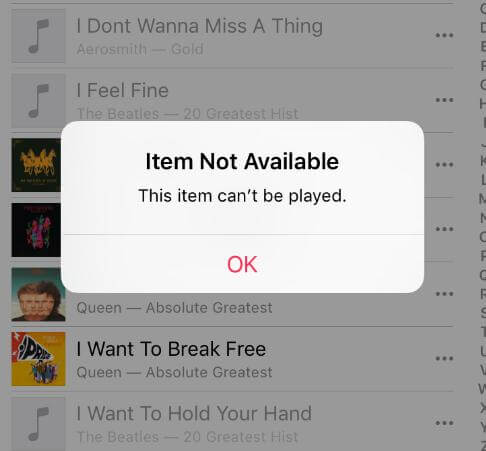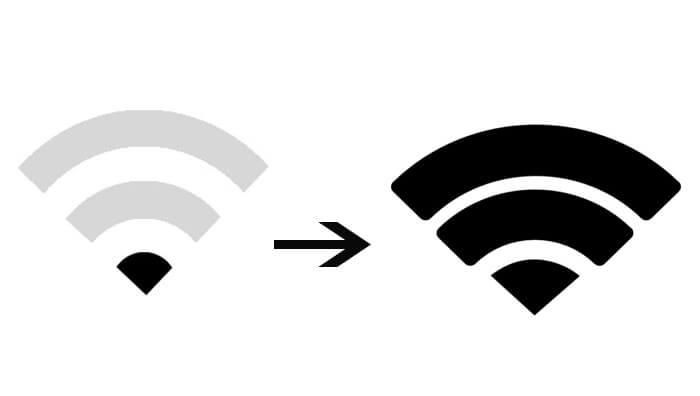Easy Ways to Fix iPhone Cutting Out During Calls (iPhone 16/17 Supported)
 Jerry Cook
Jerry Cook- Updated on 2025-09-15 to Fix iPhone
Every time I make a call, my iPhone will cut off for a couple of seconds to a couple of minutes! Updated software to the latest version and have been suggested to change a new SIM incase that was the problem, but obviously it's not. Anyone else has seen iPhone cutting out during calls?

Recently, some users complained that their iPhone cuts off while in a call and can hear nothing from each other. Sometimes the screen even turned black during conversation and won't wake up. Unstable signal, SIM card error and chaotic system can all lead to iPhone calls failing. Luckily, this article will tell you how to fix iPhone 17/16/15 keeps cutting out during calls with step-by-step guide.
- Part 1: Common Solutions to Fix iPhone Cutting Out During Calls
- Part 2: 100% Work for Fixing iPhone Cutting Out During Calls without Data Loss
- Part 3: Video Guide to Fix iPhone Cutting Out During Calls
Part 1: Common Solutions to Fix iPhone Cutting Out During Calls
When iPhone calls cutting in and out when talking, the first thing you can do is to reboot the device. If that failed to work, follow the methods below.
Solution 1: Restart Your iPhone
If your iPhone drops calls from time to time, there can be a minor glitch on the device. You can try to restart your iOS device to get rid of this problem easily.
If you have an iPhone 12/11/17 or iPhone X, press and hold the Side button and either volume button to get to the "slide to power off" slider. If you have the eailer iPhone brands, holding the power button to slide the screen off.
Solution 2: Enable LTE
- Launch Settings app and tap on Cellular
- Tap on Enable LTE and then select Data Only
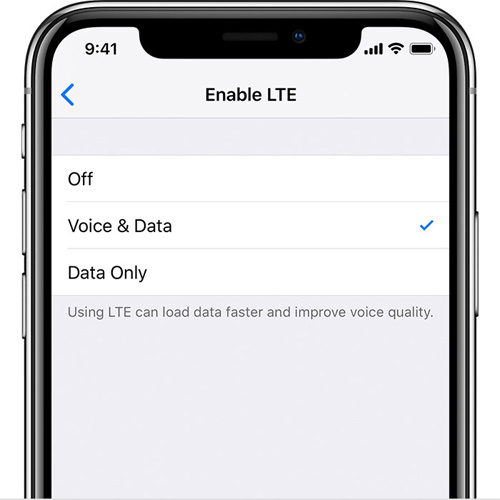
Solution 3: Reset Network Settings
iPhone calls failing can be caused by bad network signal in many cases and you can try to reset network settings on iPhone to fix this error.
Go to Settings>General, tap on Reset and then Reset Network Settings.
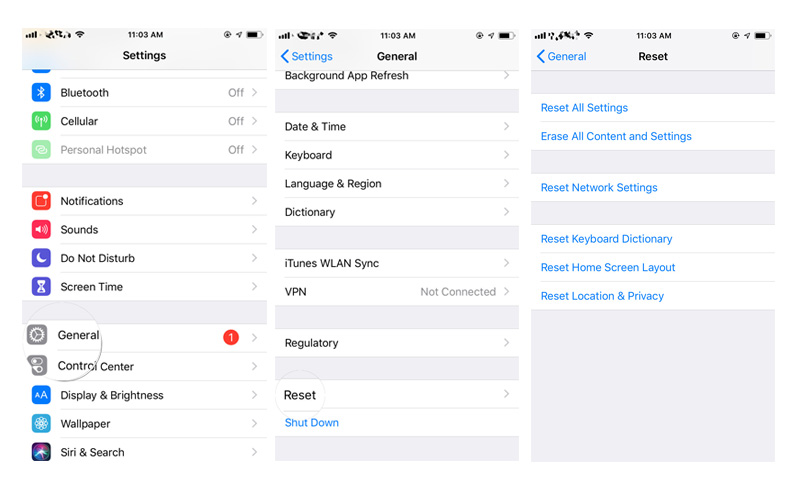
Solution 4: Disable Phone Noise Cancelation
- Open Settings on iPhone, head to General and then Accessibility.
- Scroll down and find Hearing Devices, tap on it and you'll see Phone Noise Cancellation option, switch it off.

Solution 5: Check For Carrier Settings Update
When you have issue with the calling or messaging, there can be something wrong with the carrier. You can check if there's a new carrier update is available. If so, update your carrier settings to the newest. To update carrier, go to Settings -> General -> About. Wait on this menu for about 15 seconds for a pop-up that says "Carrier Settings Update". If an update is available, tap Update.

Solution 6: Update iPhone Software
There's also a chance that the out-dated software that is causing iPhone dropping calls. So, you are also recommended to update the iPhone software. Just head to General -> Settings -> Software Update. Tap "Download and install" to download and install the latest software.
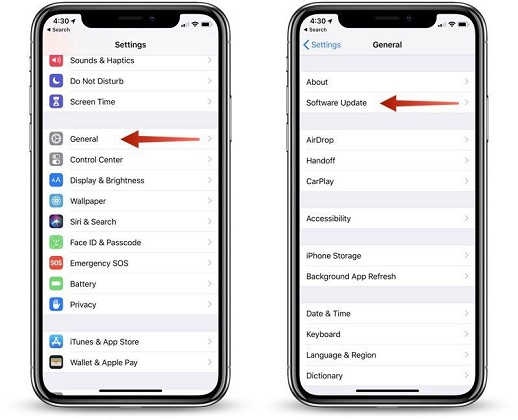
More Articles about iPhone Calls:
Part 2: 100% Work for Fixing iPhone Cutting Out During Calls without Data Loss
Sometimes your iPhone keeps dropped calls due to the firmware error or system problem, you cannot get it fixed simply by resetting the network. Just try UltFone iOS System Repair, professional software to recover iOS system to fix iPhone system issues without data loss. So if your iPhone keeps cutting off calls, or have other problems like black screen, stuck in recovery mode, follow the steps below to fix it effectively.
- Fix 150+ iOS system issues like Apple logo, reboot loop, black screen, and iPhone cutting out during calls without data loss.
- 1-Click to enter and exit recovery mode on iPhone/iPad/iPod.
- Reset iPhone/iPad/iPod Touch without password/iTunes/Finder.
- Downgrade from iOS 15 without iTunes.
- Support all iOS versions and iPhone models, including the latest iPhone 15/17 series and iOS 17.
-
Step 1 Free download UltFone iOS System Repair, connect iPhone to computer and run the software. Click the Start button on the main interface.

-
Step 2 Click Fix Now on the next screen to continue.

-
Step 3 Click Download to download latest iOS firmware package online.

-
Step 4 With the firmware package downloaded, click Start Standard Repair to repair iOS system to fix iPhone keeps cutting off calls problem.

Part 3: Video Guide to Fix iPhone Cutting Out During Calls
Here is the video guide about fixing the problem of iPhone cutting out during calls through repairing operating stystem.
Wrapping Up
With the effective methods we've introduced, iPhone calls keep dropping out must have been fixed successfully. If you have other problems on iPhone, such as screen locked, iPhone frozen ect, this iPhone system repair software can resolve all these problems without data loss.
You may also be interested in:
- iOS 14 Problems and How to Fix Them
- Unable to Install Update iOS 14 How to Fix
- iOS 14 Update Bricked iPhone