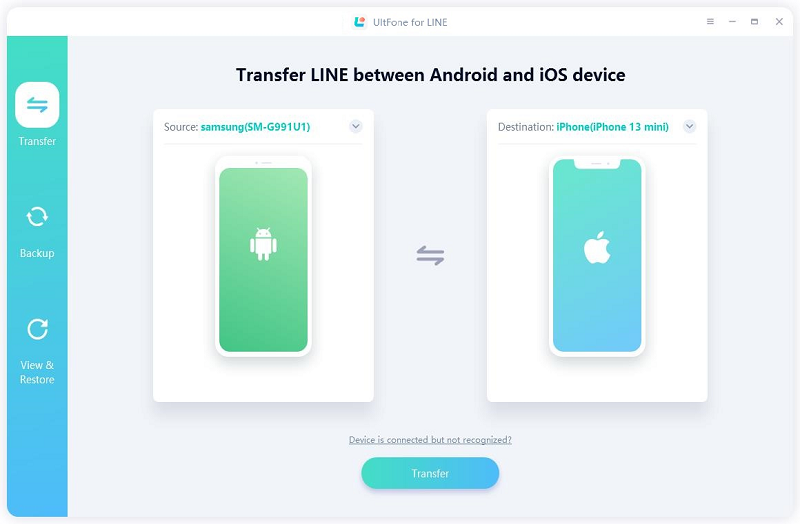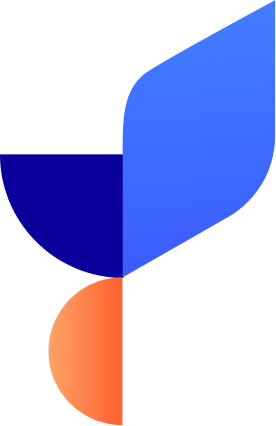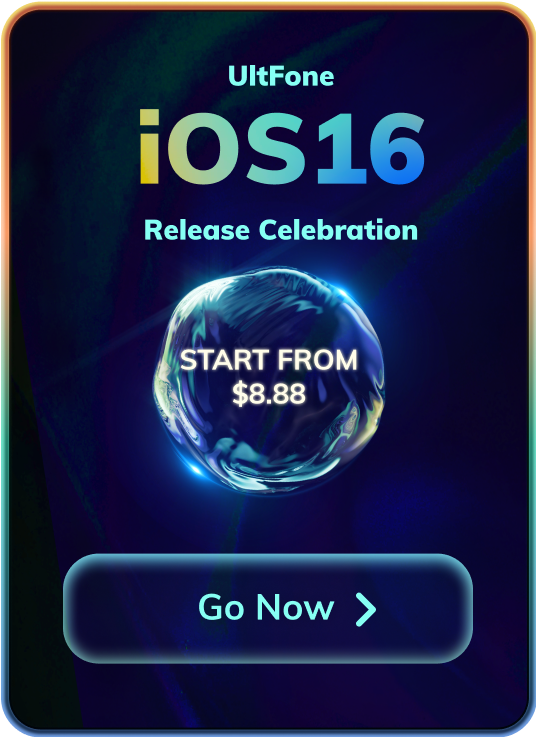UltFone for LINE
UltFone for LINE (Mac)
UltFone for LINE
Your LINE & Kakao Talk Data Management Pro-Transfer/Backup/Restore/Export LINE & Kakao Talk Data
>-
Directly transfer LINE between iOS and Android within clicks
-
Backup iOS/Android LINE to computer with One click
-
One click to restore LINE backups to iPhone and Android
-
View and selectively export LINE data to computer
-
Transfer Kakao Talk between two devices (iPhone/iPad)
-
View, backup and restore Kakao Talk (iPhone/iPad)
-
Support all iOS and Android versions including the latest iOS 26 and Android 16
Just Click to Transfer Precious
LINE Chats
to New PhoneWe highly understand that you want to keep the precious LINE chats no matter how many phones you have changed as it is these
memories that make your life so unique. There are many solutions to migrate LINE data,
but most of them are complex. And if you are not careful enough, the transfer process may fail. Based on this,
UltFone proposed a simple solution that helps you transfer LINE data between iOS and Android and all you need to do is just click.

iOS to Android

iOS to iOS

Android to iOS

Android to Android

- Free to One-Click Backup iPhone/Android LINE Data to Windows & Mac
-
- Free up iPhone/Android space to the most extent
- No need to use iCloud/iTunes
- Backup as many times as you like and keep previous backups for you
- All you need to do: Click once
- Backup attachment, Keep Memo, music, image, etc


-
Selectively Restore/Export LINE Data to iPhone/Android
-
- Preview and select what you want to restore/export
- Export as HTML files to any location on your computer
- 0 % of privacy leak & fast speed
- All you need to do: Click once
- Support attachment, Keep Memo, music, image, etc

Kakao Talk Transfer, Backup and Restore (iPhone/iPad)
- Transfer Kakao Talk data within clicks
- Back up Kakao Talk quickly
- Selectively restore Kakao Talk backup at any time
- Supports all chats, photos, videos and more

How to Transfer LINE Data from Android to iPhone and Kakao Talk(iPhone/iPad)
within Clicks
With UltFone, transferring LINE/Kakao Talk data or accounts is not a difficult thing that needs professional techniques anymore.
You can transfer LINE data from Android to iPhone in a few clicks.If you want to know how to backup, restore, export LINE/Kakao Talk chat history, account or data,
click the guide page to know more features of UltFone for LINE.
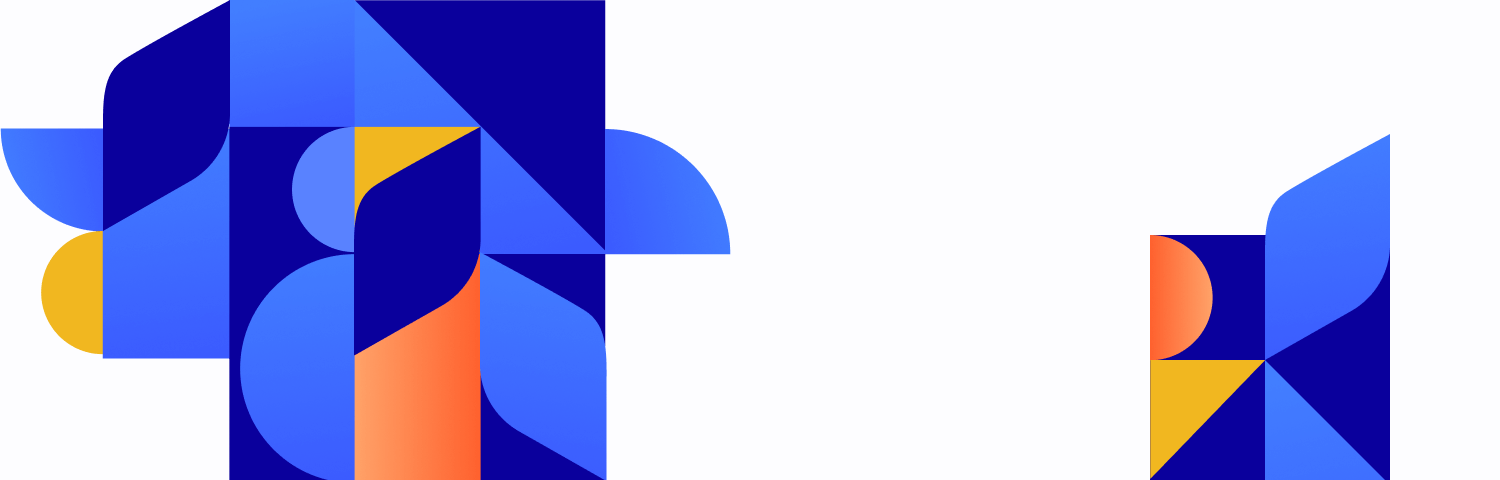
UltFone for LINE
Tech SpecificationiPhone:
iPhone 17/iPhone Air/iPhone 17 Pro/17 Pro Max, iPhone 16/16e/16 Plus/iPhone 16 Pro/16 Pro Max, iPhone 15/15 Plus/iPhone 15 Pro/15 Pro Max, iPhone 14/14 Pro/14 Plus/14 Pro Max, iPhone 13 Mini, iPhone 13/13 Pro (Max), iPhone 12 Mini, iPhone 12/12 Pro (Max), iPhone SE(2nd), iPhone 11/11 Pro(Max), iPhone XS(Max), iPhone XR/X, iPhone 8 Plus/ 8, iPhone 7 Red, iPhone 7 Plus/7, iPhone SE, iPhone 6s Plus, iPhone 6s, iPhone 6 Plus, iPhone 6, and earlier
Android:
Samsung, HTC, Sony, LG, Huawei, Motorola, HTC, ZTE, Google etc,.
iOS:
iOS 12.5 to iOS 26
Android OS:
Android 16 /15/14/13/12/11/10/9/8.1/8/7/6/5/4
Windows:
Windows 11/10/8.1/8/7/XP
Mac:
26(macOS Tahoe). 15(macOS Sequoia). 14(macOS Sonoma). 13(macOS Ventura). 12(macOS Monterey), 11.5(macOS Big Sur), 10.15(macOS Catalina), 10.14 (macOS Mojave), MacOS X 10.13 (High Sierra)、10.12(macOS Sierra)
CPU:
1GHz (32 bit or 64 bit)d, iPhone 7 Plus/7, iPhone SE, iPhone 6s Plus, iPhone 6s, iPhone 6 Plus, iPhone 6, and earlier
RAM:
256 MB or more of RAM (1024MB Recommended)
Hard Disk Space:
200 MB and above free space
Customers and
Reviewers Say
I have bought a new iPhone SE 3 recently. I found ultfone on google. JUST within simple clicks, I transferred all my LINE data. MANY THANKS!
 Phoebe Channing
Phoebe Channing
5.0
I cannot believe that it can transfer my LINE data 100% totally and all I need to do: click, click, click and scan qr code and then done.
![]() Ayumi
Suzuki
Ayumi
Suzuki
5.0
UltFone for LINE
FAQs
It is 100% free to backup iPhone LINE data to computer and preview backup. If you want to transfer LINE data between iOS and Android, restore LINE data to iOS devices or computer, welcome to upgrade our professional version.
You are welcome to contact our support team to cancel your subscription quickly. We will respond to you within 48 hours. Also, you can cancel it by yourself, click here to know how.
It depends on the size of transfer data and the network situation. Thus, make sure your phones are in strong network connection before transfer and be patient if the size is large.
Please make sure the USB debugging has been enabled. If not, enable it. But if the USB debugging is already turned on, please choose MTP (Transferring media files) or PTP mode (Transferring images) in the USB options from the top of notificatio bar. After doing this, enable USB debugging again.
No. UltFone for LINE currently only supports iPhone and iPad devices, so Kakao Talk transfer between Android to iPhone, iPhone to Android and Android to Android is not supported. But we are working on this feature and aiming for an early update. Please stay tuned.
UltFone for LINE
Your LINE & Kakao Talk Data Management Pro-Transfer/Backup/Restore/Export LINE & Kakao Talk Data