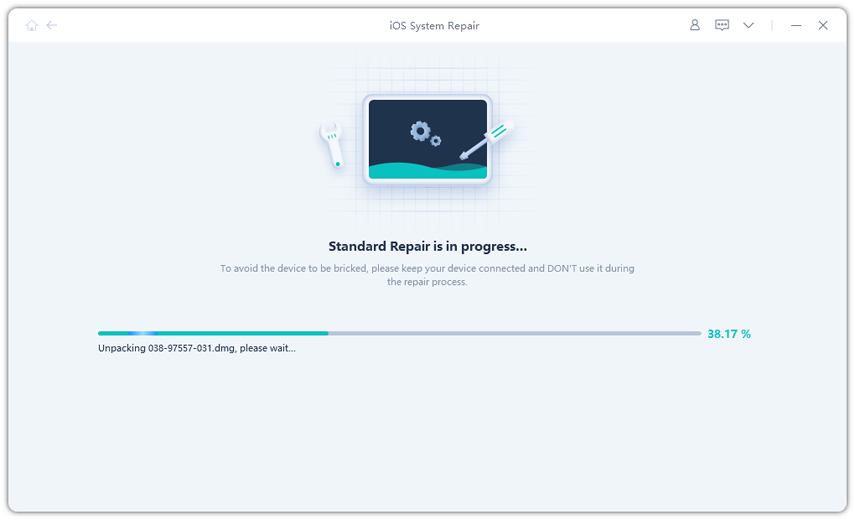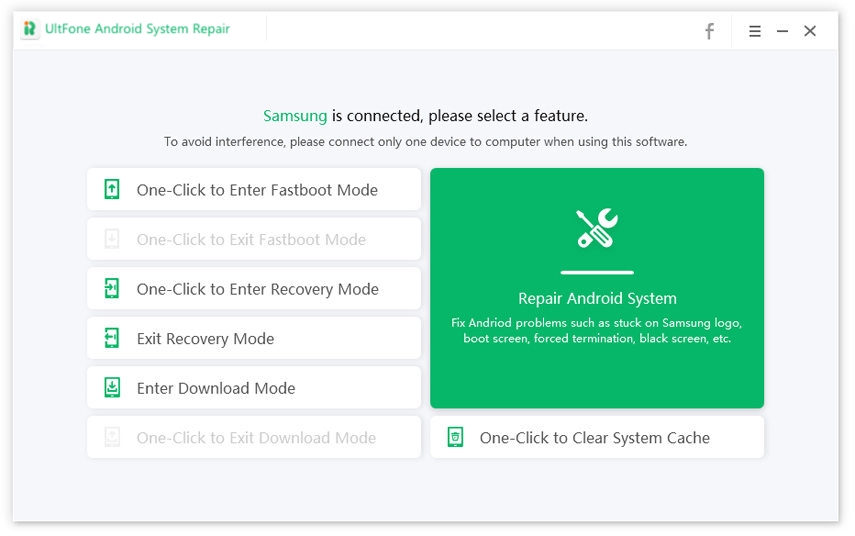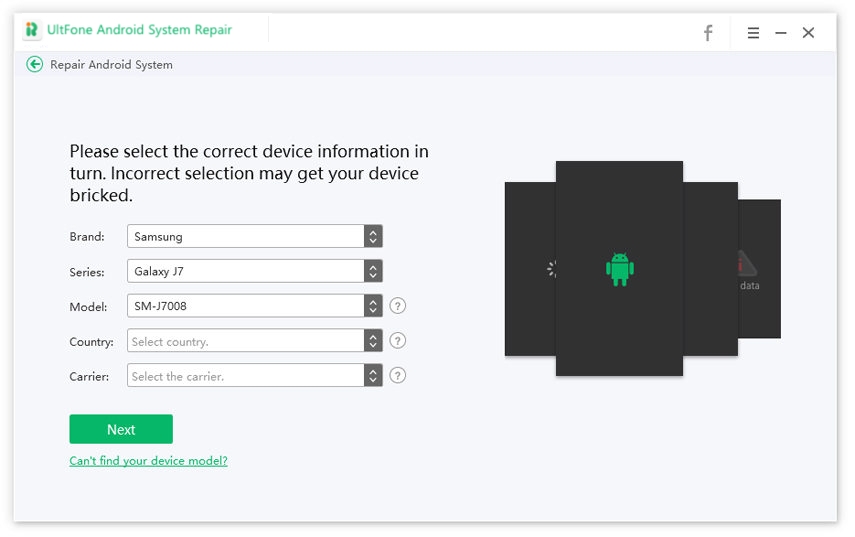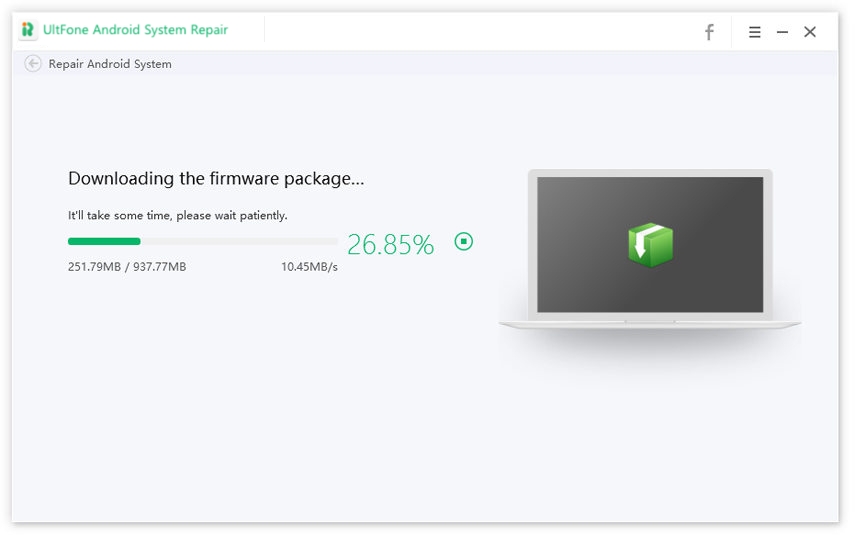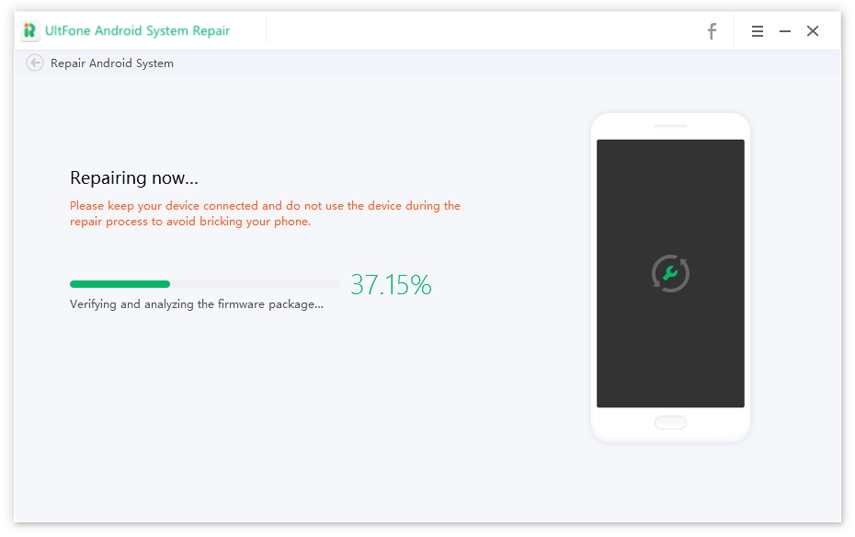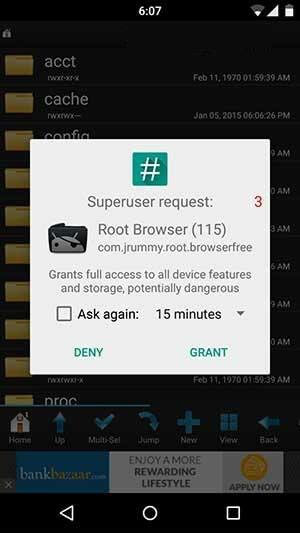How to Fix WhatsApp Crashing on iPhone & Android
 Jerry Cook
Jerry Cook- Updated on 2023-04-07 to WhatsApp Tips
Users of the Apple community have asked:"After iOS 16.4 update my WhatsApp app can not be opened. Its keep on crashing. Any fix? Anybody else is facing this issue?"
Actually, scenarios sch as WhatsApp crash after update, WhatsApp closing by itself when loading earlier messages,opening chat/contact or when using ART (Android Run Time), etc. could often occur.

How to fix WhatsApp crash on iPhone & Android
So, why does WhatsApp keep crashing and how do I repair my WhatsApp if it crashes? In this article, we will offer you some solutions on how to fix Whatsapp closing automatically on iPhone and Android.
- Part 1: Why Is My WhatsApp Crashing?
- Part 2: How to Fix WhatsApp Crash after iOS16.4 Update
- Part 3: How to Fix WhatsApp Keeps Crashing Android
Part 1: Why Is My WhatsApp Crashing?
My whatsapp closes automatically, why? The possible reasons for WhatsApp crash after ios 16.4 update are:
- Outdated WhatsApp version: If your iOS or Android has been updated to the latest, but WhatsApp has not updated accordingly, it may lead to WhatsApp keeps closing down.
- Software bugs: WhatsApp not working properly can be caused by software bugs.
- Malware.
- System conflicts between device and WhatsApp app.
- Insufficient storage: If your device memory is too low, it can cause some apps to work abnormally like WhatsApp closing by itself.
Having known the factors that can trigger Whatsapp crashing on iPhone 6, Galaxy S9, etc., let's see how to fix WhatsApp hang/crash/freeze problem.
Part 2: How to Fix WhatsApp Crash on iPhone
There are so many solutions for fixing WhatsApp Crash issue. We have tested all this solutions and introduce the most wokable one in this article. You can try them one-by-one. If you don't want to go through the long process of repairing WhatsApp crashing, you can turn to a professional repair tool that recommened in "Sollution 5".
- Solution 1: Reinstallation of WhatsApp
- Solution 2: Update WhatsApp on iPhone
- Solution 3: Restart WhatsApp App for Many Times
- Solution 4: Reset All Settings on iPhone
- Solution 5: Repair iOS to Fix WhatsApp Crashing on iPhone without Data Loss
Solution 1. Reinstallation of WhatsApp
The easiest way to recover WhatsApp when crashed on your smartphone, whether it is an iPhone, an Android phone, a Windows Phone, Symbian/BlackBerry or any other supported phones, is to delete/remove the WhatsApp program and do a fresh install (known as reinstallation).
You can restore WhatsApp from backup after reinstallation. If you do not have backup beforehand, you can also recover WhatsApp messages from iPhone without backup.
Solution 2. Update WhatsApp on iPhone
We recommend that you always keep WhatsApp app up to date on your device. If you are using an old version, it could be confict with the system with your device.
On iOS device, go to the App Store and search for WhatsApp. Tap UPDATE next to WhatsApp Messenger.
Solution 3. Restart WhatsApp App for Many Times
You can try to restart the WhatsApp app for several or even dozens of times when it crashes either in your iPhone, Android smartphone, Blackberry, Nokia, Windows Phone etc.
Here are the steps on how to restart WhatsApp on iPhone.
- 1. On iPhone X or above, swipe up and pause from the Home screen. For iPhone 8 or earlier, press the Home button twice quickly.
- 2. Firmly touch and hold the WhatsApp app, and then tap the Minus (-) sign on the upper left side of the app’s preview.
-
3. Repeat the above 2 operations for many times until you relaunch WhatsApp works normally.

Close WhatsApp app on iPhone to fix WhatsApp crashes when opening chat
Solution 4. Reset All Settings on iPhone
We know that reset all settings on iPhone is an effective way to fix many problems, including the app crashing. Thus, you are recommended to take this step if the above methods failed to help you get out of the dilemma. Here are the steps to do it:
Open "Settings" app on your iPhone, tap "General". Then choose "Reset" and click "Reset All Settings". Confirm the action to finish this procedure. Your device will reboot itself and then you can open the WhatsApp to check if it still crashes.
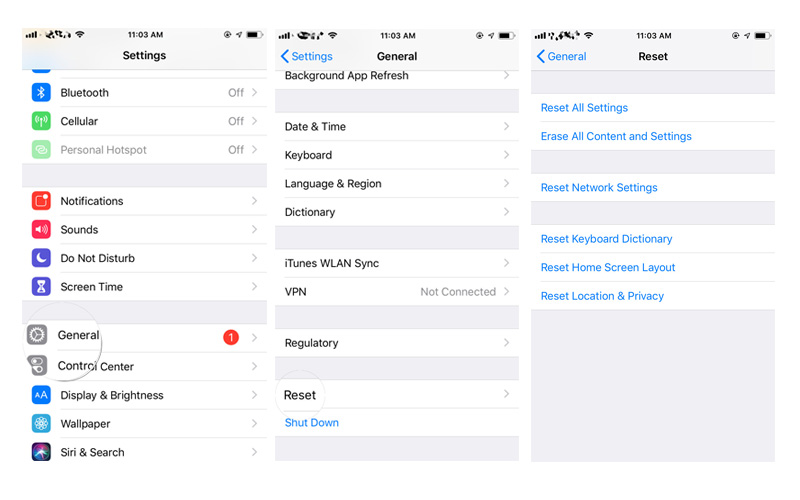
Fix whatsapp crash on iPhone by resetting all settings
Solution 5. Repair iOS to Fix WhatsApp Crashing on iPhone without Data Loss
Some users from Reddit asked:"I have tried to restart、reinstall and update WhatsApp, but they don't work. It there other fix that doesn't require to reset my iPhone?" If you also having same question, UltFone iOS System Repair would be your best choice, which help you efficiently and quickly fix WhatsApp crash after iOS 16.4 update,without losing current data. You can download this software for free on your Windows or Mac and then follow the steps below to repair operating system.
-
Step 1 Run UltFone iOS System Repair on your computer and connect iPhone. Click "Repair Operating System" once the device is detected.

Run iOS system repair and select repair operating system feature
-
Step 2 Follow the onscreen instruction to proceed. When enter the firmware download page, click "Download".

Download iOS firwmare before repairing iOS to fix WhatsApp closes automatically when opening chat
-
Step 3 Once the firmware is downloaded successfully on your computer, click "Start Repair" to repair iOS.

Start repairing iOS to fix WhatsApp keeps crashing on iPhone
Part 3: How to Fix WhatsApp Keeps Crashing Android
If WhatsApp crashing on Samsung, Huawei, HTC, LG, Motorola, Google, Sony, Asus, etc., these solutions listed below aim to help you work it out.
- Solution 1. Update WhatsApp on Android
- Solutoin 2. Restart WhatsApp on Android
- Solution 3. WhatsApp Crashing when Using ART (Android Runtime)?
- Solution 4. Reinstall WhatsApp on Android Phone
- Solution 5. Clear WhatsApp Cache
- Solution 6. Repair Android System
Solution 1. Update WhatsApp on Android
WhatsApp updates regulary to fix some bugs. If you don't set up phone to update apps automatically, you can check an update to see whether it is the cause of WhatsApp crash on Android.
- Connect your device to Wi-Fi.
- Go to the Google Play Store and search for WhatsApp. Tap Update next to WhatsApp Messenger.
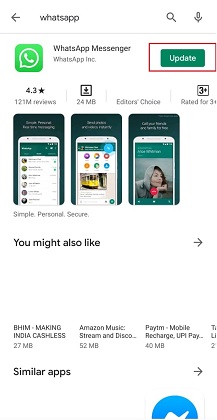
Solution 2. Restart WhatsApp on Android
Restarting the app is a simple yet useful trick when a speicfic app stopped working properly.
Here are the steps on how to restart WhatsApp on Android.
- 1. Press the appropriate icon at the bottom (this has the shape of a square or two overlapping rectangles, based on the Android device model in your possession)
- 2. In multitasking section, scroll through the open apps until you find the WhatsApp app, then press the X icon to finish it.
- 3. Repeat the above 2 operations for many times until you relaunch WhatsApp works normally.
Solution 3. WhatsApp Crashing when Using ART (Android Runtime)?
WhatsApp crashes when opening due to a bug in Android, which cause WhatsApp could not be installed in Android Run Time (ART) on Android 4.4. You can fix this issue by updating to the latest Android OS, say the Android 10.0, 9.0, 8.0, 7.1, 7.0, 6.0, 5.0, 4.4.1, 4.4.2 and more.
If you are unable to update to 4.4.1, please use Dalvik instead of ART. This is an issue with the way that ART verifies apps, not with WhatsApp. WhatsApp still functions properly in Dalvik.
Solution 4. Reinstall WhatsApp on Android Phone
Deleting and then reinstalling WhatsApp can be used to fix WhatsApp keeps closing itself on Android phone. We recommend that you backup WhatsApp on Android before you reinstall it. If unfortunately you lose your WhatsApp data after reinstallation, you can recover deleted WhatsApp messages from android phone.
Solution 5. Clear WhatsApp Cache
The next step we can try is to clear the WhatsApp cache if WhatsApp keeps crashing Android. It will delete the temporary files in the app and refresh the memory.
- Navigate to Settings > Apps on your phone.
- Select WhatsApp and Storage.
- Click CLEAR DATA and CACHE.

Clear WhatsApp cache to fix WhatsApp keeps crashing on Android
Solution 6. Repair Android System
If none of the methods above works to fix WhatsApp crash Android issue,it is considering Android system issues that lead to this problem. If so, you can use Android system repair to fix Android system issues including app crashing, Samsung reboot loop,Samsung frozen, etc.
Here are the steps to repair Android system to fix WhatsApp crashes.
-
Step 1 Connect your device to computer, and choose "Repair Android System" on the main interface.

-
Step 2 Click Repair Now on the next screen, you'll need to choose the correct device info from the given choices.

-
Step 3 With the device info, this program will start downloading the matching firmware package.

-
Step 4 Now, follow the onscreen instructions, this program will start repairing Android system with the downloaded firwmare package.

After the repair is completed, your Android phone will reboot. Launch WhatsApp to see whether the WhatsApp keeps crashing has solved or not.
Conclusion
By far, we've shown you different ways to fix WhatsApp crash on iPhone and Android phones with detailed steps. I hope you can solve your problem successfully with the above methods.Among these methods UltFone iOS System Repair is the best way to fix WhatsApp crash after ios 16.4 update,no data lost.