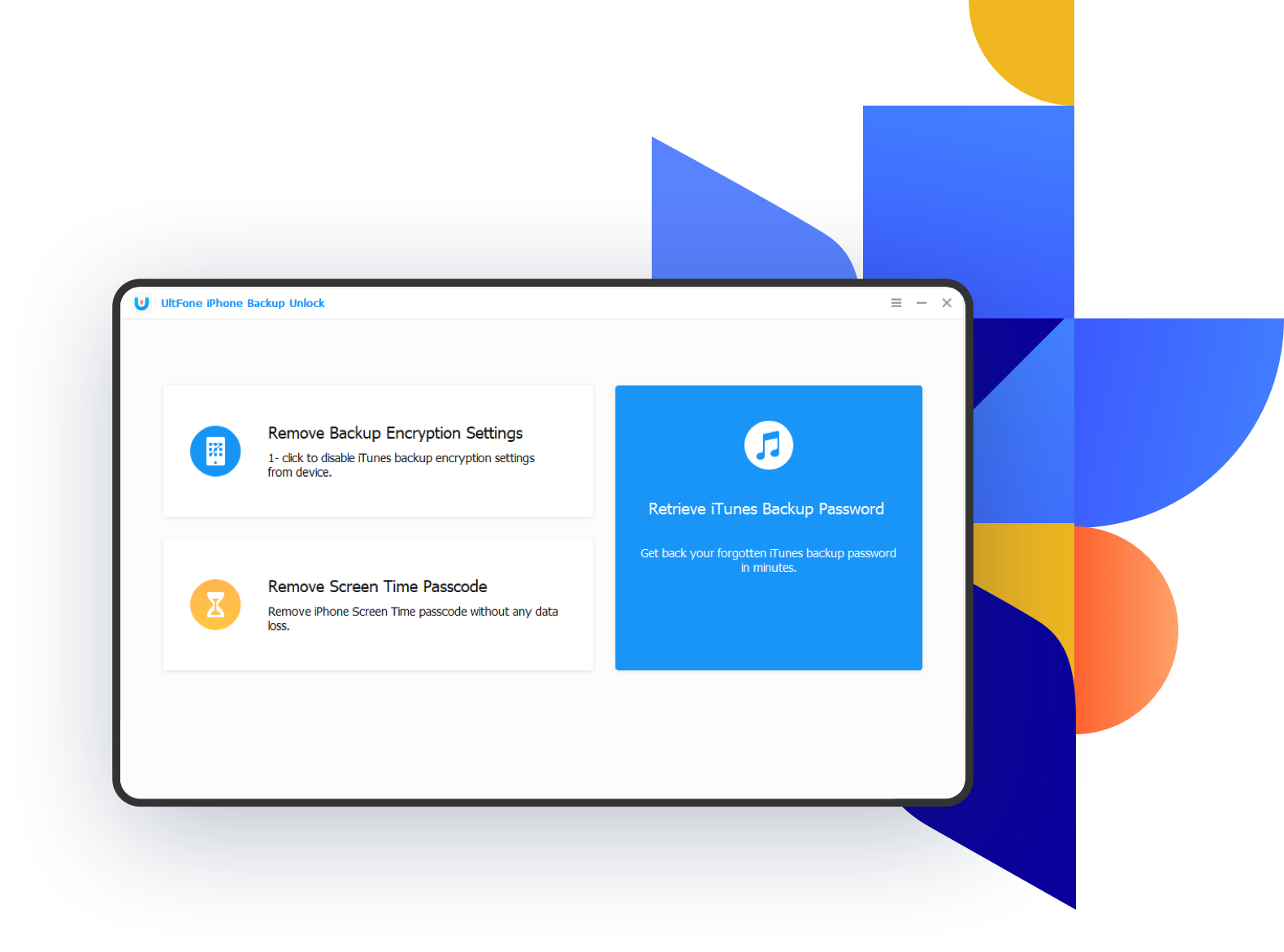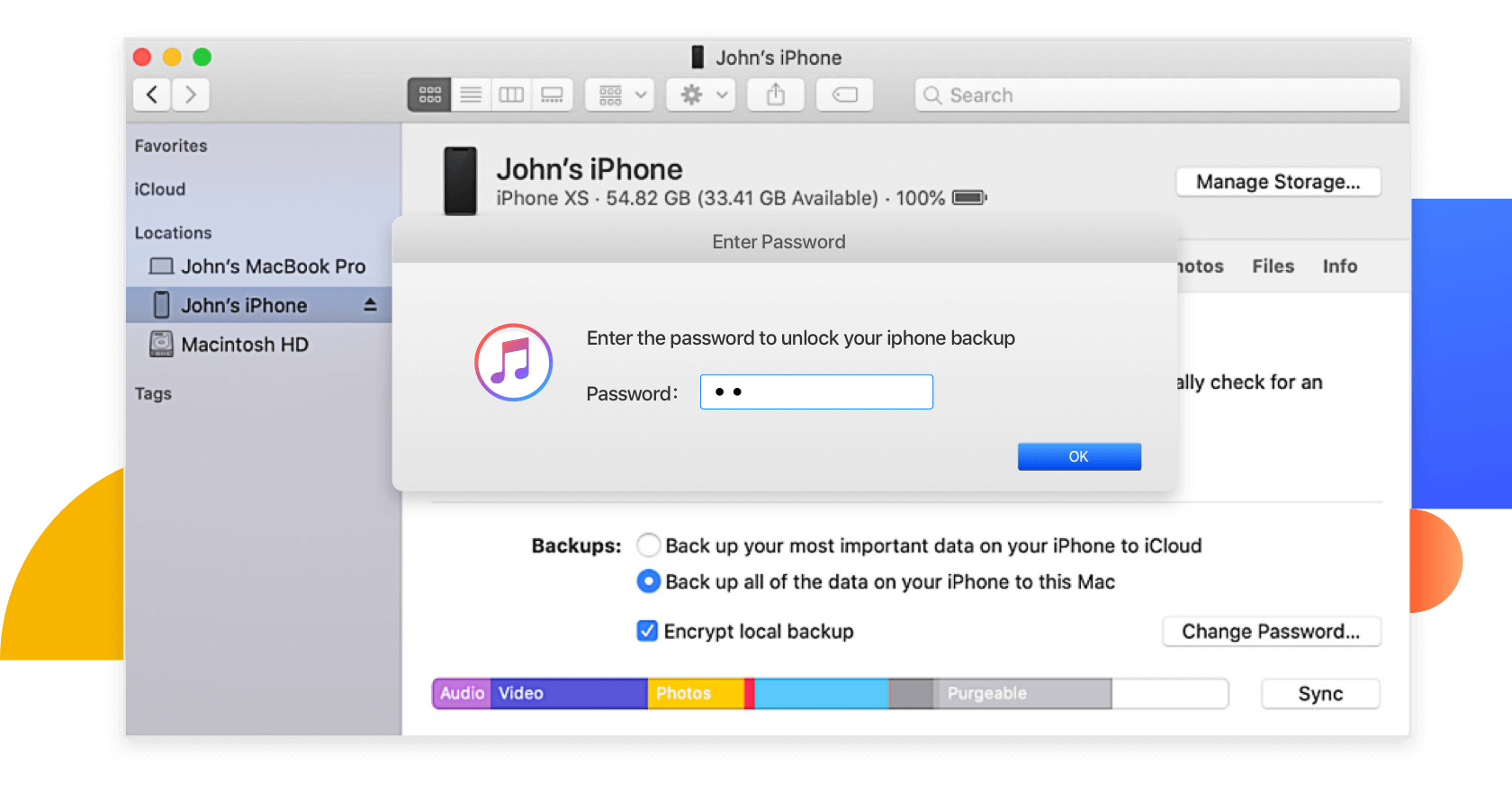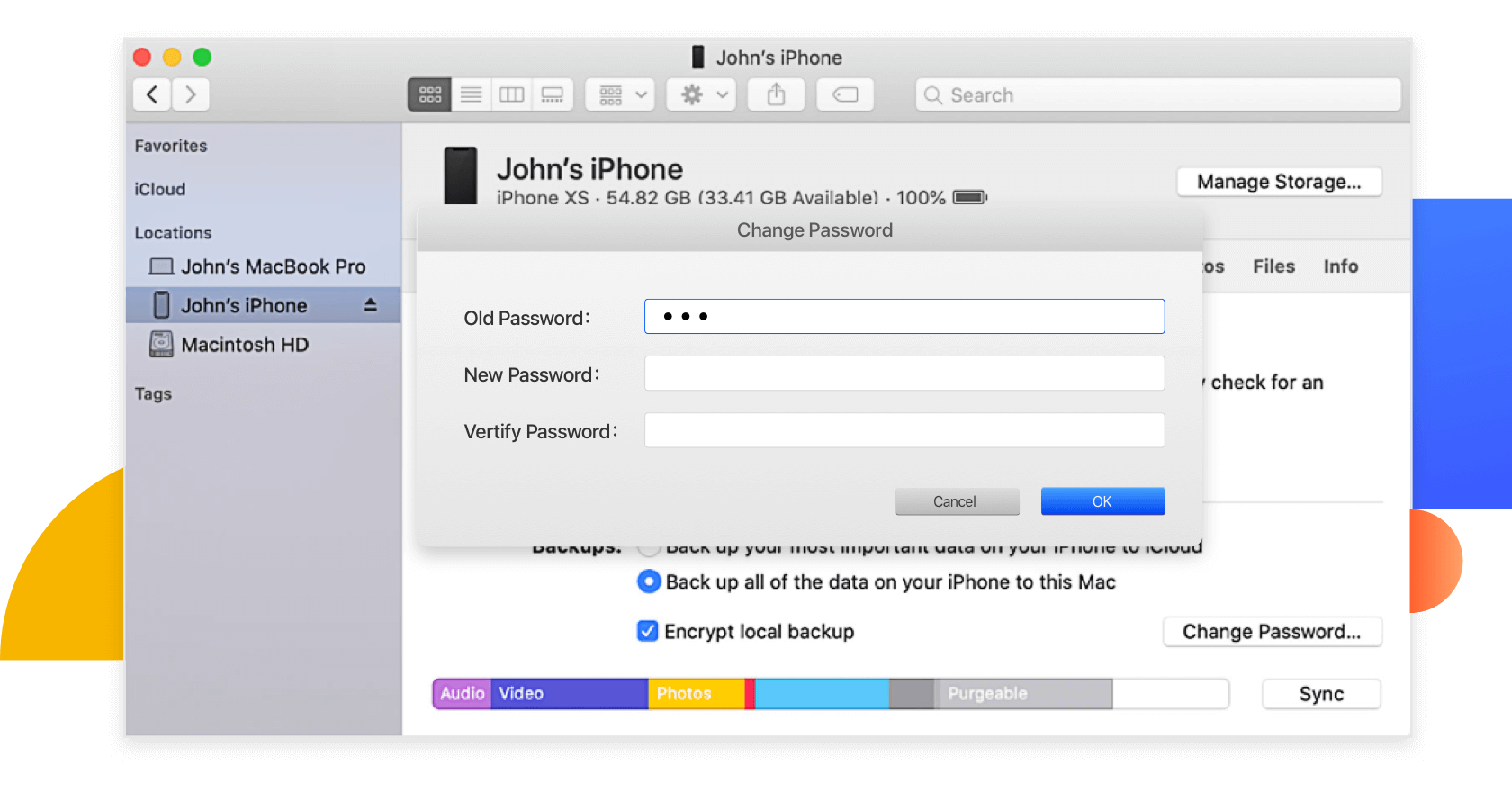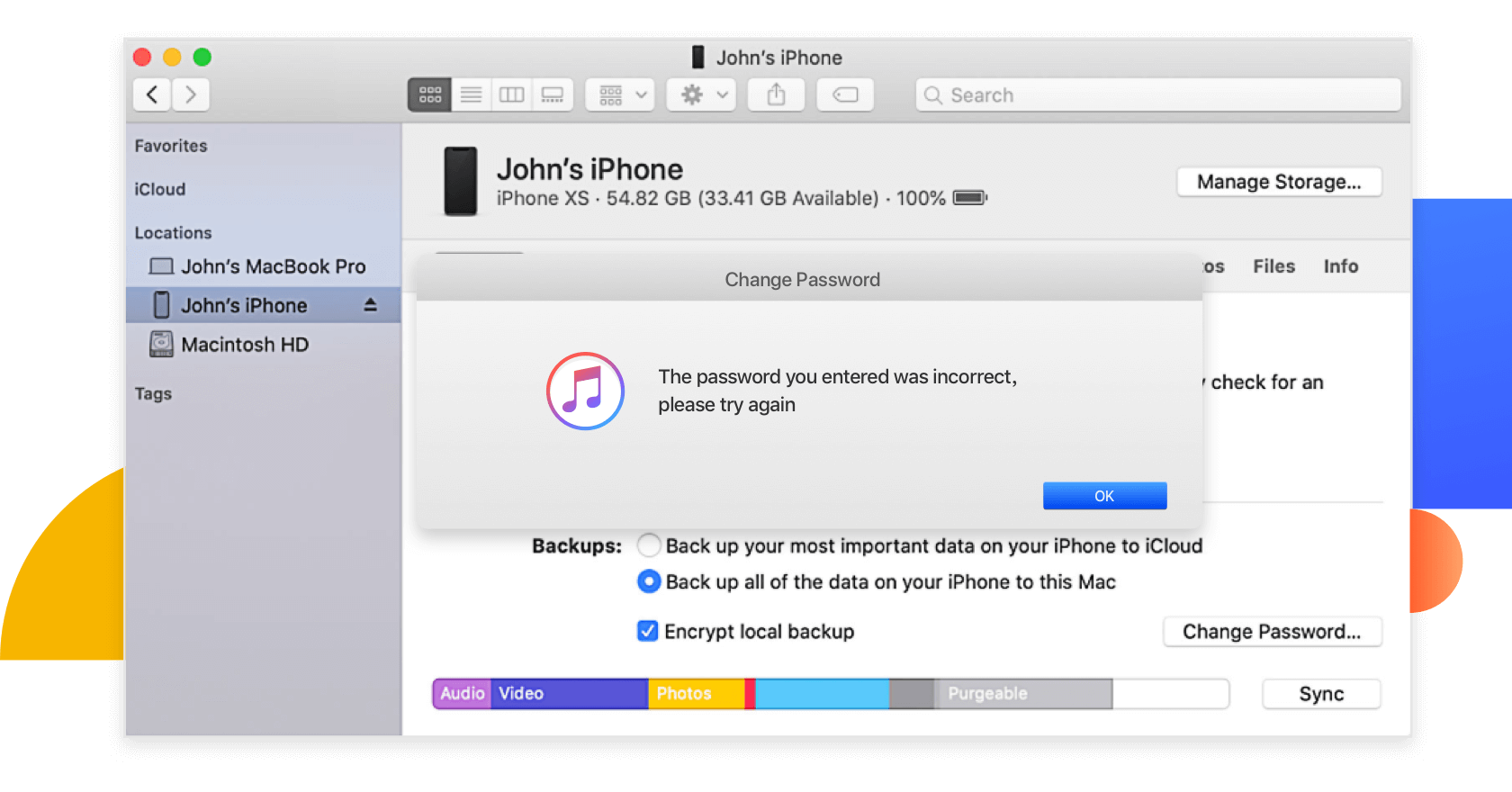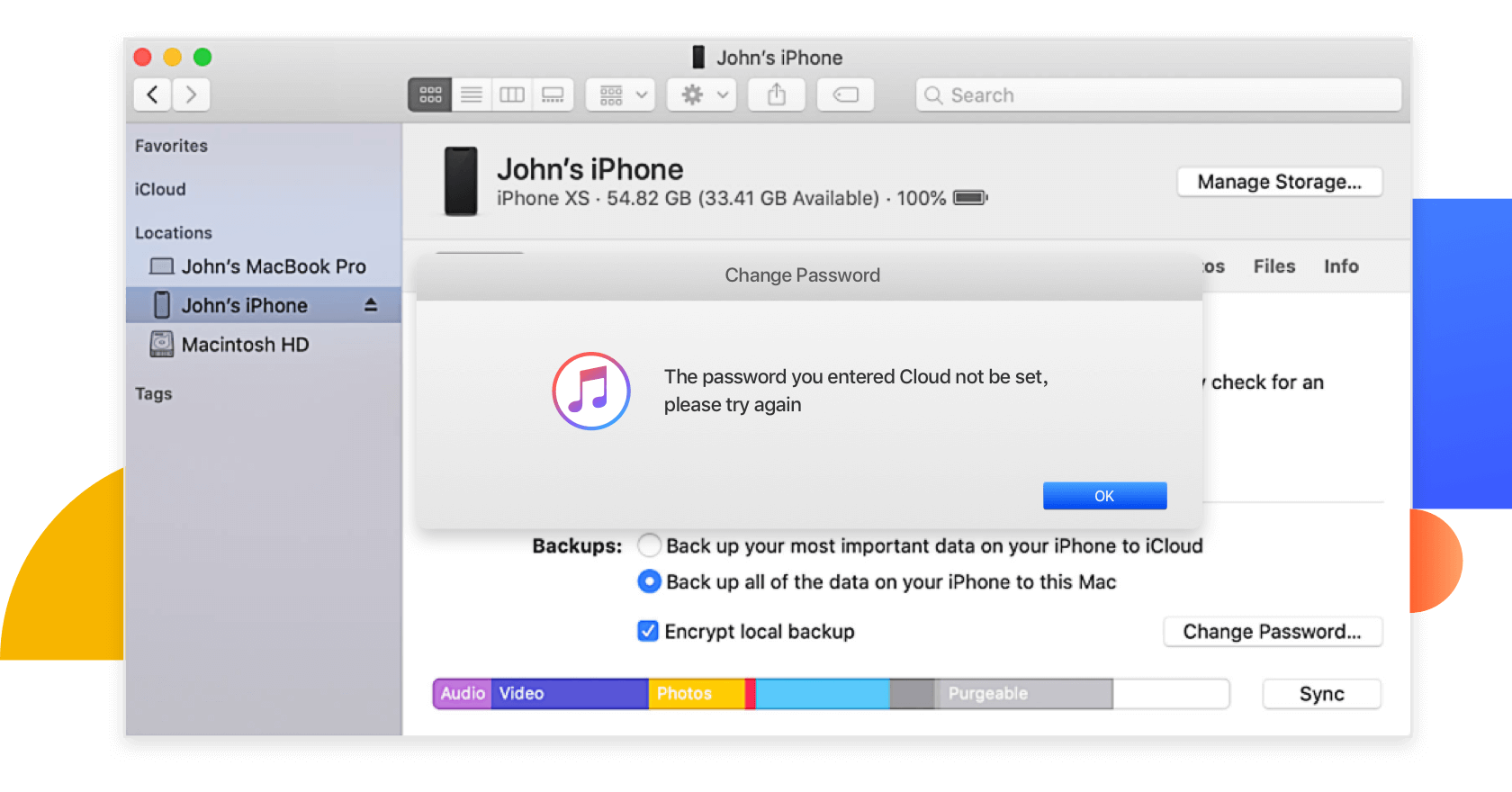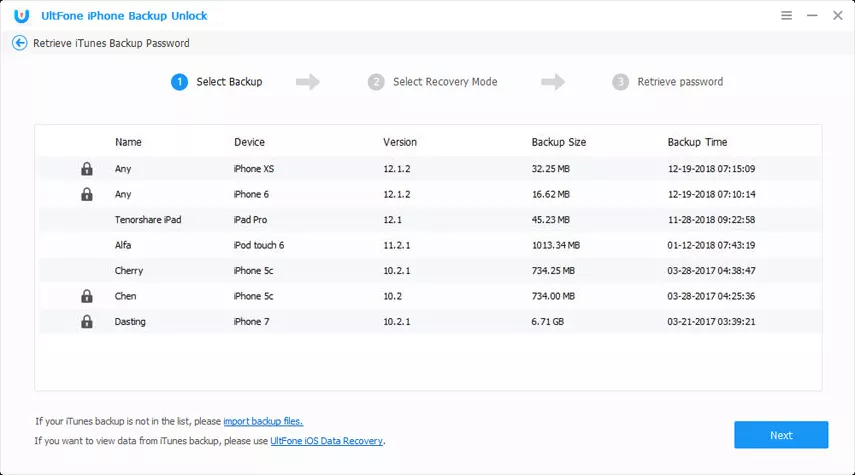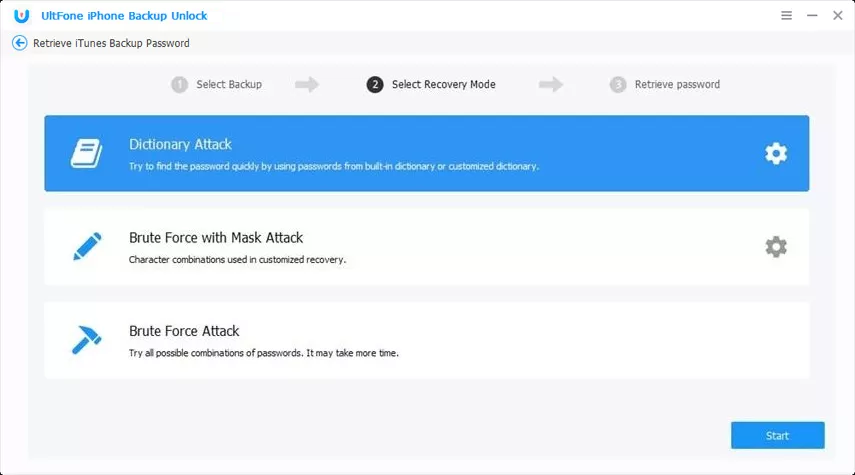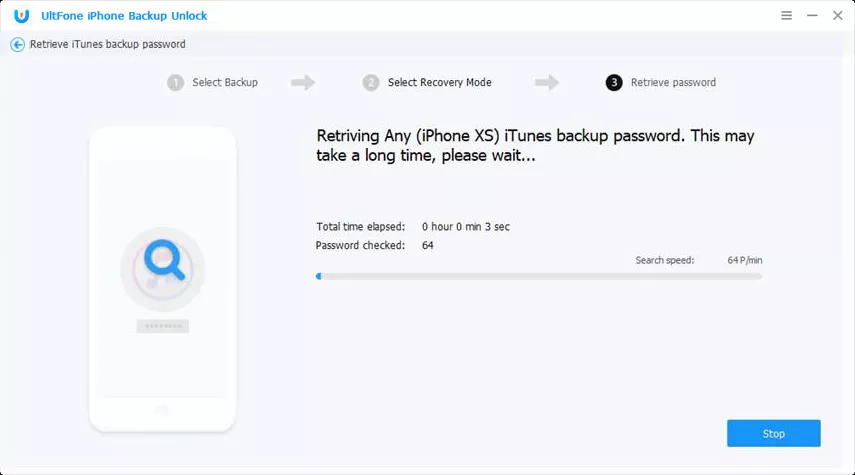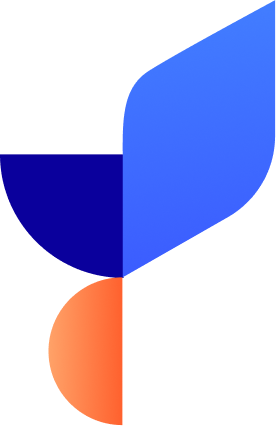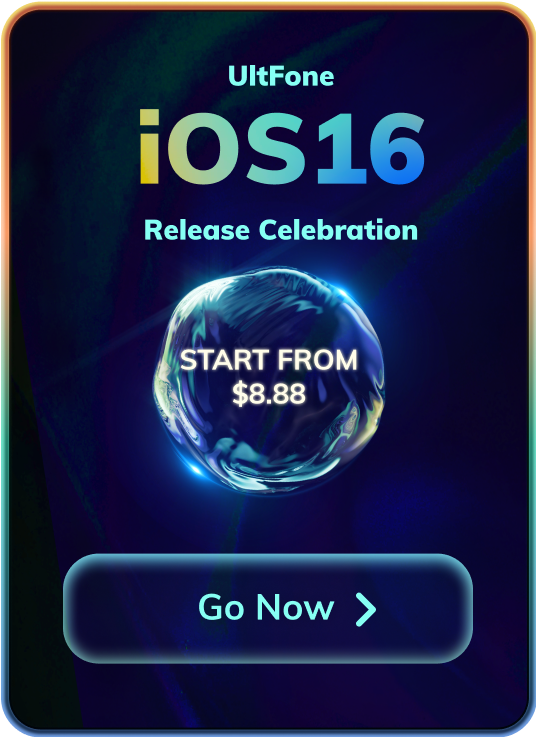Unlock Encrypted iTunes Backup in Various Situations
Forgot the iTunes backup password when restoring backup or iTunes did not accept the correct password? UltFone iPhone Backup Unlock enables you to remove the password from encrypted backups and get access to your files in many different scenarios.
Powerful Attack Methods Ensure the Highest Success Rate
By adopting the advanced algorithms, this iPhone backup password unlock tool efficiently decrypt iPhone backup without password. According to how well you know about your password, there're in total three powerful attack methods for you to choose.
-

If you don't remember even a single character of the password, you can use this method to try every possible combination of passwords. But it will take some time before finding the lost password.
-

This option will be the best choice if you still remember something about the password, such as the password length, character range or affix. It will crack the password much faster with these parameters.
-

If you know the backup password is one of your frequently used passwords but are not sure which one it is, try this method. You can import a text file of all the possible passwords or use the default dictionary to recover the password.
Easily Remove Restrictions/Screen Time Passcode
What would happen if you forgot restrictions/screen time passcode? You are unable to use the application or play the games you set with screen time any more. However, there's no need to worry. UltFone iPhone Backup Unlock will easily remove the restrictions/screen time passcode for you without losing any data.



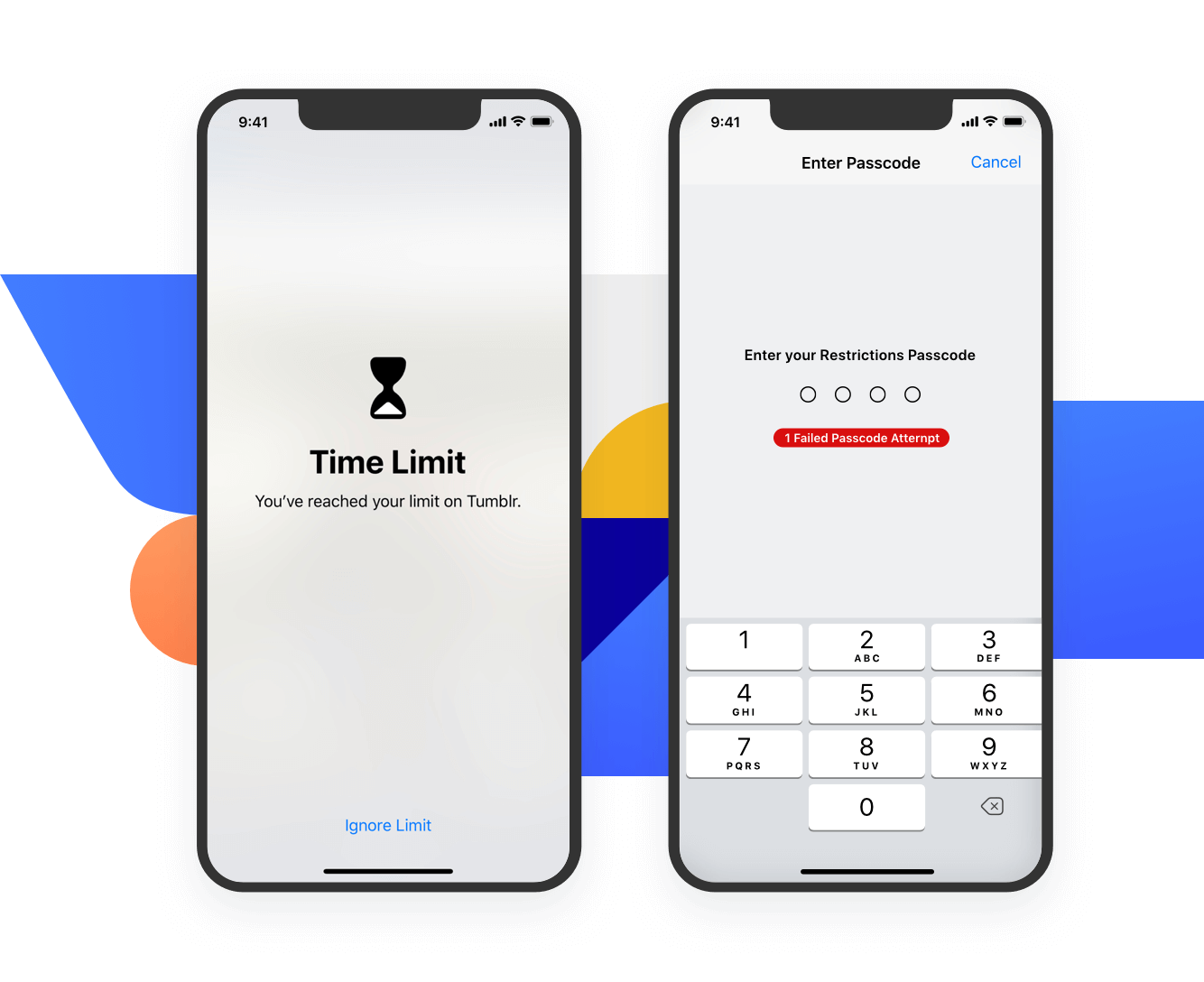
Decrypt iTunes Backup Password Safely, Fast and Flexibly
UltFone iPhone Backup Unlock will help you remove or recover the forgotten iPhone backup password in a safe and fast way.

You can pause the recovery process at any time and resume the recovery later.

With the embedded GPU acceleration technique, the decryption speed is 30X faster than the average.

This iTunes password recovery software is totally safe. It will never bring virus or cause damage to the backup files.
How UltFone iPhone Backup Unlock Works
Retrieving iTunes backup password by UltFone iPhone Backup Unlock takes only 3 steps. And once you think it's time-consuming, you can choose to directly remove backup encryption settings, which is much more easier and quickly with only 1 click.
UltFone iPhone Backup Unlock Tech Specifications
UltFone iPhone Backup Unlock is now compatible with the latest iPhone 15 series and iOS/iPadOS 17.

iPhone 17/17 Pro/Air/17 Pro Max, iPhone 16/16 Pro/16e/16 Plus/16 Pro Max,
iPhone 15/15 Pro/15 Plus/15 Pro Max, iPhone 14/14 Pro/14 Plus/14 Pro Max, iPhone 13 Mini/13/13 Pro/13 Pro Max, iPhone 12 Mini/12/12 Pro/12 Pro Max, iPhone 11/11 Pro/11 Pro Max, iPhone XS/XS Max/XR/X,iPhone SE(2nd), iPhone 8(Plus), iPhone 7(Plus), iPhone 6s(Plus), iPhone 6(Plus), iPhone 5S and
earlier models.
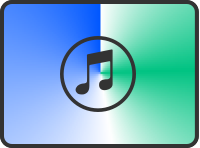
Support all iTunes versions, including the latest iTunes 12.10.

Windows 11, Windows 10, Windows 8.1, Windows 8, Windows 7; macOS Monterey, macOS Big Sur, macOS High Sierra, macOS Sierra, OS X El Capitan, OS X Yosemite and all the former versions.
Customers and Review Say
Thanks so so so much to this software. I just tried this software after many failed trys of other software. And it retrieved the passcode in about ten minutes! Maybe because the passcode is short and not complicated. Anyway, I am so happy now!

I saved the encrypted backup on itunes, but I forgot it, and now I have erased everything from my phone and can not recover data without a password. Fortunately, this software helps me retrieve my backup password and I can recover the backup data again.

iPhone Backup Unlock FAQs
Q1: Is it Safe to Use UltFone iPhone Backup Unlock?
Yes. It's absolutely safe to use UltFone iPhone Backup Unlock. And we promise it won't carry any virus or cause any damage to your device. And also, it will definitely not invade your privacy.
Q2. How Long Will It Take to Recover iTunes Backup Password?
It depends on the the complexity of your password. If your password is relatively simple in character range and length, it would probably take about ten minutes. Instead, it would take even hours. Meanwhile, a stable Internet connection is a necessity in the whole process.
Q3. Will I Loss Data after Unlocking iTunes Backup Password?
No need to worry, your data will be as safe as they were before. UltFone iPhone Backup Unlock won't wipe any data in your backup.
Q4. Can I Get a Refund if UltFone iPhone Bakcup Unlock Doesn't Work?
Yes, of course you can. From the moment you buy UltFone iPhone Backup Unlock, you'll be entitled to 30-day money-back guarantee and free customer support. And the license code will be sent to you within minutes after you complete the payment.
Q5. How to Remove Backup Encryption Settings/Screen Time Passcode?
Compared with recovering iTunes backup password, removing backup encryption settings/screen time passcode is much easier to operate:
- Step 1. Launch iPhone Backup Unlock on your computer and choose "Remove Backup Encryption Settings"/"Remove Screen Time Passcode" option from the main interface.
- Step 2. Connect your iPhone or iPad device to computer with a USB cable and click on the "Start" button to initiate the removing process.
- Step 3. Wait a minute and your iTunes backup password/screen time passcode will be successfully removed.