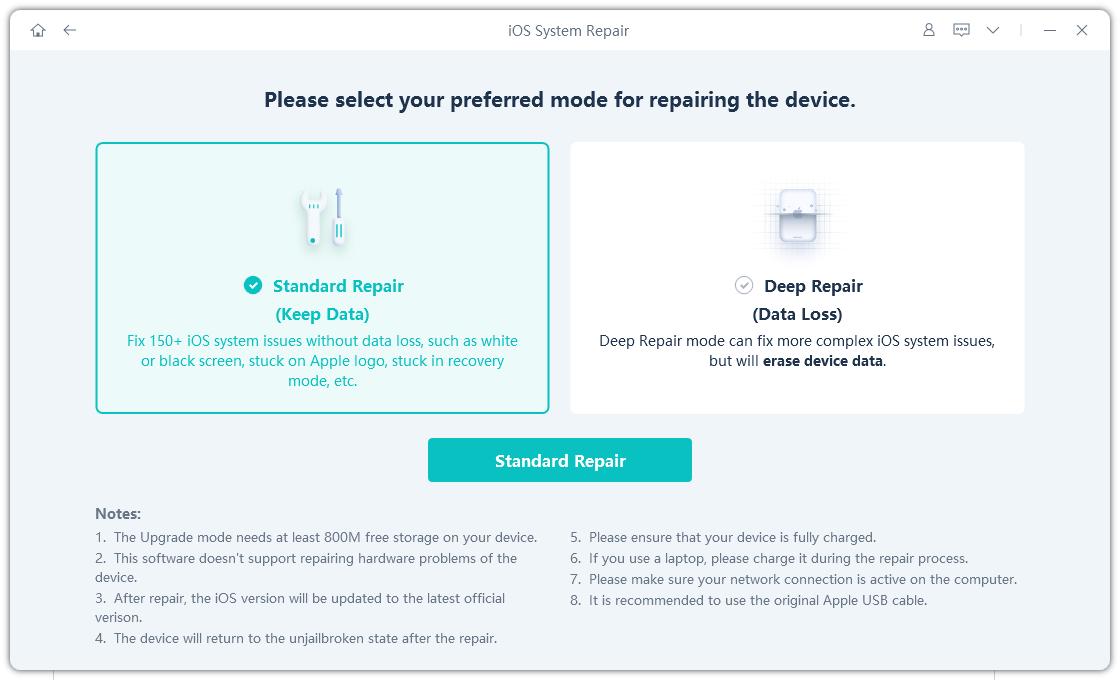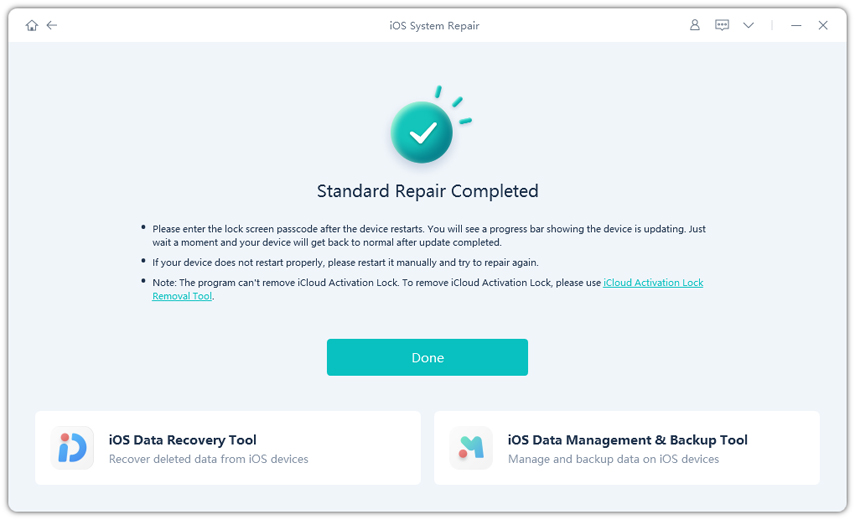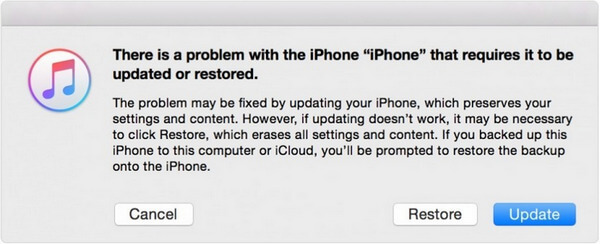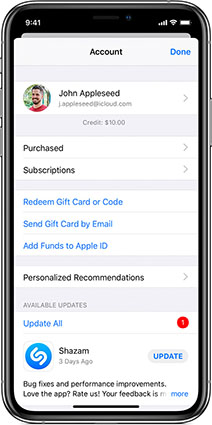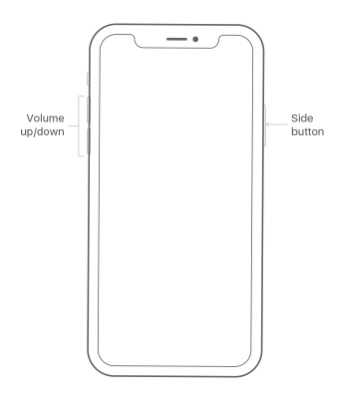[Fixed] iPhone 6 Screen is Black but Phone is On
 Jerry Cook
Jerry Cook- Updated on 2019-12-16 to Fix iPhone
“My iPhone 6 screen is black but still works; this happened suddenly as I was charging the mobile. I have tried to restart the iPhone, but I am unable to make it work. How do I fix this?”
Although, the iPhone is one of the most exclusive smartphone brands on the planet, such a unique brand also comes with its exclusive issues as well. Just take a look at the iPhone issue mentioned above. The user claims that the iPhone 6 screen black but still makes sounds. It means that the device is still turned on but un-useable. But don’t worry this issue can be fixed and there are a few solutions available which are detailed in the article below.
- Part 1: Why the iPhone 6 Screen is Black but Phone is ON?
- Part 2: Tips to Fix iPhone 6 Screen is Black but Phone is ON
Part 1: Why the iPhone 6 Screen is Black but Phone is ON?
If your iPhone 6 screen is black but on, then it can be due to either hardware issue of a software issue.
Now, we can't detect the particular reason behind the problem on your iPhone 6. But we can list the general reasons which would be of help to you;
Software Problem
The list of software issues includes the following;
- Insufficient battery
- iOS Update issues
- System Glitch
Hardware Problem
The hardware issue includes;
- A damaged logic board
- Damaged storage
These are the possible reasons behind your iPhone 6 screen is black and unresponsive. The solutions are available in the following part of this article.
Part 2: Tips to Fix iPhone 6 Screen is Black but Phone is ON
So, your iPhone 6 screen is black but Siri works? Well, we have already listed the reasons behind this iPhone problem. But if you are looking for the solutions, then read the following tips carefully.
- Tip 1. If your iPhone LCD Cable has been Dislodged
- Tip 2. Force Restart iPhone
- Tip 3. Change Your iPhone
- Tip 4. Fix iPhone 6 Black Screen without Data Loss
- Tip 5. DFU Restore iPhone
- Tip 6. Contact Apple Store
Tip 1. If your iPhone LCD Cable has been Dislodged
Well, if the iPhone 6 screen is black but still works, then the device is operating perfectly, but the LCD screen is not working.
The main issue could be dislodged LCD cable. If the cable connecting iPhone 6 hardware to the LCD has been dislodged, then the screen will not respond. As the other parts are working properly, you may hear sounds. In such a situation, take the device to the Apple Support Center. The fix is straightforward, they will open the iPhone, connect the cable, and the iPhone will start working properly, again.
Tip 2. Force Restart iPhone
If that didn’t work, then you have to Force Restart the iPhone 6. You may think if Force Restart can fix such a major issue with your iPhone. But it is possible that the screen is not working due to a minor issue and a Force Restart can fix it. Nonetheless, give it a try;
- Step 1: Long press the Power and the Home buttons together.
Step 2: The screen will go black, and the Apple logo will appear on the screen.

As soon as the Apple Logo appears on the screen, you can release the button. The device will be restarted successfully.
Tip 3. Change Your iPhone
If the iPhone 6 screen is black and white, then you have to think of the possibility that your iPhone 6 has been damaged beyond repair.
iPhone 6 is an old flagship of the company. Currently, Apple is leading with its iPhone 11 range. So, you can guess the age of the device. So, if the iPhone has damaged beyond repair, then we think you should consider changing your iPhone.
Tip 4. Fix iPhone 6 Black Screen without Data Loss
“My iPhone 6 screen is black but still makes sounds. What do I do?”
If the previous methods haven’t been helpful, then you can try a professional iOS system repair program.
There are quite a few such programs available, online but after considering and testing a few of them; we are recommending UltFone iOS System Repair. It is a great system repair software, equipped with advanced functions. It can fix over 50 iOS system issues without data loss, including iPhone 6 black screen, iPhone 6 stuck on Apple logo, won’t’ update, restore error, etc. The operating procedure is also pretty simple as well. Take a look;
-
Step 1: You need to download and install this software on your computer and run it. Connect the iPhone 6 to the computer and select the ‘Repair Operating System’ tab from the main interface.

Step 2: Then, you will be directed to the following page. There, you have to click on ‘Fix Now’ to proceed.

-
Step 3: Then you will be directed to the firmware download page. There choose the associated firmware and click ‘Download’ to proceed.

Step 4: Upon downloading the associated firmware click on ‘Repair Now’ and proceed with the repair of the iOS system.

The procedure will be easily executed with the help of a capable system repair software like Any Data Recovery.
Tip 5. DFU Restore iPhone
Other than using professional software, you can also DFU restore the device if iPhone 6 screen black but phone is on.
- Step 1: You need to update the iTunes on your computer to its latest version.
- Step 2: Then, turn off the device and connect the iPhone to the computer. Run the iTunes app.
Step 3: Now, you have to put the iPhone 6 in DFU Mode using the following procedure.
- Hold the Power button for 3 seconds.
- After that, hold the Home button along with the Power button.
- Keep them holding for 10 seconds and then release only the Power button.
- But keep holding the Power button for 5 more seconds.
- The iPhone screen will turn black, and you have entered DFU Mode.
Step 4: A pop-up will appear immediately on the iTunes panel, stating that it has detected an iPhone in Recovery Mode.

- Step 5: A ‘Restore’ option will be available on that pop-up box. Click on the ‘Restore’ option and proceed with iPhone restore.
Tip 6. Contact Apple Store
If your iPhone 6 screen black but phone is on and any of the above procedures weren’t able to help you fix the issue, then it is possible that you are facing a hardware malfunction or some other unknown issues.
Unfortunately, you won’t be able to fix such issues with your device at your home. You have to seek professional help. And for iOS devices, you can get it only from Apple Support Centers. Carry your iPhone there; the experts will take a look at the device. They may take a few days but you will definitely receive a fixed iPhone.
Conclusion
Hence, it is possible for your iPhone 6 screen to turn black but still functioning properly. But if that happens, you can use the solutions detailed in the article above to fix the glitch riddled iPhone 6 very easily. But if the device is suffering from software issues, then using iOS System Repair would be the best and safest solution.