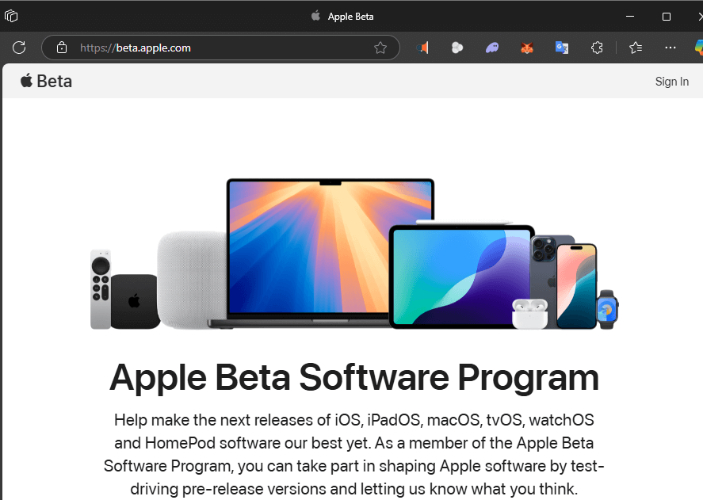iOS 26: Common Issues to Anticipate and Simple Fixes
 Jerry Cook
Jerry Cook- Updated on 2025-09-12 to iOS 26
Installing iOS 26 lets you try out new features early, but you might face some iOS 26 beta bugs. These issues are common in test versions and can be annoying. The good news is that most of them have simple fixes. In this article, we’ll discuss some of the most common iOS 26 beta problems that users may encounter in iOS 26 and provide solutions to fix them.

- Part 1. Reasons Behind iOS 26
- Part 2. Main iOS 26 Bugs
- Part 3. All-in-One Tool to Fix Any iOS 26 Bugs [No Data Loss]
- Part 4. Fixes for iOS 26 Bugs (Most Common)
- FAQ about iOS 26 Bugs
Part 1. Reasons Behind iOS 26
Apple releases beta versions of iOS so users can try out new features early and help find problems before the final version comes out. This helps Apple fix bugs and improve the system.
Since beta versions are still in the testing stage, they are not perfect and have some issues. Bugs like app crashes, battery drain, or connectivity problems are common during this phase. That’s why Apple recommends that anyone who wants to try the beta should back up their important data first. This way, if something goes wrong, your information is safe.
Part 2. Main iOS 26 Bugs
While iOS 26 introduces several exciting new features, it's still a test version—and like any beta software, it comes with its fair share of bugs. Here are some of the most notable issues reported so far.
Here is the iOS 26 bugs list:
- Battery Drain Issues
Many users notice faster battery drain after installing iOS 26. This happens because the system isn’t fully optimized, and some apps may not be updated for the new version yet. This may occur due to background processes running more often, unoptimized apps using more power, and new features still being fine-tuned. - App Crashes and Freezes
Apps may crash or freeze more often in iOS 26. This is especially true for third-party apps that haven’t been updated to support the beta yet. Compatibility issues with the beta OS, bugs in new system APIs, and older app versions that don’t support iOS 26 can be the reasons for iOS 26 beta bugs. - Connectivity Problems
With iOS 26, some users may notice that their Wi-Fi keeps disconnecting or Bluetooth doesn’t connect properly. This is a common issue in early beta versions because the system is still being tested, and not everything works smoothly yet. - Performance Lag
After installing iOS 26, your iPhone might start to feel slower. Apps can take more time to open, and things like screen animations might not run smoothly. This slowdown is normal with beta versions. - Overheating
While using iOS 26, your iPhone might get hotter than usual, even during normal tasks or while charging. This can be uncomfortable and worrying for users.
Part 3. All-in-One Tool to Fix Any iOS 26 Bugs [No Data Loss]
If you’re facing iOS 26 beta bugs like app crashes, freezes, or touchscreen problems, UltFone iOS System Repair is a great solution. This tool can fix many common iOS 26 beta problems and glitches without deleting your important data like photos or messages.
Whether you want to solve iOS 26 issues, fix a specific iOS 26 bug, or handle general iOS 26 glitches, UltFone makes it easy. It works perfectly with the beta version and helps you quickly fix all kinds of iOS 26 issues and problems so your iPhone runs smoothly again.
Features of UltFone iOS System Repair :
- Repairs system problems without deleting your photos, messages, or apps.
- Allows you to easily downgrade to older iOS or upgrade to the latest version, including beta releases.
- Fully supports the newest iOS versions, including iOS 18 and iOS 26.
- Enables you to enter or exit Recovery Mode with just one click.
- Lets you factory reset your iPhone without needing a passcode, iTunes, Finder, or Apple ID.
Here are how to use:
- Step 1Open UltFone on your computer and connect your iPhone. When prompted, start the repair process.
- Step 2Click Start Repair and select “Standard Repair”. Then click Start Standard Repair to download the latest firmware package.
- Step 3Once the download is complete, click Start Standard Repair again. After the repair finishes, your iPhone will restart normally without losing any data.



Part 4. Fixes for iOS 26 Bugs (Most Common)
Here are the common fixes for iOS 26 known issues:
- Recharge your Battery
If your iPhone’s battery is draining too fast after updating, you should try turning on Low Power Mode, lowering screen brightness, and switching off Background App Refresh. These small changes can help fix one of the most common iOS 26 beta bugs. - Reset Network Settings
Many users report iOS 26 issues and problems with Wi-Fi dropping or Bluetooth not connecting. A quick fix is to go to Settings > General > Transfer or Reset iPhone > Reset > Reset Network Settings. Reconnect to Wi-Fi or Bluetooth afterward. - Prevent Overheating
If your iPhone is overheating after installing the beta, remove any heavy-duty cases, avoid using it while charging, and take breaks from running apps. This helps prevent overheating, a common iOS 26 beta problem during heavy use. - Force Restart
If the touchscreen becomes unresponsive, a force restart can help. You have to press and hold the Power and Volume Down buttons until the Apple logo appears. This often clears minor iOS 26 bugs and restores touch function.
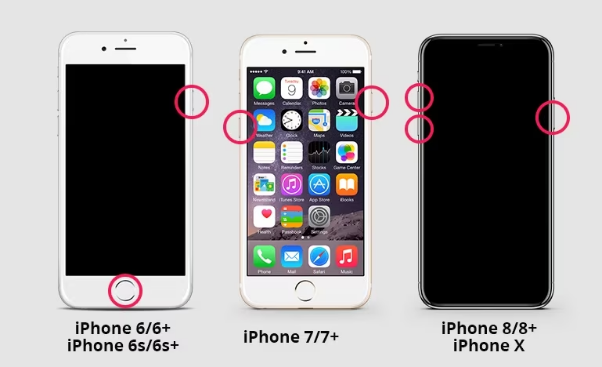
Conclusion
iOS 26 has amazing features, but it also comes with bugs like app crashes, lag, and overheating. This guide explains why these issues happen and offers simple fixes. If you're facing persistent iOS 26 problems, UltFone iOS System Repair is a great solution. It fixes 150+ iOS issues without deleting your data and even lets you downgrade to iOS 18 easily. Try it to keep your iPhone running smoothly.
FAQ about iOS 26 Bugs
Q1: Is iOS 26 stable?
Not really. iOS 26 is mainly for testing, so it’s normal to run into issues like app crashes, battery drain, or lag. It’s not as smooth or reliable as the final version. If you need your iPhone to work without problems every day, it’s better to wait for the official release.
Q2:Why can’t I get iOS 26?
There could be a few reasons. You might not have the beta profile installed, or your device might not be supported. Sometimes the beta update doesn’t show up right away. Make sure your internet is working, your device is charged, and that you have signed in with your Apple ID.
Q3:How to downgrade iOS 26 to iOS 18?
To go back to iOS 18, you need to put your iPhone into Recovery Mode and restore it using iTunes or Finder on your computer. This will remove the beta and install the last stable version of iOS 18. Make sure you back up your data before doing this, because everything will be erased.