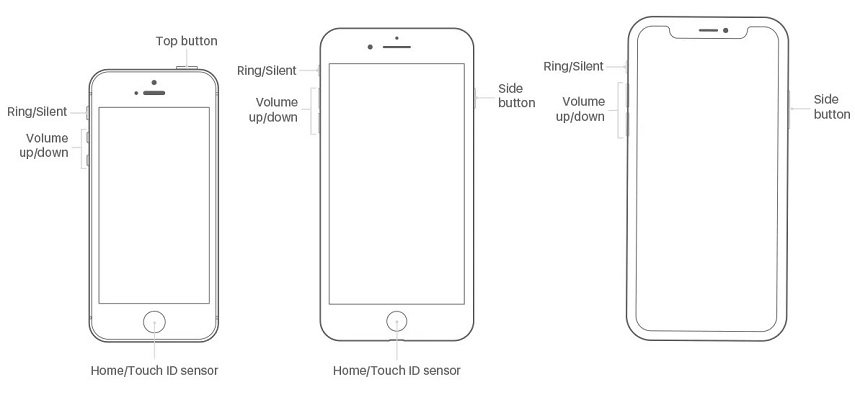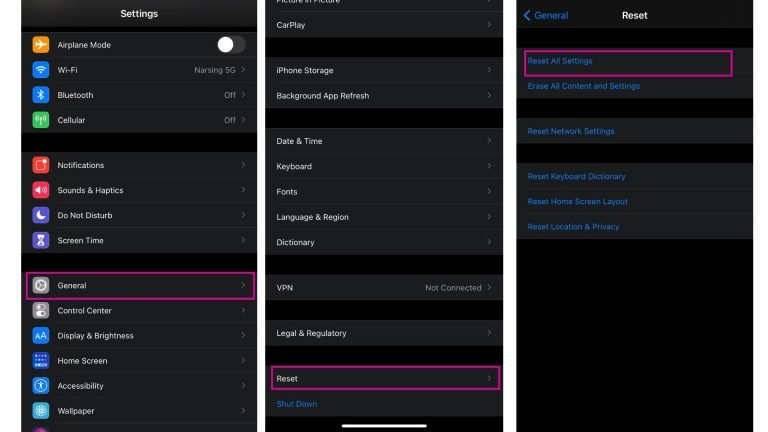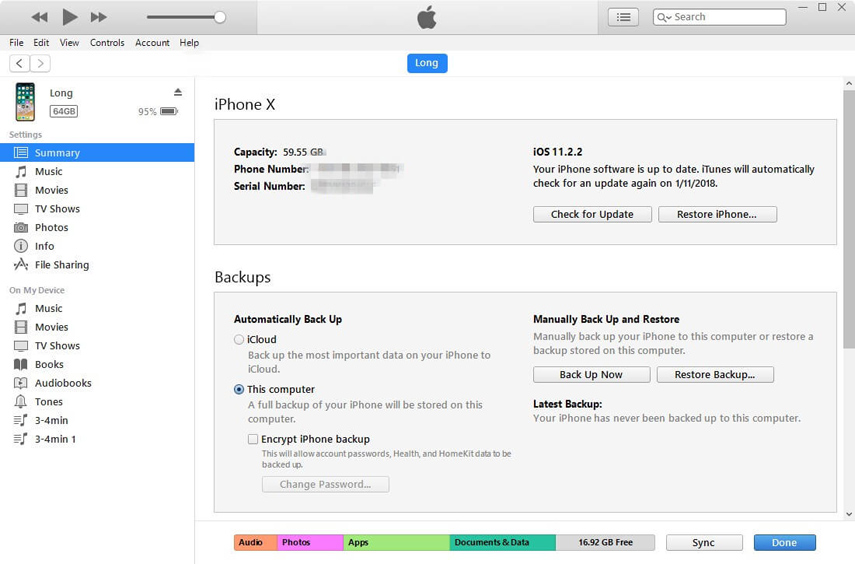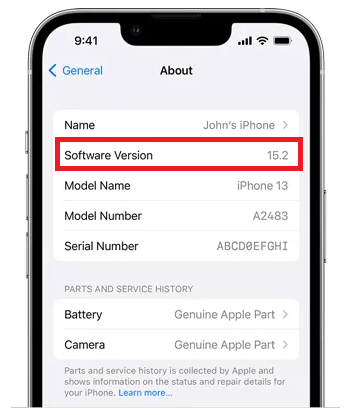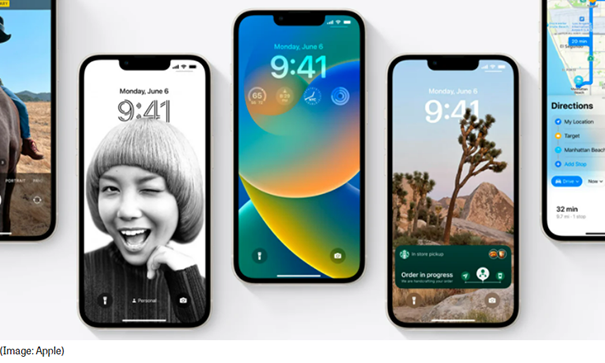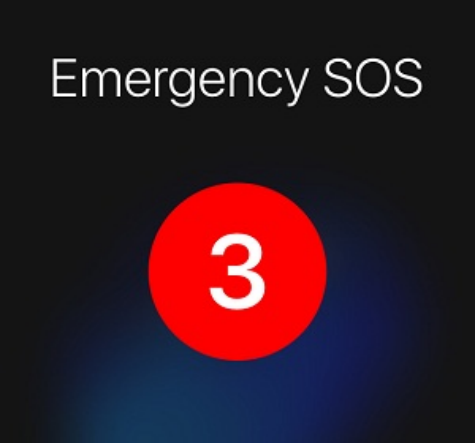Best 5 Ways to Fix iPhone Stuck at Entering Passcode
 Jerry Cook
Jerry Cook- Updated on 2023-11-09 to Fix iPhone
How to fix new iPhone from restored backup stuck on "enter iPhone passcode.
From enter passcode for other iphone reddit, we know that many people are facing iPhone stuck at enter iPhone passcode happens. After installing your iPhone, you may be required to check in to your Apple ID. At this point, the iPhone will be stopped on the “Enter iPhone Passcode” screen. No matter how often you try to enter your passcode, the smartphone will remain in this state. Because the phone will not go to another screen, you will be unable to remove the Apple ID. If you find yourself in this situation, you may take certain steps to remove iPhone 13 stuck on enter iPhone passcode and resume using your iPhone.
- Part 1: Types of iPhone Stuck at Entering Passcode
- Part 2: Best 5 Ways to Fix iPhone Stuck at Entering Passcode?
- Way 1: Force Restart Your iPhone When Entering Passcode
- Way 2: Charge Your iPhone
- Way 3: Reset All Settings
- Way 4: Restore iPhone with iTunes [Causing Data Loss]
- Way 5: Fix iOS/iPadOS in One Click without Data Loss
- Bouns Tips. How to Bypass Enter Passcode for Other iPhone
Part 1: Types of iPhone Stuck at Entering Passcode
- You cannot enter passcode on iPhone.
- After inputting the passcode, the page freezes for a minute and returns. You try to unlock it again, but it asks for the code.
- If you force-update your iPhone. Problem-free update. As shown below, it says, "Swipe up to recover".
- Your iPhone works fine. The Passcode Page isn't accessible from Settings. Once clicked, it'll freeze.

Part 2: Best 5 Ways to Fix iPhone Stuck at Entering Passcode?
Way 1: Force Restart Your iPhone When Entering Passcode
Restart your device if your iPhone stuck on enter passcode for other iPhone. To accomplish this, follow the steps below:
- Step 1: On your iPhone, look for the "Volume Up" button. Quickly press and release this button.
- Step 2: After that, immediately press and release the "Volume Down" button as you did the first.
- Step 3: You must now press and hold the "Side" button. On your screen, a slider will display.
Step 4: Please continue to hold the button without touching it. Hold down this key until you see the Apple logo on your screen.

- Step 5: After that, your iPhone will resume, and "Enter iPhone Passcode" may have vanished.
However, this strategy only works for roughly 30% of all cases of this condition. As a result, it may not work with your device. We have other, more dependable options if it does not work for you.
Way 2: Charge Your iPhone
You can also fix enter passcode for other iphone not working issues by simply charging it. Connect the gadget to the power adapter rather than a computer USB connection and charge it for at least an hour. If it remains new iPhone stuck at enter iPhone passcode after charging, consider the following solutions.
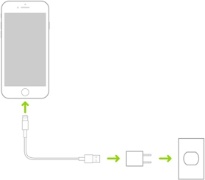
Way 3: Reset All Settings
If you have access to the device's settings, resetting them may be an effective way to remove any problematic settings. It will reset the device's settings to factory defaults. However, it can be a quick cure for a frozen device. Here's how to go about it:
- Step 1: Navigate to the Settings menu.
- Step 2: Choose "General > Reset".
Step 3: To finalize the process, tap "Reset All Settings" and enter your passcode.

Way 4: Restore iPhone with iTunes [Causing Data Loss]
If your iPhone stuck on enter passcode screen, iTunes offers a complete solution that will help you quickly resolve the “Enter iPhone Passcode” issue. To use this strategy to solve this problem, follow these steps:
- Step 1: Connect your iPhone to your Mac or Windows PC with a USB cord. iTunes will detect your iPhone automatically. You may be asked to click "Trust This Computer".
- Step 2: Once your iPhone has been discovered, tap the "Device" button at the top left-hand side of the iTunes window in the iTunes software on your computer.
- Step 3: It will take you to your iPhone's "Summary" page. If you are directed to another window, tap the "Summary" button to proceed.
- Step 4: Check out the "Backups" section on this page and look for the "Restore Backup" button. You'll see a list of all the backups you've made when you press the button. Select the backup document you want to restore by date or name.
Step 5: The procedure will now begin immediately. Depending on the size of the backup files, this may take a few minutes to complete. After resuming, make sure your iPhone is still linked to your computer. Then, please wait for it to sync with iTunes. When the process is finished, you should unplug your devices.

Way 5: Fix iOS/iPadOS in One Click without Data Loss
If the previous techniques failed to resolve the iPhone setup stuck at enter iPhone passcode, don't get too worked up because this solution relies on using UltFone iOS System Repair. This inexpensive tool is the go-to program for bypassing several iPhone models “Enter iPhone Passcode” bugs. With this program, you don't need iTunes or any other Apple solutions to remove the iPhone passcode.
With the UltFone iOS system repair tool will enable you to cure not just these but also 150+ more iOS system issues/errors/stuck without data loss. What's more, it can also fix iPad stuck on enter passcode screen.
Features of UltFone iOS system repair:
- 1-Click to enter and leave iPhone/iPad/iPod recovery mode.
- Repair 150+ iOS system issues such as iPhone freezes after entering passcode, reboot loop, and black screen without losing data.
- Reset iPhone/iPad/iPod Touch without using a password, iTunes, or the Finder.
- Downgrade from iOS 17 without the use of iTunes.
- All iOS versions and iPhone models are supported, including the current iPhone 15 series and iOS 17.
Here is how to fix iPhone freezes after entering passcode:
-
Step 1 Download this program on your PC/Mac, then plug in your iPhone/iPad/iPod touch. To access the iOS system repair module, click "Start".

-
Step 2 Click "Standard Repair" on the following screen.

-
Step 3 Before beginning the system repair, click the "Download" option to obtain your device's automatically matched firmware package. You can alter the saved path by selecting "Browse" and choosing a different location to save the firmware package.

-
Step 4 Once the firmware package has been successfully downloaded, please select "Start Standard Repair" to resolve the iOS issues on your smartphone. Wait a few minutes for the iOS system to be repaired.

-
Step 5 Once the iOS system recovery is complete, your iOS device will reboot, and everything will return to normal.

Bouns Tips. How to Bypass Enter Passcode for Other iPhone
If you are looking for a way to bypass enter passcode for other iPhone, try UltFone Toolkit - iOS Screen Unlock. Tht tool will help you unlock the iPhone and iPad you want to unlock. It is useful if you forget or don't know the iPhone passcode and want to remove your password from iOS device.
Key Features of UltFone Toolkit - iOS Screen Unlock :
- iPhone factory reset without a password or Apple ID password
- No technical skill is required; reset locked iPhones anytime, anywhere when forget passcode
- Fix screen issues where your iPhone is locked, such as when your iPhone's passcode expires, or your iPhone doesn't accept the correct passcode
- Unlock all iPhone and iPad lock screens, including 4/6-digit passcodes and Touch ID & Face ID
- Easily bypass the screen time passcode (no data loss) and MDM
- Compatible with all iPhone models from iPhone 6, iPhone 7, and iPhone 8 to the latest iPhone 15
Watch the Video Guide to See How to Bypass Enter Passcode for Other iPhone
Conclusion
It cannot be easy to repair iPhone stuck at enter iPhone passcode. However, the solutions listed above can be beneficial. Try one option after another until you find one that works for you. Again, the best tool for dealing with enter iPhone passcode stuck iPad issue is UltFone iOS System Repair, which gives 100% results.