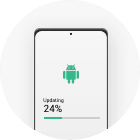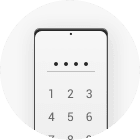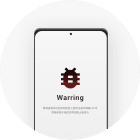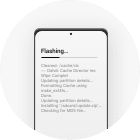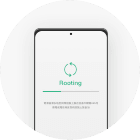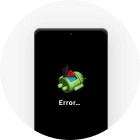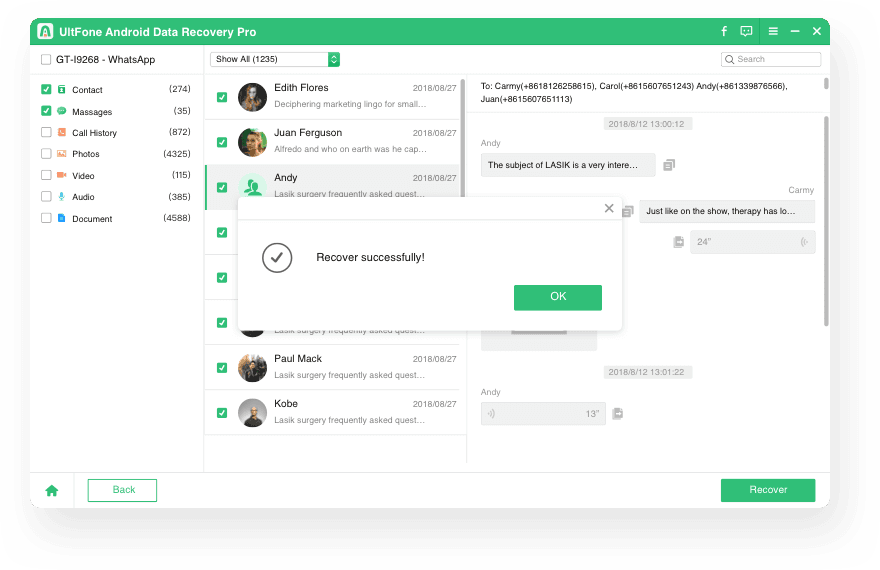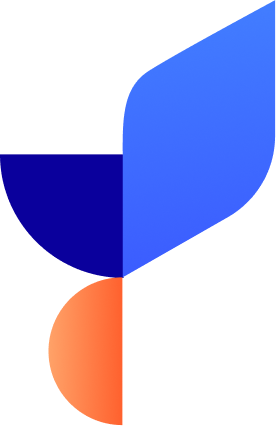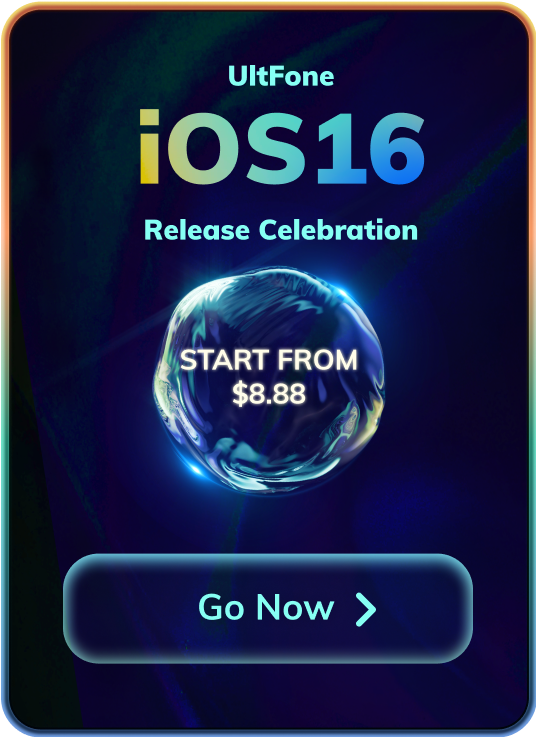Data Recovery Software for Android from Various Scenarios
With this powerful Android phone recovery software, you can easily recover lost Android data from a great diversity of scenarios. In some cases, when the phone screen is damaged/black, it requires the usb debugging is turned on and your phone is recognized by computer for Android phone data recovery.
-

Deletion
-

System Update
-

Broken Screen
-

Forgotten Password
-

Water Damage
-

Virus attack
-

SD Card Issue
-

Black Screen
-

ROM Flashing
-

Boot Failure
-

Rooting Error
-

System Crash
Effectively Recover Deleted Files on Android without Root
Meet your needs for data recovery to the maximum extent. Support to recover most mainstream text files, media files, social software messages and attachments with the highest assurance. Moreover, it's even more convenient for users to directly perform Android data recovery without root.
-
Photos
BMP, GIF, JPG, PNG, WEBP, HEIF
-
Videos
AVI, MOV, MP4, M4V, 3GP, 3G2, WMV, MKV, ASF, FLV, SWF, MPG, RM/RMVB, MPEG, etc.
-
Messaging
SMS Messages, MMS Messaages
-
Contacts
Contact Name, Phone Number, Email

-
Music
AIF/AIFF, M4A, MP3, WAV, WMA, APE, MID/MIDI, RealAudio, VQF, FLV, MKV, MPG, M4V, RM/RMVB, OGG, AAC, WMV, APE, etc.
-
Call History
Received, Dailed, Missed Call History
-
Documents
Word, Excel, PDF, ZIP, RAR, etc.
-
WhatsApp
WhatsApp Messages, WhatsApp Contacts, Attachments
Cutting-Edge Tech for WhatsApp & WhatsApp Business Data Recovery
One-stop for any Whatsapp & WhatsApp Business data recovery. The first and only software in the market that can achieve Android WhatsApp data recovery without root and backup. Resolve all the data loss issues for WhatsApp and WhatsApp Business users.
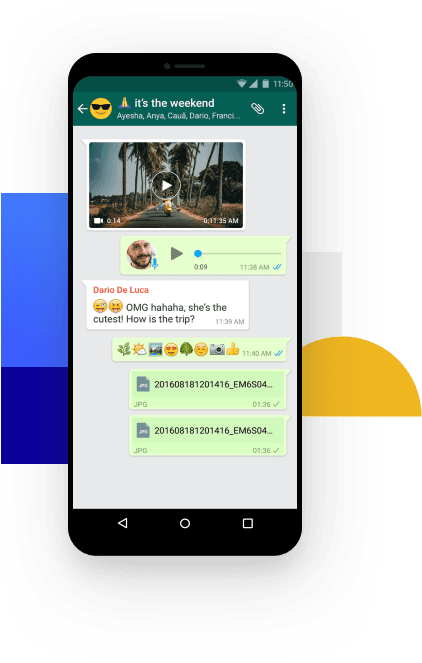
-
Recover WhatsApp and WhatsApp Business Chats on Android without Root
The 1st Android WhatsApp recovery software that supports to recover lost WhatsApp messages from preoccupant Android devices like Samsung, Huawei, Xiaomi, etc. without root.
-
Restore WhatsApp Messages without Backup
No need to backup WhatsApp data regularly, just use this tool and recover missing WhatsApp messages on Android without backup.
-
Recover Everything on WhatsApp and WhatsApp Business
WhatsApp chats and attachments (videos, photos, voice, stickers, documents) will be recovered as they were never deleted.
Tip: WhatsApp Business recovery currently only supports chat attachments including photos, video, audio, and documents, not chat messages.
Flexible Google Drive Backup Extractor
Android users tend to sync and backup data to Google drive so that the data can be retreived after an accidental data loss or factory reset. UltFone Android Data Recovery now enables users to download WhatsApp data and other files from Google Drive backup, allowing previewing the data and even downloading Google Drive backup files to PC.
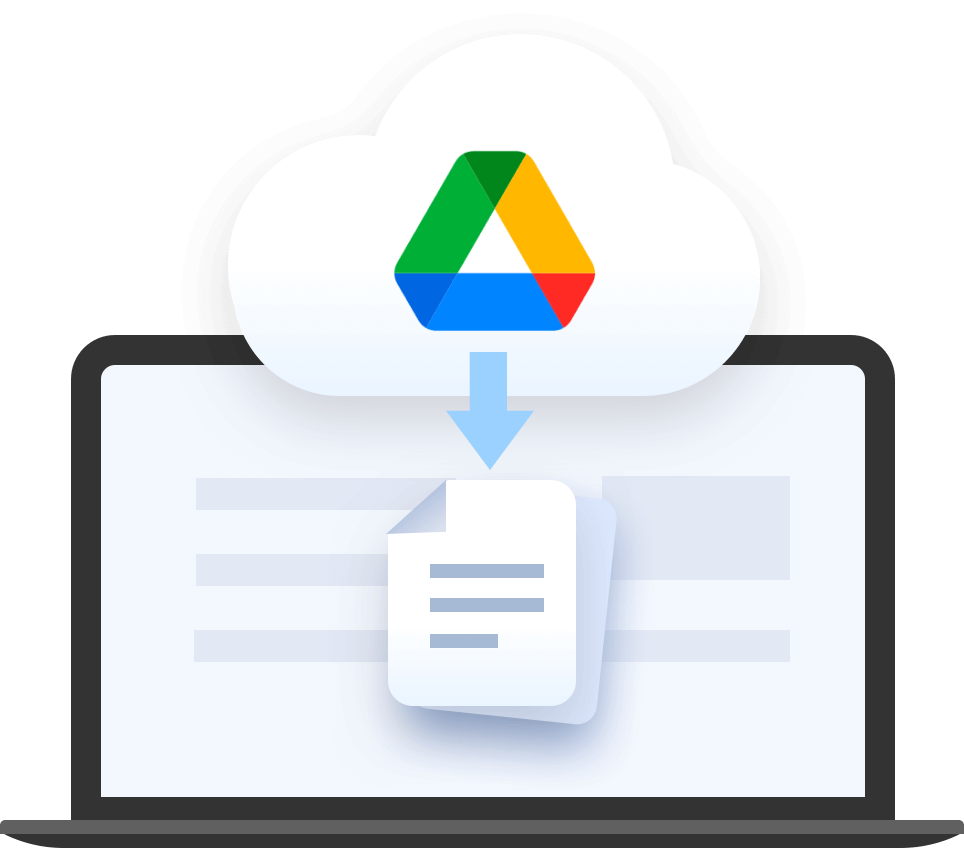
-
Recover WhatsApp Data from Google Drive
Download WhatsApp backup data from Google drive and export to computer.
-
Selective File Export/Download
The best of using UltFone's method over other solutions like using Google Takeout is that you can selectively download these files you need.
-
Support 6 Types of Files
Currently UltFone Android Data Recovery supports to download WhatsApp, Contacts, Messages, Calls, Calendar and Wifi info from the Google Drive backup.
-
-

Contacts
-

Messages
-

Calls
-

Calendar
-

WIFI
-

WhatsApp
-
Easily Recover WeChat History on Android without Root
If you are keen to chat and share daily life with friends on WeChat, it will be a disaster if your WeChat chat history gets lost or deleted. Thanks to the UltFone Android data recovery tool, you can recover WeChat data easily without a backup. It even does not require root authorization.

- Everything on WeChat can be recovered: Contacts, Messages, Photos, Videos, Audio, and also Documents.
- Find WeChat chat history even after sign out of the account.
- Support to recover WeChat Group chat history.
Note: WeChat data recovery currently only supports Xiaomi and Huawei devices (Android 9 or below). More devices will be supported in the future.
Broad Compatibility, More Than 7000+ Android Devices
Powerful Android data recovery software that supports all Android devices running Android 4.4 and above.

Galaxy S, Galaxy Note, Galaxy A, Galaxy J, etc.

Huawei P30, Huawei Mate X, Huawei Mate 20, etc.
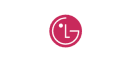
LG G8, LG 50, etc.

Pixel 3, Pixel 2, Pixel, etc.

Xperia 1, Xperia 10, Xperia L3, etc.

HTC Desire, HTC One, HTC U, other.

Mi 10 Pro, Mi Note 10, Mi 9, Redmi Note 9 Pro, etc.
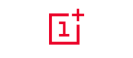
OnePlus 7, OnePlus 6, OnePlus 5, etc.
Bring More Than You Can Imagine
Before data recovery, this program will show all the scanned files from your device for a preview. You are allowed to tick and recover them selectively.

Preview Before Recovery
Android Data Recovery can quickly scan all the lost files on your device and you're able to preview them before to recover.

Selective Recovery
You can selectively recover the scanned files.
Recover Lost Android Data Within 3 Steps
Customers and Reviewers Say
This is the only and best software that I have been looking for to recover deleted photos from samsung without requiring rooting my device. Great company.

UltFone Android Data Recovery is the best Android data recovery software. It worked great and recovered all the deleted photos and messages on phone.

UltFone Android Data Recovery FAQs
Q1: Is it safe to use UltFone Android Data Recovery?
Yes, of course. The UltFone is a legitimate software development company, and the Android data recovery free download is 100% secure to help recover lost Android files, it does not harm your Android system and won't steal privacy data from your device.
Q2. What can I do with UltFone Android Data Recovery?
This software covers five functions. You can use it to recover almost all Android data without root including WhatsApp messages, WhatsApp Business files, lost photos, messages, contacts, call history, video, audio, documents, and even download files from Google drive backup.
Q3. Do I need to root my phone to recover photos?
No, you can easily recover deleted files from Android internal memory without root with the help of UltFone Android Data Recovery tool.
Q4: How to Recover Deleted Photos on Android without Root?
To recover deleted photos on android without root, you can follow the steps below:
- Step 1. Connect your Android device to computer, select "Recover Lost Photos" on the main interface.
- Step 2. If you don't enable USB debugging, please follow the onscreen instructions to turn on USB debugging.
- Step 3. Click Start to scan lost photos.
- Step 4. Preview and recover lost photos to computer.
Q5: How can I recover my data from Android phone after factory reset?
If you perform a factory reset without backup, I am sorry that there is no chance to get back lost files on Android after reset. Actually no tools in the market can do this.
Q6: Does it support to recover non-official WhatsApp data?
Currently the UltFone Android Data Recovery doesn't support any non-official WhatsApp including GB WhatsApp, WhatsApp Plus, etc.