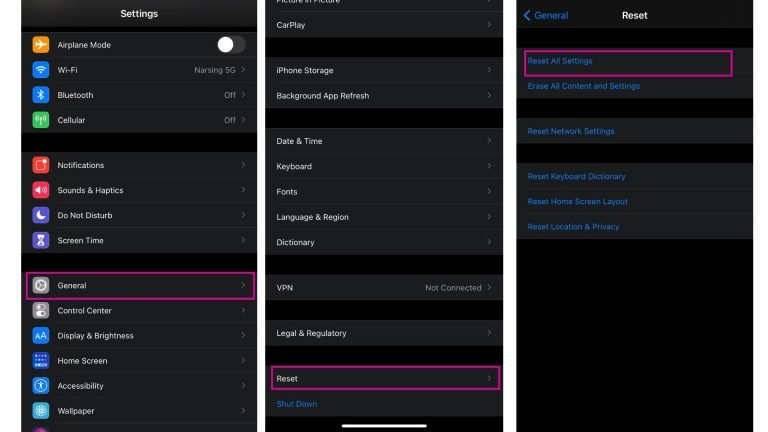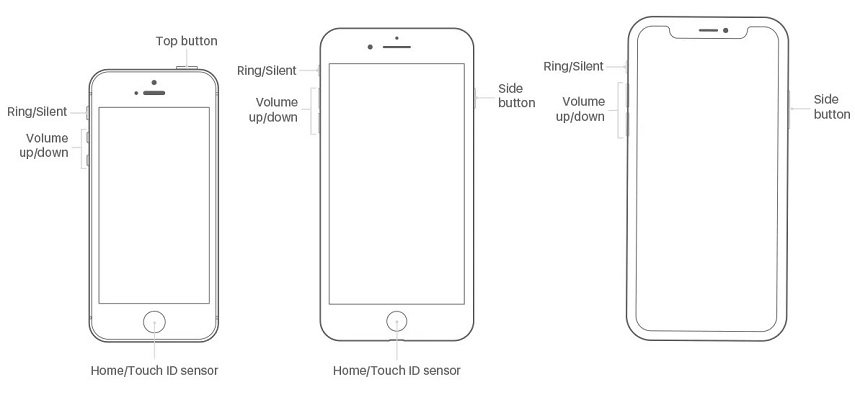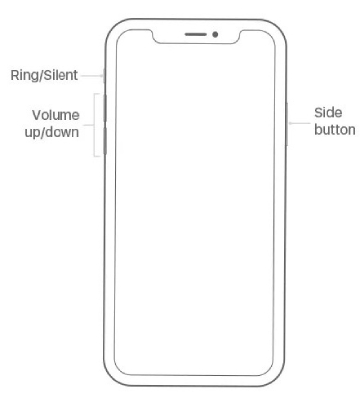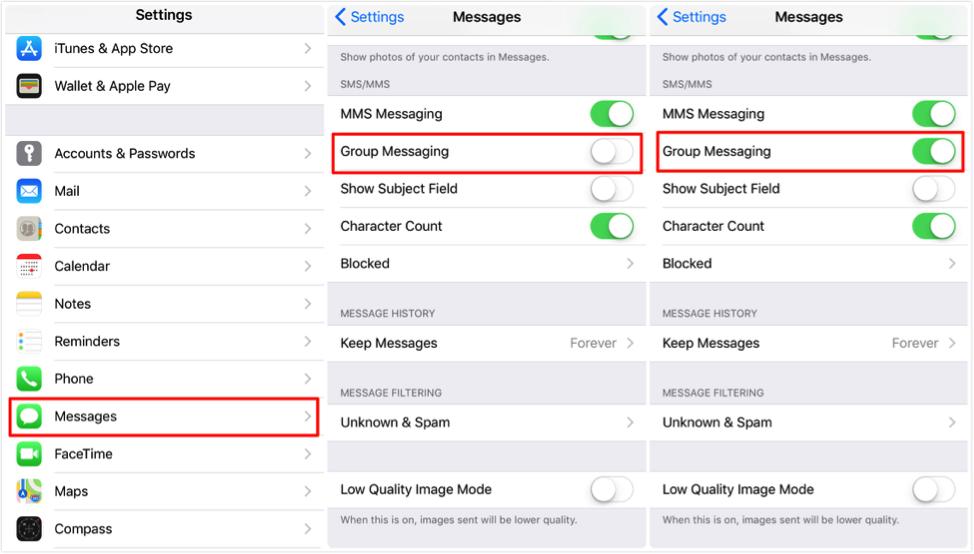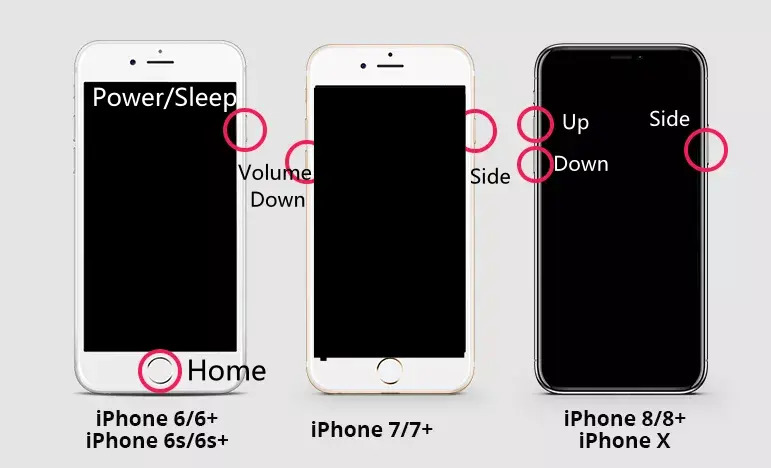4 Ways to Fix Liquid Detected in Lightning Connector When iPhone is Wet/Not Wet
 Jerry Cook
Jerry Cook- Updated on 2025-06-06 to Fix iPhone
As the title says. But this alert came on like 10 minutes into charging and there was absolutely no liquid or anything spilled or any moisture. I unplugged my phone plugged it back in 5 minutes later and it’s fine.. So? Why would my phone say that? A bug?
Some users in Reddit reported that their iPhone popped up “Liquid Detected in Lightning Connector” when they tried to charge their iPhone. After seeing this, they attempted to disconnect to allow the connector to dry but it doesn’t work. Some users even said that their iPhone is wet at that time. What is wrong with this problem? How can we fix iphone says liquid detected but not wet? This post will give you solutions.
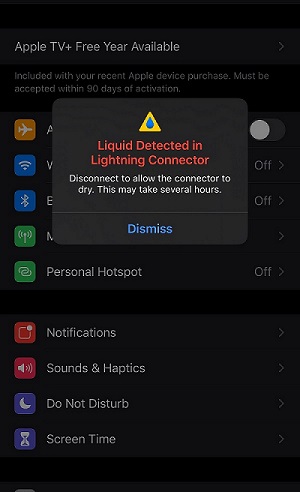
- Part 1: What Does It Mean When Liquid Detected in Lightning Connector Appear?
- Part 2: Why does it say there's liquid in my Lightning connector when there isn t?
- Part 3: What You Can Do If You Need an Emergency Charge
- Part 4: Fix Liquid Detected in Lightning Connector When iPhone is Wet
- Part 5: 4 Rapid Ways to Fix Liquid Detected in Lightning Connector When iPhone is Not Wet
- Fix 1: Fastest & Easiest Way to Fix iPhone Liquid Detected But Not Wet
- Fix 2: Reset All Settings to Fix Liquid Detected iPhone But Not Wet
- Fix 3: Force Restart iPhone to Fix Liquid Detected iPhone But Not Wet
- Fix 4: Contact Apple Store to Fix Liquid Detected iPhone But Not Wet
- People Also Ask about iPhone Keeps Saying Water in Charging Port
Part 1: What Does It Mean When Liquid Detected in Lightning Connector Appear?
The iPhone (iPhone XS, iPhone XS Max, iPhone XR, or later) has a built-in feature that notifies users when there's liquid in either the lighting port or on your charging cable. This could happen due to moisture, not necessarily there is any liquid in the charging port, or your cable is wet.
Part 2: Why does it say there's liquid in my Lightning connector when there isn t?
There are times when a specific cable or accessory will cause the "Liquid Detected in Lightning Connector" message to only show. If so, you might have a broken connector. To test whether it fixes the problem, try an alternative Lightning cable.
Part 3: What You Can Do If You Need an Emergency Charge
The Liquid Detected message on your iPhone is a warning to avoid potential disaster. There are two options you can select: Dismiss and Emergency Override. If you choose to Dismiss, the warning message will be removed from your screen, and your device won't charge until it's dry. The "Dismiss" option is always the safer choice. Still, if you're confident that a bug is causing the pop-up or that the charging port is completely dry, you can use the "Emergency Override" option to allow normal iPhone charging. No problem! With the Emergency Override option, you can charge your phone without fearing water damage.

Part 4: Fix Liquid Detected in Lightning Connector When iPhone is Wet
What to do if theres water in your charging port:
If your iPhone or Lightning accessory has been wet, there are a few things to do how to get water out of lightning connector.
- 1.Unplug the Charger: Immediately disconnect the iPhone from the charger and any cables.
- 2.Remove Moisture: Wipe the iPhone with a dry cloth or gently shake it (5-10 times) with the port facing down to dislodge excess liquid.
- 3.Dry Naturally: Place the iPhone in a dry, well-ventilated area for at least 30 minutes.
- 4.Check the Alert: After 30 minutes, check if the liquid detection warning persists. If cleared, try charging.
- 5.Extend Drying Time: If the warning remains, let the iPhone dry in a dry environment for up to 24 hours.
- 6.Avoid Heat and Objects: Do not use heat sources like hair dryers, which can damage the Lightning connector. Avoid inserting cotton wool or swabs into the port.
Things You Should Not Do:
If you have an iPhone or Lightning accessory that is wet, here are a few things not to do:
- Don't do anything crazy like drying out the device with a heat source or compressed air because both can cause damage to your precious phone!
- Don’t stick anything other than cables into that Lightning connector, especially not cotton swabs or paper towels.
- You should avoid putting them in rice. The slightest particle of the stuff could damage your phone and cause some serious problems!
If the alarm persists after 24 hours, try using a different Lightning cable to troubleshoot the faulty cable. You can also use compressed air (carefully) to help dry out the connector, but if you're unsure, it's best to seek professional help
Part 5: 3 Ways to Fix Liquid Detected in Lightning Connector When iPhone is Not Wet
If you see a message liquid in lightning connector iPhone but not wet then fix it in the following ways.
Fix 1: Fastest & Easiest Way to Fix iPhone Liquid Detected But Not Wet
UltFone iOS System Repair is the most advanced, easy-to-use, and powerful iOS system repair software to help users fix various issues on iPhone, iPad, and iPod touch. This software has many powerful features, and it is straightforward to use. With its user-friendly interface, even novice users can quickly repair their iOS devices problems, including liquid detected iphone, with just a few clicks.
Some of the main features of UltFone iOS System Repair are:
- Fix operating system related issues on iPhone, iPad, and iPod touch
- Restore your device to factory settings or a previous backup state
- Free to enter or exit Recovery Mode
- Support all iPhone models, including the newest iPhone 16
UltFone iOS System Repair is the perfect toolkit to have in your arsenal when it comes to repairing any issues with your iOS device. With just a few clicks, you can quickly Repair iOS System without Data Loss.
Watch the Video and Picture Guide to See How Easily UltFone iOS System Repair to Fix iPhone Charging Liquid Detected but Not Wet
- Step 1Download and Launch UltFone iOS System Repair Download and launch UltFone iOS System Repair on your PC or Mac. Connect your iPhone to the computer and click "Start" to enter the iOS system repair module.
- Step 2Select Standard Repair. On the following screen, click "Standard Repair" to proceed.
- Step 3Download Firmware Package Before performing the system repair, click the "Download" button to download the firmware package matched to your device. You can choose the location to save the firmware package.
- Step 4Start Repairing Operating System Once the firmware package is downloaded, click "Start Standard Repair" to fix the iOS issues. Wait for a few minutes as the system repair process takes place.
- Step 5Done with the iOS System Repair After the repair process, your iPhone will automatically reboot, and iPhone keeps saying liquid detected have been solved.





Fix 2: Reset All Settings to Fix Liquid Detected iPhone But Not Wet
If you are sure that your iPhone is dry but still facing the issue of lightning connector liquid alert, then the reason is a badly configured setting. This problem can sort out by doing default settings without losing data. Follow these steps to do
- Step 1: Go to the Home screen and access the setting tab.
- Step 2: Then tap on General and select Reset by scroll down option.
- Step 3: Now click on Reset All Settings and enter your device passcode.
Step 4: The next step is to confirm your reset setting. The step is completed check your iPhone’s screen again if it solves it or not.

Fix 3: Force Restart iPhone to Fix Liquid Detected iPhone But Not Wet
More often liquid detected in lightning connector not wet alert is due to some glitch in your device when you are sure your device is dry. Just remove this glitch (liquid detected in lightning connector but no water) by force restart.
- Step 1: For this, press the volume up button and release quickly. Then press and release the volume down button.
Step 2: In the end, press and hold the side button for a few seconds until an Apple logo appears. Once the phone restarts, check your device error of about liquid detection message.

Fix 4: Contact Apple Store to Fix Liquid Detected iPhone But Not Wet
If your iPhone displays a "liquid detected in lightning connector not wet" warning despite not being exposed to water, it can be frustrating. This error, often reading "liquid detected in lightning connector not wet," may stem from debris, dust, or a software glitch triggering the sensor. To resolve this, contact the Apple Store for professional assistance. Schedule an appointment via the Apple Support website or app, and describe the issue, emphasizing that the "liquid detected in lightning connector not wet" alert persists without actual liquid exposure.
Apple technicians can run diagnostics to check the lightning port and software, ensuring your device is thoroughly inspected. Before visiting, try cleaning the port gently with a dry, non-conductive tool and restart your iPhone, but avoid charging until the issue is resolved to prevent potential damage. The Apple Store can provide expert guidance to address the "liquid detected in lightning connector not wet" issue efficiently.
Conclusion
While there are several potential solutions for fixing liquid detected in a lightning connector or liquid detected iphone but not wet, no certain method will work for everyone. Have you experienced water or liquid damage on your iPhone? Try UltFone iOS System Repair to fix liquid detected in lightning connector but iphone is not wet. The best way to repair your device is to use UltFone iOS System Repair. It will work for everyone without losing data.
People Also Ask about iPhone Keeps Saying Water in Charging Port
Q1: How long does liquid detected in Lightning connector last?
According to Apple official, it might take up to 24 hours to fully dry.
Q2: Where is liquid sensor on iPhone?
By removing the SIM tray and inspecting the SIM card slot for a red color, you can determine if your iPhone has water damage. If it is red, water damage has occurred and the Liquid Contact Indicator (LCI) has been activated. If there is no damage, it should be white or silver.
Q3: Is it bad to override liquid detected in lightning connector?
Overriding the "Liquid Detected in Lightning Connector" warning can harm your iPhone. Charging with moisture in the port risks short circuits, corrosion, and permanent damage. It's safer to wait until the port is fully dry before charging.
Q4: How to dry a charging port quickly?
Disconnect your device from the charger, then use a dry cloth to wipe it or gently shake it (5-10 times) with the port facing down to remove excess moisture. Place your phone on a cloth in a well-ventilated area or dry it with a fan.