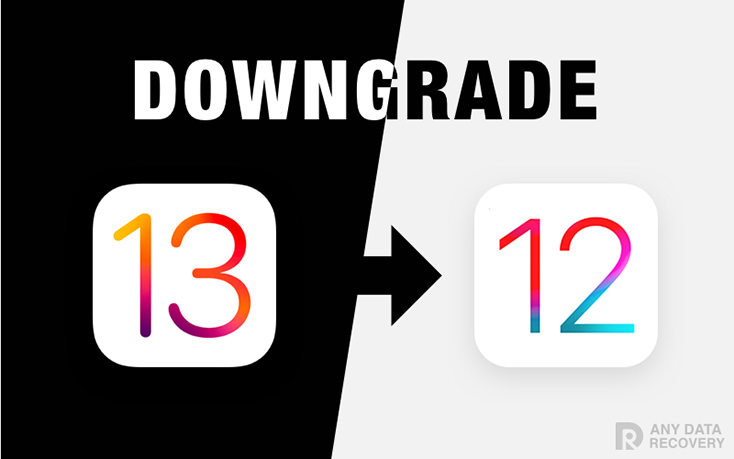Unable to Install Update An Error Occurred Installing iOS 16/15/14? Here is The Real Fix
 Jerry Cook
Jerry Cook- Updated on 2022-12-21 to iOS 13
The iOS 16 is available for iPhone users, while many iOS testers have reported that they're receiving an error occurred installing iOS 16. It seems that it is a common issue whenever Apple release a new update. In this article we'll provide some ways that could help you solve the problem of unable to install update iOS 16.
8 Solutions to Fix iPhone Unable to Install Update iOS 16/15/14
- Solution 1: Restart your iPhone
- Solution 2: Deleting apps/Opening more storage space
- Solution 3: Check Network Settings
- Solution 4: Remove the Downloaded Profile and Re-install
- Solution 5: Check your device's battery
- Solution 6: Force Restart your device While An Error Occurred Installing iOS 16
- Solution 7: Repair iPhone System to Fix iOS 16/15/14 Update Error (100% Work)
Solution 1: Restart your iPhone
While installing the new iOS 16 update, some people got an error saying "Unable to Install Update. An error occurred installing iOS 16". The first and easiest step you can try is to restart your device to see if that works. If not, continue reading.
1.Restart iPhone X or later
- Press and hold the Side button and Volume Up/Down button unitl the slider appears.
- Drag the slider to power off your iPhone.
- After the iPhone turns off, press and hold the Side button again unitl Apple logo appears.
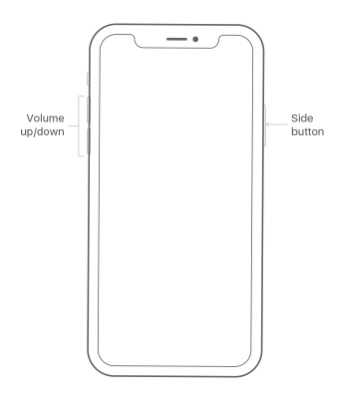
2. Restart iPhone 8 or earlier
- Press and hold the Top (or Side) button until the slide appears.
- Drag the slider to power off your iPhone.
- After the iPhone turns off, press and hold the Top (or Side) button again unitl Apple logo appears.
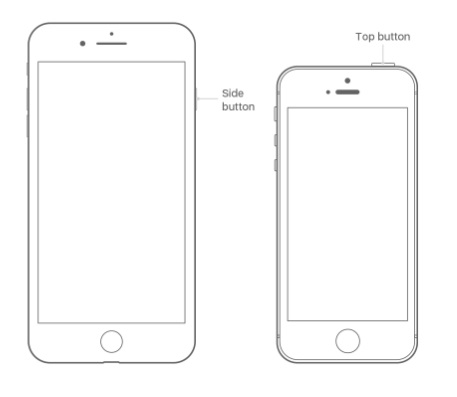
Solution 2: Deleting apps/Opening more storage space
Still unable to install update iOS 16/15/14 after restarting your device? Probably your device don't have enough storage. You can go into your settings to check if there is enough storage space to download and install an update.
Step 1: Check how much storage space this update iOS 15/14 will need. Go to settings > General > Software Update
Step 2: Then go to Settings > General > iPhone Storage to make sure if there is storage available.

If the storage space left on your device cannot support to update iOS 16/15/14, then you can delete apps that you do not need or clean your photos to enlarge more storage space. After that, try to install the update again.
Solution 3: Check Network Settings
Sometimes, network connectivity may also affect the download, causing iPhone won't update iOS 16/15/14 successfully. Thus, check your network settings before installation, please follow the step below:
1. Go to "Settings", navigate to" Cellular" and open "Cellular Data".
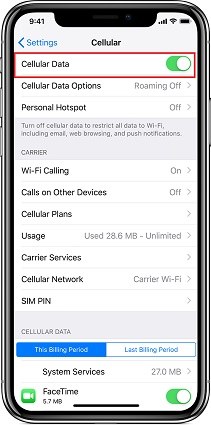
If Cellular Data is turned on normally, then follow the next step:
2. Try to Update Only on Wi-Fi.
3. You can also reset the network settings. Simply click Settings> General> Reset Network Settings.
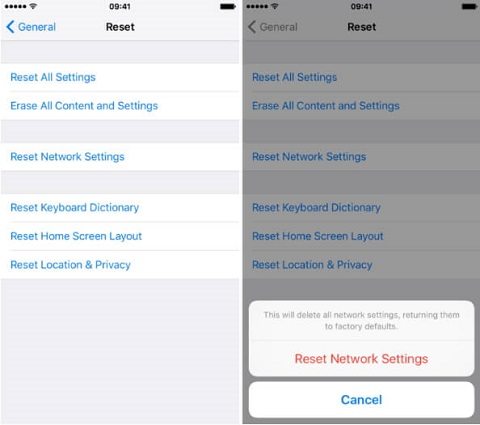
Solution 4: Remove the Downloaded Profile and Re-install
If iPhone cannot update iOS 16, you can also try to re-download the iOS beta software.
Step 1: Firstly, you need to remove downloaded firmware. Go to Settings> General > general> profile > iOS Beta Software Profile > select "Remove Profile"
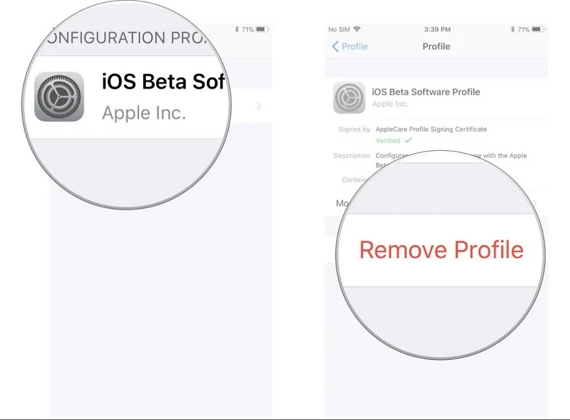
Step 2: Then open the link: beta.apple.com in Safari to install the iOS 16 profile again
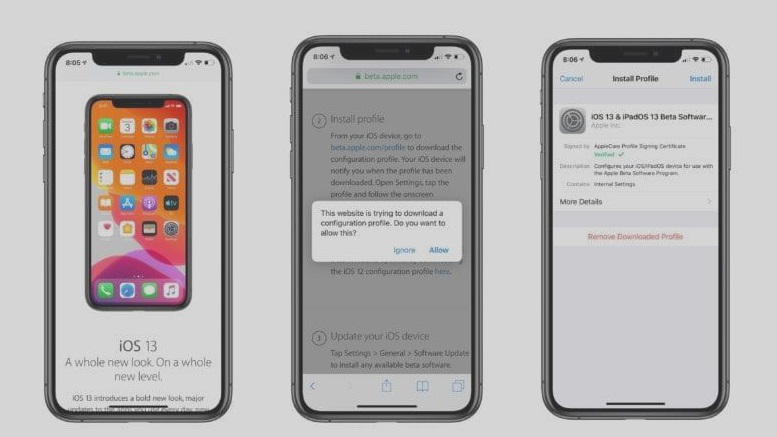
Solution 5: Check your device's battery
Generally iOS update needs three conditions: good network, sufficient device storage space and battery. You can try to update iOS 16 when the phone's battery was lower and also higher than 50%. (Phone is plugged on)
Solution 6: Force Restart your device While An Error Occurred Installing iOS 16/15/14
Usually, in this cases, it is likely that your iPhone have been stuck due to the iOS 16 update error. It is very simple to force restart your device; here we go:
iPhone 8 or iPhone X: Press and quickly release the Volume up button and then, press and quickly release volume down button. Thereafter, press and hold down the power button until the Apple logo appears on your iPhone screen.
iPhone 6S or earlier: Press and hold down power and home button together. Hold down until Apple appears on your iPhone screen.
iPhone 7 or 7 Plus: Press and hold down power and volume down button together until the Apple logo appears on your iPhone screen.
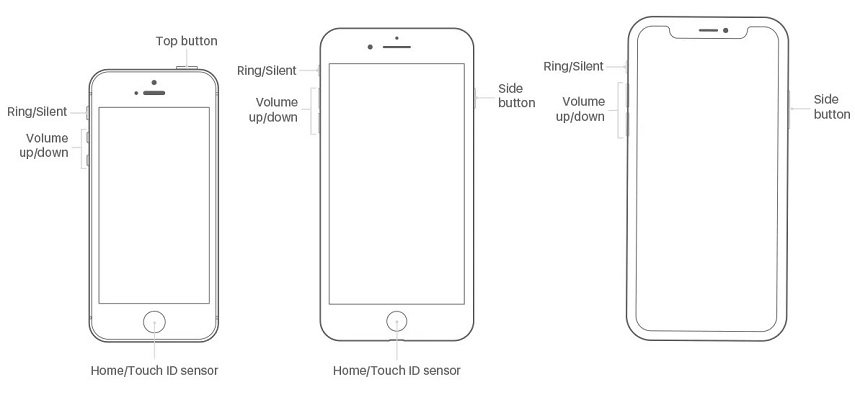
Solution 7: Repair iPhone System to Fix iOS 16/15/14 Update Error
The best solution to fix unable to install update iOS 16/15/14 is UltFone iOS System Repair. It is a professional iOS 16 system repair tool that are able to fix the update error. More importantly, compared with other solutions mentioned above, UltFone iOS System Repair won't let you loss data. In addition, this tool is quite easy to fix the problem of an error occurred installing iOS 16. You don't even need to know what the iOS firmware or IPSW is. In other word, your iPhone/iPad will update to iOS successfully after using UltFone iOS System Repair to repair the update bug. Follow the steps below to use this tool correctly:
Step 1: Download and launch this program on PC/Mac, connect your iPhone/iPad/iPod touch to computer. Click the "Start" button.

Step 2: On the system repair screen, click "Standard Repair" to proceed.

Step 3: Download Firmware Package

Step 4: After the firmware package is downloaded successfully, please click "Start Standard Repair" to fix your stuck iPhone/iPad/iPod by repairing operating system.

Step 5: When the iOS system recovery is done, your iOS device will automatically reboot and everything will get back to normal.
Extra Tips: How to Install the iOS 16/15/14 on iPhone Successfully?
By using those method above, we help you fix the bug of unable to install update iOS 16/15/14 successfully. Then you can try to install the iOS. But how to quickly install it without any problem? You can refer to this article: How to Download and Install iOS/iPadOS 16 beta on Your iPhone/iPad/iPod. It shows you the guide to install iOS 16/15/14 be ipsw step by step.
Conclusion
Generally, UltFone iOS System Repair is the most effective solutions to fix the issue of unable to install update iOS 16 because of its time-saving and energy-saving features. What's more, it is very simply to operate, you don't need any professional knowledge. Also, it prevent you from data loss. Highly recommended this tool!