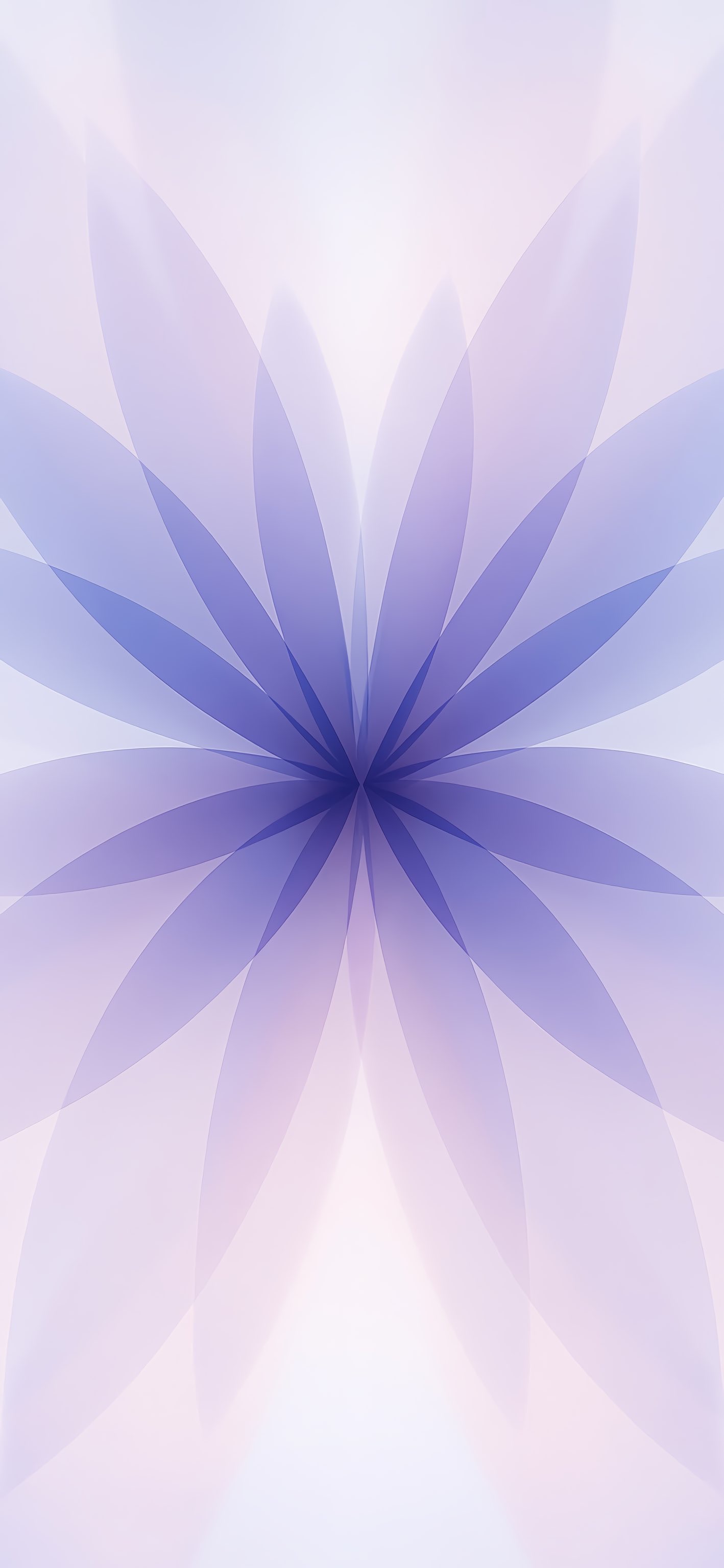iOS 26 Wallpaper: Free 4K Wallpapers for iPhone & iPad
 Jerry Cook
Jerry Cook- Updated on 2025-09-16 to iOS 26
It's going to be a great experience to see what Apple has in store not just in terms of features, but also in terms of visuals too. One of the easiest ways to get a taste of the update is by trying out the brand-new iOS 26 wallpaper.
These wallpapers are bold, fresh, and designed in stunning 4K quality. Whether you’re a developer or just a fan, they’re free to download and easy to use. Now let's look at the new 4K live wallpaper iphone ios 26.
- Part 1. New 4K iPhone Wallpapers for iOS 26
- Part 2.New iPad 4K wallpapers for iOS 26
- Extra Tip: Why Can't I Set My Wallpaper iOS 26? Fixed
- FAQ about iOS 26 wallpaper 4K
- Final Word
Part 1. New 4K iPhone Wallpapers for iOS 26
There's nothing better than refreshing your iPhone or iPad with some beautiful new wallpapers to get into the iOS 26 vibe?
These live wallpaper ios 26 download aren’t from Apple directly, but they were created by a talented digital designer. Each wallpaper in this collection is designed in sharp 4K quality, filled with soft pastel colors and smooth abstract shapes. They look great on both the Home Screen and Lock Screen, and they’re easy to download and use.

Here’s a closer look at each live wallpaper ios 26 , with direct links so you can grab your favorites:
iOS 26 Wallpapers
Download 4K iOS 26 wallpaper

Read : iPhone 17 Series 4K Wallpaper
Blue-Purple Concept Wallpaper A dreamy mix of cool blue and soft purple tones. It gives your screen a modern look without being too flashy.

Blue-Green Circles Wallpaper This one blends shades of blue and green with soft overlapping circles. It’s calming and clean, perfect if you like simple and fresh designs for your ipados 26 wallpaper

Pink Home Screen Wallpaper Soft, pastel pinks come together here for a gentle, minimal background. It's perfect if you want something light and elegant.

Yellow Circles Wallpaper Cheerful and warm, this yellow-toned design adds a happy touch to your screen without being too bold.

Green Circles Wallpaper Bright, clean, and refreshingly green. This wallpaper adds a light, natural vibe to your phone.

Purple Concept Wallpaper If you love deep, rich colors, this purple wallpaper might be your favorite. It's clean and stylish with a bold, elegant feel.

All of these wallpapers are completely free and easy to download. Whether you prefer soft pastels or bold, modern designs, there’s a style to match your taste. Grab your iOS 26 live wallpaper download now and give your screen a fresh new look while you wait for the real iOS 26 to drop.
Part 2.New iPad 4K wallpapers for iOS 26
The iPad 4K wallpapers for iOS 26 are truly eye-catching and carefully crafted to fit both light and dark interface themes. Each design comes with two versions light and dark so you can pick what suits your mood, time of day, or system settings.
Whether you’re setting a live photo wallpaper iOS 26 or looking for a fresh live wallpaper for iOS 26 , these options elevate your Home and Lock screens. They also sync perfectly with iPadOS 26’s icon tinting and flexible layouts, making personalization easy and stylish.
1. Purple iOS 26 Wallpaper
Light Mode: A soft lavender-purple tone that brings a fresh and gentle feel to your iPad. It's ideal if you enjoy a more subtle, clean look during the day.
Dark Mode: A deeper, richer purple that looks stunning in dim lighting. It gives a sleek, modern vibe perfect for nighttime use.
iPadOS 26 Wallpapers
Download 4K iPadOS 26 Wallpapers
Acquire the breathtaking iOS 26 wallpaper and iPadOS 26 wallpaper, crafted to transform your device's aesthetic! Download these wallpapers to not only refresh your screen but also immerse yourself in the iOS 26 3D Photos feature, bringing images to life with stunning depth. Grab them now and experience the perfect fusion of technology and artistry!
Download:
2. Azure iOS 26 Wallpaper
Light Mode: A bright, sky-blue shade with a cheerful and cool appearance. It feels very open and calming. Dark Mode: A bold navy blue that creates a dramatic and high-contrast effect. Great for low-light settings or anyone who prefers a stronger color tone.
Download:
3. Yellow iOS 26 Wallpaper
Light Mode: A soft, pastel yellow that's warm and uplifting. It’s a great pick if you love bright, sunny vibes.
Dark Mode: A mustard-gold variation that’s rich and luxurious without being too overpowering. Download:
4. Pink iOS 26 Wallpaper 4k
Light Mode: A rosy pink with a gentle and charming feel. It works beautifully as a cheerful background.
Dark Mode: A deeper pink with hints of magenta that gives a bold, artistic touch to your screen.
Download:
Extra Tip: Why Can't I Set My Wallpaper iOS 26? Fixed
When facing issues with setting live wallpaper ios 26 . This issue is common with early versions. Thankfully, UltFone iOS System Repair offers a simple, safe fix. This reliable tool can repair over 150 iOS system problems without deleting your data, including wallpaper glitches, boot loops, and black screens.
It supports all iOS versions, including the latest iOS 26 , and allows users to downgrade iOS with just one click. Whether you’re dealing with a system glitch or update failure, UltFone helps restore your device’s functionality quickly and safely.
Key Features That Make It Stand Out
- Repair system issues without deleting your photos, messages, or apps.
- Whether your device is stuck on the Apple logo, stuck in a reboot loop, or unable to set a wallpaper UltFone can fix it.
- Want to revert from iOS 26 to iOS 26 or 17? Do it without iTunes or complex procedures.
- Easily enter or exit recovery mode on any iOS device no button combinations needed.
- From older models to the latest iPhone 15 running iOS 26 it supports them all.
Step-by-Step: How to Fix Wallpaper or iOS 26/26 Glitches
- Step 1
Download ans install UltFone iOS System Repair. Connect your iPhone or iPad to your computer and launch UltFone iOS System Repair. On the home screen, click “Start Repair”.

- Step 2 To avoid data loss, select the Standard Repair option. This mode will attempt to fix system bugs without erasing anything.
- Step 3 The software will automatically detect your device and present the matching firmware. Click “Download” to get the official firmware package.
- Step 4 Once the download is complete, click “Start Standard Repair”. The program will begin fixing the system errors on your device.
- Step 3 Your device will reboot after the process, and you should now be able to set your wallpaper or use other iOS 26 features without issues.




FAQ about iOS 26 wallpaper 4K
1.Do live wallpapers drain battery?
Yes, iOS 26 live wallpapers consume more battery than static wallpapers due to their continuous motion.
2.How to Make iOS 26 3D Photos
To make iOS 26 3D Photos, open the Photos app, pick a photo, and tap the 3D button in the top-right corner.
The AI creates a 3D effect you can view by tilting your iPhone. Set it as a SpatialScene wallpaper for a dynamic look, but note that live wallpapers like these may drain battery faster due to constant motion.
3.What is the 'Liquid Glass' design in iOS 26?
iOS 26's "Liquid Glass" design features a translucent, reflective material that enhances app icons, widgets, and wallpapers, spotlighting content with vibrant energy.
Download iOS 26 or iPadOS 26 wallpaperto enjoy this effect, including 3D Photos.
4.How many new wallpapers are in iOS 26?
iOS 26 introduces one signature wallpaper in four variants: Light and Dark for the Home Screen, and adjusted Light and Dark for the Lock Screen to boost clock and widget clarity.
Download iOS 26 or iPadOS 26 wallpaper to enjoy the "Liquid Glass" look with 3D Photos.
Final Word
The iOS 26 wallpaper& iPados 26 wallpaper brings some really cool, fresh visuals that many users are excited about. However, with software, a few glitches, such as trouble setting wallpapers can occur.
When that occurs, UltFone iOS System Repair is a handy tool to have. It helps fix lots of common iOS issues without wiping your data, making it easy to get your iPhone working smoothly again. So, if you want to enjoy the new iOS 26 wallpaper without hassle, UltFone is definitely worth trying out.


\image1_1.jpg)
\image10_1.jpg)
\image11_1.jpg)
\image12_1.jpg)