Experiencing Rapid iPhone Battery Drain with iOS 26 ?[11 Methods]
 Jerry Cook
Jerry Cook- Updated on 2025-09-16 to iOS 26
updates like iOS 26 and 26 promise exciting improvements but they can also bring unexpected issues. One of the most common complaints? iOS 26 battery drain. If your iPhone suddenly struggles to last through the day, you're not alone.
There's no need to wait until the next update. In this guide, we’ll walk you through 10 proven ways to fix iOS 26 battery drain and restore your phone’s performance.

- Part 1. Why is iOS 26 Draining My Battery?
- Part 2. Top 10 Fixes for Battery Drain Issues on iOS 18
- 2.1. Pro Tool to Fix iOS 26 Battery Drain Issues
- 2.2. Turn Off Always-On Display
- 2.3. Reboot Your iPhone
- 2.4. Activate Low Power Mode
- 2.5. Identify Battery-Draining Apps
- 2.6. Update Your Apps
- 2.7. Using Adaptive Power Mode
- 2.8. Revert to iOS 18
- 2.9. Reset All Settings
- 2.10. Reinstall iOS 26
- 2.11. Await the Next iOS Update
- Part 3. FAQ about iOS 26 Battery Drain
Part 1. Why is iOS 26 Draining My Battery?
Apple’s new support document explains software updates, distinguishing major (e.g., 26.0) and minor releases, with a section on “Performance and battery impact” detailing their effects.

Apple states that major iPhone software updates may temporarily increase battery drain and device warmth, with potential longer-term performance or battery impacts if new features demand more resources.
iOS 26 battery drain right after updating, and here are some common reasons why:
Background activity: Post-iOS 26 update, your iPhone may drain battery due to syncing, photo scanning, or setup processes.
Bugs: As a non-final version, iOS 26 may have bugs causing faster battery drain.
App issues: Unoptimized apps for iOS 26 may freeze, run in the background, or crash, using more battery.
Settings: Default features like location, Siri, or background refresh may run longer, consuming extra power.
New features: iOS 26's new tools may demand more battery, especially on older iPhones.
After installing iOS 26 or any major update, iPhones may experience temporary battery strain from background processing, with potential ongoing battery impact from resource-intensive new features depending on individual usage, a phenomenon Apple now formally explains but which has been true for past updates.
Part 2. Top 10 Fixes for Battery Drain Issues on iOS 18
2.1. Pro Tool to Fix iOS 26 Battery Drain Issues
For iOS 26 battery drain or general iOS 26 battery drain, you should use UltFone iOS System Repair . This powerful tool is specially designed to fix over 150 iOS problems, including fast battery drain, black screen, frozen apps, boot loops, and more. With its Standard Repair mode, you can solve common system issues without losing your data.
UltFone also lets you downgrade iOS with just one click, and it works perfectly with the latest iOS versions and devices. Whether you’re on iOS 26, 26, or 18 , it ensures smooth performance without the bugs and battery issues of early updates.
Key Features of UltFone iOS System Repair:
- No Data Loss: Standard repair keeps your photos, apps, chats, and other data safe.
- One-Click iOS Downgrade: Easily go back to an earlier iOS version without needing IPSW files.
- Fixes 150+ iOS Issues: Includes battery drain, update stuck, boot loops, white screen, and more.
- Full Compatibility: Supports iOS 26 and the latest iPhone models.
- Enter/Exit Recovery Mode: One-click access with no button pressing needed.
- User-Friendly Interface: No tech skills required, ideal for beginners.
- Backup & Restore: Easily back up your device before repair and restore it later without stress.
How to Fix iOS 26 Battery Drain with UltFone iOS System Repair:
- Step 1 Download and install UltFone iOS System Repair on your computer. Click on Start Repair from the main interface.
- Step 2 Launch the tool and connect your iPhone using a lightning cable. Select "Standard Repair" to fix battery drain without deleting your data.
- Step 3 The tool will detect your device. Click "Download" to get the right firmware package.
- Step 4 After the download, click "Start Standard Repair". Your iPhone will restart, and battery performance should improve.




Note: For stubborn issues, you can use "Deep Repair" (which erases data), or downgrade iOS versions to eliminate bugs causing battery drain.
2.2. Turn Off Always-On Display
The Always-On Display keeps parts of your iPhone’s screen active all the time, which can drain battery faster, especially on versions. Turning it off helps reduce ios 26 battery drain effectively.
1.On your iPhone, open the Settings app from the home screen.
2.Scroll down and find the Display & Brightness option, then tap it.
3.Look for Always-On Display and switch the toggle off to disable it.
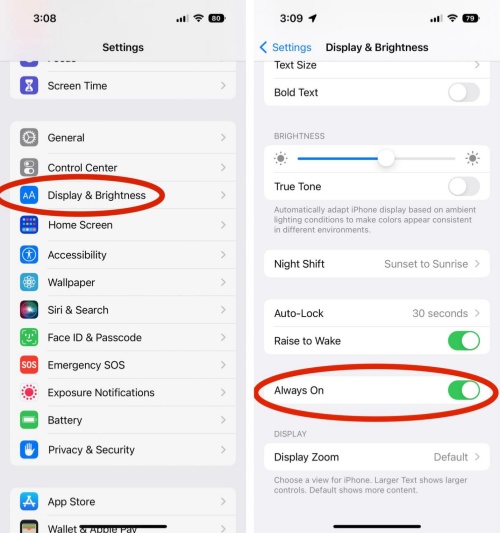
2.3. Reboot Your iPhone
Restarting your iPhone clears temporary files and refreshes system processes that may be causing ios 26 battery drain. This simple step often improves battery life significantly.
1.Quickly press and release the Volume Up button.
2.Quickly press and release the Volume Down button.
3.Press and hold the Side button until the Apple logo appears, then release the button.
4.Wait for your iPhone to restart fully.
2.4. Activate Low Power Mode
Low Power Mode helps save battery by limiting background activity and visual effects. Activating it can reduce ios 26 battery drain during heavy usage or when your battery is low.
1.Open the Settings app on your iPhone.
2.Scroll and tap on the Battery option.
3.Find Low Power Mode and turn on the toggle to activate it.
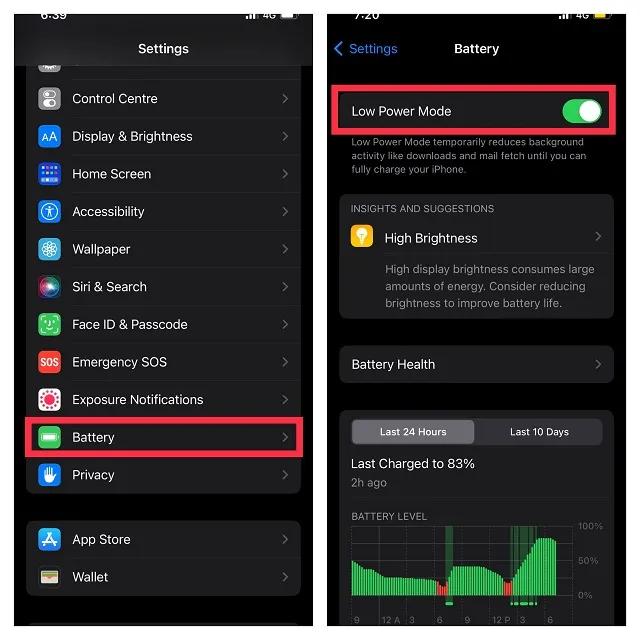
2.5. Identify Battery-Draining Apps
Some apps may use more battery than others, causing ios 26 battery drain. Identifying these apps helps you manage or close them to save power.
1.Open Settings on your iPhone.
2.Scroll down and tap Battery to open battery usage details.
3.Under Battery Usage by App, review the list to see which apps consume the most power.
4.Consider closing or limiting use of high-drain apps.
2.6. Update Your Apps
Outdated apps might not work well with the system and can cause battery drain. Updating your apps helps fix bugs and improve compatibility, reducing ios 26 battery drain.
1.Open Settings on your iPhone.
2.Scroll down and tap Battery to open battery usage details.
3.Under Battery Usage by App, review the list to see which apps consume the most power.
4.Consider closing or limiting use of high-drain apps.
2.7. Using Adaptive Power Mode
Adaptive Power Mode is a new intelligent power-saving feature in iOS 26 that extends battery life by dynamically optimizing performance via AI. Unlike traditional Low Power Mode, it subtly adjusts screen brightness and task processing speeds to reduce power consumption and automatically activates Low Power Mode when the battery drops below 20%. It’s ideal for iPhone 15 Pro and above.

- Open the “Settings” app on your iPhone.
- Scroll and tap “Battery.”
- In the “Battery” menu, scroll down to the “Power Mode” section.
- Locate the “Adaptive Power Mode” toggle (off by default) and switch it on.
- (Optional) Enable “Adaptive Power Notifications” to receive alerts about mode adjustments.
- No further action is needed. The system learns your usage patterns (e.g., gaming or video streaming) and optimizes automatically, improving battery life within days, especially during the initial iOS 26 update phase.
2.8. Revert to iOS 18
Downgrading from iOS 26 to iOS 18 is an effective way to fix persistent battery drain issues. Using UltFone iOS System Repair makes this process easier, faster, and safer, without needing complicated steps or losing your data. UltFone’s one-click downgrade tool simplifies returning to iOS 18, helping resolve ios 26 Pubilc Pubilc battery drain quickly.
2.9. Reset All Settings
Resetting all settings removes custom preferences that might cause conflicts leading to ios 26 battery drain without deleting your personal data.
1.Open Settings on your iPhone.
2.Scroll and tap General.
3.Scroll to the bottom and tap Transfer or Reset iPhone.
4.Select Reset, then choose Reset All Settings.
5.Enter your passcode if prompted, and confirm the reset.
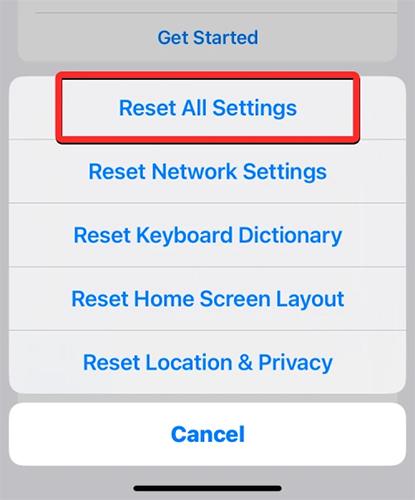
2.10. Reinstall iOS 26
Reinstalling the iOS system can fix corrupted files or bugs causing ios 26 battery drain by refreshing the operating system completely.
1.Make sure your iPhone data is backed up.
2.Connect your iPhone to your computer and open iTunes (Windows) or Finder (Mac).
3.Put your iPhone into Recovery Mode using the button sequence.
4.In iTunes or Finder, choose Restore iPhone and confirm.
5.Wait for the process to complete, then set up your device again.
2.11. Await the Next iOS Update
Sometimes, battery drain issues like ios 26 battery drain are due to bugs that Apple will fix in future updates. Waiting for the official next iOS release can often solve these problems naturally without extra effort.
1.Make sure your iPhone is connected to a stable Wi-Fi network and has enough battery or is charging.
2.Open the Settings app on your iPhone.
3.Scroll down and tap General.
4.Tap Software Update to check if a new iOS update is available.
5.If an update is available, tap Download and Install to update your iPhone to the latest version.
Part 3. FAQ about iOS 26 Battery Drain
1. Should I upgrade to iOS 26?
Since iOS 26 is still in , it may cause problems like battery drain or apps not working well. If you need your phone to work perfectly, it’s better to wait for the final version.
2. What other bugs are there in iOS 26?
iOS 26 has some common bugs like app crashes, freezing, slow performance, and Wi-Fi or Bluetooth issues. These are typical in versions as Apple works on fixing them before the final update.
Final Word
iOS 26 battery drain can be frustrating, but you don’t have to worry. Simple steps can help save your battery. For a quick and safe fix, try UltFone iOS System Repair . It solves battery problems and many other iPhone issues without deleting your data. Using UltFone makes your iPhone work smoothly again and keeps your battery lasting longer.




