iOS 26 New Features & Release Date Overview| Must-See
 Jerry Cook
Jerry Cook- Updated on 2025-09-12 to iOS 19
If you’re like us, you will be eager for iOS 26 to come out in Beta form. Users can expect Apple’s upcoming software update to include new, interesting features and a modern design. This article will discuss the iOS 26 new features, its expected launch of iOS 26, how to test it early, and what to do if there are problems while using it. Let’s find out why iOS 26 is an update not to be missed!
- Part 1. What Date Will iOS 26 Be Released?
- Part 2. What’s New in iOS 26?
- 2.1. AI-Powered Enhancements
- 2.2. Accessibility Enhancements
- 2.3. Unified Design Inspired by visionOS
- 2.4. Productivity and Connectivity
- Part 3. How to Access the iOS 26?
- Part 4. iOS 26: Common Issues and Fixes
- Part 5. FAQs About iOS 26 Issues
Part 1. What Date Will iOS 26 Be Released?
The iOS 26 release date is set to be on June 9, 2025, during Apple’s Worldwide Developers Conference (WWDC) event. A public beta is expected in July, and the full iOS 26 release date is in September. The Apple iOS 26 will launch several improvements in AI, accessibility, design, productivity, and connectivity.
Part 2. What’s New in iOS 26?
The iOS 26 is set to introduce numerous features and improvements lacking in iOS 18. Some of them are officially claimed, while others are rumours and leaks. We’ll be sharing all here:
2.1. AI-Powered Enhancements
The upcoming iOS 26 will likely improve AI in iOS iPhones for battery management. It will perform on-device processing to learn how you use your iPhone and save battery. The system will also adjust background activity and resources to extend battery life and will function on all iPhones that support iOS 26, not just the newest models. A new lock screen feature will also show how long a full charge will take.
Other AI-powered features that iOS 26 might introduce include:
- Smarter Siri: Siri, integrated with ChatGPT, will handle more complex commands and conversations.
- Visual Tools: New AI features will let users create custom emojis (Genmoji) and edit photos easily.
- Chinese Support: iOS 26 may fully support Apple Intelligence in Chinese, letting Hong Kong users access features like smart notifications, voice-to-text, and content creation without changing regions.
2.2. Accessibility Enhancements
iOS 26 improves accessibility for vision, motor, hearing, and cognitive needs. App Store displays supported accessibility tools pre-download. Mac’s Magnifier zooms via camera with adjustable settings. iPhone, iPad, Mac, and Vision Pro serve as braille note-takers, supporting typing, Nemeth Braille math, and BRF files; Live Captions pair with braille displays. Apple Watch offers real-time captions for Live Listen with remote controls.
Apple TV’s Assistive Access simplifies media playback and supports accessible app development. Music Haptics customizes song/vocal vibrations, and Sound Recognition alerts for names called. Voice Control coding mode added to Xcode, with shared custom vocabulary, expanded Live Captions languages, CarPlay Large Text and sound alerts, and easier accessibility settings sharing across devices.
Other accessibility features include:
- Accessibility Reader: A new reading mode for users with dyslexia or low vision, offering font, color, and spacing options.
- Zoom on Vision Pro: Use the main camera to zoom in on the real world, with AI-powered object descriptions and document reading.
- Background Sounds: More personalization options like EQ settings and auto-stop, helpful for focus and managing tinnitus.
- Motion Cues on Mac: Helps reduce motion sickness with on-screen cues and customizable visual indicators.
- Eye & Head Tracking Enhancements: Greater control with new dwell and switch options, plus easier typing and navigation.
2.3. Unified Design Inspired by visionOS
Inspired by visionOS, Apple will be launching its biggest design improvement in iOS 26 that will unify the look across iPhone, iPad, and Mac. It aims to improve both the look and ease of use so that devices will feel more connected and consistent across platforms. The design improvement will include transparent menus, smooth animations, and simpler navigation. This is to prepare Apple’s ecosystem for future tech like foldables and touchscreen Macs.
Other design improvements are rumored to include:
- Rounded Look: iOS 26 will bring softer, more modern icons and menus inspired by visionOS. “Assistive Mode” simplifies the screen with larger buttons and clear steps, and Safari now auto-pauses moving images like GIFs.
- Custom Home Screen: It will let users resize icons and move widgets freely for more control.
2.4. Productivity and Connectivity
The productivity and connectivity features that might improve in the iOS 26 for gaming, privacy, calls, and device support include:
- Call Recording: Built-in call recording for personal and work use.
- Desktop Mode on iPhone: Turns your iPhone into a desktop-like setup when connected to an external display. The Beta iOS 26 multitasking feature will also allow you to open and use multiple apps in windows, like on a Mac or PC.
- Live AirPod Translation: It will translate spoken language in real-time through your AirPods and will function both ways: hear translations and have your replies translated back.
- Better Performance: iOS 26 will boost graphics and speed, especially with iPhone 17’s A26 chip.
- Device Support: iOS 26 will function on iPhone XS and newer models. However, advanced AI features may only be available on the iPhone 15 Pro, 16, and 17 series. Older devices like iPhone XR, XS, and XS Max might not be supported by iOS 26.
Part 3. How to Access the iOS 26?
You can access iOS 26 by joining Apple’s Beta program. But first, check the Beta’s compatibility with your iPhone’s model in Settings > General > About. Then, backup your device using iTunes/Finder. Afterward, follow the steps beneath to download the Beta Profile on your iPhone and install iOS 26:
- Visit beta.apple.com Log in. Tap “Download Profile” beneath iOS 26. Allow the download and check that you have enough space on your iPhone.
- Head to “Settings.” Then, choose “General.” Click “VPN & Device Management.” Select the profile. Hit “Install.”
- Restart your iPhone when asked to activate the beta profile. Then, head to “Settings.” Tap “General.”
- Next, choose “Software Update.” The beta would show up after it’s launched. Choose “Download and Install.”
- Tap “Install Now.” The phone will restart a few times during installation.
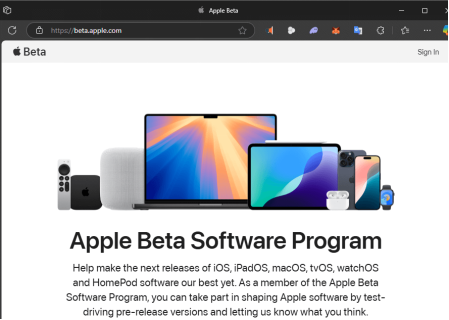
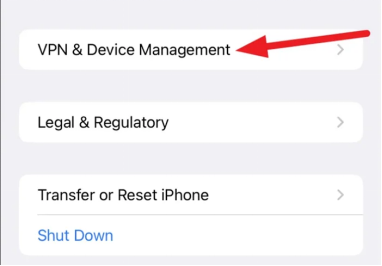
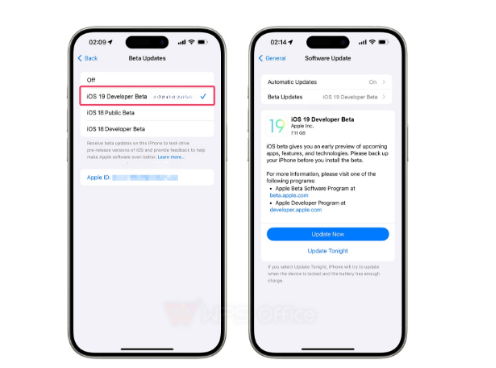
Part 4. iOS 26: Common Issues and Fixes
Like all Betas, the iOS 26 is in a developer stage. Thereby, you might face frequent problems and bugs with it. Most of these issues are related to the software, which we’ll tell you how you fix in the section beneath:
4.1 Common Issues About iOS 26
The iOS 26 might face frequent issues like apps crashing or freezing, especially if outdated, or devices may heat up during charging or heavy use. Lag, stuttering, or slow app launches can also happen along with delayed or unresponsive touch.
Other frequent issues you might find in iOS 26 might include:
- Frequent disconnects or pairing problems.
- Widgets may not load or show the wrong info.
- Trouble downloading, updating, or accessing apps.
- Missing features or photo errors.
- Missing or delayed alerts. Faster battery loss is common.
4.2. Top Tool to Fix iOS 26 Upgrade Bugs [Fixes 150+ iOS Issues]
If your apps are crashing/freezing after the iOS 26 update or the touchscreen has turned unresponsive, there’s a solution for that. You can try UltFone iOS System Repair to fix it. The tool can repair 150+ iOS glitches like iPhone stuck on Apple logo, in Recovery Mode/boot loop/blue or black screen, etc, without data loss.
Here are its core functions:
- Fixes system problems without deleting photos, messages, or apps.
- Go back to an older iOS version with one click or upgrade to the latest version, including Betas.
- Fully compatible with the newest iOS versions, including iOS 18 and iOS 26.
- Allows you to enter/exit Recovery Mode in a single click.
- Factory resets iPhones without a passcode/iTunes/Finder/Apple ID.
You can fix whatever problem your iPhone is facing, like being stuck in Recovery Mode, or app freezing/crashing, with UltFone. Even if you wish to downgrade to the latest stable iOS 18 version, because of too many bugs in iOS 26, it will do that.
Here’s how to fix iOS issues in your iPhone with iOS 26 via UltFone:
- Step 1 Execute UltFone on your computer. Then, connect your iPhone to the same PC and trust it when asked.
- Step 2Tap “Start Repair” on UltFone. Then, choose “Standard Repair.” Afterward, hit “Start Standard Repair” to get the latest firmware package.
- Step 3Hit “Start Standard Repair” again once the package is downloaded. Check whether your iPhone is able to reboot normally after the repair.



Part 5. FAQs About iOS 26 Issues
1. Which iPhones Support iOS 26?
If you have an iPhone 11 or newer, you will be able to upgrade to iOS 26. But if you use an iPhone XS, XS Max, or XR, you’ll need a newer model since iOS 26 will no longer support devices with the A12 chip.
2. What are the tips for a smooth iOS 26 experience?
If you want your iOS 26 experience to be smoother, here are some tips you can follow to reduce issues and enjoy a stable iOS experience:
- Back Up First: Always back up your iPhone using iCloud or iTunes before installing the beta, so you can restore it if needed.
- Watch Battery Use: Betas can drain the battery faster. Check Settings > Battery to spot any power-hungry apps and report them via Feedback Assistant.
- Install Apps One by One: Add apps individually to catch any compatibility issues easily.
- Check for Updates: Apple often releases fixes, so regularly check for new beta updates in Settings > General > Software Update.
3. iOS 26 vs. iOS 18: What's New and Upgraded
The full iOS 26 version will have more improvements than its former iOS 18 version. Here’s a concise comparison of both iOS versions, showcasing what will be improved in iOS 26:
| Category | iOS 18 | iOS 26 (Upgraded/New) |
|---|---|---|
| Design | Flat UI, flexible widgets, and redesigned Control Center with tinted icons. | VisionOS-style redesign with translucent elements, circular UI, and updated Camera UI. |
| Battery Management | Standard battery optimization. | AI-based battery management, adjusts power use based on habits. |
| Productivity | Math Notes, audio transcription in Notes, Tap to Cash in Wallet. | Desktop Mode on iPhone, Live AirPod Translation. |
| Accessibility | Vehicle Motion Cues, basic updates. | Accessibility Reader, better Braille support, App Store accessibility labels. |
| Siri | Improved with ChatGPT integration, limited AI upgrades. | Deep AI integration (possibly with Gemini), smarter context-aware voice responses. |
| AI Features | Apple Intelligence on iPhone 15 Pro/16 only: Writing Tools, Genmoji, Image Playground. | AI-powered Safari, system-wide AI enhancements. |
| Device Support | iPhone XS and newer; full AI on iPhone 15 Pro/16. | Drops iPhone XR/XS/XS Max; supports iPhone 11 and newer. |
Final Word
The iOS 26 is set to launch soon. Among Apple’s best updates ever, the iOS 26 new features will have smarter AI, a stylish new design, and better accessibility, productivity, and internet connectivity. While trying the operating system early, make sure to create backups, as there may be bugs and glitches.
If your iPhone still faces crashes, an unresponsive screen, or poor battery life, you can rely on UltFone iOS System Repair . It can fix more than 150 different issues without risking your data. Should you wish to downgrade, that is also possible with this tool.





