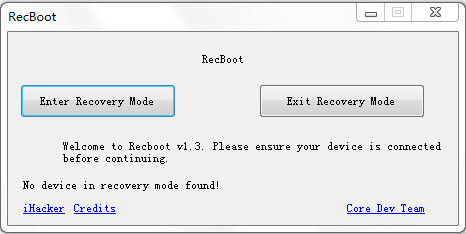Is Reiboot Legit/Safe | Tenorshare ReiBoot Review
 Jerry Cook
Jerry Cook- Updated on 2025-09-22 to Alternative
You might already know that Tenorshare ReiBoot is gaining huge popularity among the iPhone users. This has made other users to raise questions about the authenticity of this iOS System Repair tool. You would find a lot of people asking "is Tenorshare ReiBoot legit"?
Well for your convenience, we will answer the questions for you. But first, you must know what the software is and why it is designed. Once you learn the purpose of the software you will be able to determine the need for this tool. So, in this article, you will get to know if ReiBoot is safe or not.

- Part 1: Is ReiBoot Legit/Safe?
- Part 2: Is ReiBoot Free?
- Part 3: Best Reiboot Alternative [Free & 100% Safe]
Part 1: What Is ReiBoot and Is ReiBoot Legit/Safe?
ReiBoot is a professional iOS system repair tool developed by Tenorshare, designed to help iPhone, iPad, and iPod users fix a wide range of system issues without losing data. Its main features include:
- Fix iOS System Issues – Resolve problems such as devices stuck on the Apple logo, boot loops, black screens, freezing, and update errors.
- Enter/Exit Recovery Mode with One Click – Quickly put your device into or out of Recovery Mode without iTunes.
- Standard Repair Without Data Loss – Repair common iOS problems while keeping all your data intact.
- Advanced Repair for Severe Issues – Fix deeper system errors that cannot be solved by standard repair.
- iTunes Error Fix – Resolve common iTunes errors that occur during updates or restores.
- User-Friendly Interface – Easy to use for both beginners and advanced users.
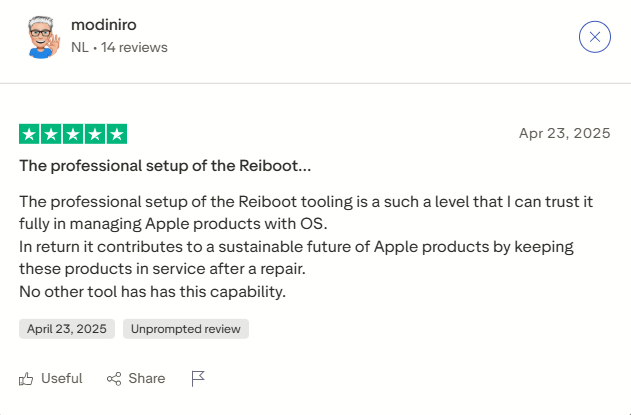
When it comes to safety and legitimacy, ReiBoot is completely safe to use. It comes from Tenorshare, a reputable software company with over a decade of experience in iOS repair and device management tools. Millions of users worldwide trust ReiBoot for repairing their iPhones and iPads, and it has consistently received positive reviews on platforms like Trustpilot and Reddit.
In short, ReiBoot is both legit and reliable, offering a safe, user-friendly way to fix iOS issues quickly without risking your data.
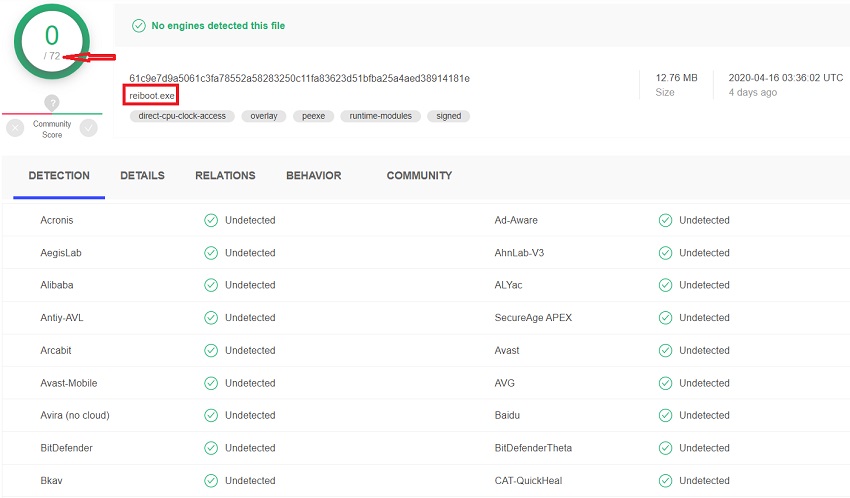
Part 2: Is ReiBoot Free?
Is Tenorshare ReiBoot free? Yes, Tenorshare ReiBoot offers a free version with limited functionality, allowing users to perform certain tasks without a paid license.
The free version of ReiBoot enables users to:
- Enter Recovery Mode: Easily put your iPhone into or out of Recovery Mode with a single click.
However, to access advanced features such as fixing various iOS system issues (like devices stuck on the Apple logo, boot loops, black screens, etc.), repairing iTunes errors, performing factory resets without iTunes or passcode, and downgrading iOS versions, you'll need to upgrade to the full version.
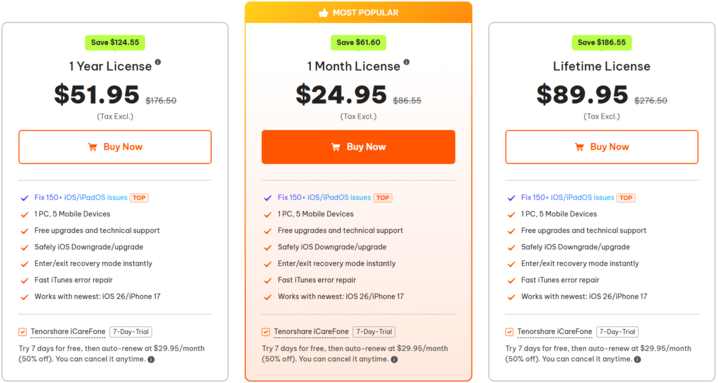
Part 3: Best Reiboot Alternative [Free & 100% Safe]
If you want to find an alternative of Reiboot, UltFone iOS System Repair is your best choice. UltFone iOS System Repair is a powerful and versatile software solution designed to address a wide range of issues that can plague your iOS devices. Whether you're facing frustrating problems such as an iPhone stuck in recovery mode, a black screen, or even a device that won't turn on, UltFone iOS System Repair is here to help and don't cause any data loss. This innovative tool supports all iPhone models and iOS versions, including newest iPhone 17 and iOS/iPadOS 26.
Let's see how to use UltFone iOS System Repair easily to fix your iOS problems within simple steps without data loss.
- Step 1Download and install the UltFone iOS System Repair software on your Windows or Mac computer. Open the program after finishing the installation.

- Step 2Connect your iPhone to your computer using a USB cable. UltFone will automatically recognize your connected iPhone. On the main interface of UltFone, click on "Repair Operating System" to enter iOS repair mode.

- Step 3 UltFone will now automatically download the correct iOS firmware file required for your specific iPhone model. Wait patiently for this firmware download to complete.

- Step 4 Once iOS firmware finishes downloading, click on the "Start Standard Repair" button in the software. This will start the automated system repair process.

- Step 5 UltFone will automatically put your iPhone into recovery mode and reinstall a fresh iOS system without touching your data or files. This will refresh your device's software to fix corrupted system files causing iOS issues.

Watch the Video Guide to See How to Use Best Reiboot Alternative
Conclusion
This article have answered the question about is reiboot legit and is reiboot safe. Now you know that ReiBoot and ReiBoot Pro are entirely safe to be used on both Mac and Windows OS. The compatibility of the software is so good that it can fix the issues in the latest iPhone models too including iPhone 17, iPhone 17 Air and more iPhone models. Now, if someone asks you "is ReiBoot a scam", you have a real answer for them.
What's more, as best Reiboot alternative, UltFone iOS System Repair is highly recommended to fix your iOS problems with no casuing data loss.