Real Fix to Solve iPhone 15/16/17 Won't Turn On
 Jerry Cook
Jerry Cook- Updated on 2025-09-15 to iPhone 15
Help, my iPhone 15/16/17 won't turn on. Last night I had low battery, so I plugged my phone and went to sleep. Today my iphone was dead, won't charge at all, wont turn on. Just completely unresponsive. I've tried different lightning cords, different battery cubes. I've checked and they work on my co worker's phone, but not on mine. I tried charging it on my laptop and car and it won't work. I also tried cleaning tried cleaning the charging port (although there was not any debris in it) and it did not work.
You pick up your new iPhone 15/16/17, ready to start using it, press the power button, and nothing happens. The screen remains black, and iPhone 15/16/17 won't turn on, iPhone 15/16/17 pro max won't turn on no matter what you try. Few things are more frustrating than an iPhone that won't power up when you first get it.
In this guide, we will walk through the major troubleshooting tips to get your unresponsive iPhone 15/16/17 to finally turn on.
- Part 1. Why Won't My iPhone 15/16/17 Turn On?
- Part 2. How Do I Turn On My iPhone 15/16/17?
- 2.1 Fastest & Simplest Way to Solve iPhone 15/16/17 Won't Turn On
- 2.2 Force Restart iPhone
- 2.3 Charging the Device
- 2.4 Restart iPhone by Updating it
- 2.5 Fix iPhone 15/16/17/Plus/Pro/Pro Max won't Turn on via iTunes
- Part 3. People Also Ask about iPhone 15/16/17 Won't Turn on
Part 1. Why Won't My iPhone 15/16/17 Turn On?
There are a few common reasons iPhone 15/16/17 not turning on:
- The battery drained completely and needs time to recharge
- Software glitches or crashes are preventing the startup sequence
- Hardware issues like a faulty power button or internal component failure
- Improper charging method - the iPhone needs to be charged correctly
- Needing a hard reboot to reset the phone if it's frozen
Most of the time, it's a minor software glitch or power issue, not a hardware defect. The troubleshooting steps below will help identify the specific reason and get your iPhone back up and running.
Part 2. How Do I Turn On My iPhone 15/16/17?
2.1 Fastest & Simplest Way to Solve iPhone 15/16/17 Won't Turn On
UltFone iOS System Repair is one of the fastest and simplest solutions for an iPhone 15/16/17 that won't turn on. This powerful software tool can help fix many common iOS system issues that may be preventing an iPhone from powering up.
Some key benefits of trying UltFone iOS System Repair include the following:
- It can enter and exit recovery mode to reboot an unresponsive iPhone
- The software can fix over 150 different iOS issues, like the Apple logo, reboot loop, black screen, etc., without data loss
- It can reset an iPhone without needing the passcode, iTunes, or Finder
- Fix my iPhone 15/16/17 Pro won't turn on
- Downgrading from iOS versions or exiting the iOS is supported
Here is how to use UltFone iOS System Repair to fix an iPhone 15/16/17 not turning on:
- Step 1 First, download UltFone to your Windows or Mac computer. Once installed, connect your iPhone to the computer with a USB cable.

- Step 2 When UltFone launches, click "Standard Repair" and let the magic happen.

- Step 3 UltFone will automatically detect the iPhone model and download the right firmware to fix your power issues.

- Step 4 Simply click "Start System Repair" and let UltFone work its technical wizardry, running diagnostics and resolving any iOS bugs standing in the way of a successful iPhone startup.

- Step 5 In just a few minutes, UltFone will complete its system repair process. When finished, you'll get a complete repair notice, and your iPhone will reboot.

2.2 Force Restart iPhone
If your iPhone 15/16/17 pro wont turn on, you can force restart it to potentially resolve any software glitches preventing startup. To force restart to fix iPhone 15/16/17 won't power on, follow these steps:
1. Press and quickly release the Volume Up button.
2. Press and quickly release the Volume Down button.
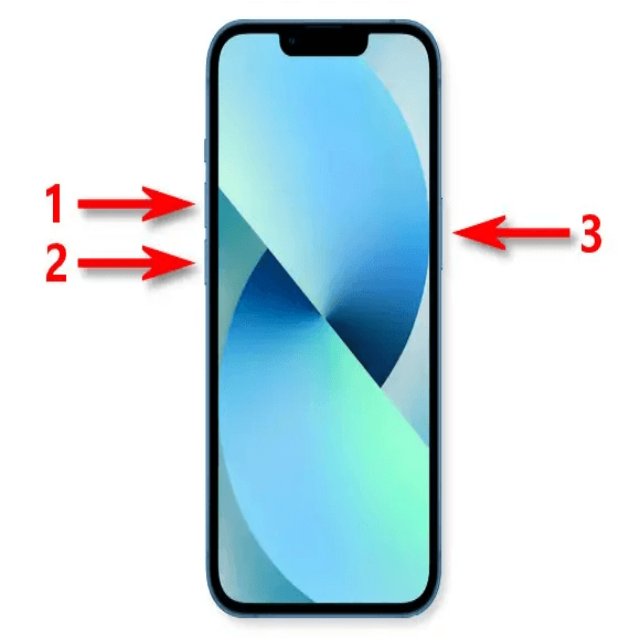
3.Finally, press and hold the Side button until the Apple logo appears.
This will hard reboot the iPhone, which may fix the issue if it's a temporary software problem.
2.3 Charging the Device
Make sure to charge the iPhone 15/16/17 correctly if it won't turn on. Use the original charging cable and wall adapter that came with it. Charge for at least an hour before trying to turn it on again, as the battery may be completely depleted.
Here is how to fix iPhone 15/16/17 won't turn on after charging:
- 1. Use the iPhone's original charging cable and adapter.
- 2. Try different wall outlets in case the power is intermittent.
- 3. Give it ample time to charge - 1-hour minimum.

2.4 Restart iPhone by Updating it
You can attempt to restart the iPhone 15/16/17 into recovery mode and update it. This may resolve any software bugs preventing startup.
1. Force restart the iPhone 15/16/17 first, if possible.
2. Next, on a computer, open iTunes or Finder and connect the iPhone via USB.
3. Put the iPhone into recovery mode and select Update when prompted.
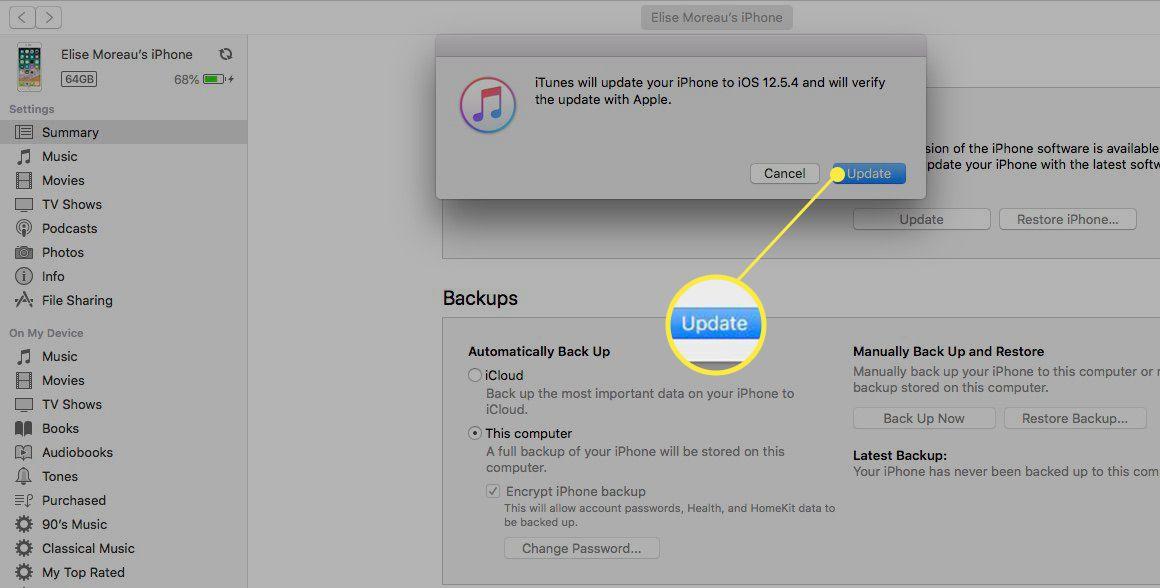
2.5 Fix iPhone 15/16/17/Plus/Pro/Pro Max won't Turn on via iTunes
If other steps don't work, try restoring the iPhone 15/16/17 using a computer with iTunes or Finder.
1. Connect the iPhone to your computer via USB.
2. Open iTunes or Finder and put the iPhone into recovery mode if possible.
3. Select Restore the iPhone - this will wipe it but may fix underlying issues.
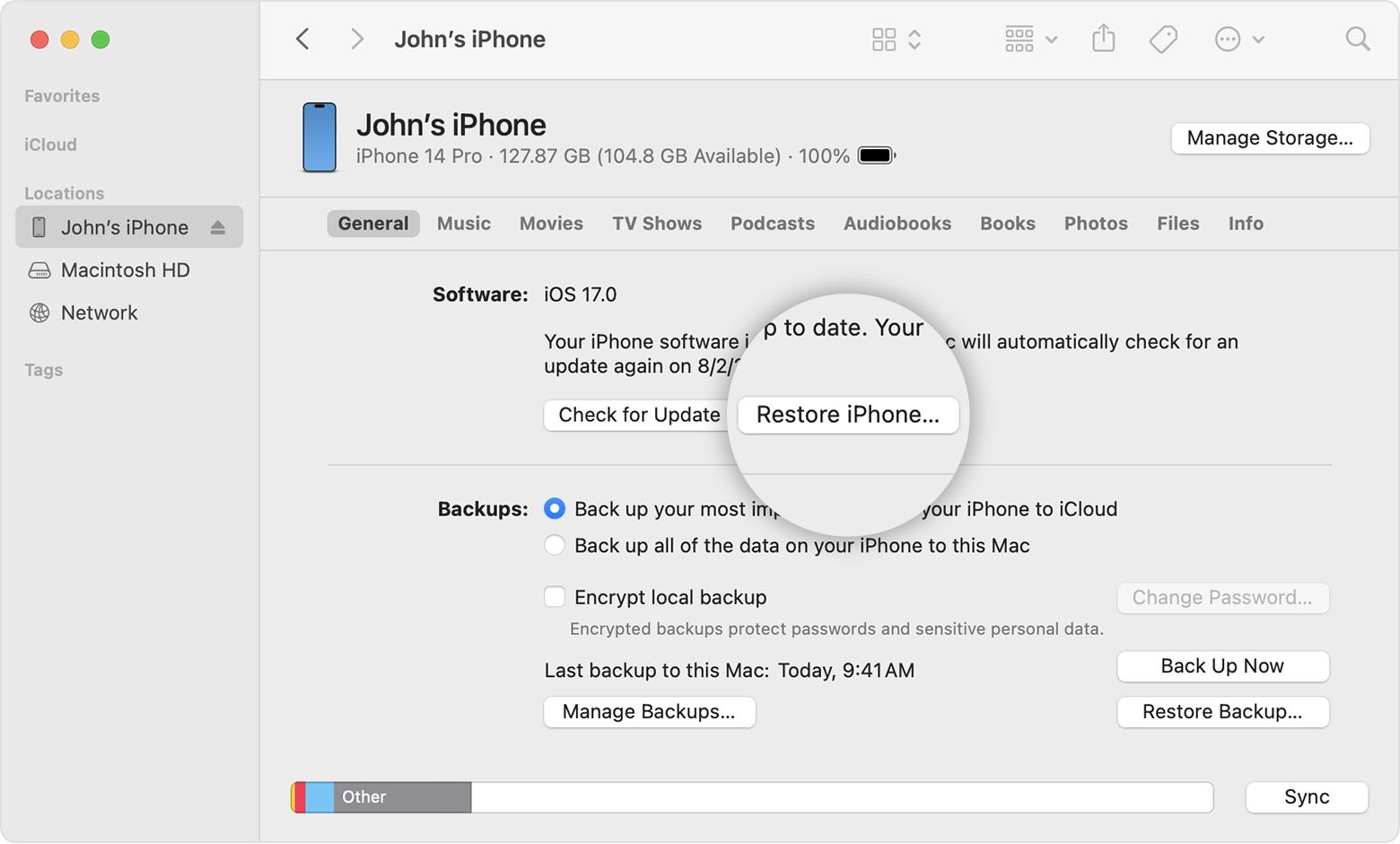
Part 3. People Also Ask about iPhone 15/16/17 Won't Turn on
Q1. Why won't my phone turn on even though it's charged?
If an iPhone 15/16/17 stopped working even when charged, it could be a drained battery, loose cable connection, software crash, or hardware issue. Try a different charging cable, wait longer while charging, or do a force restart.
Q2. Why does my iPhone take so long to turn on after it died?
When an iPhone battery is fully depleted, it can take much longer to boot up after charging - sometimes up to 10 minutes. This is because the dead battery needs time to partially recharge and regain enough power to start the device. Be patient while charging, and wait at least 10 minutes before trying. It should fix iPhone 15/16/17 Plus not turning on.
Final Word
An iPhone that won't power on can be incredibly frustrating but don't panic. In most cases, the issue is caused by something minor like a drained battery, software glitch, or improper charging method.
Using a software repair tool like UltFone iOS System Repair can quickly fix many underlying iOS issues causing startup failure without data loss or technical expertise needed. With some time and patience, while testing these troubleshooting tips, you should be able to successfully get your unresponsive iPhone 15/16/17 to turn back on and work again.








