Why Can't I Search On TikTok? Here Are Solutions For You!
 Jerry Cook
Jerry Cook- Updated on 2024-02-23 to iPhone
Millions of people use TikTok every day to share and find content, making the platform a global phenomenon. Users may face problems with TikTok, just as with any other site. One such annoyance is the inability to search.
Don't worry if you've asked, why can't i search on tiktok? In this article, we will dive deep into the issues raised by this query and offer workable solutions so you may resume browsing the enormous selection of TikTok material.
- Part 1. Why Can't I Search On TikTok?
- Part 2. Proven Solutions For “Why Can't I Search On TikTok”
- Method 1. Restart the TikTok App
- Method 2. Check TikTok Servers
- Method 3. Update TikTok to the Latest Version
- Method 4. Check Internet Connection
- Method 5. Try Using Search Filters
- Method 6. Use Professional Tool to Fix Tiktok Not Search Issues
- Method 7. Contact TikTok Support
- Part 3. People Also Ask About Why Can't I Search on Tiktok
Part 1. Why Can't I Search On TikTok?
It's critical to comprehend the causes of any problems; why can't i search on tiktok while on facetime? There are a number of reasons why the search function might need to be fixed.
Glitches: The search option is one of the many features of the TikTok app that may malfunction due to technical issues. These hiccups might be caused by software incompatibilities on the device or faults in the app's programming.
Internet Interruption: On TikTok, you will only view the funniest challenges and videos if your internet connection is steady.
Server Problems: Your account and its features will be unavailable during a TikTok server outage. In this situation, the only thing to do is wait for the server to start up or become reachable.
Outdated App Version: Some issues arise from using an older version of the TikTok app, one of which is the search function. Regularly updating the app guarantees you can enjoy the newest features and enhancements.

Part 2. Proven Solution For “Why Can't I Search On TikTok”
After determining possible causes, look at tried-and-true fixes for the why can't i search videos on tiktok problem.
Method 1. Restart the TikTok App.
All you have to do is restart the TikTok app if it isn't working correctly. Continuing the program is similar to refreshing it.
By deleting the cache, you may also restart the TikTok application. The TikTok app's temporary data is kept in the cache, and as it builds up, it starts to slow down and malfunction.
TikTok's system will be refreshed, and saved data will be deleted upon clearing its cache.
Steps
- 1. In the lower right corner of the screen, choose the profile symbol.
- 2. Select "Settings and Privacy" from the pop-up menu by clicking on the three horizontal lines in the upper right corner of the Profile page.
- 3. Scroll down in the Cache & Cellular area and choose Free up space.
- 4. Cache is the first choice, displaying how much space it takes up.
- 5. Select "Clear" from the side menu to remove the cache.
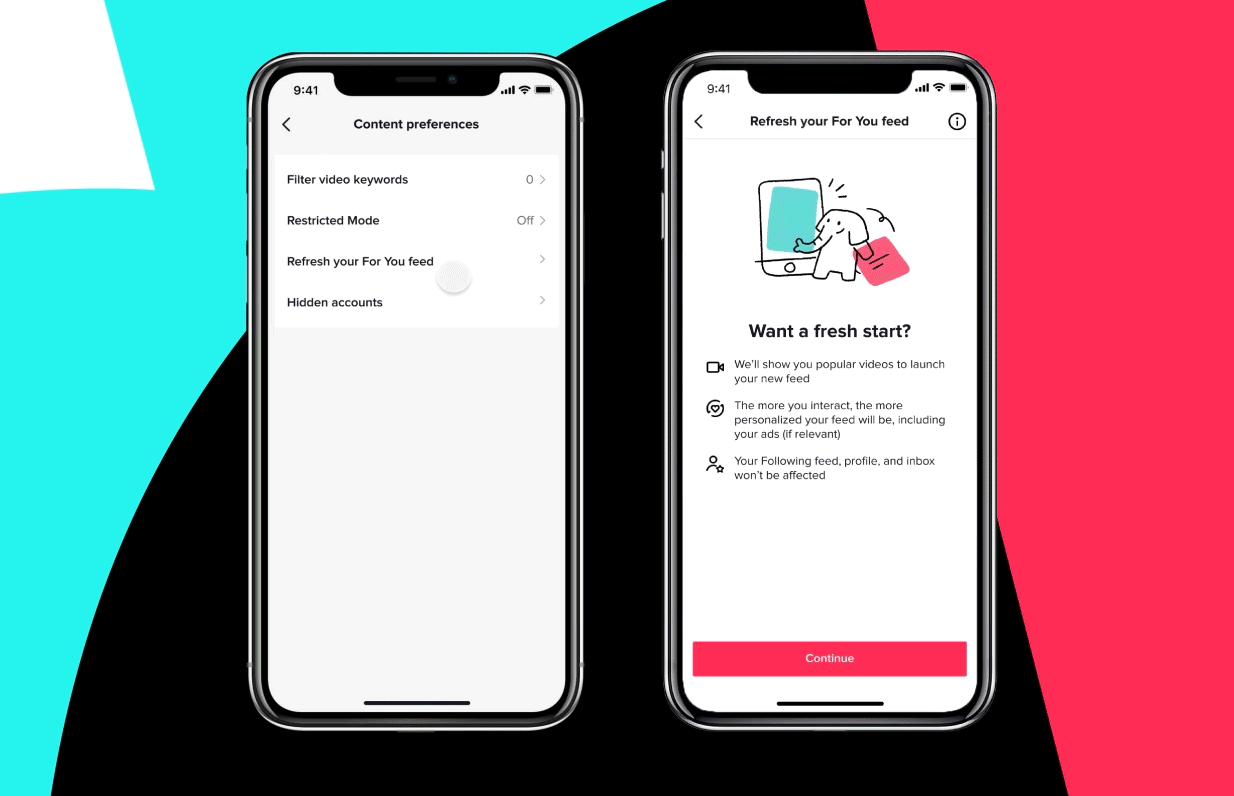
Method 2. Check TikTok Servers
When a feature on TikTok breaks, there may be an issue with the platform. It's possible that the TikTok team is maintaining the servers' systems or that there is an unforeseen issue.
To confirm this, check the platform's current status on a third-party website like Downdetector.
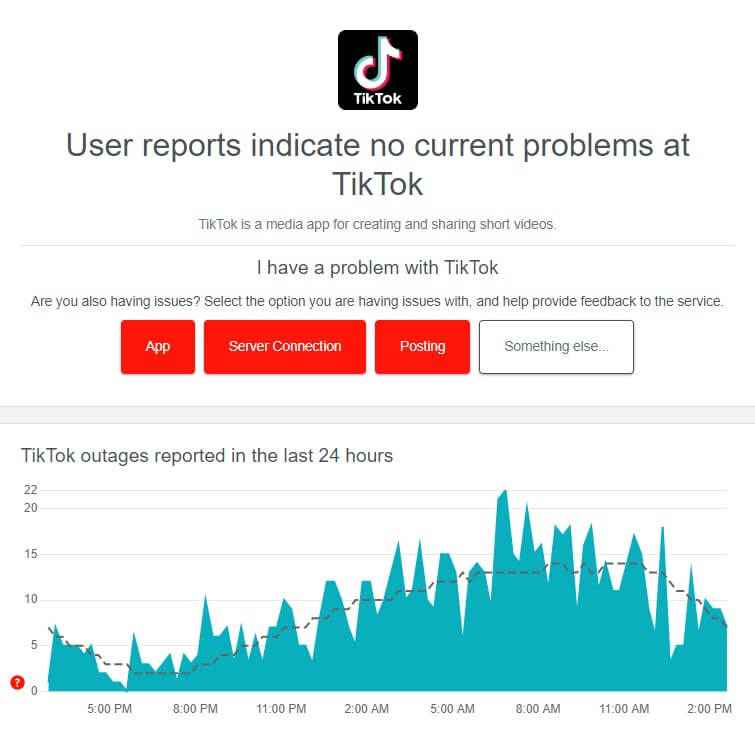
Method 3. Update TikTok to the Latest Version
One method to address the technical issues and flaws causing your app to malfunction and provide a bad user experience if restarting it isn't working is to update the TikTok app.
Steps
- 1. Navigate to the App Store (iOS) or Google Play Store (Android) on your smartphone.
- 2. Look up TikTok.
- 3. Choose the top result, then click Update if available on the resulting page.
- 4. The most recent update's fixes are listed in the What's New section, and the Version History shows you the modifications made with each release.
- 5. Await the update's completion and device installation. Use the app after opening it.
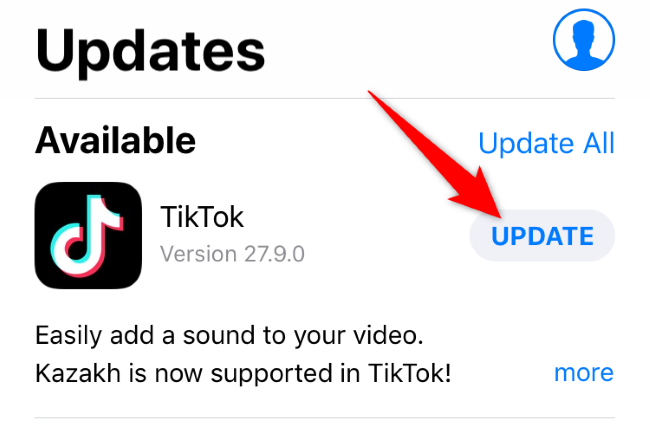
Method 4. Check Internet Connection
TikTok cannot function properly without an active internet connection. Therefore, if your internet connection is erratic, the prominant issue about why can't i search on tiktok while on the iphone may occur. The program won't load entirely if your internet connection is weak.
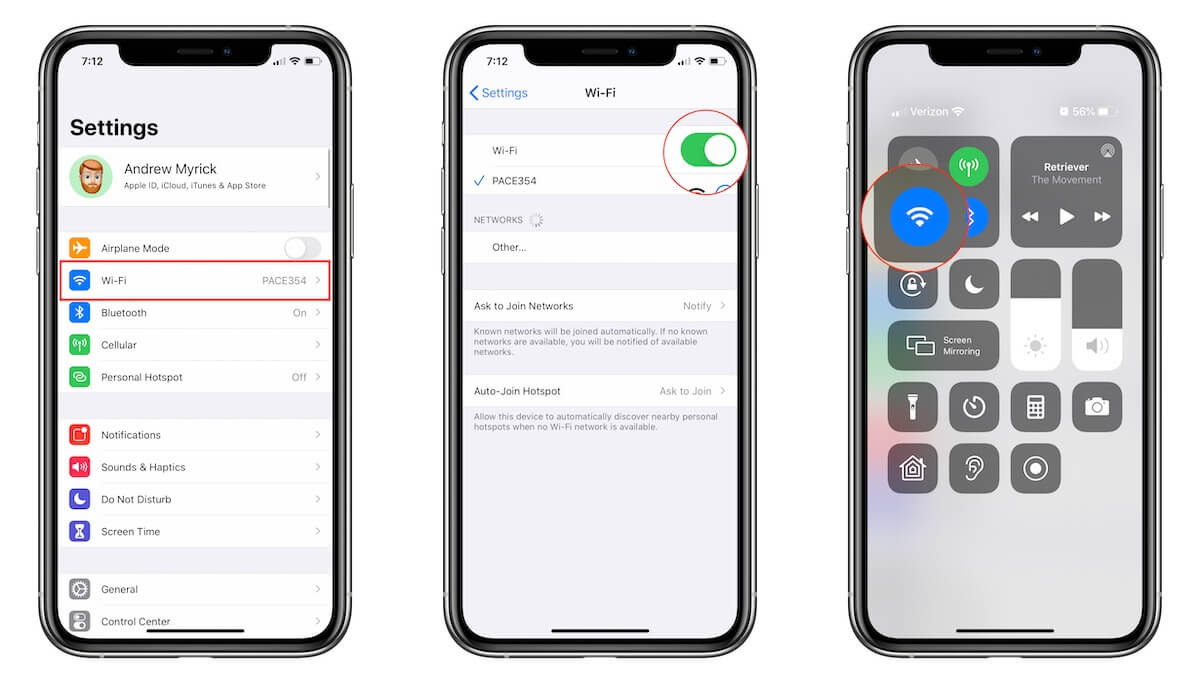
To determine the speed and strength of your network, go to Internet Speed Test | Fast.com.
Method 5. Try Using Search Filters
We solved the issue with the why can't i search anything on tiktok? You may acquire the desired results and make the search function using search filters.
Steps
- 1. Click the Discover tab when you launch TikTok.
- 2. Search for whatever interests you.
- 3. Click the options button next to the search bar to access the filters.
- 4. Click Apply after choosing a different release date and sorting by choice.
Method 6. Use Professional Tool to Fix Tiktok Not Search Issues
Is it annoying that why can't i search on tiktok on iPad/iPhone? Fear not, as we explore the causes and provide a potent remedy: UltFone iOS System Repair. This expert tool is made to address TikTok search problems effectively.
Features of UltFone iOS System Repair:
- UltFone iOS System Repair fully resolves many TikTok search issues.
- Finds and fixes TikTok search problems quickly, saving you time and guaranteeing a flawless app experience.
- It easily integrates with many iOS versions, providing a dependable solution for various consumers.
- UltFone iOS System Repair offers a safe method without jeopardizing personal data, ensuring your data is intact.
- Beyond TikTok, the program fixes various iOS system problems, making it a flexible and necessary tool for device upkeep.
Steps on how to use UltFone iOS System Repair:
- Step 1 UltFone may be downloaded and installed on a PC. After plugging in your iPad using a USB cord, select "Start."

- Step 2 Launch UltFone, then select "Standard Repair."

- Step 3 Verify the iOS firmware UltFone downloads for the iPhone model you own.

- Step 4 Go to "Start Standard Repair" and click.

- Step 5 Allow the repair to be completed. Your iPad/phone will restart with UltFone. The issue about why can't i search on tiktok has been resolved.

Method 7. Contact TikTok Support
This is often the last option to try if none of the previously mentioned repairs work. Send a thorough explanation of your problem to the TikTok support staff.
This will make it easier for the technical staff to identify the precise problems and the best action to take to solve them.
Steps
- 1. In the lower right corner of the screen, tap the Profile symbol.
- 2. Click the three horizontal lines in the upper right corner of the Profile page. From the menu that appears at the bottom of the screen, select "Settings and Privacy."
- 3. Navigate the menu until you find "Report a problem."
- 4. Navigate to the lower part of the page and select "Submit a report."
- 5. Write out your issue in full. Remember to be detailed and, if needed, provide images or videos.
- 6. After submitting it, wait for a response from the TikTok Support team.
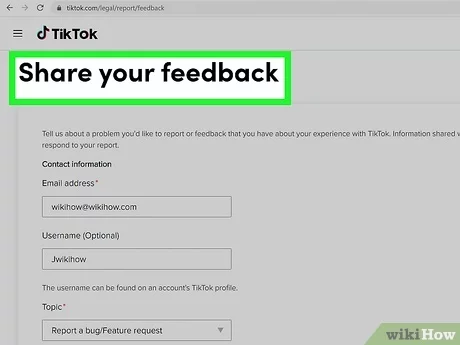
Part 3. People Also Ask About Why Can't I Search on Tiktok
Q1. Did TikTok remove the Discover tab?
No, TikTok has not removed the Discover tab. Users can still pierce the Discover tab to explore trending and substantiated content.
Q2. Can someone see you watching their live on TikTok if you don't click on it?
No, if you do not click on a live videotape, the content creator won't be notified that you watched their live sluice.
Final Thoughts
In conclusion, problems like, why can't i search on tiktok are not unusual; nevertheless, users may rapidly resolve them and resume enjoying the wide variety of material the platform offers if they are prepared with the knowledge of plausible causes and tested fixes.
You can guarantee a flawless TikTok experience using expert solutions like UltFone iOS System Repair or simply restarting the app. Recall that preventing issues about why can't i search on tiktok on iphone depends mainly on keeping the app updated and having a reliable internet connection.










