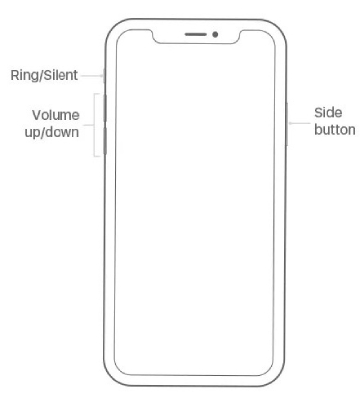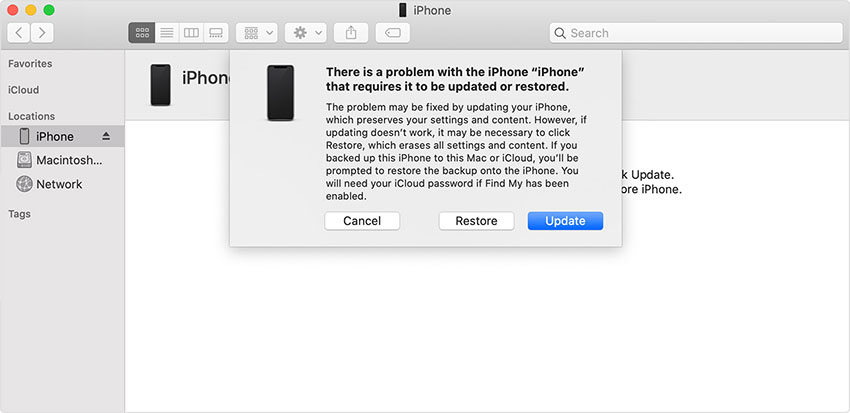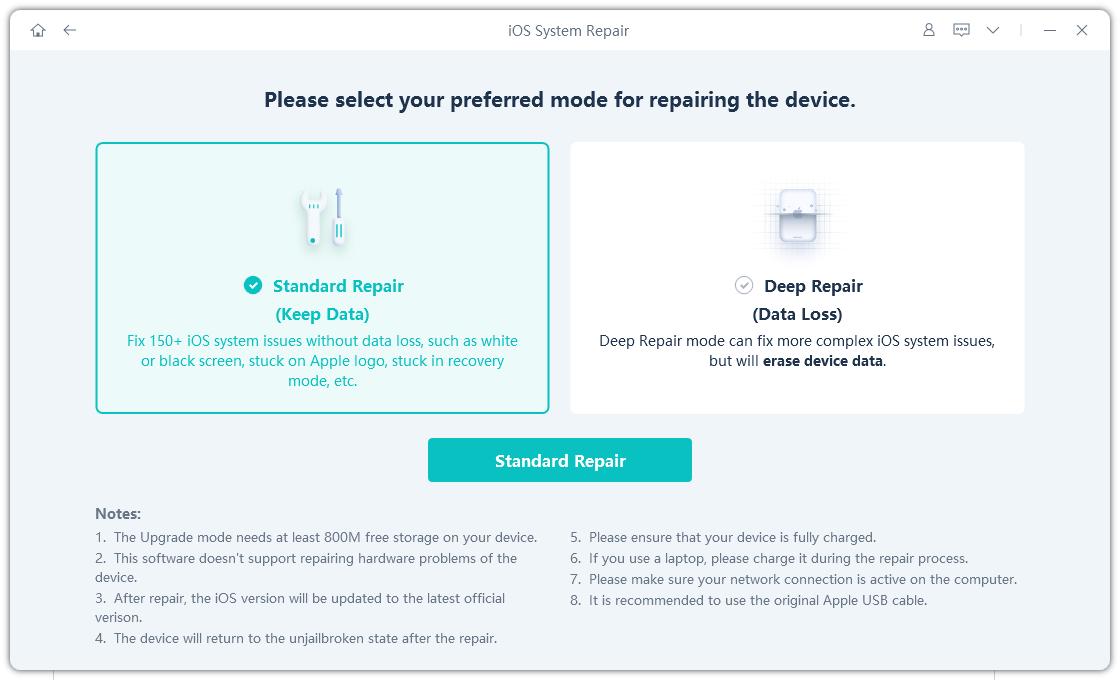How to Fix iPhone 12 Stuck on Apple Logo 2026
 Jerry Cook
Jerry Cook- Updated on 2023-12-26 to iPhone 12
I just got a new iPhone 12 mini today, when trying to download data from my iCloud my phone went into a restart. For the last three hours it has been alternating from a black screen to the black screen with the apple logo. I am unable to turn it off, or do a restart. I can't call tech support because my phone is not turning on.
Is your iPhone 12 displaying the infamous apple logo indefinitely? Don't panic! We've got you covered with effective solutions to help resolve this issue and get your device up and running smoothly again. Say goodbye to the frustrating Apple logo screen and hello to a fully functional iPhone 12 experience. Here we go.
- Part 1: Why does My iPhone 12 Keeps Showing the Apple Logo and Turning Off?
- Part 2: How to Fix iPhone 12 Stuck on Apple Logo?
Part 1: Why does My iPhone 12 Keeps Showing the Apple Logo and Turning Off?
There are numerous reasons why your iPhone won't turn on and will only display the Apple logo. Check to see if you fit the description of the circumstance below.
- Get your iPhone jailbroken.
- Get the newest iOS version for your iPhone, such as iOS 17.
- Use iTunes or a backup to restore your iPhone.
- encounter hardware issues or physical harm
Part 2: How to Fix iPhone 12 Stuck on Apple Logo?
Fix 1. Force Restart iPhone 12
Want to fix iPhone 12 stuck on apple logo no computer? A simple force restart may not fix the problem permanently, but it is still worth a try for letting your phone return to normal temporarily.
Here's how to force restart iPhone 12:
- 1. Quickly press and release the Volumn Up button and then the Volumn Down button.
2. Keep holding the Power button until the Apple logo appears on the screen.

If your iPhone doesn't respond to the buttons, check the following part for more advanced fixes to fix flashing apple logo iPhone 12.
Fix 2. Use Professional iOS System Repair Software [Quick & Easy]
If your iPhone 12 stuck on apple logo, it is highly recommended you to use UltFone iOS System Repair, as we found it the fastest and easiest way to fix iPhone 12 frozen on Apple logo without any data loss and most importantly, it's extremely easy to use. The tool can help your to fix iPhone 12 stuck on apple logo under many situations, for example, after force restart/storage full/hard reset not working/with loading bar/blinking. Moreover, the tool supports all iOS versions, including the newest iOS 17.
Click the button right now to download UltFone iOS System Repair to fix iPhone 12 apple logo flashing.
See how easily to fix iPhone 12 stuck on apple logo in simple 4 steps.
Step 1 Lauch UltFone iOS System Repair on your computer, connect your iPhone to the computer, then click on the Start button from the main interface.

Step 2 Then, click on "Standard Repair" on the next screen.

Step 3 After that, you will be asked to get the firmware required for the procedure. Choose the associated firmware and click "Download".

Step 4 Once downloaded, click on "Start Standard Repair" to proceed.

After the repair, you can get access to your iPhone 12 without any hassle and there won't be any data loss during the whole process.
Video Guide on How to Fix iPhone 12 Stuck on Apple Logo
Fix 3. Update/Restore iPhone 12 in Recovery Mode
Updating or restoring iPhone has been proven effective in fixing iPhone stuck on Apple logo error.
Apple provides 2 methods for users to update or restore their iDevices. They can either operate directly using their tablet, or take help of iTunes. Since now it's impossible for you to directly use your phone, let's see how to finish the procedure with iTunes:
Make sure that you are using the latest version of iTunes on your computer.
- Step 1. Connect your iPhone 12 to the computer.
- Step 2. Now, follow the steps below to put your iPhone 12 into recovery mode:
Quickly press and release the Volumn Up button and then the Volumn Down button.
Keep holding the Power button until the ‘Connect to iTunes’ logo appears on the screen.

Step 3. Click Update in the pop-up window.

- Step 4. Click Check for Update.
If an update is available for your device, then ‘Download and Update’ options will be displayed on the screen. Click on it and soon your iPhone 12 will be updated and skip the Apple logo loop.
Conclusion
Hopefully this article have helped you fix your iPhone 12 stuck on apple logo loop issue. And of all the methods, UltFone iOS System Repair is undoubtedly the best. It can not only fix the problem for this time, but will also prevent the error from happening again. Whatsoever, choose the method that works best for you and let us know in the comment section!