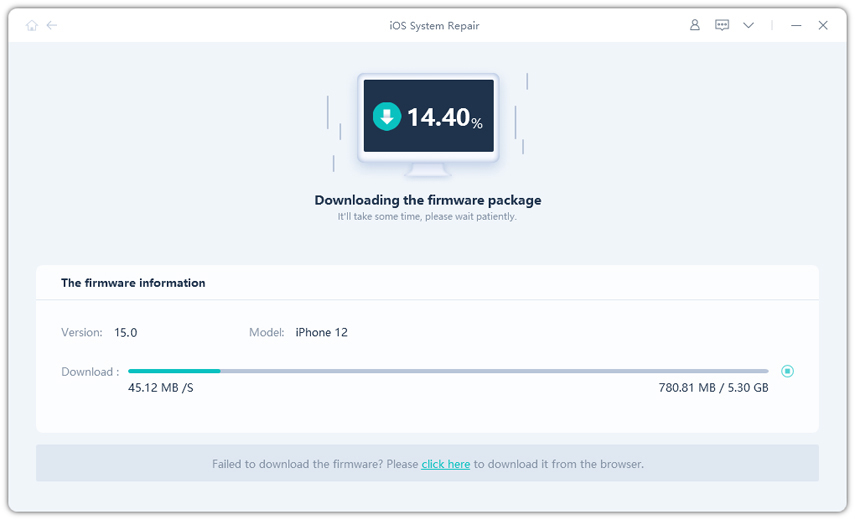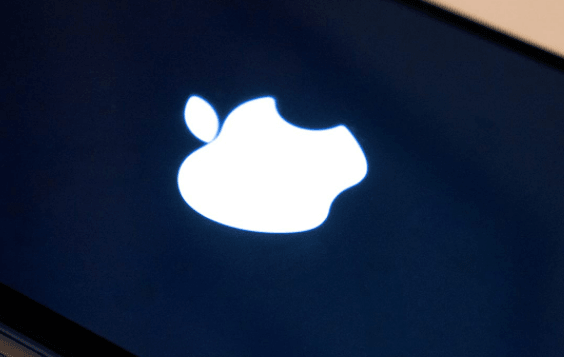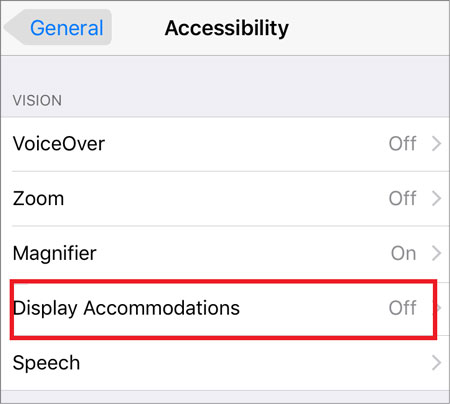Why Won't My Music Download on Apple Music? 6 Fixes for you
 Jerry Cook
Jerry Cook- Updated on 2023-03-17 to Fix iPhone
- Why is my Apple Music not Downloading Songs?
- Ultimate Solution: Fix Apple Music Not Downloading Songs (100% Working)
- Other Ways to Fix Apple Music not Downloading (60% Working)
Apple Music is one of the most entertaining features of iOS devices. But as efficient as it can be, things can go wrong with Apple Music and it can stop downloading your songs and albums.
If you’re also facing this problem and Apple Music not downloading songs, then this guide for you. We will present several user tested-and-tried methods to fix Apple Music effortlessly. Let’s take a quick look!
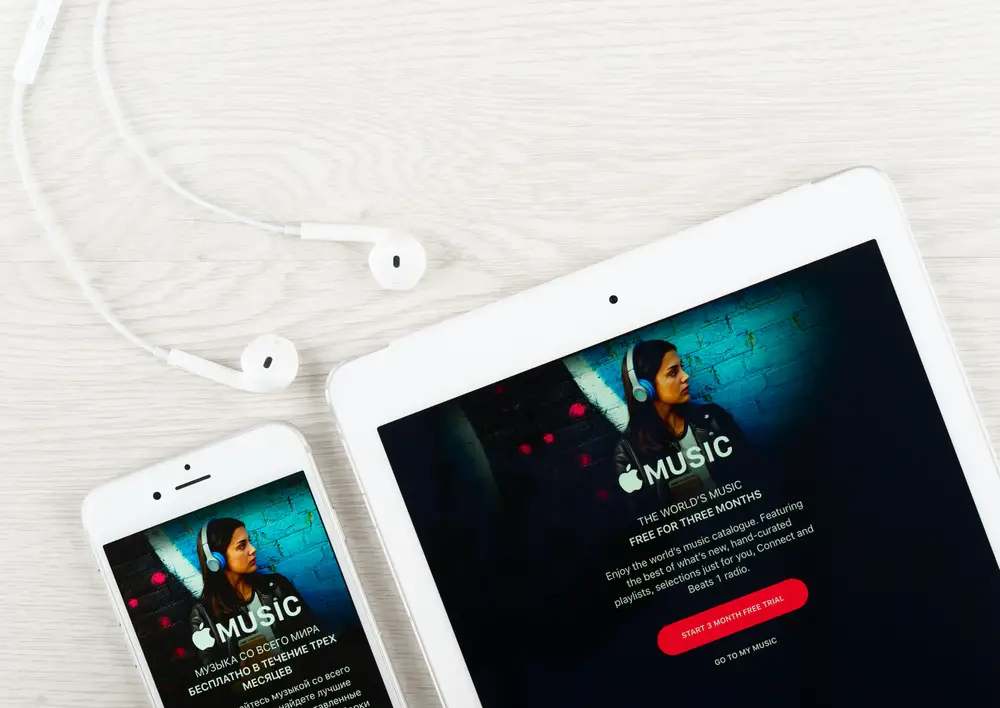
Why is my Apple Music not Downloading Songs?
Apple Music is a premium service that allows users to download their favorite music and listen to them offline. But at times, it stops working unexpectedly and here is the overview of the potential factors that might be responsible:
- Your subscription is expired
- Incorrect iCloud or Apple Music settings
- Poor or unstable internet connection.
- Your iPhone has run out of free storage.
- Outdated iOS installed on your device
- A minor glitch in the iOS system
Ultimate Solution: Fix Apple Music Not Downloading Songs (100% Working)
In fact, the failure to download music on Apple mobile phones is often caused by ios system problems or software failures. And that’s why we first introduce you to this powerful tool - UltFone iOS System Repair to help you troubleshoot apple music not downloading issue.
Without jailbreaking your device, the program repairs all the underlying glitches in the system that might have caused Apple Music to not function properly, no data lost.
The program boasts of its sleek interface and friendly procedure, making it an ideal choice for not-so-tech-savvy users.
-
Step 1 Download and Launch UltFone iOS System Repair. After downloading and launching this program on your PC/Mac, connect your iPhone/iPad/iPod touch to the computer. Click "Start" to open the iOS system repair module".

-
Step 2To proceed, select "Standard Repair" on the following screen. If your iPhone is not recognized, this program will instruct you to manually enter it into recovery mode or DFU mode so that it may be detected.

-
Step 3Select the "Download" option before proceeding with the system repair to acquire your device's automatically matched firmware package. If you downloaded the firmware before, please import it by selecting "local import firmware".

-
Step 4 After successfully downloading the firmware package, please click "Start Standard Repair" to solve the iOS issues on your smartphone. When the iOS system recovery is complete, your iOS device will restart, and everything will be expected.

Other Ways to Fix Apple Music not Downloading (60% Working)
Most tech blogs have suggested some alternative methods to resolveapple music songs not downloading issue. Unfortunately, the success rate of these solutions is usually quite low. Attempting to reset the device may be one of the ways, but it is not guaranteed to work. You can give them a try.
- Way 1: Check your iCloud and Apple Music settings
- Way 2: Check your network connection
- Way 3: Clear the storage space on your iPhone
- Way 4: Update iOS System and Apple Music
- Way 5: Sign out Apple ID
Way 1: Check your iCloud and Apple Music settings
It may occur that your Apple Music is hidden in the settings, making your songs invisible. Or maybe, it needs refreshing to start working smoothly again. In either case, here’s how to do it:
Step 1: Go to Settings > Music.
Step 2: You will see a list of options. Be sure to disable and re-enable "Show Apple Music," "Add Playlist Songs," "Sync Library," and "Cellular Data."
Step 3: This will refresh the connection and might fix the Apple Music not downloading songs to iPhone problem for you.
Way 2: Check your network connection
If Apple Music not downloading songs after reset, you may want to double check the internet connection. Generally, the Apple Music downloads is on Wi-Fi, but you can also enable it on the cellular data as well. This option comes handy if you cannot connect to a stable Wi-Fi network at the moment.
To do that:
Step 1: First, go to Settings > Mobile Data, and enable the Mobile Data option.
Step 2: Then, choose Music from Settings and enable the “Download Over Cellular” option.
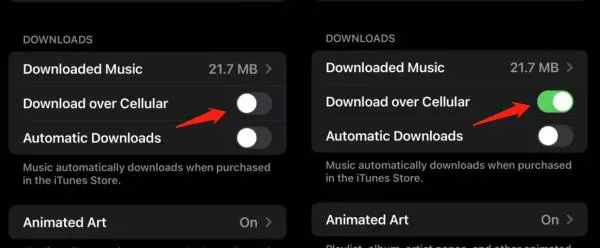
Way 3: Clear the storage space on your iPhone
Another possible reason for Apple Music won't download songs is lack of free space available on your iPhone. Stating the obvious, you need to delete some old or unnecessary files and apps to free up some storage.
To check your iPhone’s storage, follow the below steps:
Step 1: Open Settings and navigate to General > iPhone Storage.
Step 2: Here, a bar chart will show both the available and used storage on the device.

Step 3: If the iPhone is full, choose what files and programs you want to delete.
Having done that, restart your iPhone and check if Apple Music has start downloading or not.
Way 4: Update iOS System and Apple Music
Using an outdated version of Apple Music can also cause Apple Music not downloading. Make sure that you’re using the updated Apple Music app. The same goes for the iOS version running on your device. Just check for the latest iOS updates, and it available, install them right away.
Here’s how to do that:
Step 1: Go to the App Store and search for Music.
Step 2: Open the app and hit Update icon if you can see it.
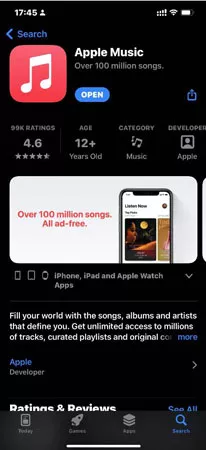
Step 3: Next, go to Settings > General > Software Update. Tap Download and Install if any updates are available.
Your iPhone will restart. Check if the issue is fixed or not.
Way 5: Sign out Apple ID
Try signing out of your Apple ID to reset the Apple Music configuration. This simple tip has worked for many users and hopefully, it will help you get rid of the Apple Music songs not downloading issue.
Here’s how to do it:
Step 1: Launch Settings and tap Your Name at the top.
Step 2: Next, hit Sign Out at the bottom and enter your Apple ID password to confirm the action.
Step 3: After a few seconds, login to your Apple ID again and check if Apple Music is working fine.
Final Words
This article has taught you how to fix the Apple Music not downloading songs problem with minimal hassle.
When it comes to ensuring the security and integrity of your device and data, UltFone iOS System Repair is the best choice. Compared with other methods recommended by tech blogs, UltFone offers quick, effective and promising results with a higher success rate. Even if other methods fail, you don't have to worry about resetting your device as UltFone iOS System Repair will provide you with effective solutions.