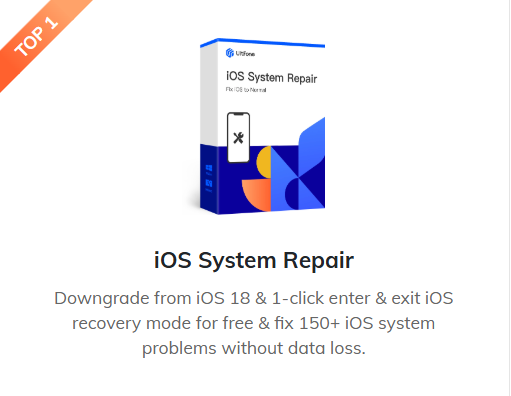How to Get IPA Installer iOS18/18.6/26 without Jailbreak in 2026 [6 Top-Rated Apps]
 Jerry Cook
Jerry Cook- Updated on 2026-01-14 to Fix iPhone
To install apps not available on the App Store, like custom or older versions, you’ll need an IPA installer. These tools let you sideload .ipa files without jailbreaking your device. With the latest version of iOS 18/26 now out, many users are searching for safe and easy-to-use IPA installers. There are lots of options, but not all work well.
That’s why we’ve picked the 6 best free IPA installer for iOS 18/26. In this post, we’ll go over their main features, pros and cons, and how to use each one. So, you can choose the best fit for you.
- Part 1. What Is an IPA Installer?
- Part 2. How to Get IPA Installer iOS 18/26 Without Jailbreak?
- Part 3. Best 6 Apps IPA Installer iOS 18/26 in 2026
- Bonus Tip: How to Fix Issues During the IPA Installer Installation Process [Without Losing Data]
Part 1. What Is an IPA Installer?
An IPA installer lets you install iOS apps (IPA files) on your iPhone or iPad without using the App Store. IPA files are like app packages, similar to APKs on Android, and are used for things like testing, beta apps, or apps not available in your region. With an IPA installer, you can sideload apps like modded games or region-locked apps, giving you more freedom and access beyond App Store limits.
Part 2. How to Get IPA Installer iOS 18/26 Without Jailbreak?
If you want to install IPA without jailbreak on an iOS 18/26 device, there are a few easy tools you can use. Here’s an example of how to install IPA on iPhone without jailbreak using an IPA installer like Cydia Impactor:
- Download Cydia Impactor for iOS on your computer, which has the latest version of iTunes installed on it. Then, extract it.
- Connect your iDevice to the computer. Execute Cydia Impactor. Drag the IPA file into the tool and enter your Apple ID credentials.
- After installing the IPA app, head to “Settings.” Then, tap “General.”
- Choose “Device Management.” Find the app’s profile and tap “Trust.”
Part 3. Best 6 Apps IPA Installer iOS 18/26 in 2026
Other than Cydia Impactor, there are many IPA installer for iOS 18/26 available in 2026. Here are 6 of them reviewed in detail with their usage steps:
1.Esign
Esign lets you install IPA on iPhone directly without using a computer. It supports both global and personal (p12) certificates for signing apps. You can also customize app details like the name, version, and icon before installing. The tool works on both jailbroken and non-jailbroken devices and includes helpful features like file import, unzipping, and a built-in HEX editor.
How to Install IPA on iPhone with Esign:
- Open Safari and head to a trusted site (like ScarletApps or OneJailbreak).
- Download and install Esign. Then, head to “Settings.” Tap “General.”
- Choose “VPN & Device Management.” Click “Trust” on the Esign profile.
- Open Esign and tap the three dots (⋯). Pick “Import Certificate” and select your “.p12” file.
- Enter the certificate password. Then import the matching “.mobileprovision” profile.
- Tap the three dots (⋯) again. Select “Import” to import IPA file. Choose the file you want to install.
- Tap the file, hit “Signature,” and start the signing process. Afterward, tap the signed IPA.
- Select “Install” and confirm. The app will appear on your home screen.
2.AltStore
AltStore IPA file installer can install apps without jailbreaking your device. It uses your Apple ID to sign apps, so they’re less likely to be revoked. You can add IPA files from outside sources, but you’ll need the AltServer desktop app to install and refresh them. Besides, AltStore is free and available to all iOS users.
How to Install IPA Files Using AltStore on iOS 18/26:
- Install “AltStore” on your iPhone. Then, install “AltServer” on your computer.
- Download the IPA file using Safari on your iPhone. Then, connect it to your computer via USB.
- Open “AltServer” on your computer and run it as Administrator. On your iPhone device, open “AltStore.”
- Head to the “My Apps” tab. Tap the “+” icon in the top-left corner. Select the downloaded IPA file.
- Enter your Apple ID and password (only needed the first time). The app will install and show up in “My Apps” and on your home screen.

3.AppCake
AppCake IPA installer for iOS can install unsigned IPA files without using the App Store and supports both jailbroken and non-jailbroken devices. It includes a file manager to track downloads, a built-in web server to access files from any browser, and a large library of preloaded apps and games. You can also easily search for specific apps using its search feature.
How to Use AppCake to Install IPA Files:
- Open Safari on your iPhone. Then, go to the AppCake website to download and install it.
- Once the AppCake icon appears on your home screen, it’s installed. Head to “Settings.” Then, choose “General.”
- Click “Profiles.” Find the “AppCake profile.” Tap “Trust.” Now you can use AppCake to install IPA apps and games.
- To install external IPA files, use “Safari” to download a trusted IPA file. Choose “Open in AppCake” when the download is done.
- Open AppCake, go to Downloads, tap the file, and install it.

4.Sideloadly
Sideloadly is an IPA installer with no jailbreak required. It supports Wi-Fi sideloading, drag-and-drop installation, and automatic refresh to avoid app expiration. You can manage app files through your PC or the iOS Files app, rename apps on your home screen, and access logs to fix errors. The installer supports iOS 7 and up, including the latest versions.
How to Use Sideloadly to Install IPA Files on iOS 18/26:
- Get Sideloadly for Windows or macOS computer. Windows users also need iTunes installed.
- Plug your iPhone or iPad into your computer. Launch Sideloadly. Drag and drop the IPA file into Sideloadly.
- Choose your iPhone from the list. Provide your Apple ID to sign the app. Pick “Local” or “Remote” beneath “Anisette Authentication.”
- Make certain theells correct signing mode is selected. Click “Start” to install the IPA app onto your iPhone.
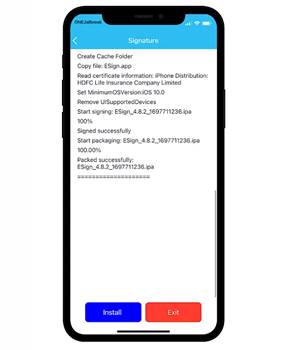
5.iFunBox
iFunBox lets you manage iOS files on your computer and install IPA on iOS 18/26 directly. You can back up apps as IPA files, use your iPhone as a USB drive, and easily transfer photos, videos, and music between your device and computer.
How to Use iFunBox to Install the IPA App:
- Open “iFunBox” on your computer. Then, connect your iPhone to the same computer.
- Once the computer detects the IPA installer, click the “Install” button. Select the IPA file you want to install. Hit “Open.”
- Wait a few minutes while iFunBox installs the IPA file on your iPhone.
6.Cydia Impactor
Cydia Impactor IPA installer supports Windows, macOS, and Linux. It lets you install third-party apps on iOS without jailbreaking, root Android devices, and manage USB connections with built-in drivers. The tool also supports certificate signing for installing IPA files on iOS. To install IPA files on your iPhone using Cydia Impactor, follow the method mentioned above in “Part 2”
Bonus Tip: How to Fix Issues During the IPA Installer Installation Process [Without Losing Data]
Are you having issues during the IPA installation on your iPhone like app crashes? Or the IPA installation process is stuck? You can fix all these problems with an iOS repair tool. UltFone iOS System Repair can solve 150+ iOS issues in a few minutes and without data loss.
Key Features of UltFone iOS System Repair:
- Fix iOS problems without deleting your photos, messages, or apps.
- Go back to an earlier iOS version with one click.
- Solves iOS problems like black screen, stuck Apple logo, and failed boot.
- Free macOS repair and downgrade in minutes.
How to Use UltFone iOS System Repair to Fix IPA Installation Issues:
- Step 1Install and execute the tool on your PC or Mac. Connect your iPhone to your computer with an original Apple USB cable. Hit “Start Repair.”
- Step 2Select “Standard Repair.” If your device isn’t detected, follow the on-screen guide to enter “Recovery” or “DFU Mode.”
- Step 3Tap “Download” to get the correct firmware (about 2.5 GB). Afterward, click “Start Standard Repair.” Wait a few minutes and your device will reboot normally.



Final Word
With iOS 18/26 now widely used, more people are using IPA installers to sideload custom or modded apps without jailbreaking. Tools like Esign, AltStore, Sideloadly, and iFunBox make it easy, but each has its own pros and cons. So, pick an IPA installer for iOS 18/26 that suits your needs.
Besides, if you run into problems like failed installs, app crashes, or revoked certificates, UltFone iOS System Repair is a great fix. It can solve 150+ iOS issues without losing your data in just a few clicks.