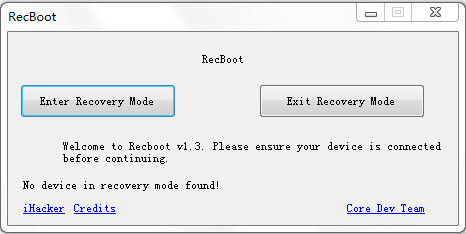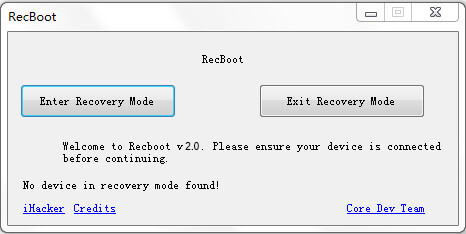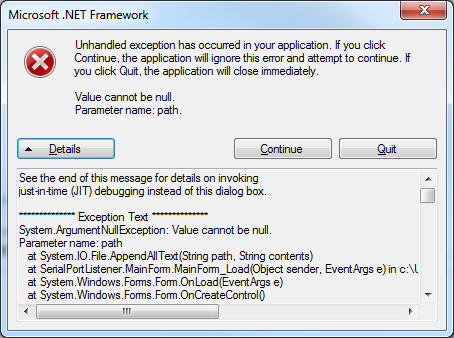iREB for Mac Download
 Jerry Cook
Jerry Cook- Updated on 2023-01-03 to Alternative
iREB is a GUI application created by iH8sn0w. It uploads 3 pwned files using iTunnel so that iTunes can accept custom IPSW firmware. For most of the users, they get this iREB is going to fix their iPhone issues, but they might don't know where to download the latest version of iREB for Mac. Follow us, and we will show you iREB for iOS 11/10.3 free download Mac 2017.

As a freeware, iREB is welcomed by lots of iOS users, its powerful function can help users to fix their iPhone, iPad, iPod stuck issues as well as provide IPSW firmware download for users to fix their iOS operating system.
iOS 11 now is established, many Apple fans have just get their iOS device to iOS 11 developer version, however some of them have meet with some problem and want to downgrade their iOS version. Do you know how to do this? With iREB, you can make it!
You should firstly download iREB for Mac on its official website, which is named as its developer's name, ih8sn0w.com. Scroll to the bottom of thi site, you will find iREB for Mac OS X.
Best iREB Alternative 2023 - UltFone iOS System Repair
Don't feel frustrated if iREB cannot support iOS 11, we here recommend you a best iREB alternative,UltFone iOS System Repair, free software for fix all kinds of stuck issues and iOS problems. This software has both Windows and Mac version, you can just use it as iREB for Mac.
What UltFone iOS System Repair Provide?
- Support to downgrade from iOS 14 Beta.
- Help iTunes to recognize iOS device.
- Fix 150+ iOS/iPadOS/tvOS stuck issues without data loss.
- Reset iOS device without password or iTunes.
- Compatible with all iOS version and iOS device type.
- Free and easy to use.

How to Use UltFone iOS System Repair to Fix iOS to Normal on iPhone/iPad/iPod touch/Apple TV
If you want to fix your iPhone, iPad and iPod touch stuck on recovery mode, reboot loop, DFU mode, white apple logo, blue/black/red screen, etc. during iOS 11 update/downgrade, follow steps below to have a fix.
- Run UltFone iOS System Repair and you will see the interface below, connect your iOS device with it, and click "Enter/Exit Recovery Mode" on the main interface.
On the next screen, click the "Enter" button, your device will enter into recovery mode successfully.

If your device is already in recovery mode, you can click the "Exit" button to get your iPhone out of recovery mode by one click.

Steps above can easily fix most of the basic iOS problem. But if your device still gets stuck, you could use "iOS System Repair" features on UltFone iOS System Repair to fix most of the issues without data loss.
-
Step 1 Connect your iPhone with UltFone iOS System Repair, then click the Start button on the main interface. This iOS system recovery tool offers two repair modes. The Standard Repair mode will solve your iPhone issues without data loss.

-
Step 2 Before repairing iOS,you'll need to download or import the latest firmware package.

-
Step 3 Now, click Start Standard Repair button after the firmware package is downloaded successfully. Wait for the repair process to complete, and your device will restart normally.

A Last Word
That's all about iREB for Mac download 2023, hope you can get your answer and you are also welcomed to have a try by using UltFone iOS System Repair to fix all your iOS problems.