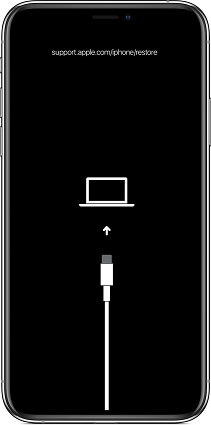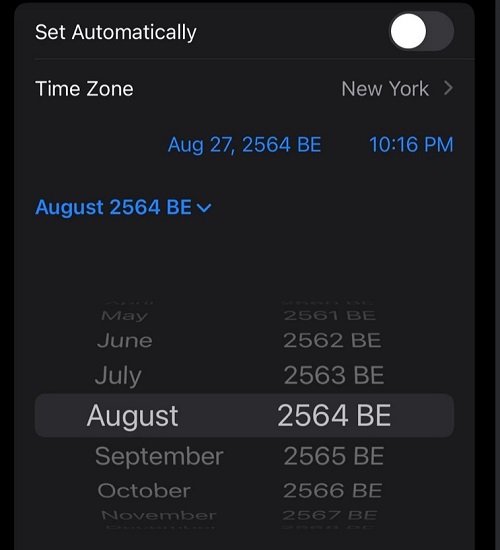Top 3 iPhone System Repair Software: Fix iOS 16 System Related Issues
 Jerry Cook
Jerry Cook- Updated on 2022-08-30 to iPhone
Is your iPhone running into a number of problems after iOS 16 update? You are not alone. A lot of iOS user are panic over operating system issues like iPhone stuck, black screen of death, iOS system corruption, iPhone data loss, and so on. I've picked up three of the best iPhone system repair software which would save you out of most iPhone system issues.

UltFone iOS System Repair
iPhone System Repair is a professional iOS repair tool which can fix 150+ iOS system issues without data loss.This iPhone system repair tool comes with both Windows and Mac version.
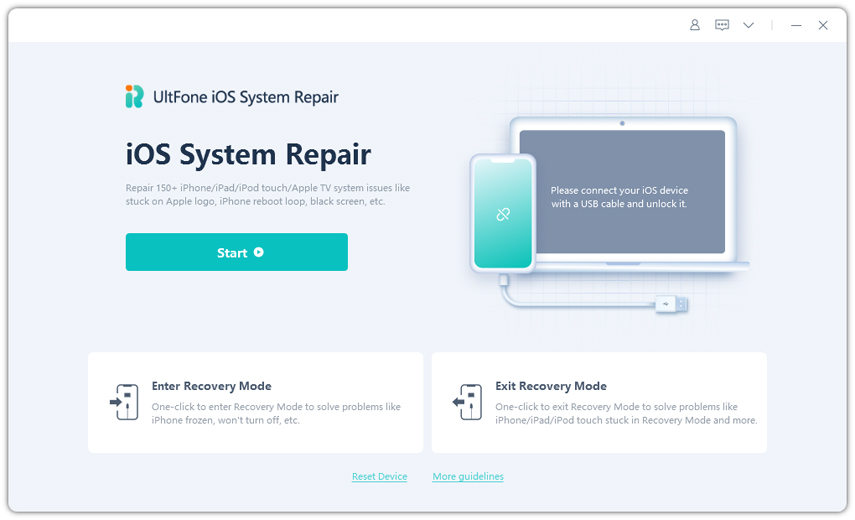
It aims to help you in the following situations:
- iPhone stuck on Apple logo.
- iPhone Won't turn on.
- iPhone stuck on recovery mode/red iTunes logo.
- iPhone stuck on reboot loop.
- iPhone won't start after jailbreaking.
- iPhone stuck on connect to iTunes status.
- iPhone stuck during iOS update, downgrade, backup or restore.
- iPhone error 4013, update error, resore error.
Outstanding Features of UltFone iPhone System Repair tool
- Fix 150+ iOS system errors, stuck, crash or other problems in simple clicks.
- The default repair mode wont cause data loss.
- Factory reset iPhone without passcode.
- One click to enter and exit iPhone recovery mode, and it is free!
- Fix iPhone backup, update and restore errors without needing to restoring in iTunes.
- Update iPhone from iOS beta to official iOS version.
- Fix iOS downgrade stuck on reboot loop, recovery mode, and more.
The software is super easy to use. No special skill is required. Essentially you just connect the iOS device to your computer, wait for it to be detected, and either click "Enter Recovery Mode" and then "Exit Recovery Mode" to reboot stuck device.
Guide: How to Repair iPhone System
Run this iPhone system recovery software and connect your device to computer with Apple lightning cable. Click on Start button on "iOS System Repair" from the main screen.

Next, you can choose a repair mode to fix your iOS to normal. The "Standard Repair" aims to solve most of the issues without erasing data, whereas, the "Deep Repair" will handle more complicated issue but it will erase all data.

Follow the online screen guide, you need to download firmware file first.

When the firwmare file is downloaded successfully, you can click "Start Standard Repair" to repair iPhone system.
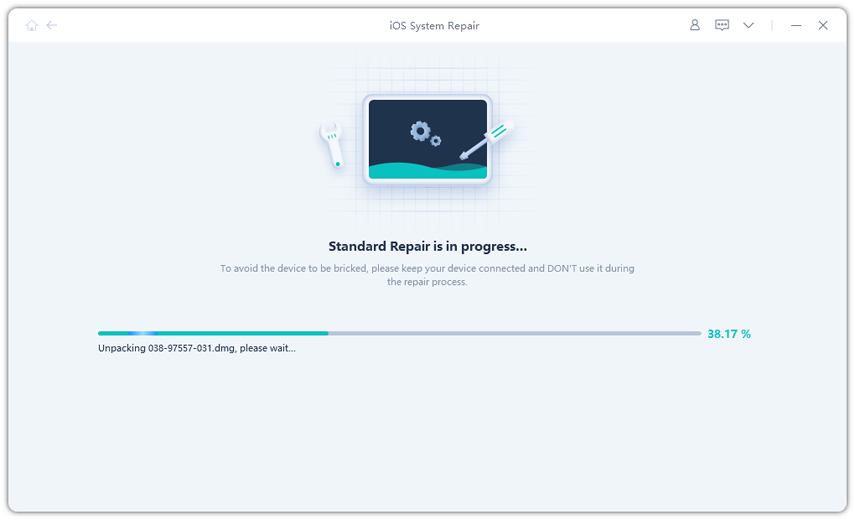
Video guide of repairing iPhone system without data loss.
UltFone iOS Data Manager
UltFone iOS Data Manager is the upgrade version of UltFone iOS System Repair. Besides Repair Operating System, it has more outstanding functions: iPhone file management, transfer files to/from computer, free Backup & Restore, Fix iOS Stuck and Ads Remove. You can fully control your device and transfer your own files, clean-up your iPhone storage, fix and repair iOS or even backup and restore your data without having to go through iTunes first.
Repair Operating System: If you are to repair iOS 16 operating system, use Repair Operating System would be enough. The most amazing feature is that it could download matching firmware for your device so as to repair iPhone operating system.
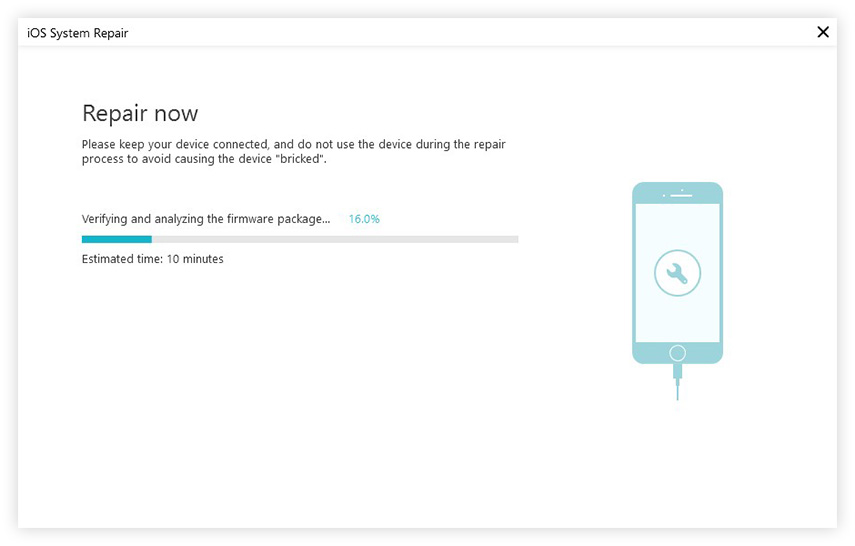
You may also interest in:
Note: In the latest update, UltFone iOS Data Manager no longer supports the free iOS system repair feature.
UltFone iOS Data Recovery
Some iPhone system issues would cause iPhone data loss. That's when Any iOS Data Recvoery comes in handy. It's a light and well-designed iPhone system repair app. The most important part is that it allows to restore lost data directly from iPhone. Even those without backups can retrieve their precious iPhone data with help from iOS Data Recovery.
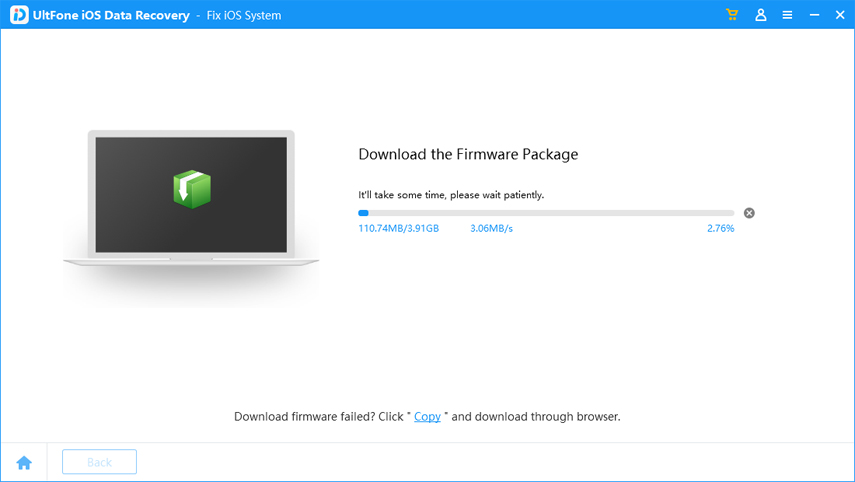
A glance of main features are below:
- Recover data from iOS devices/iCloud backup/iTunes backup;
- Be able to recover messages, contacts, photos, videos, notes, call history, calendars,voicemail,voice memos, reminders, bookmarks, etc;
- Recover App data like WhatsApp, Instagram, Flickr, iPhoto, iMovie, etc;
- Compatible with the latest iOS 16;
Once you've sorted out iPhone system repair all the three iPhone system repair tools, you'll know when which one to use in different situations. Should you have any problems with iPhone operating system repair? Let us know by leaving a comment.