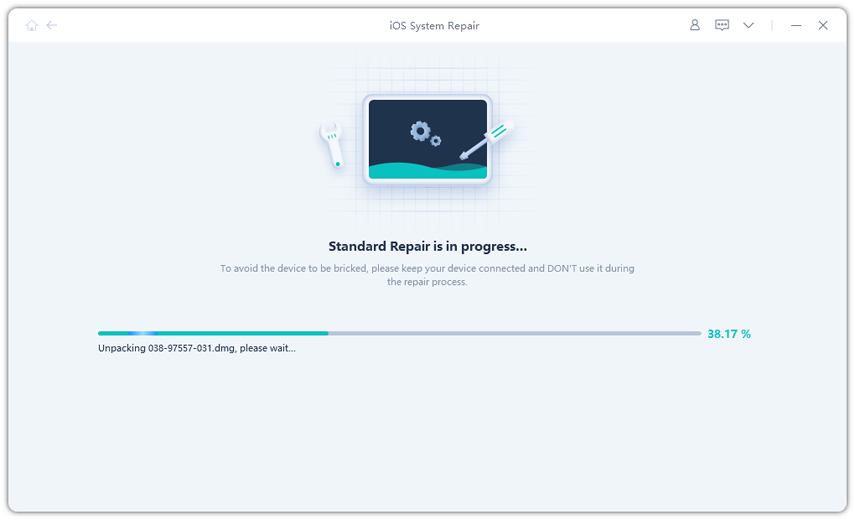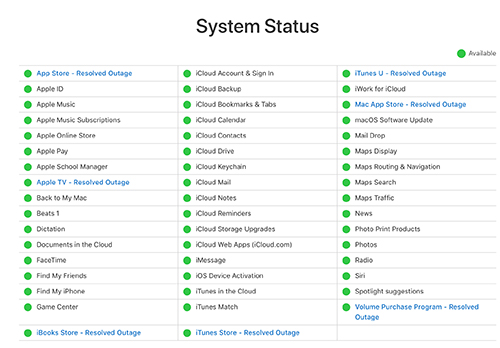How to Fix iPhone Stuck on Loading Screen (iOS 16 Support)
 Jerry Cook
Jerry Cook- Updated on 2022-12-21 to Fix iPhone
There are many situations when the iPhone stuck on loading screen after restore and doesn’t proceed further. Mostly, it happens after updating or restoring the device. You may see an Apple logo along with a loading bar or loading circle in white or black background. And if you’ve no clue what to do next to resolve this iPhone stuck on progress bar, then you’re on the right place.
Here, in this post, we have covered various possible and effective methods that can help you to fix the iPhone that stuck on Apple logo with progress bar after updating or restoring.

- Part 1: Why iPhone Stuck On Loading Screen on iOS 16?
- Part 2: The Most Effective Method to Fix iPhone Stuck On Loading Screen without Data Loss
- Part 3: Other Possible Tips to Fix iPhone Stuck On Black Loading Screen
Part 1: Why iPhone Stuck On Loading Screen on iOS 16?
There are a number of reasons for iPhone stuck on black loading screen. Following are the most common ones you should know before trying the solutions to fix it.
- 1. Software viruses - Apple devices are quite resistant to system viruses. Thus, your device might get infected by virus and that’s why you’re experiencing such a frustrating problem.
- 2. Incompatible iOS version update - A loading screen problem generally occurs after updating iPhone. It might be a case that your device is upgraded to an incompatible or unstable iOS version.
- 3. Restoring iPhone to factory settings - While restoring the device, you might encounter a conflict during the process and this could lead to this problem.
Users who are wondering “my iPhone is stuck on the loading screen”, it could be due to one of the above-listed reasons. The good news is that there are solutions available to fix this problem. So, let’s move forward to try all possible solutions.
Part 2: The Most Effective Method to Fix iPhone Stuck On Loading Screen without Data Loss
If you’re looking for the most effective method to fix iPhone stuck on loading screen after restore or update, UltFone iOS System Repair is the most recommended solution. It is a reliable iOS system recovery software that can help you to fix various common iOS problems, which include iPhone 8 stuck on loading screen, and many others too, like reboot loop. The best part of this software is that it will repair your iPhone system without erasing data from your iPhone.
To learn how to use UltFone iOS System Repair to fix iPhone stuck on black screen with loading circle, all you need to do is to download it from its official site and then, follow the below steps:
-
Step 1 Run UltFone iOS System Repair and connect your iPhone to the computer using a digital cable. Next, choose “Repair iOS System” module from the main interface of the software.

-
Step 2 Once you click “Standard Repair” button and you will ask to download a suitable firmware package for your device. So, click on the “Download” button.

-
Step 3 Next, click the “Start Standard Repair” button after downloading the firmware package. In a while, the software will repair your iOS system so that you can use your device as normal.

Part 3: Other Possible Tips to Fix iPhone Stuck On Black Loading Screen
Besides using the third-party software to fix iPhone 7 stuck on the loading screen, there are also other common fixes available for this problem you can try.
Tip 1: Hard Reset iPhone
You can perform hard reset/force restart on your iPhone to come out of this problem. Hard resetting an iPhone is a basic workaround for common iOS issues.
On iPhone 8 Plus/8/X or later
- Step 1: Press and quickly release the Volume Up button.
- Step 2: Press and quickly release the Volume Down button.
- Step 3: Press and hold down the side button until Apple logo does appear on your device screen.
On iPhone 7 Plus or 7
- Step 1: Press and hold down Sleep/Wake and Volume Down button.
- Step 2: Continue holding down both the buttons until the Apple logo does appear on your device screen.
On iPhone 6 or earlier
- Step 1: Press and hold down the Home button and Sleep/Wake button.
- Step 2: Continue holding down both the buttons until the Apple logo does appear on your device screen.

Tip 2: Restore iPhone in Recovery Mode
If the hard reset fails to fix “iPhone stuck on a black screen with loading circle” for you, then the next thing you can try is restoring your device in recovery mode. But, this method comes with one big drawback and it is that it will wipe out the content and settings from your iPhone. So, if you’re ready to take the risk of losing your iOS content, then here’s what you need to do.
Step 1: Run the latest version of iTunes on your computer and then, connect your device to the computer with a digital cable.
Step 2: Now, you need to put your iPhone in recovery mode.
On iPhone 8 or above
- 1. Press and hold down the Side button and either Volume down or up button until you see the power-off slider.
- 2. Next, drag the slider to turn off the device.
- 3. Connect the device to the computer while holding down the Side button and keep holding down the Side button until you see “iTunes” on your device screen.
On iPhone 7 Plus or 7
- 1. Press and hold down the Side button until you see the power-off slider.
- 2. Next, drag the slider to turn off the device.
- 3. Connect the device to the computer while holding down the Volume down button and keep holding down the button until you see “iTunes” on your device screen.
OOn iPhone 6s or earlier
- 1. Press and hold down the Side button until you see the power-off slider.
- 2. Next, drag the slider to turn off the device.
- 3. Connect the device to the computer while holding down the Home down button and keep holding down the button until you see “iTunes” on your device screen.
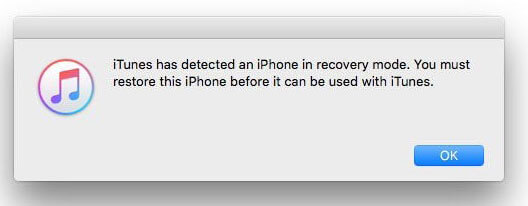
Step 3: Once iTunes detects your device in recovery mode, it will provide you two options -Restore or Update. Here, you need to select the “Restore” option.
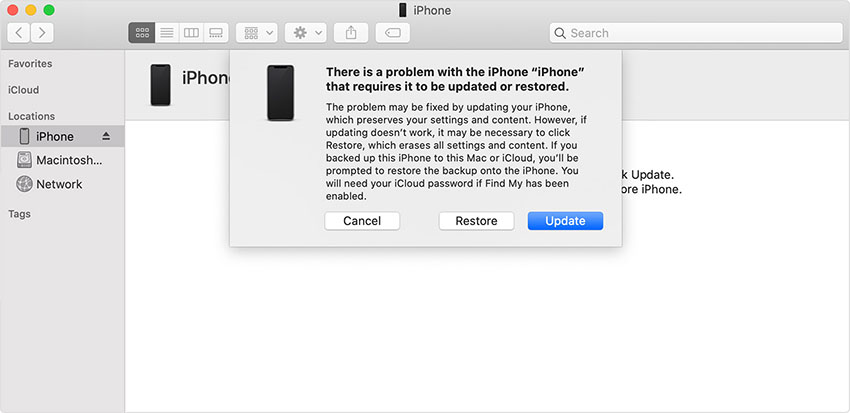
After the restore process, you can set up your iPhone as new and thus, this will also probably fix the “iPhone stuck on loading screen won't turn off” problem.
Conclusion
That’s all on what you can do to fix iPhone X/8/7/6 stuck on the loading screen. No doubt, it is quite frustrating to get stuck on a black loading screen while updating or restoring your device. But, there are also effective methods available to resolve such kind of problems. The most recommended solution is UltFone iOS System Repair as it will repair your iOS system and fix your problem without erasing any data from the device.