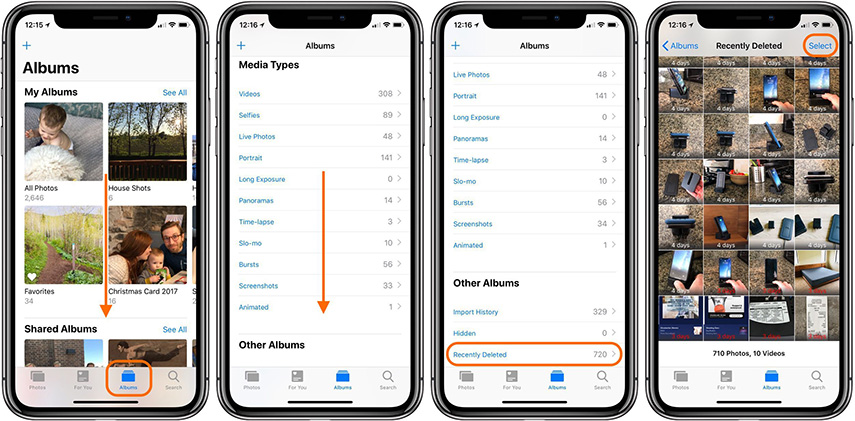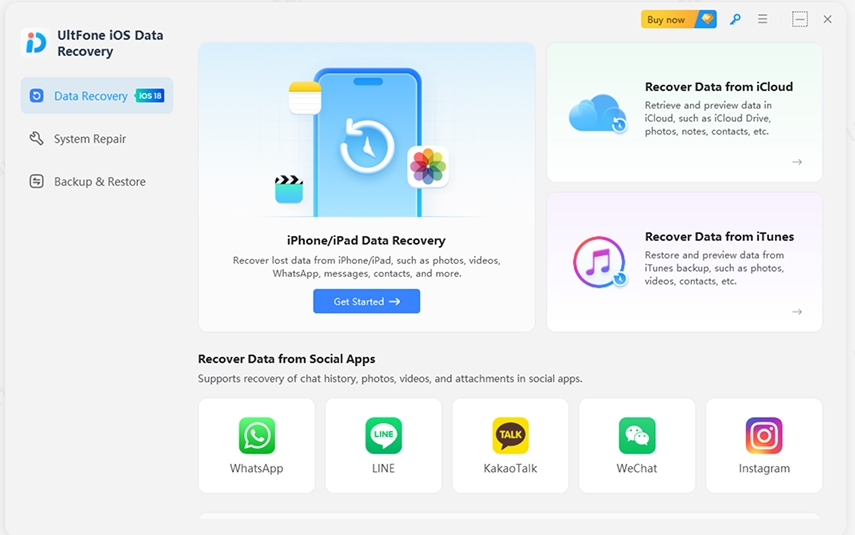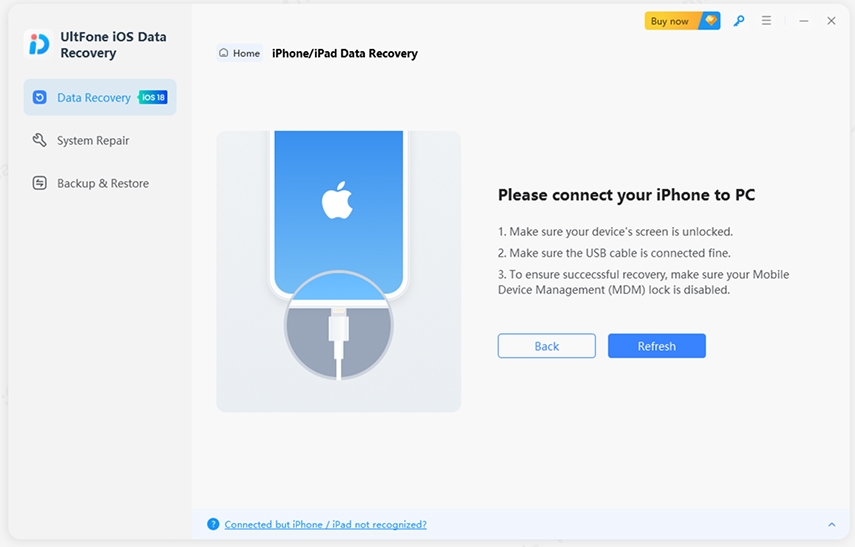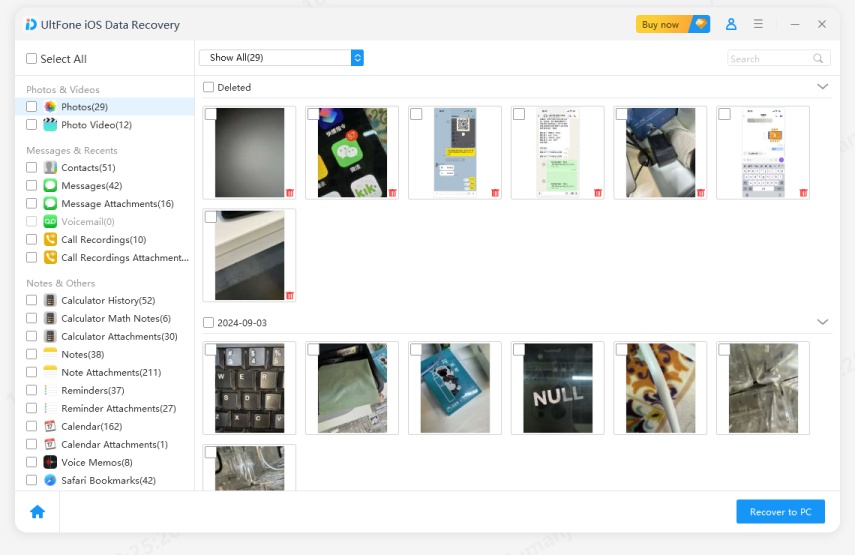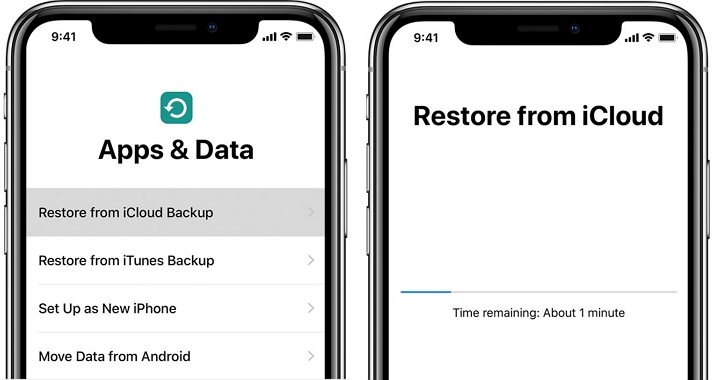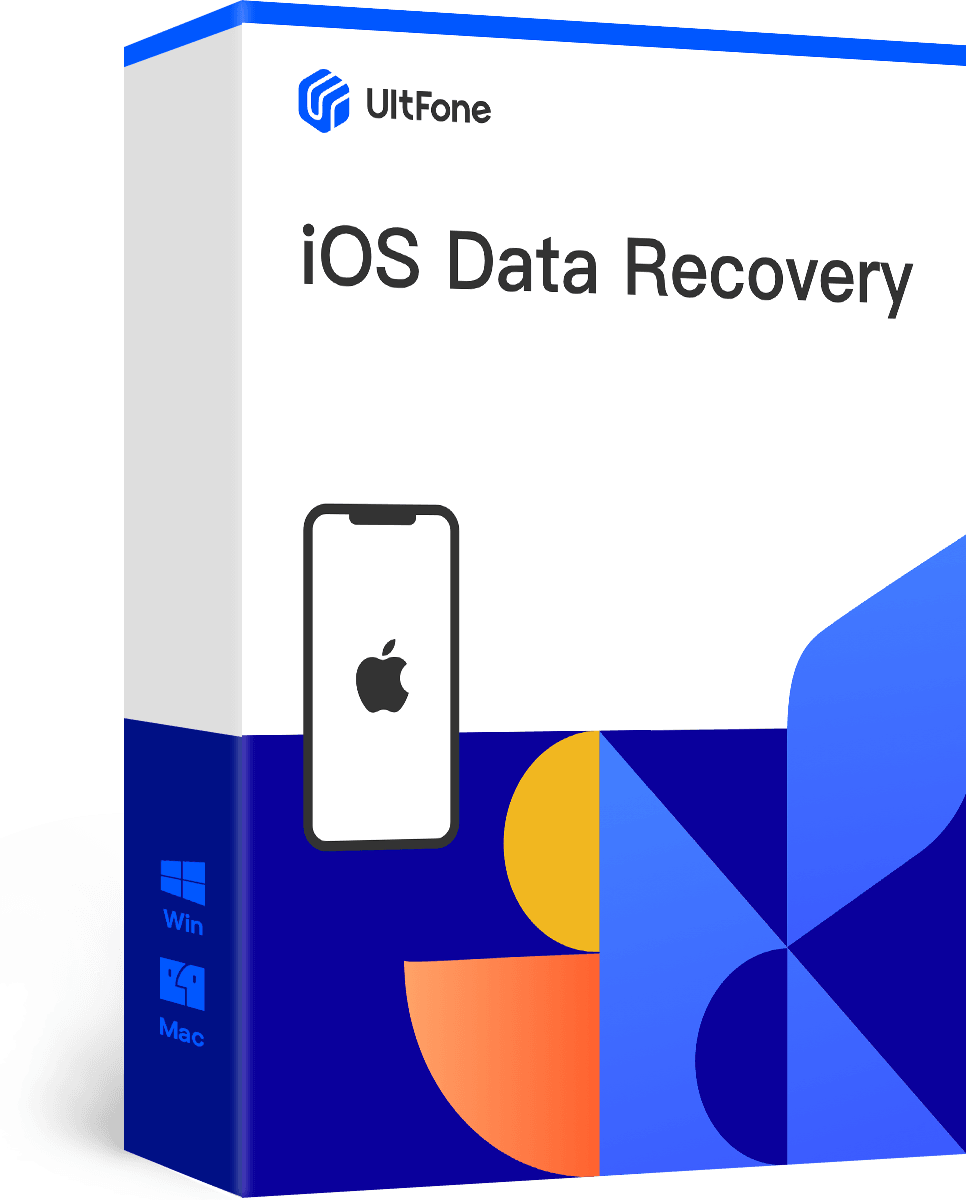[2026] Recover Permanently Deleted Photos from iPhone without Backup
 Jerry Cook
Jerry Cook- Updated on 2025-02-27 to iPhone Data
Accidentally deleted precious photos from your iPhone and realized there's no backup? Don't panic! Many users don't know that permanently deleted photos can still be recovered from iPhones without iCloud or iTunes backup. In this guide, we'll reveal professional techniques used by data recovery experts, including 6 free methods for iphone photos recovery without backup.
- Part 1. Why Can You Recover Deleted Photos Without Backup?
- Part 2. Recover Deleted Pictures from iPhone that were Not Backed Up for Free
- Part 3. How to Recover Permanently Deleted Photos from iPhone without Backup
- Bonus Tip: How to Recover Permanently Deleted Photos with iCloud Backup
- FAQs about Deleted Photos Recovery from iPhone
Part 1. Why Can You Recover Deleted Photos Without Backup?
When you delete photos, iOS marks storage space as 'available' but doesn't immediately overwrite data. Using specialized scanning tools like UltFone, residual data can be extracted before permanent erasure.
Part 2. Recover Deleted Pictures from iPhone that were Not Backed Up for Free
We will first start with a simpler method that doesn't require any third-party applications. Every time you delete a photo, your phone will keep it in its record for 30 days before permanently deleting it. Here is how to recover photos from iphone without backup for free. You can quickly recover them using the 'Recently Deleted' album of Photos app.
- Step 1: Open “Settings” and go to “General”.
- Step 2: Scroll down and tap on 'Recently Deleted'.
- Step 3: From the pictures, select the ones that you wish to recover.
Step 4: Press the 'Recover' button to restore the images.

The method would only work if you haven't cleared your recently deleted album and your photos weren't deleted before the last 30 days. However, if the above conditions aren't met, you can't recover your desired pictures with this method. Don't worry, though, as we have a simpler alternative.
Part 3. How to Recover Permanently Deleted Photos from iPhone without Backup
If you don't have backup and are looking for an easy and effective approach to retrieve photos from your iPhone, then UltFone iOS Data Recovery will definitely help you. It can help you recover contacts, messages, notes, videos and many other types of data from your iPhone.
The best thing about the tool is that it offers a simple interface. Whether you are a beginner or a novice, you can easily handle it. Additionally, the program has been recommended and trusted by famous websites including TechRadar, PCWorld, MacWorld & MacGeneration. Some of the features that make UltFone iOS Data Recovery best are:
- Recover photos directly from iOS device with/without backup.
- Recover deleted contacts, photos, WhatsApp data, and other 35+ types of data.
- Fully compatible with the latest iPhone models and iOS versions.
- Let you preview data before recovery.
- Selectively retrieve deleted photos from iTunes/iCloud backup file.
Follow the given below steps to learn how to recover permanently deleted photos from iPhone without backup:
-
Step 1Download and launch UltFone iOS Data Recovery on your computer/Mac, and choose "Recover Data from iOS Devices”.
Free Download For PC Secure Download Free Download For Mac Secure Download BUY NOW BUY NOW 
-
Step 2 Now, connect your iPhone to the computer.

-
Step 3 After the iPhone is connected, select “Photos” as file type and hit the “Scan” button. Wait for the scan to complete.

-
Step 4After that, choose the “Photos” you want to recover and click the “Restore to PC” button to finish.

Bonus Tip: How to Recover Permanently Deleted Photos with iCloud Backup
If you have synced your iPhone with iCloud and created a backup, then recovering deleted photos from your iPhone would not be a tough task. Follow the below instructions to retrieve photos back to iPhone from iCloud Backup
- Step 1: Open “Settings” and go to “General”.
- Step 2: Tap "Reset" & choose "Erase All Contents and Settings".
Step 3: When "Apps and Data" screen appears, choose "Restore from iCloud Backup".

- Step 4: Type your Apple ID and password.
- Step 5: Select the backup that you wish to restore to your iPhone.
- Step 6: That's it. It would take a few minutes to restore photos to your iPhone.
FAQs about Deleted Photos Recovery from iPhone
1. Can I recover pictures deleted 6 months ago?
Possible if the device hasn't written new data to those sectors. UltFone's deep scan can detect older fragments.
2. Are permanently deleted photos gone forever?
With advanced technology, nothing you do on your phone is irrecoverable, and your photos can be recovered with little effort. All you have to do is restore your pictures from the 'Recently Deleted' album. If that doesn't work, use UltFone iOS Data Recovery to recover your photos in some clicks. Part 2 in this article will provide you with a better understanding of the procedure.
3. How to find deleted photos on iPhone
If you have accidentally deleted your photos and wish to recover them instantly, the simplest solution is to head to your iPhone's Photos app. Choose the 'Album' from the bottom bar and scroll to locate 'Recently Deleted' album, select the desired pictures, and press the 'Recover' button to restore. You can refer to Part 1 for the process.
Conclusion
That’s all about how to recover permanently deleted photos from iPhone without backup. You can consider any of the above methods to get the issue fixed. However, if you would like to go for a hassle-free approach, consider using UltFone iOS Data Recovery, which is an excellent option to recover iOS data because it’s reliable, secure, efficient and doesn’t require any technical skill. Over 5 million users have restored memories using our patented scanning technology. Download now to start your free scan!