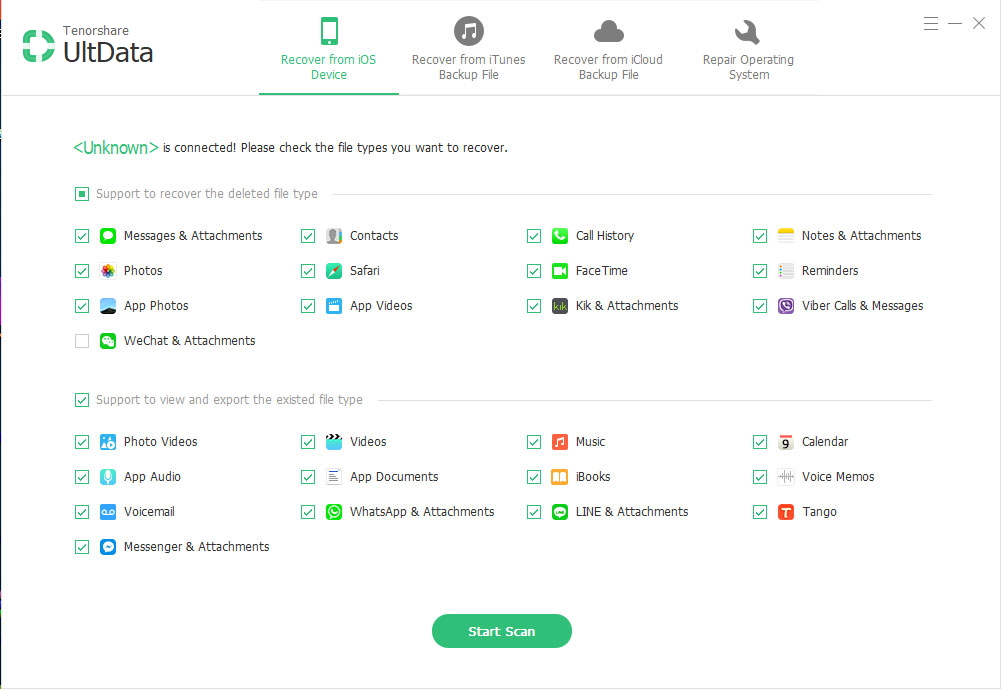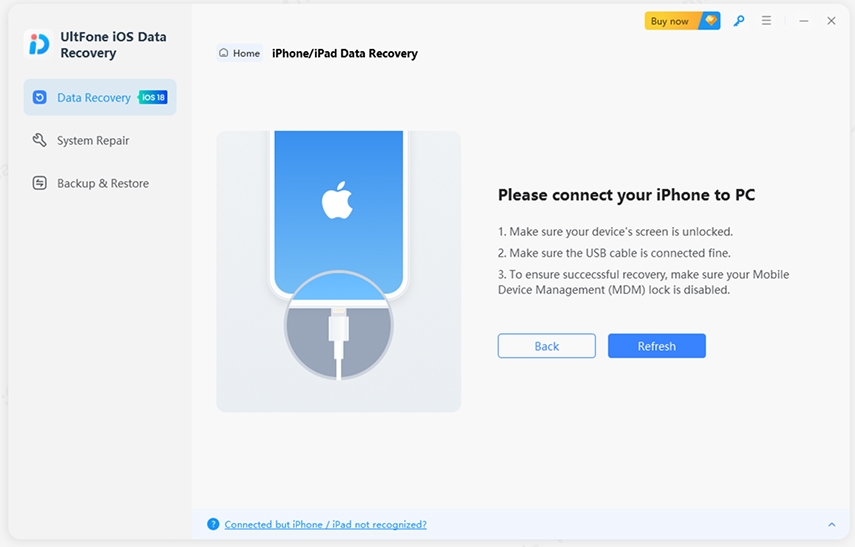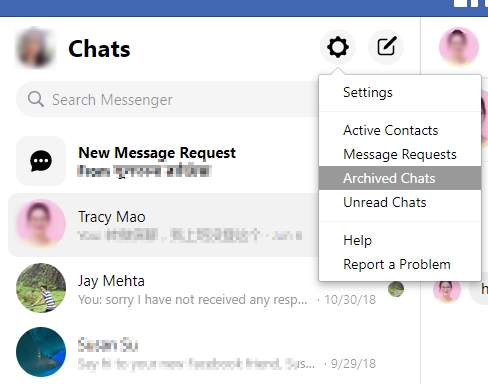A Quick Way for iPhone Tango Messages Recovery
 Jerry Cook
Jerry Cook- Updated on 2019-07-25 to iPhone
iPhone, as one of the most-advanced smartphones, makes our communications both closer and distant - it can send and receive Tango or WhatsApp messages between people from large distances; it can also plunge close friends heading down messaging into non-communication. Therefore, as part of our communication with others, messages like Tango chat history are very important. Still, there are lots of data loss scenarios that compel you to recover Tango messages from iPhone.
In this article, you will learn a quick and safe way to restore Tango chats on iPhone, iPad and iPod touch including text messages, photos, music messages, or other multimedia you send or receive with Tango.
Why You Lost Tango Chat History on iPhone?
There are many scenarios that you would lose your iPhone Tango conversations, including:
- Accidently deleted the Tango app and all chat history's gone.
- The Tango crashes during a new version update and all data are lost.
- iOS10, iOS 9.3, iOS 9, iOS 8.2, iOS 8, iOS 7.1, iOS 7 update deleted your Tango chats.
- iPhone factory settings restore erased all data including Tango messages.
- You accidentally or intentionally deleted important Tango text messages.
- iPhone jailbreak, black screen, white Apple logo screen of death and more could also cause Tango messages loss.
Luckily, no matter for what reasons you lost your Tango messages on iPhone SE/6s Plus/6s/6 Plus/6, here is an easy way for you to rescue the lost files, that is, you can get back deleted Tango messages from iPhone.
How to Retrieve Deleted, Lost Tango Messages from iPhone SE/6s Plus/ 6s/6/6Plus/5S/5C/5/4S
The best way to retrieve iPhone Tango messages is to use iPhone Data Recovery. It is a "green, quick, and reliable" tool - no data loss and damage on your iPhone, quick to recover data, and 100% recovery rate. It supports Tango messages recovery on iPhone SE, iPhone 6s Plus, iPhone 6s, iPhone 6, iPhone 6 Plus, iPhone 5s, iPhone 5c, iPhone 5, iPhone 4S, iPhone 4. This software will extract and recover Tango chat directly from your iPhone without iTunes or iCloud backup files, and any chat will be found back, like the Tango group chats, text messages, pictures, music, etc.
Now download and install iPhone Data Recovery on your Windows PC (like Windows 10/8.1/8/7/XP/Vista). If you have a Mac on OS X 10.10/10.9/10.8/10.7/10.6, you can go to the Mac version iPhone Data Recovery for Mac.
Here are the steps on how to undelete iPhone Tango messages without iTunes and iCloud backup.
- Step 1. Run iPhone Data Recovery after installation. Connect iPhone to your computer. iPhone Data Recovery will automatically detect your device. You will see "Recover Data from iOS Device" is the default mode. Click "Start Scan".

- Step 2. After scanning, you are allowed to preview your Tango chats. Select the conversations you want to recover.

Just several seconds and you can successfully recover any Tango messages you want on your iPhone. iPhone Data Recovery is to be updated to help you recover the Tango messages from iTunes backup files and iCloud backup files. If you have backup files, you can try this splendid software to recover iPhone Tango history via iTunes backup or iCloud backup.