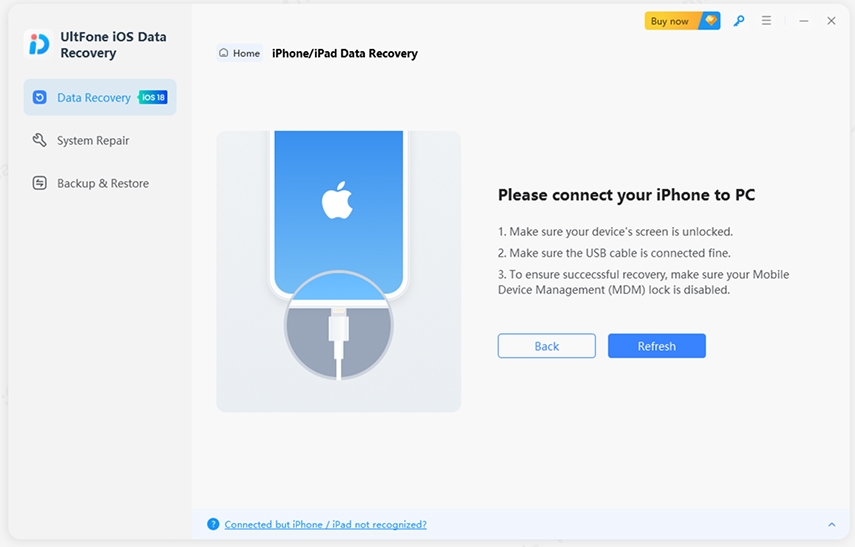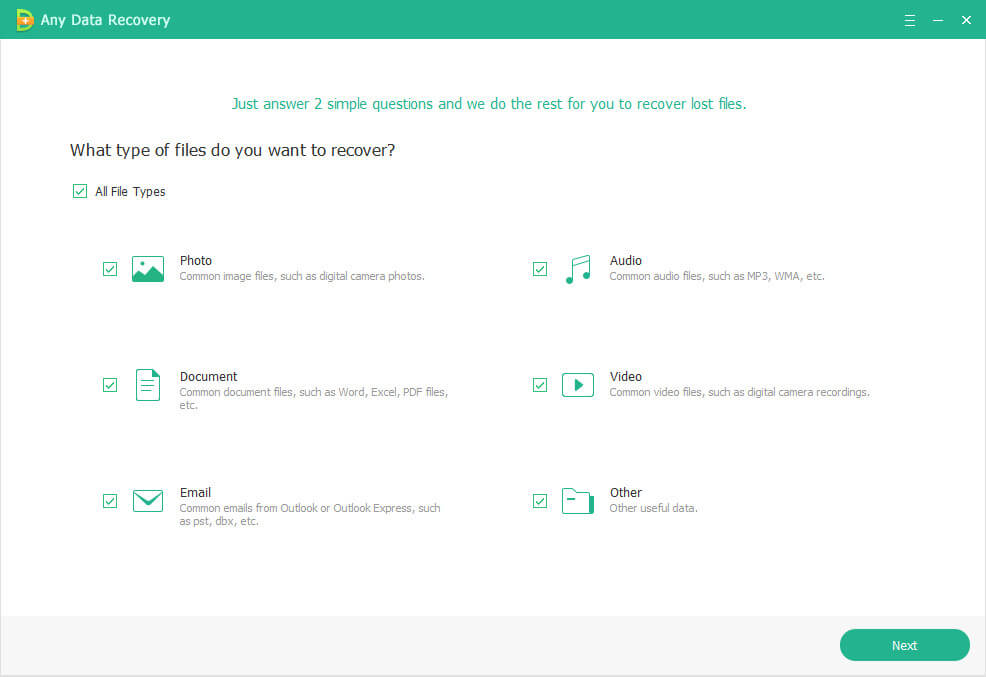How to Recover PDF File on iPhone, iPad, iPod touch
 Jerry Cook
Jerry Cook- Updated on 2020-05-26 to iPhone
"I lost all my PDF files stored in iBooks when upgrading iPad to iOS 12. Have backed up to iTunes on my computer but can't find it. Not on the iCloud as far as I know. How to recover the lost PDF on iPad?"
Lost PDF files in iBooks on your iOS device? If you are looking for PDF recovery for iPad, iPhone or iPod, this content is exactly what you need. You will learn why the e-Book PDF files in iBooks are lost, and 3 workable methods to restore PDF files from iPad, iPhone and iPod touch.
All the methods apply to iPhone XS/X/8/7/SE/6s/6s Plus/6/6 Plus, 12.9-inch iPad Pro, 10.5-inch iPad Pro, iPad, iPad Air/mini 4/mini 3/mini 2/mini/4/3/2/1, iPod touch 5/4.
Part 1. Why PDF Files Are Lost on Your iPhone, iPad, iPod touch
Data loss on iPhone or other devices happens frequently, and mostly the PDF files (including the non-iBooks Store book) are lost due to the following reasons:
- You accidently deleted iBook data or the PDF files.
- iOS upgrade, such as the latest iOS 12 or iOS 11/10 update, erased PDF from your device.
- Factory settings restore wiped off all contents including PDF files.
- Syncing with iTunes deleted files, and ebooks on iBooks disappeared.
- PDFs are missing when transferring to computer.
- Other reasons like jailbreak, damage (such as water damage), files corruption could also cause PDF in iBooks app lost.
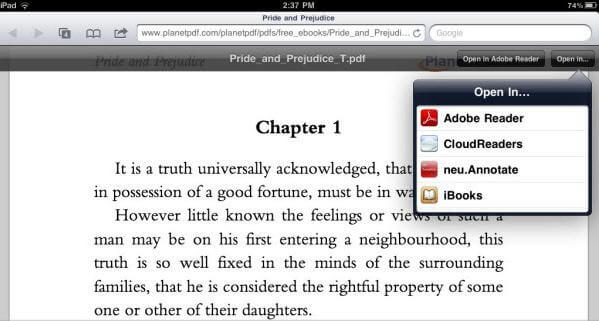
Part 2. How to Recover Unsaved PDF File on iPhone
- Method 1 to Find Back PDF on Your iDevice
- Method 2 to Recover Deleted PDF from iPad/iPhone/iPod
- Method 3 to Restore Missing PDF in iBooks from iOS Device
Method 1 to Find Back PDF on Your iDevice
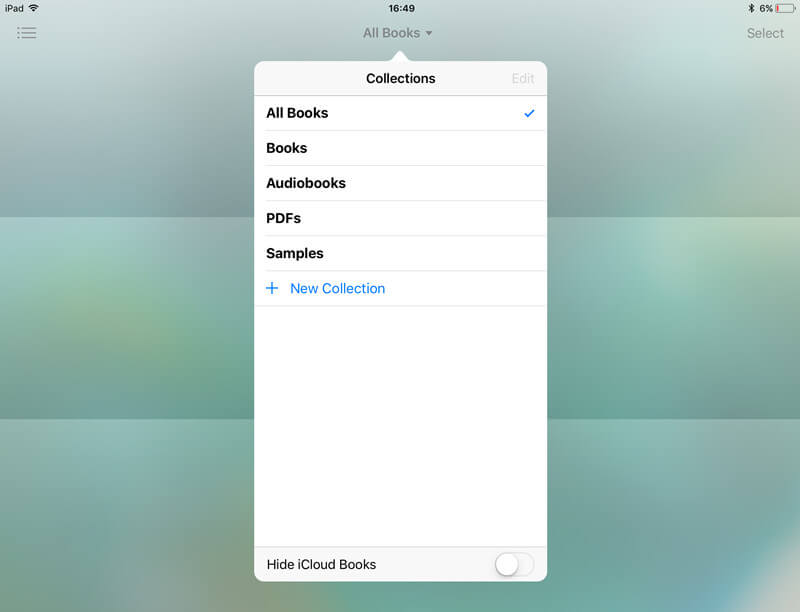
There is a shortcut you can try to find your missing PDF files, and some users reported that it works for them.
- 1. Restart your iPhone, iPad or iPod touch.
- 2. Open iBooks app, and click on "Collections" near the top toward the center.
- 3. Choose "PDFs". Then there they are!
Method 2 to Recover Deleted PDF from iPad/iPhone/iPod
If you have turned on Sync Collections, you can find lost PDF on another iDevice. For example, if you lost PDF in iBooks on your iPhone, you can find back the same PDF files on your iPad.
This is because the Sync Collections makes the iBooks keep your PDFs (and non-iBooks Store books) in the same collections across all your iOS devices and Mac. Like if you have the same PDF on all your devices, when you move the PDF to your Sci-Fi collection in iBooks on your iPhone, that PDF will appear in your Sci-Fi collection the next time you open iBooks on your iPad. And if you delete a copy of PDF from iPhone, it will still be on your iPhone.

Method 3 to Restore Missing PDF in iBooks from iOS Device and Backups
However, if you failed to get back the PDF files with the above methods, UltFone iOS Data Recovery is quite a helpful tool for you. This program offers you 3 options to recover PDF and other docuemnts directly from your iOS device or from iTunes/iCloud backup files. The most amazing thing is, this tool allows you to selectively retrieve your lost files, which is more time-saving and accurate. Download and install the program on your PC or Mac and then follow the steps below to start the recovery process:
1. Run the program on a computer, and connect your device (an iPhone, iPad or iPod touch) which lost PDFs to the computer.
2. After the app detects your device, choose the data type to scan. You can either scan all the files or only "iBooks" on your device.

3. Once the scanning process completes, you can choose the books or other PDF fles on your device and then click "Recover" to get it back to computer.
If you have backups of PDF files in iTunes or iCloud, you can also use this tool to extract backups easily.
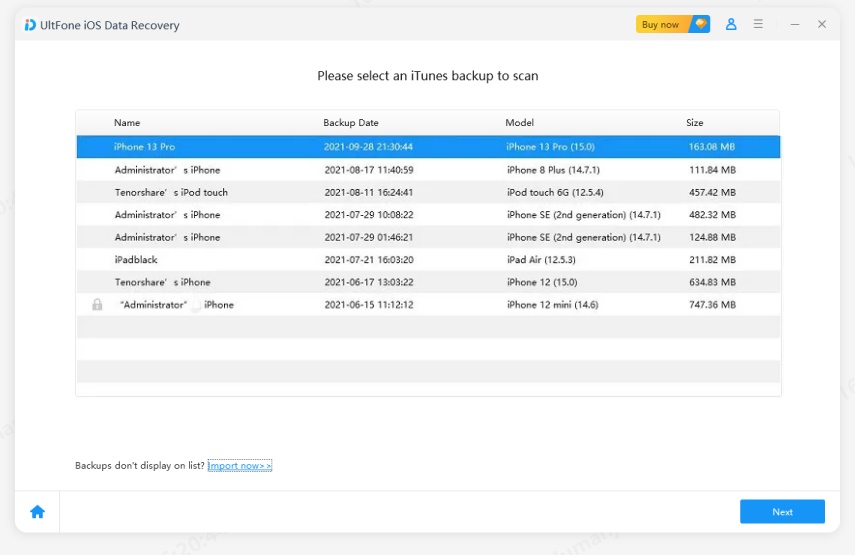
In this article, we show you a clear guide to recover PDF files on your iPhone, iPad and iPod. If you lost other iPhone files, such as photos, messages, contacts and more, UltFone iOS Data Recovery can also help you get them back. If you have any other questions, don't hesitate to contact us.