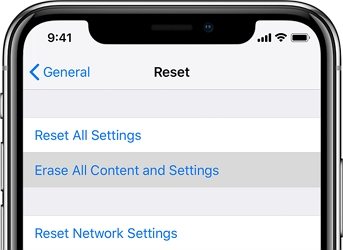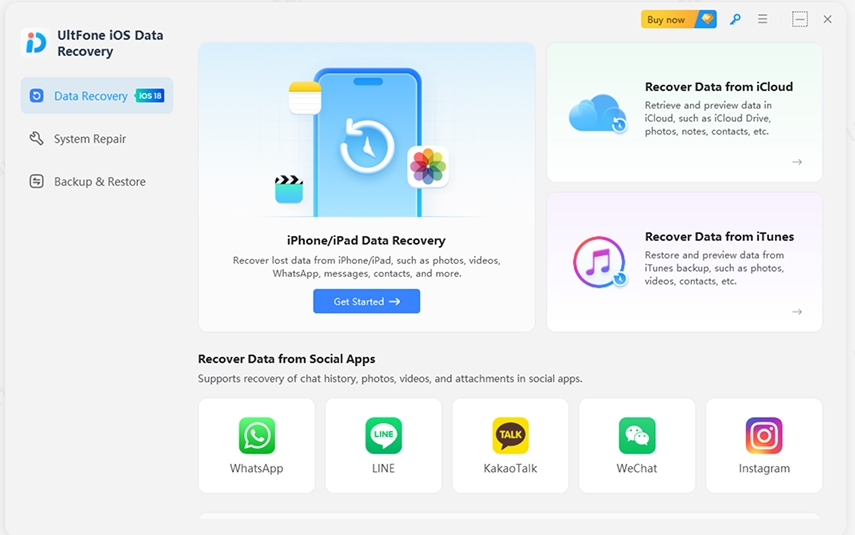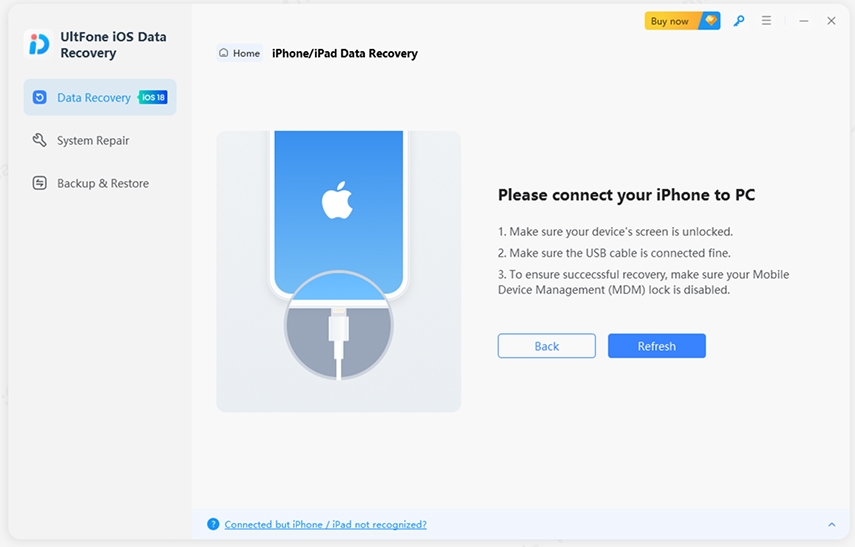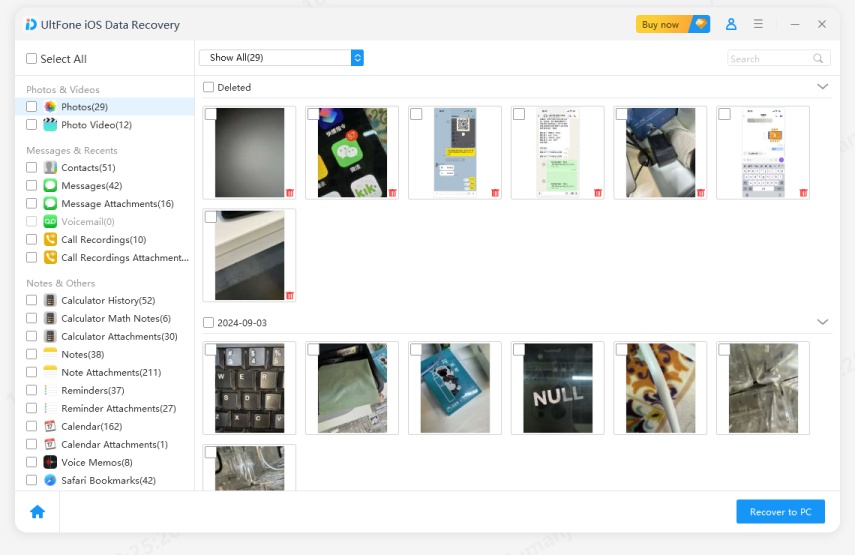How to Recover Permanently Deleted Photos from iPhone without Computer
 Jerry Cook
Jerry Cook- Updated on 2021-11-29 to iPhone Data
If you just deleted photos from recently deleted albums or want to recover deleted photos after 30 days, you have come to the right place. In today’s article, you will learn 2 possible ways to retrieve permanently deleted photos from iPhone. Moreover, we shall also be considering the following questions:
- How to recover permanently deleted photos from iPhone 6/6s Plus without a computer?
- How to recover permanently deleted photos from iPhone 7/7 Plus without a computer?
- How to recover permanently deleted photos from iPhone 8/8 Plus without a computer?
- How to recover permanently deleted photos from iPhone XR/XS without a computer?
- Method 1. Recover Permanently Deleted Photos from iPhone without Computer via iCloud
- Method 2. Recover Permanently Deleted Photos from iPhone without iCloud
Method 1. Recover Permanently Deleted Photos from iPhone without Computer via iCloud
The method involves using the iCloud feature to restore permanently deleted photos from iPhone. It is a pretty straightforward method. However, it would only work if you have synced your iPhone with iCloud. Moreover, you will be required to “Factory Reset” your iPhone. So, if you haven’t synced your iPhone with iCloud, or you don’t wish to everything from your iPhone, then simply try method 2. To solve this issue, follow these steps:
- Step 1: Open “Settings” and go to “General”.
Step 2: Now, tap "Reset” > “Erase All Content and Settings".

Step 3: When you get to the "Apps and Data" interface, select "Restore from iCloud Backup".

- Step 4: Sign in with your Apple ID and password.
- Step 5: Now, choose the backup to restore it. Wait for some time until the process is finished.
Method 2. Recover Permanently Deleted Photos from iPhone without iCloud
Some photos hold unimaginable importance for us, like the one with your parents, a portrait of your first kid or a beautiful travel location that brings back lovely memories. Accidentally deleting any of them leads to chaos, which can only be calmed by a perfect solution. Lucky for you, your tension can now be relieved as you have found the ultimate solution- UltFone iOS Data Recovery. The application is the most efficient method to recover your photos without wasting hours and hours on magic tricks that are only good as click baits. With an unrivalled success rate and wide compatibility range, Ultfone iOS Data Recovery has helped many users recover their crucial data. It has an easy-to-use interface that allows you to recover your data without being lost in the complexity. The method is pretty simple, and we will talk about that, but let’s first talk about some features of the Ultfone iOS Data Recovery:
- Recover your deleted iOS data with or without backup in a few clicks.
- Can restore 35+ different files, including images, messages and video.
- Applicable for third-party apps such as WhatsApp, LINE etc.
- A wide range of device compatibility, including the latest iPhone 13 series.
I know the features are irresistible to convince you into starting right away, so I won’t bluff anymore, let’s get started with the method:
- Step 1Download and launch Ultfone iOS Data Recovery from the official site.
-
Step 2On the main screen, select ‘Recover Data from iOS Devices’.

-
Step 3 Connect your device to the computer, and ensure that it is unlocked.

-
Step 4 Once your device is detected, select the file type that you wish to recover- in our case, ‘photos’. Then click on the ‘Scan’ button to proceed.

-
Step 5On the following screen, select the images you wish to recover, and tap ‘Recover to PC’.

And that’s it, the recovery would complete in a few moments, and you’ll have a copy of your precious pictures. You can transfer them back to your phone using iTunes or simply leave them in the PC.
Conclusion
We have come to the end of the blog. I hope you have found how to recover your permanently deleted photos without computer. However, if you want a more safe and flexible solution, I suggest that you opt for UltFone iOS Data Recovery. It has a user-friendly interface and can recover your deleted photos within a few minutes. The application has a wide range of features that makes it immensely useful for all iOS users. And that’s it, we would love to hear your feedback. Good bye!