Best 3 Ways to Recover Deleted Messages on iPhone
 Jerry Cook
Jerry Cook- Updated on 2020-08-20 to iPhone Data
Messages are important to everybody. They are integral part of the data that we carry in our iPhones. But what if you end deleting your messages? Your messages can be deleted due to a number of reasons such as accidental deletion, deletion due to damage to phone, screen cracking, and so on. And hence, it is a must for you to know how to recover deleted text messages on iPhone 11/11 Pro/XR/XS/X/8/7/6s/6/5.
Are you aware of how to recover deleted text messages iPhone without backup? If your answer is NO, then do not worry. Today we have brought you some of the easiest methods to recover deleted text messages iPhone. Here they are.
How to Recover Deleted Messages on iPhone
Way 1: Recover Deleted Text Messages iPhone without Backup
One way to recover deleted message on iPhone is to restore it from the device itself. And in order to do so, you will need iPhone Data Recovery. The tool can be used to recover deleted text messages iPhone 7/6 within a few steps and that too easily. All you need to do is follow the given below steps to learn how to recover deleted text messages from iPhone without backup.
Step 1: Run the software and connect your device with your PC.
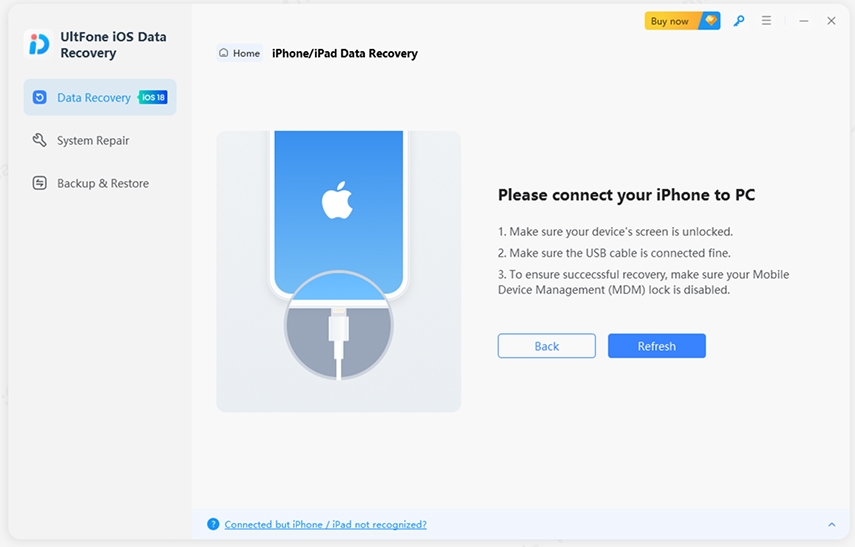
Step 2: Now select "Start Scan" to scan whole data present in your iPhone. The default option will be "Restore from iOS Device." Once the process is done, you will be capable of previewing the messages and find the deleted messages that you wish to recover. Click on "Recover" after you have selected the messages that you wish to recover.
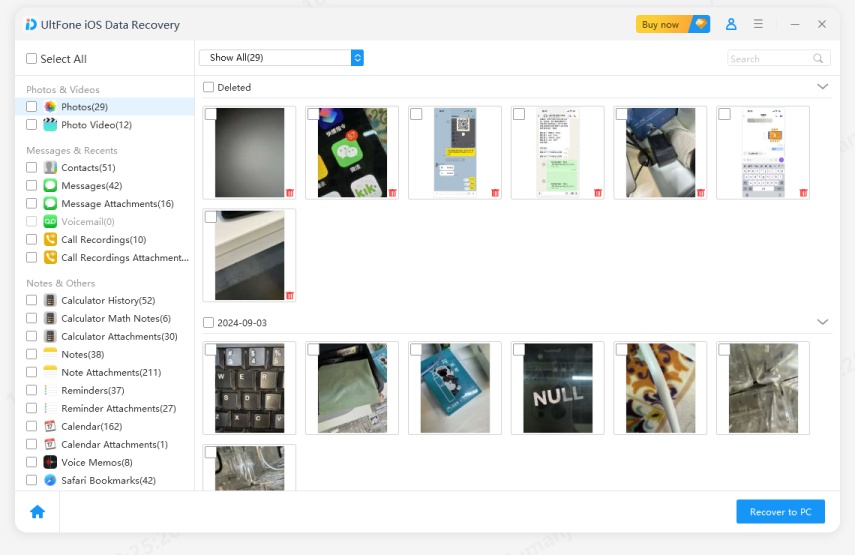
Step 3: Lastly, choose where you need to recover the messages. In this way you recover deleted text on iPhone without backup.
Way 2: Recover iPhone Messages from iTunes Backup
Apart from restoring the messages from the device itself, UltFone iOS Data Recovery can be used to restore messages from iTunes backup as well. Here are the steps that need to be followed if you need to recover text message from iPhone.
Step 1: Run the software and connect your device with your PC.
Step 2: Now select "Recover Data from iTunes Backup File" and tap on "Start Scan" to scan whole data present in iTunes backup. This will show the list of backups present.
Step 3: Select the backup. You will now be capable of previewing the messages and find the deleted messages that you wish to recover. Tap Recover to restore the pics.
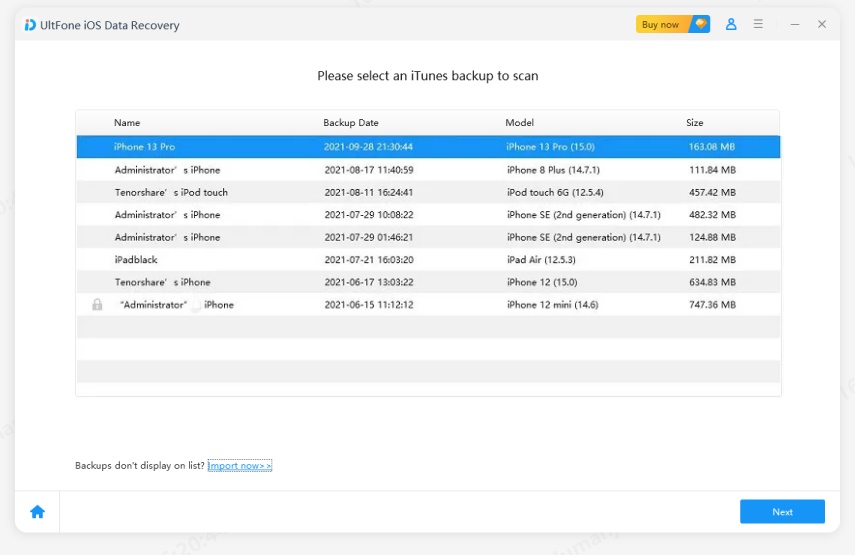
Step 4: Set the location as to where you need to restore the messages.
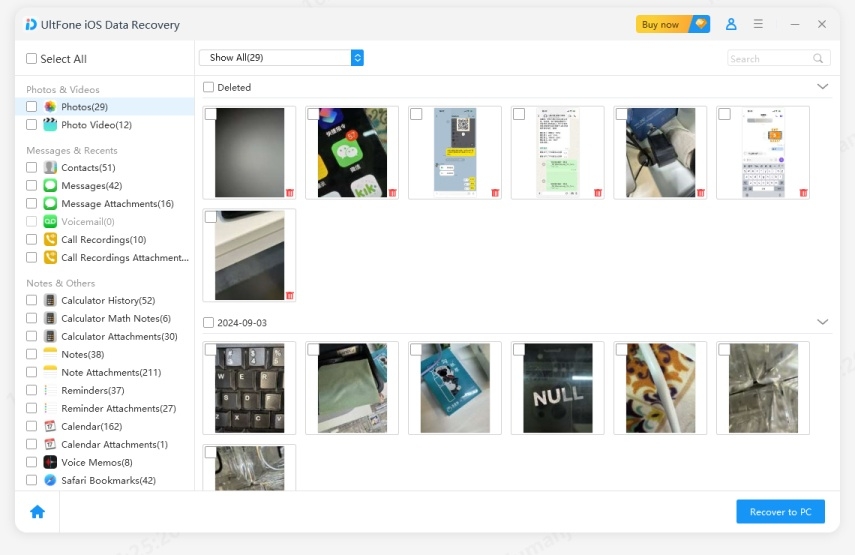
Way 3: Recover iPhone Mesasges from iCloud
Apart from restoring messages from iTunes backup, UltFone iOS Data Recovery will also you to recover them from iCloud backup as well. They not only restore the messages, but also allow them to selectively restore them. Isn't it cool? Here are the steps that you need to follow to recover text message from iPhone.
Step 1: Run the software and connect your device with your PC.
Step 2: Now select "Recover Data from iCloud Backup File." Sign in with your Apple credentials. This will show the list of backups present.
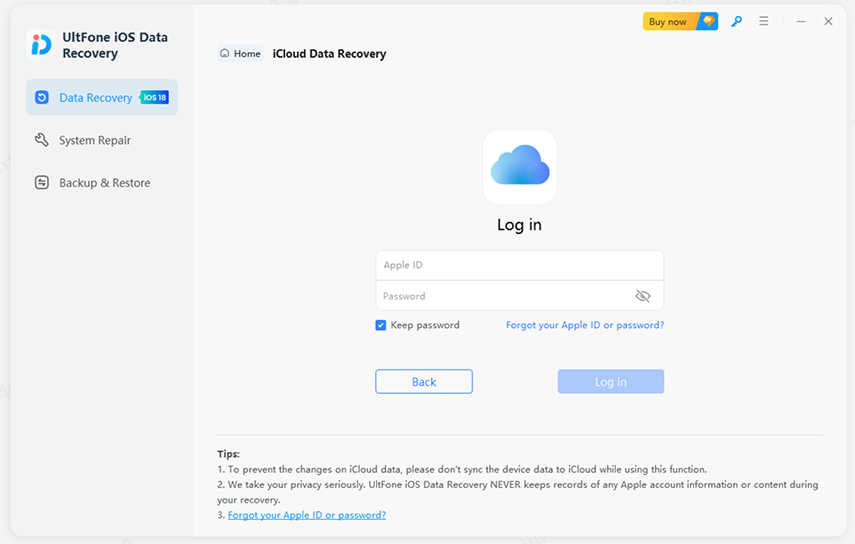
Step 3: Select the backup and tap Next.
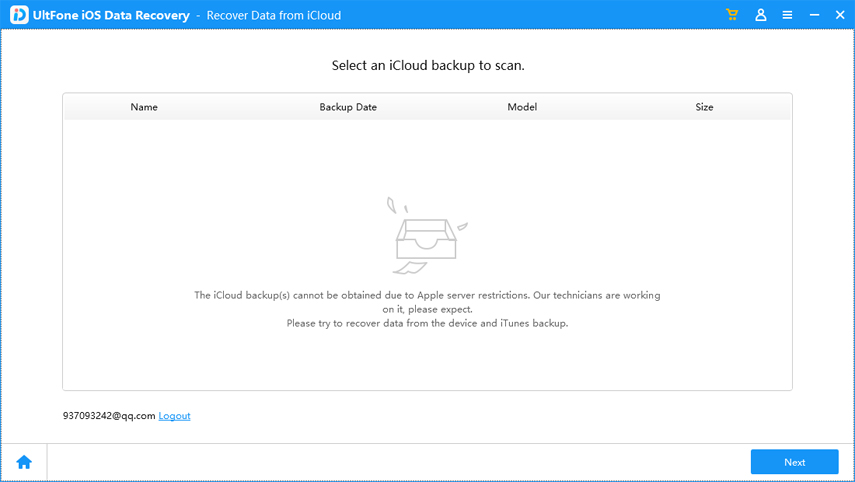
Step 4: Select the "Messages & Attachments" from the list. View and select the files extracted from the backup. Next click Recover. You are done. This will help you to recover recently deleted messages from iCloud.
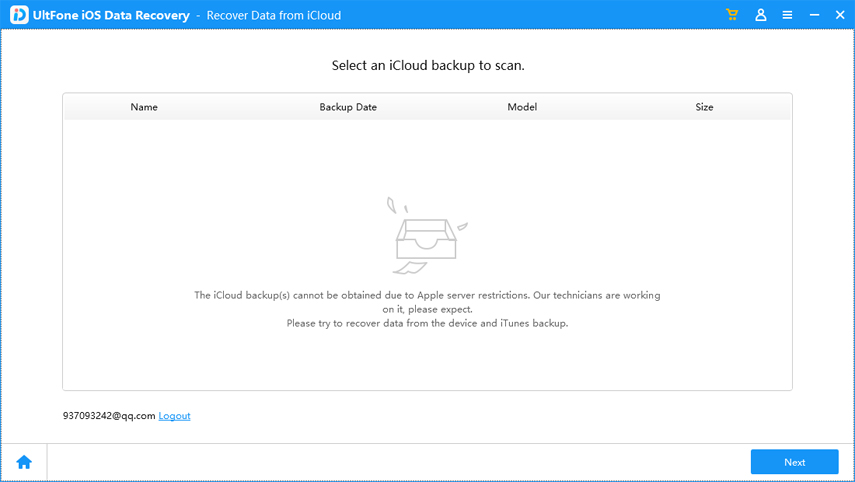
The Bottom Line
Seeing the big picture here, you had a look on top 5 ways that will help you to know how to recover deleted messages on iPhone if not backed up. You can restore the deleted messaged by traditional way of restoring from iTunes backup and iCloud back. But this will result in loss of data. Or, you can restore the messages using UltFone iOS Data Recovery. The tool recovers our lost messages without backup, as well recover other types of data like iPhone videos, iPhone notes, iPhone photos, and so forth.

