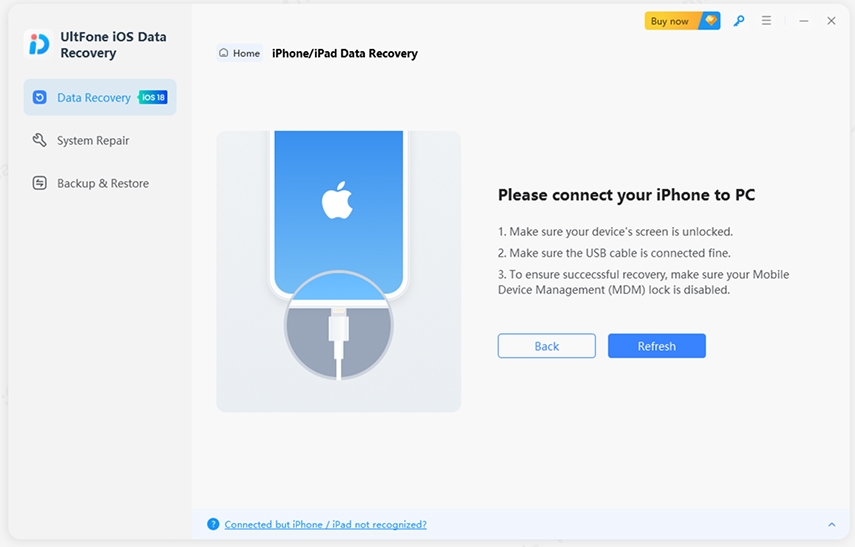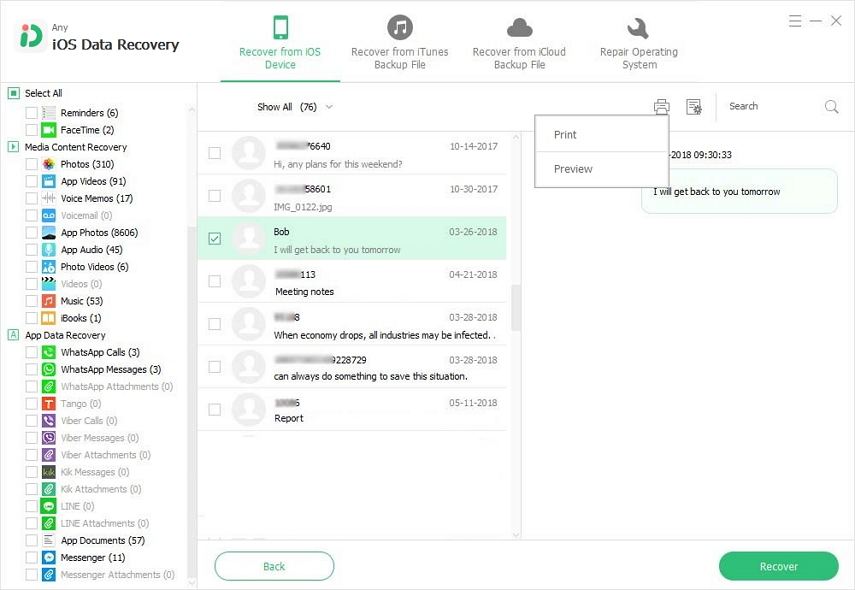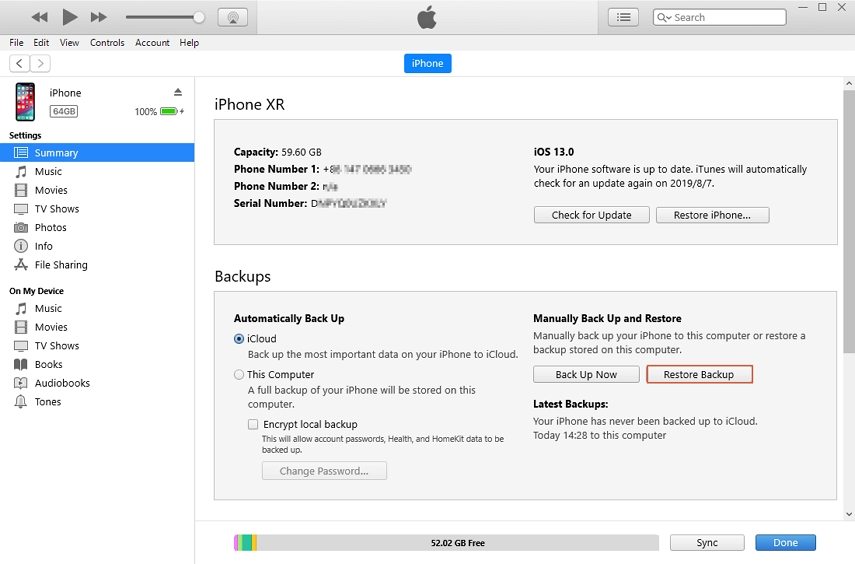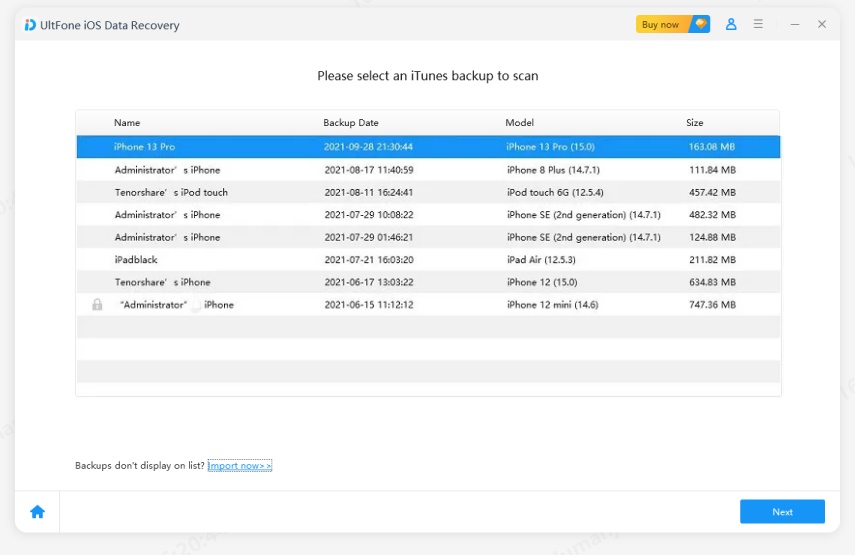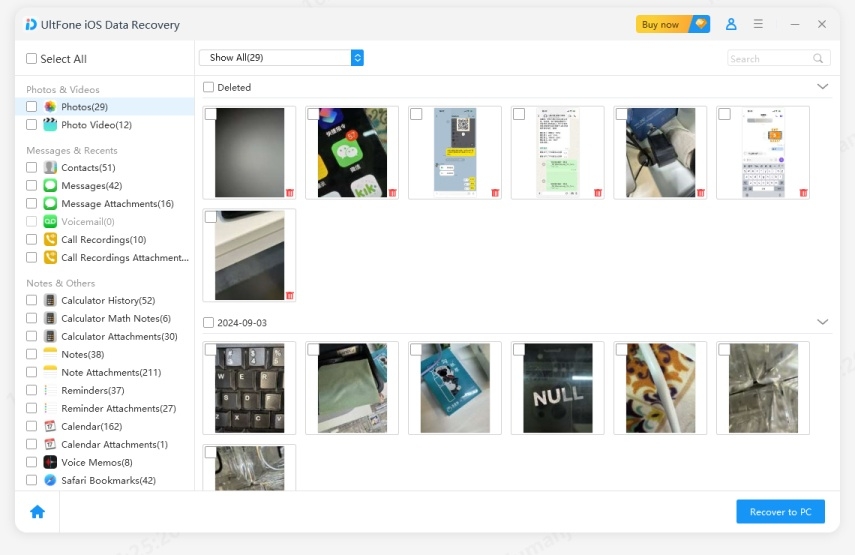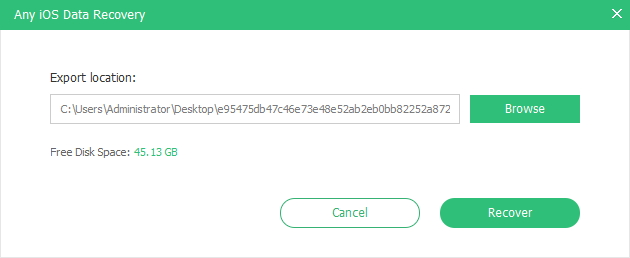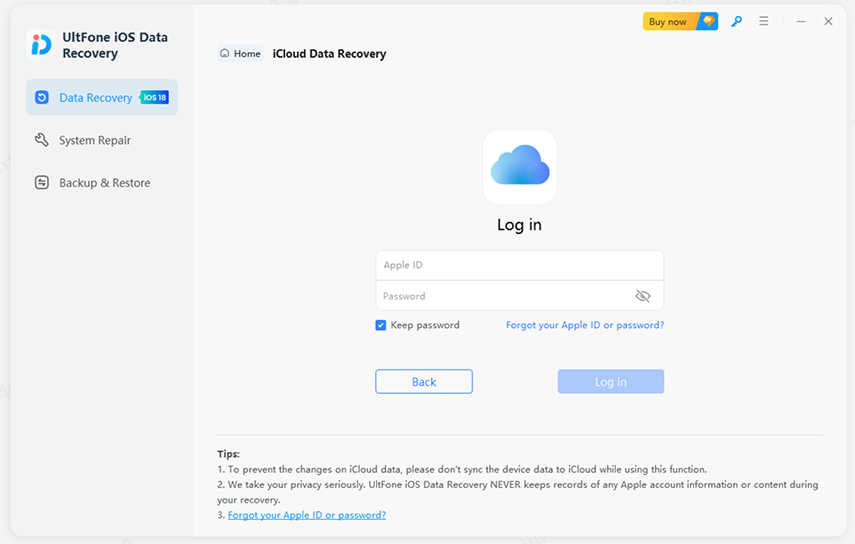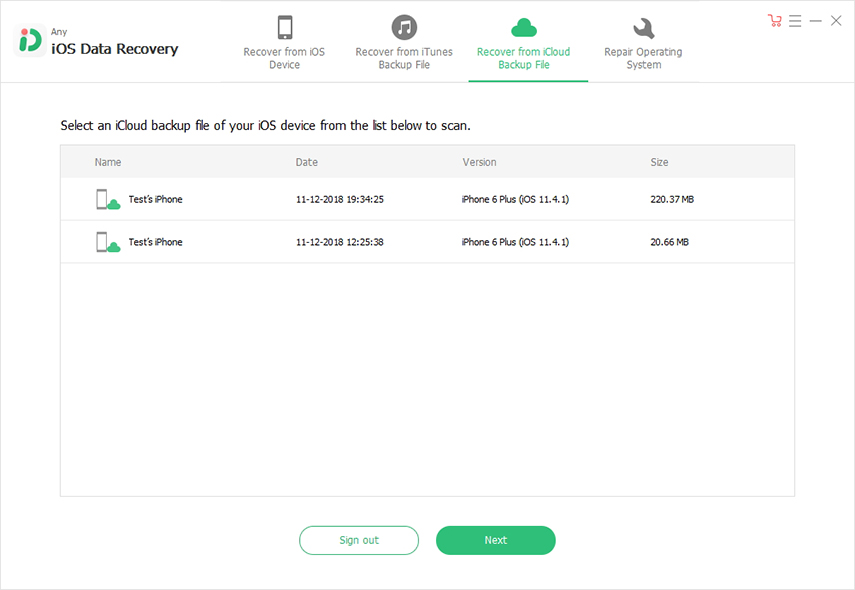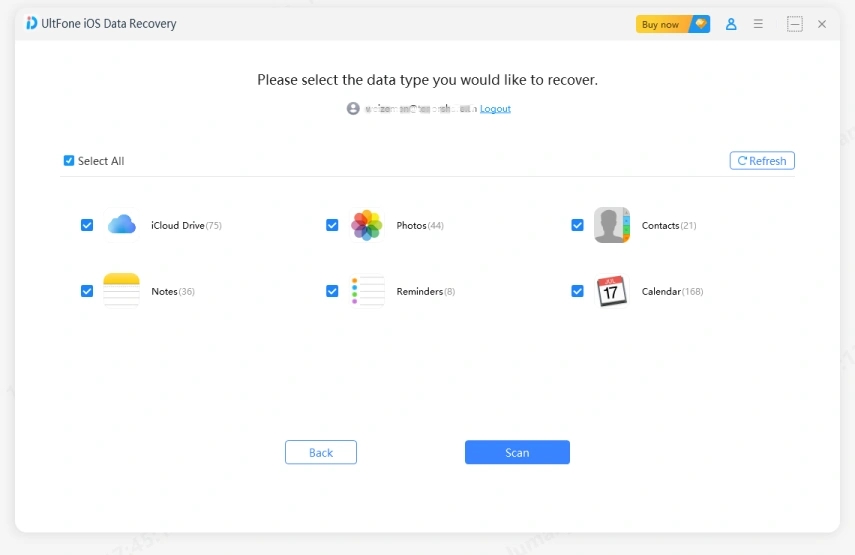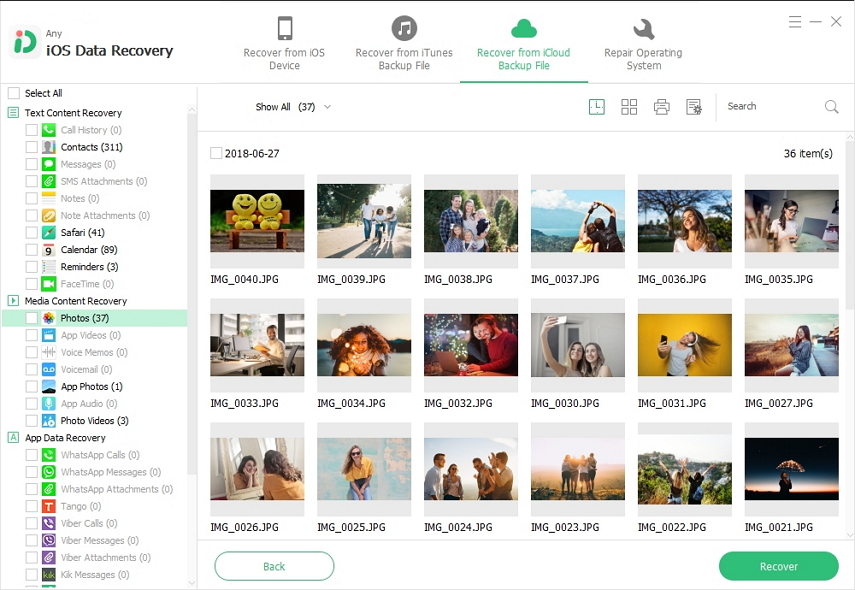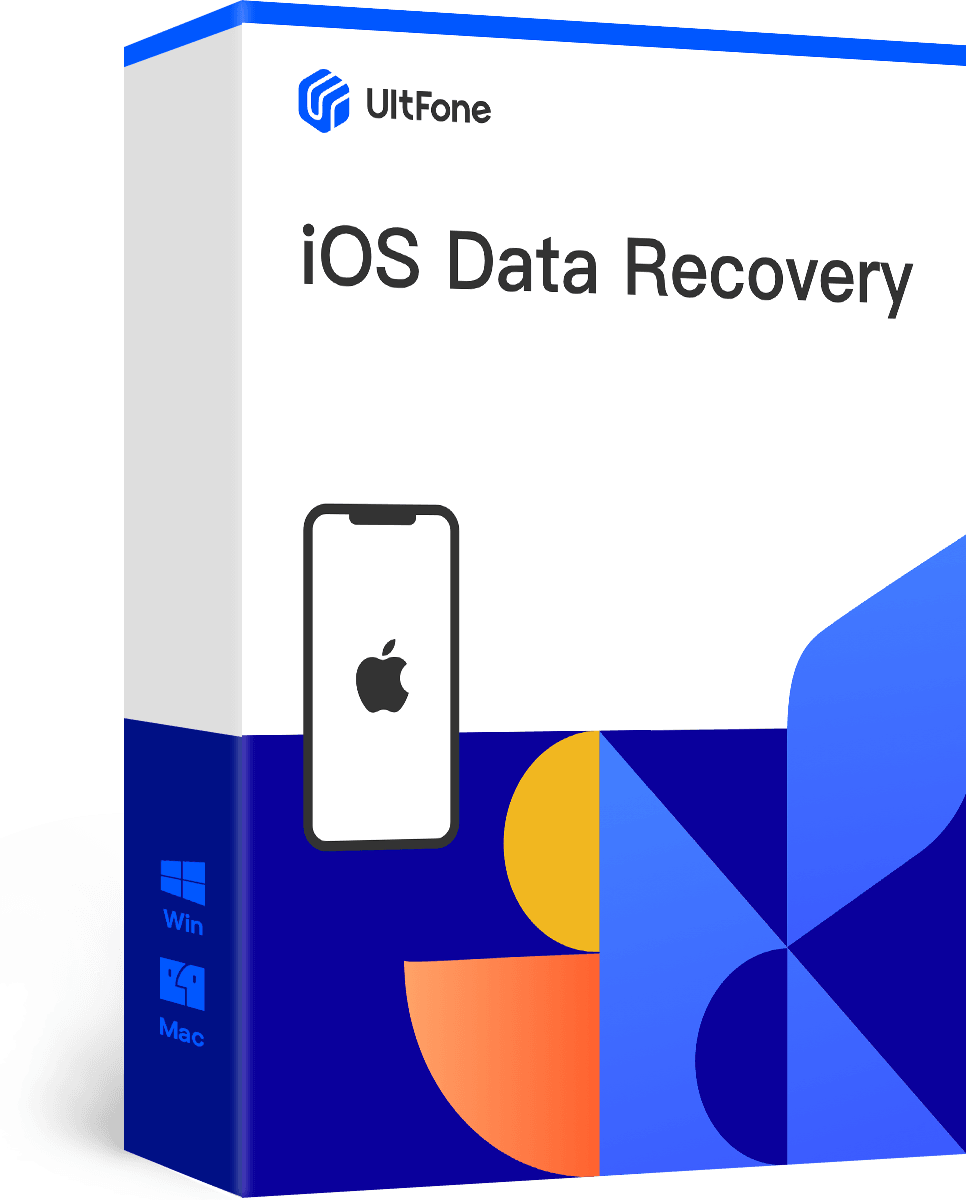How to Recover Deleted Viber Messages iPhone
 Jerry Cook
Jerry Cook- Updated on 2022-12-21 to iPhone Data
Viber is a free social media app that let you send texts, pictures, video messages and make free calls to other Viber users. It has become so popular and thus, can contain lots of important private data. Sometimes, it would cause a big problem to lose Viber messages due to accidental deletion or virus attack. But, the good news is that you can recover deleted viber messages on iPhone.
No matter whether you've backup or not, this guide shows you how to get back deleted Viber messages on iPhone with different ways.
- Part 1: How to Recover Deleted Viber Messages on iPhone Without Backup
- Part 2: Restore Viber Messages on iPhone from Backup
- Part 3: Undelete Viber Messages on iPhone from Email
Part 1: How to Recover Deleted Viber Messages on iPhone Without Backup
If you're looking for a way to restore Viber messages without backup on iPhone/iPad, then UltFone iOS Data Recovery software can help you to do so. The software comes in handy when you don't have any backup and you end up losing your important messages somehow. It supports to recover deleted Viber messages even on latest iPhone models.
Here is the simple guide on how to use this iPhone data recovery software to get back your important deleted Viber messages.
-
Step 1 Download and install the software on your computer. After installing it, run it and connect the device to the computer using a cable. To start, choose "Recover Data from iOS device".
Free Download For Win 10/8.1/8/7/XP Secure Download Free Download For macOS 10.15 and below Secure Download 
-
Step 2 Now, select the file type (Viber Calls & Messages) you would like to recover and next, click "Start Scan" button to begin the scan process.

-
Step 3 After scanning, you can preview recoverable data. Finally, select the desired data you want to get back and hit the "Recover" button to restore them to the device.

Part 2: Restore Viber Messages on iPhone from Backup
In this part, we show you how to restore deleted Viber messages iPhone if you've backup, be it iTunes or iCloud backup.
Way 1. Retrieve Viber Messages from iTunes Backup
There are many users who have a good habit of taking their iPhone backup to iTunes on a regular basis. So, if this sounds you, then you can get back your deleted Viber messages in following two ways without much trouble.
1. Restore iPhone from Backup
Before you start, make sure that you have the latest version of iTunes installed on your computer. If so, then just follow the below steps to recover your Viber messages using iTunes.
Here's how to recover deleted data from iPhone without backup.
- Step 1: Run iTunes on your computer and connect the device to a computer using a digital cable.
-
Step 2: After iTunes detect the device, click the device icon and go to the "Summary" panel. Here, choose "Restore Backup" option.

- Step 3: Now, you need to select the relevant backup file from which you want to recover Viber messages and finally, hit the "Restore" button.
Keep in mind that this method will restore the entire backup. In other words, you can't restore your Viber messages selectively.
2. Selective Restore Viber Messages from iTunes Backup
If you want to selectively restore Viber messages from backup iPhone, then you can use the "Recover from iTunes backup file" feature of UltFone iOS Data Recovery software. The software will locate all iTunes backup files on your system and help you to extract the desired data from it.
Here's how you can use software to recover Viber Messages from iTunes backup file.
-
Step 1: Run the software and connect the device to the computer. Next, choose "Recover Data from iTunes backup file" from the menu to see all the backup files. To begin, choose the desired backup file from which you want to recover your lost messages and hit "Start Scan" button.

-
Step 2: Once the scan completes, the software will show you all data stored in the selected backup file. So, choose your desired data and hit "Recover" button.

-
Step 3: Finally, you need to specify the destination location where you would like to save the restored Viber messages on your computer.

Way 2: Retrieve Viber Messages iPhone from iCloud Backup
Following are two ways in which you can easily restore Viber chat history iPhone from iCloud backup.
1. Restore Viber Chat History on iPhone from iCloud Backup (Viber's Method)
Viber allows users to back up their messages to iCloud in its settings. Thus, if you have enabled backup in Viber settings, then you can restore deleted messages from backup. This method involves uninstalling Viber and then, you need to download it again from the App store. When you activate Viber, you will be provided with the restore option. Here's how you can do so.
- Step 1: Turn on your device and connect to your iCloud account.
- Step 2: Run Viber on your device and you will get a message saying you want to restore Viber content.
-
Step 3: Next, choose "Restore Now". In a while, deleted messages will be restored back to your app.

2. Retrieve Viber Messages from iCloud Backup using iOS Data Recovery
There is also a simple way to recover deleted Viber messages on iPhone and it is using "Recover from iCloud backup file" feature of UltFone iOS Data Recovery software. Keep in mind that this method works only if you've activated iCloud backup on your iPhone. To make sure, go to "Settings">"iCloud">"iCloud backup". Once you ensure, follow the below steps.
-
Step 1: Run the software, and connect the device to computer>choose "Recover Data from iCloud backup file">Enter your Apple ID and password to sign to iCloud.

-
Step 2: After that, the software will show all iCloud backup files. So, choose the desired backup file and hit the "Next" button to begin downloading the backup file.

-
Step 3: Now, select the file type you want to recover from the selected backup file and hit "Next".

-
Step 4. Finally, you can preview recoverable data and select the desired files you want to recover from iCloud. And hit the "Recover" button to restore them from backup.

Part 3: Undelete Viber Messages on iPhone from Email
Have you sent backup files of your Viber messages by email like "Viber">" More">" Settings">" Calls and Messages">" Email Message History">" Send Viber messages backup to your email"? If so, then you can simply sign-in to your email and download the attached file that may contain your deleted Viber messages.
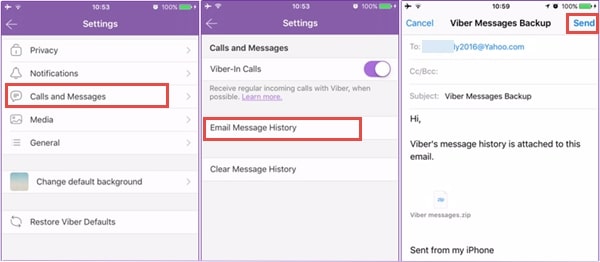
But, the Viber message (not including videos or photos) are saved in CSV files and thus, can't be restored to iPhone.
Last Words
That's how to recover deleted Viber messages on iPhone free. So, you can now easily get back your important deleted Viber message no matter whether you've backup or not. It's all because the UltFone iOS Data Recovery software that let you rescue your iPhone data, including social app data even without a backup. Just download it and give a try.