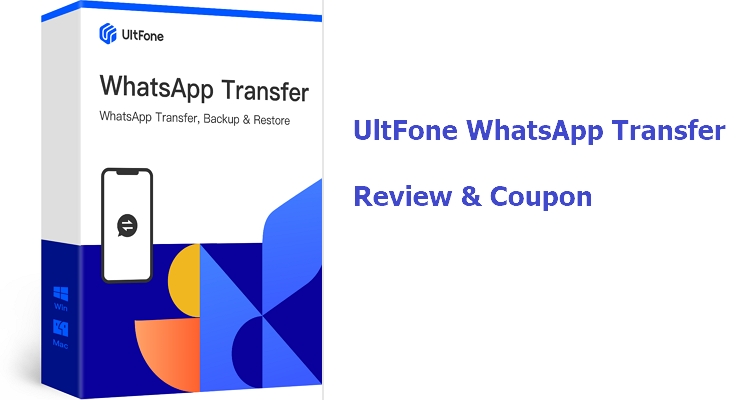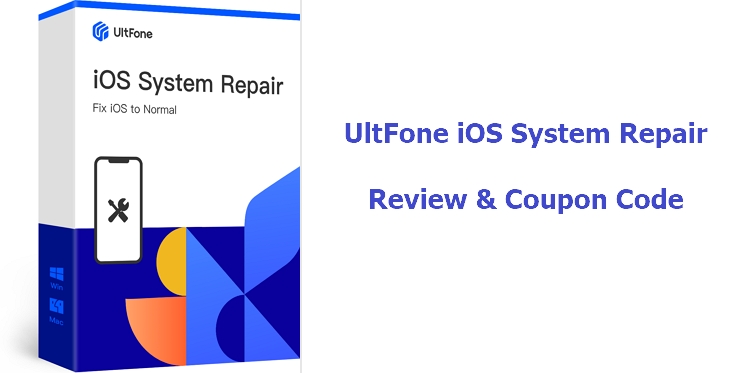UltFone iOS Data Recovery Review [iOS 26/18/17 Support]
 Jerry Cook
Jerry Cook- Updated on 2025-06-17 to iPhone Data
Technology today rules our life. Barely any individuals spend any time away from their phones, and with this come unlimited memories stored on the phone. There are memories stored from the meetups, dinner/lunch dates, and even outings, etc. Often, while we are using the phone and checking out the pictures, we might accidentally delete a too precious memory. Once the photo or, for that matter, any other data has been deleted, it becomes almost impossible to recover. And this becomes practically impossible if you own an iPhone. Then I heard about Ultfone iOS data recovery. Is UltFone iOS Data Recovery safe?
- Part 1: What UltFone iOS Data Recovery Can Do? Full Review
- Part 2: How to Use UltFone iOS Data Recovery?
- Part 3: Get 20% OFF UltFone iOS Data Recovery Coupon Code to Save More
Part 1: What UltFone iOS Data Recovery Can Do? Full Review
What is UltFone iOS Data Recovery?
There are various reasons that you might want to recover some lost data like lost due to accidental deletion, formatting, partition, or some other unforeseeable events. With security playing such a high role in our lives today, getting data recovery done without the technical know-how seems practically impossible. UltFone iOS Data Recovery makes this task relatively simple and has a step-by-step interface that you can use.
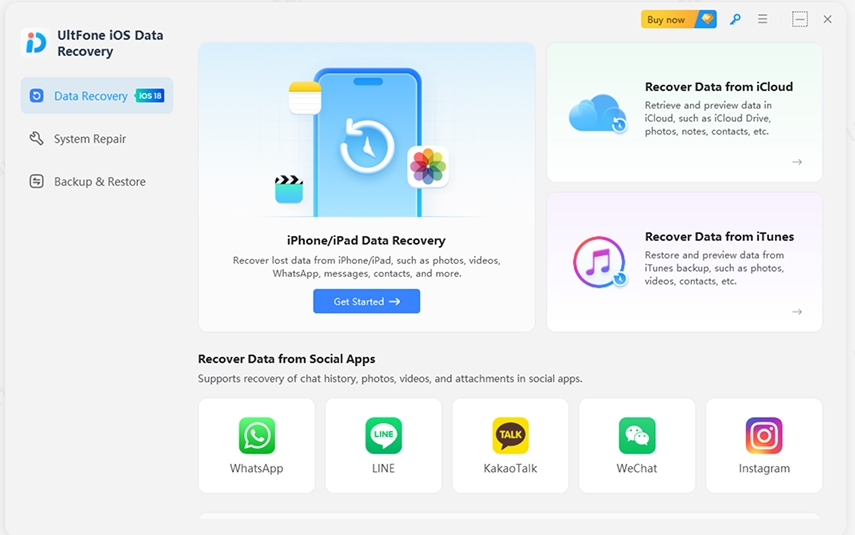
UltFone iOS Data Recovery
UltFone iOS Data Recovery Features
Besides the data recovery, there are many other features that the UltFone iOS Data Recovery supports, and we have listed some of the features below.
- It works in almost all data loss scenarios like accidental deletion, deletion from virus infection, broken screen, factory reset and what not.
- You can recover more than 30 data types with UltFone iOS Data Recovery.
- It can recover data from backup and without backup with ease.
- Apart from recovery, it helps in iOS system repair as well.
- Compatible with all iOS versions and iPhone/iPad/iPod models.
Users Reviews about UltFone iOS Data Recovery
After using the Ultfone iOS data recovery, the users and their experience have been lively to date. The customers have provided the UltFone iOS Data Recovery review to express how happy and satisfied the software offers. Read UltFone iOS Data Recovery reviews below.

Is UltFone iOS Data Recovery Safe to Use?
Yes. It is perfectly safe to use the UltFone iOS Data Recovery. Firstly, let me add here that the software is downloaded by millions of people every day and has been highly rated, indicating that users are happy. It's safe to use, provided it is downloaded from the official website.
Is UltFone iOS Data Recovery Free?
No, there is no charge for downloading the UltFone iOS Data Recovery software; however, the software is chargeable if you want to recover your files. With UltFone iOS Data Recovery, our primary concern the safety of the system and the phone. There is a lot of research that has gone to develop this software for you that helps you with extracting crucial information provided the device will turn on. On the other hand, using the UltFone iOS Data Recovery crack version, which they claim is free, might be packaged with viruses and malware that can be extremely harmful to your system. We have put a coupon code in the third part of this article, you can use it to save money.
Part 2: How to Use UltFone iOS Data Recovery?
There are various ways that you can have the UltFone iOS Data Recovery work for you. We have listed below the step-by-step guide for the same.
Mode 1: Recover from iOS Devices
With this method, you will be able to get your deleted data back from your iOS device. In other words, the program will scan your iPhone entirely and recover data no matter if you’ve created backup with iTunes or iCloud.
Step 1: Get the software downloaded and launched. Choose "Recover Data from iOS Devices".
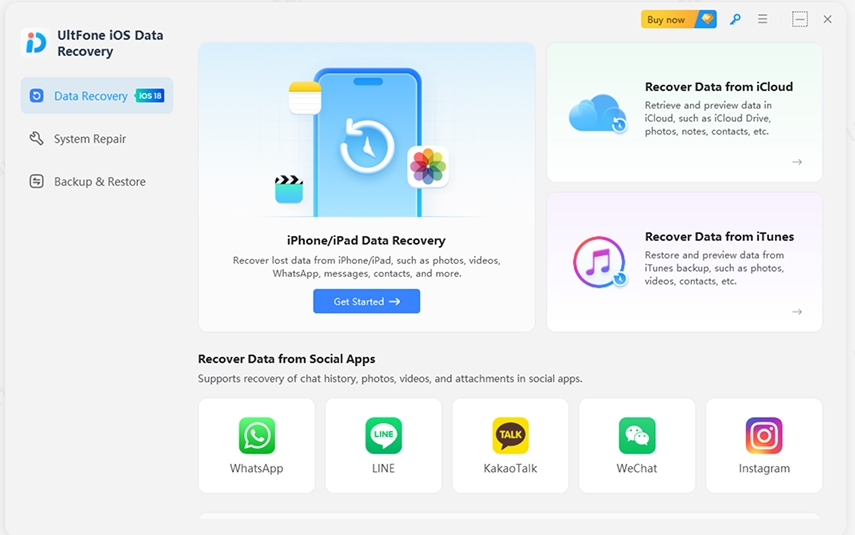
Step 2: The next step involves connecting your device to the computer via the USB cable. Ensure that you trust the computer on your device. If this is not done, it might cause problems later on.
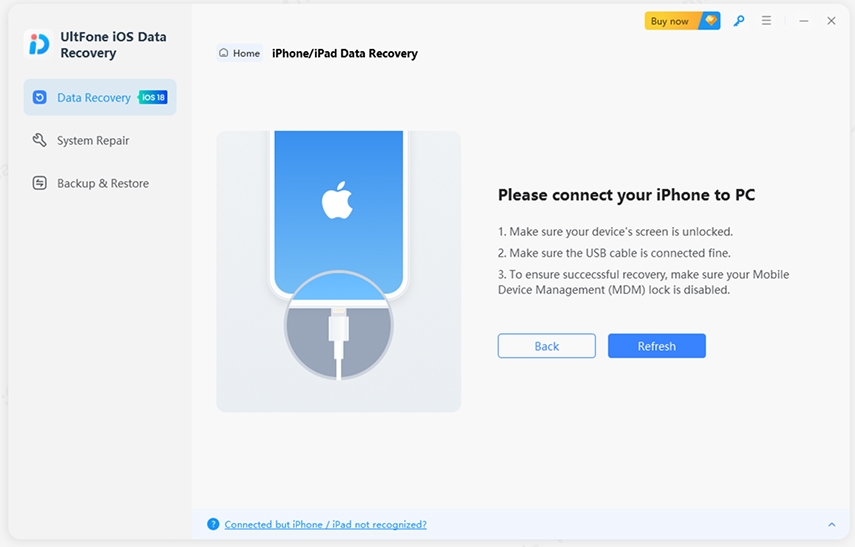
Step 3: Once the device is detected, there is a list of different file types that appears on the screen. From this list, select the file types you want to scan. Finally, click on the "Scan" button.

Step 4: After the scan, you can select which data needs recovery. Click on the "Recover to PC" button to finish. You can change the location, where you want the file to be saved.
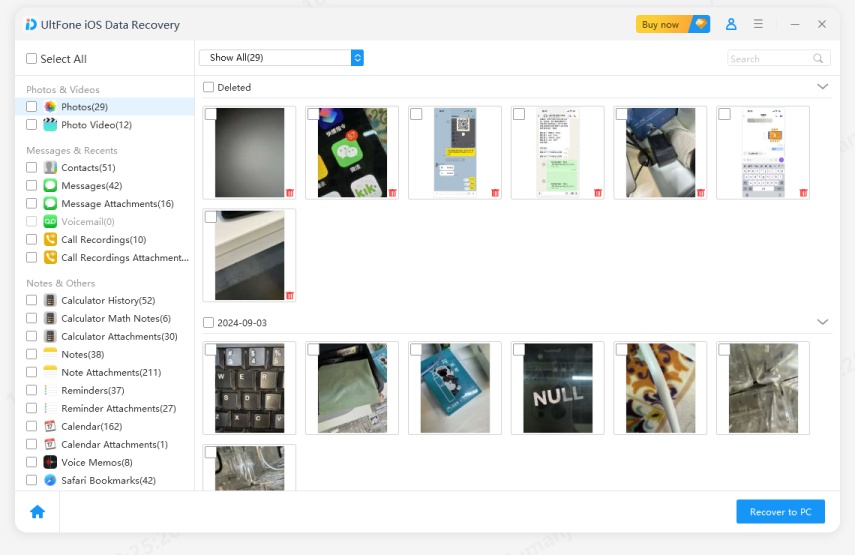
Mode 2: Recover from iTunes Backup File
Now let’s see how to use theUltFone iOS Data Recovery to restore iTunes backup. It can automatically find the iTunes backup files on your computer and extract the data.
Step 1: Select "Recover Data from iTunes Backup". After this, it will locate all the backup files found on your computer. Now select the backup file that has the lost data and click on the "Next" button.
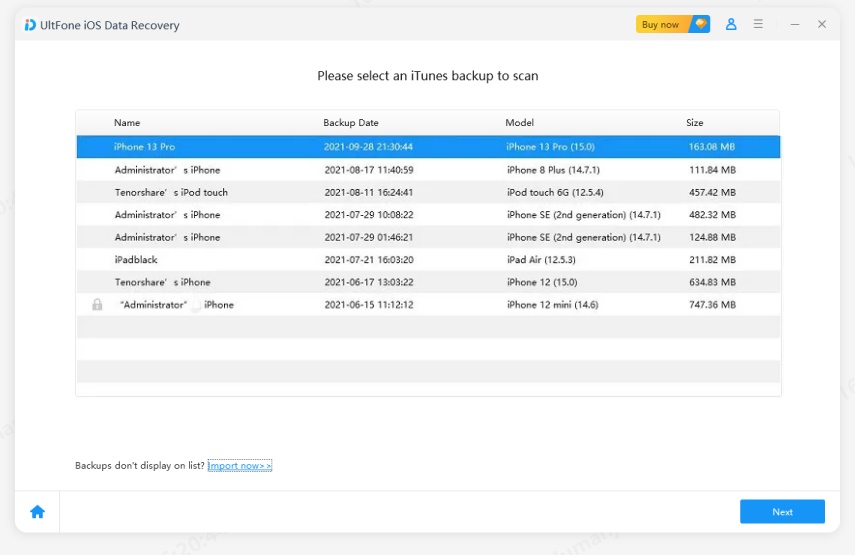
Step 2: Select the file types you want to scan and click on the "scan" button.
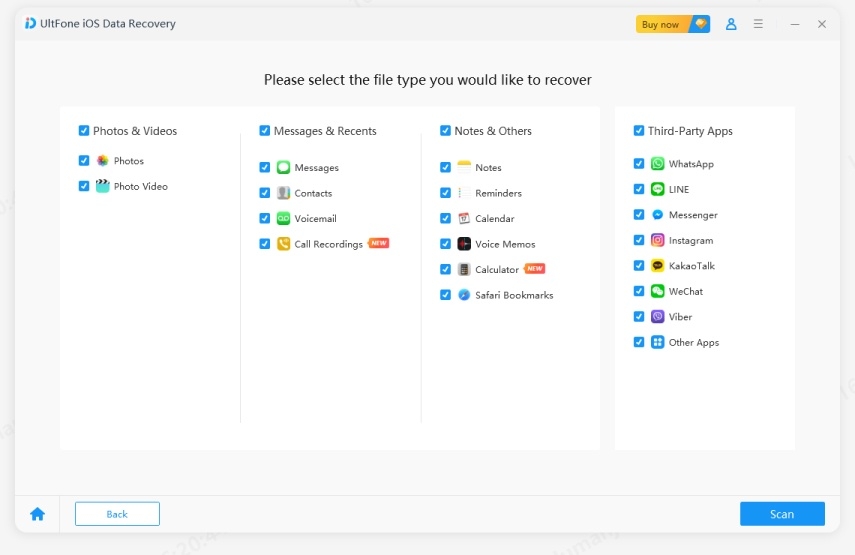
Step 3: Now, click on the "Recover to PC" button save all your target files and select when you want the files to be saved.
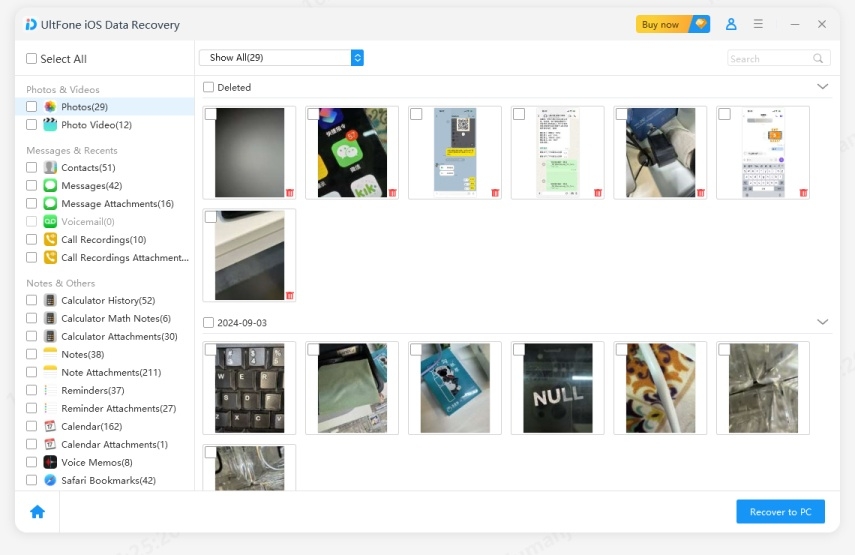
Part 3: Get 20% OFF UltFone iOS Data Recovery Coupon Code to Save More
Now that we have learned about the features and the simplistic data recovery tool, UltFone iOS Data Recovery, let's now talk about a wonderful surprise that we have for all of you. We have mentioned the UltFone iOS Data Recovery coupon code.
Using the UltFone iOS Data Recovery coupon code is very simple. Firstly copy the code and use it as per the steps mentioned below.
Step 1: Firstly, let’s go to the UltFone iOS Data Recovery (https://www.ultfone.com/ios-data-recovery.html) and then go to Buy Page. Both Windows and Mac version can use the same coupon code. Now here you need to select the right UltFone iOS Data Recovery plan as per your preferences.

Step 2: Once you have selected the UltFone iOS Data Recovery plan, you will be redirected to the checkout page. Here you need to click on the “Redeem Coupon Code” option.

Step 3: Now, in the box below, "Redeem Coupon Code," enter or paste the coupon code and click on "Update." The coupon code will be applied immediately, and the final checkout price for UltFone iOS Data Recovery will be reduced automatically.

Once you are done, you can make the final payment and start using the UltFone iOS Data Recovery.
Our Words
Data Recovery, in today's world, has become extremely crucial. Having software that can recover the data like the UltFone iOS Data Recovery, is nothing but a blessing. Whether you have managed to delete data from your phone or PC accidentally, or whether you have a corrupt storage device, UltFone can take care of all of this and help you recover any data that has been lost. In addition to the features that it offers, the UltFone iOS Data Recovery coupon code is a deal that should not be missed.