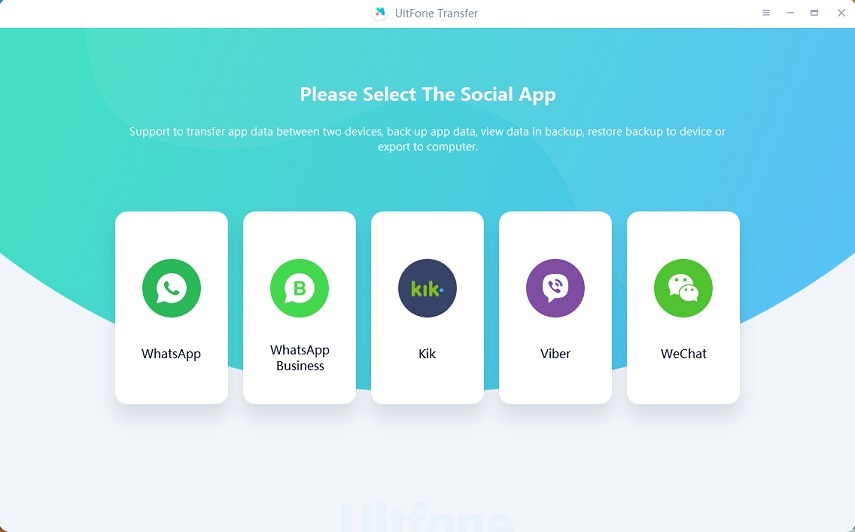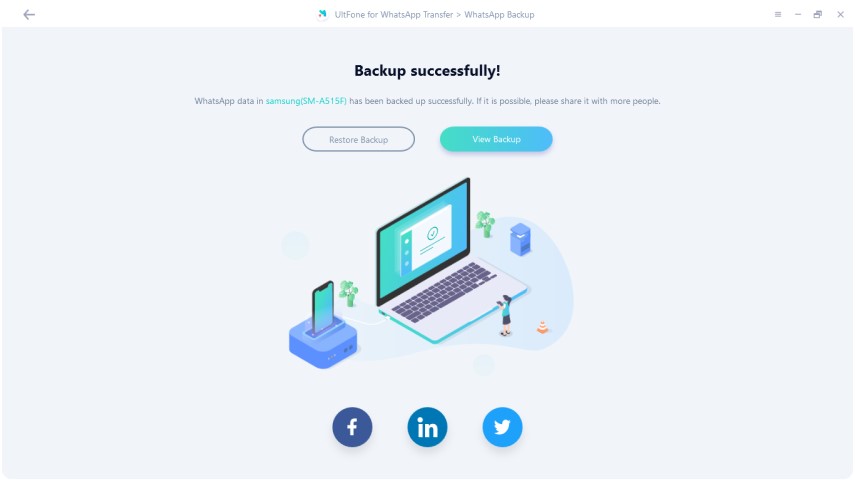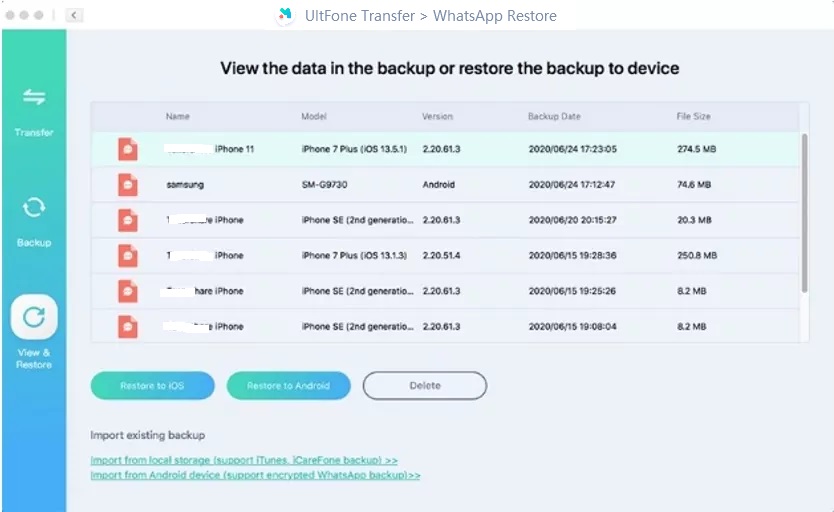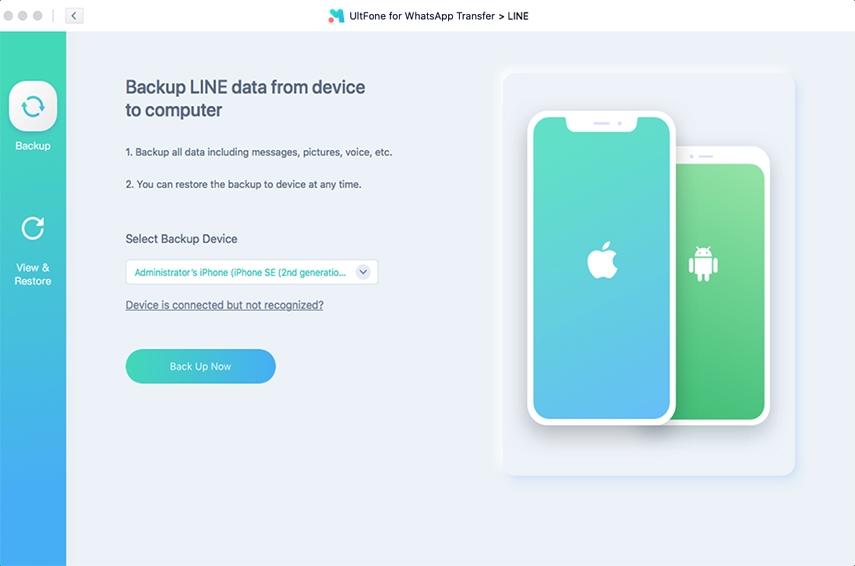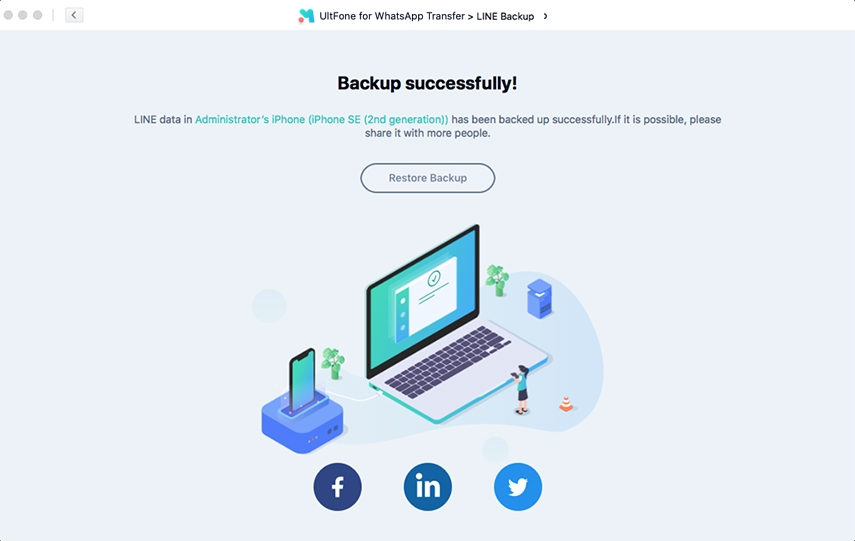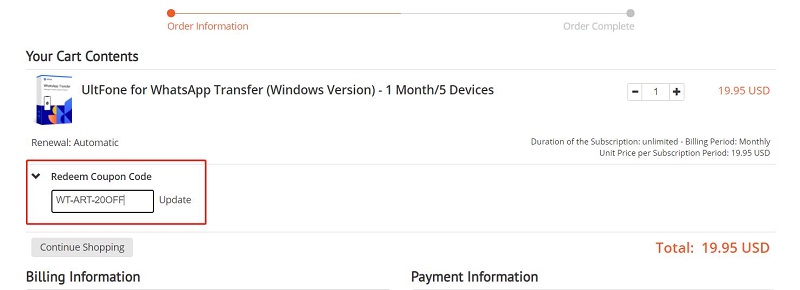UltFone WhatsApp Transfer Review, Crack, Coupon Code
 Jerry Cook
Jerry Cook- Updated on 2022-03-10 to WhatsApp Tips
Being one of the most popular social media apps, WhatsApp is handy as a communication tool for both professional and personal reasons. Thus, WhatsApp data can incorporate valuable information making it essential to transfer the WhatsApp data to a new device when you make a switch. To put in simple words, if you just bought a brand-new iPhone or Android, you probably want to transfer WhatsApp from your old device to a new device. This has given attention to WhatsApp transfer tools introduced to help you move WhatsApp from one device to another with ease.
UltFone WhatsApp Transfer is one of the top WhatsApp transfer tools out there. Continue reading to learn more about this tool, for instance, is UltFone WhatsApp Transfer free or safe to use. We’ll also enlighten you about UltFone WhatsApp Transfer crack version.
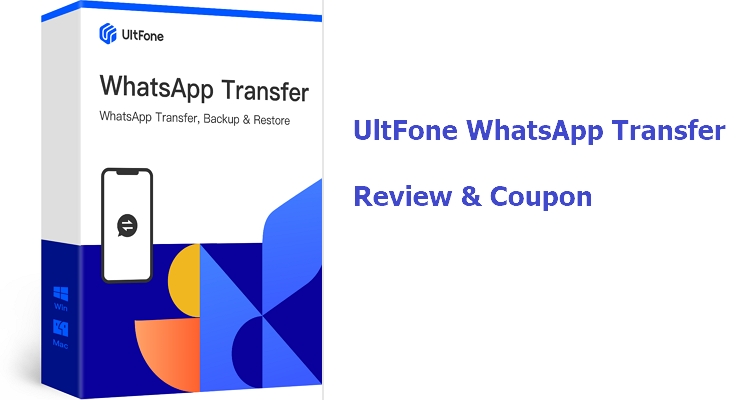
- Part 1. UltFone WhatsApp Transfer Review
- Part 2. UltFone WhatsApp Transfer Crack
- Part 3. Bonus: A Gift for You -- 20% OFF
Part 1. UltFone WhatsApp Transfer Review
Below is all you need to know about UltFone WhatsApp Transfer. So, let’s find out.
1. What is UltFone WhatsApp Transfer?
UltFone WhatsApp Transfer is the most comprehensive transfer, backup, and restore solution for WhatsApp and WhatsApp Business.
With the assistance of this tool, you can directly transfer your WhatsApp to a new device from an old one or backup and restore WhatsApp on your device. Whether it’s about transferring from iPhone to Android or Android to iPhone, this software comes in very handy. What makes it even more special is that it supports to backup and restore other social media apps such as Viber. Moreover, it poses no restrictions during the backup or restore process.
2. UltFone WhatsApp Transfer Main Features
With UltFone WhatsApp Transfer, you can do much more than just transfer. So, let’s have a quick look at all the key features of the software:
1. WhatsApp Transfer Without OS Limitations
Use the software to transfer WhatsApp data from iPhone to iPhone, Android to Android, iPhone to Android, and Android to iPhone.
Below is a quick guide on how to transfer WhatsApp between two devices using the UltFone WhatsApp Transfer:
- Step 1: Run the software, connect both the old and new devices to the computer.
- Step 2: Confirm the source and target device.
-
Step 3: Hit the “Transfer” button.

- Step 4: Follow onscreen instructions to complete the process.
2. Backup WhatsApp on iPhone and Android for Free
UltFone WhatsApp Transfer can help you export and backup all of your WhatsApp chats, videos, and photos on iPhone and Android to the computer without storage limitation and in no time. On top of all, WhatsApp backup on iPhone is free.
Below is a quick guide on how to backup WhatsApp on iPhone & Android:
-
Step 1: Run the software, connect your device to the computer, and tap the "WhatsApp" icon.

-
Step 2: Tap Backup from the side menu, select your device, and tap the “Back Up Now” button.

- Step 3: Follow onscreen instructions.
-
Step 4: In a while, your WhatsApp data will be backed up successfully.

3. Restore WhatsApp Backup to iPhone and Android
UltFone WhatsApp Transfer can help you restore WhatsApp backup without uninstalling. What’s more? You can restore Android WhatsApp backup to your iPhone or iOS WhatsApp backup to your Android device.
Below is a quick guide on how to restore WhatsApp Backup to iPhone & Android.
- Step 1: Run the software, connect your device to the system, and choose the “WhatsApp” icon.
-
Step 2: From the side menu, select the “View & Restore” option to access all backup files and choose the desired backup file to restore. Click either “Restore to iOS” or “Restore to Android” as you want.

-
Step 3: Choose your device and hit the “Restore Now” button.

- Step 4: Follow onscreen instructions to complete the restore process.
4. Backup and Restore Social Apps on iPhone
UltFone WhatsApp Transfer is also social apps backup and restore solution. Currently this feature is only available for iPhone devices. With the help of the software, you can backup and restore various social media apps including Line, Kik, Viber, and WeChat. The procedure to backup and restore these social media apps is the same as you backup and restore WhatsApp using the tool.
Below is a quick guide on how to backup and restore social apps on iPhone & Android:
- Step 1: Run the software, connect your device, and select the target social media app.
-
Step 2: Click the “Backup” option from the side menu if you want to back up the selected social media app. If you want to restore the backup, then click the “View & Restore” option.

-
Step 3: Follow onscreen instructions to complete the process.

3. Is UltFone WhatsApp Safe?
The short answer to the question is UltFone WhatsApp Transfer safe to use is Yes. This software is 100% completely safe to use. All of your data will be processed or stored on your computer, keeping them safe.
4. Is UltFone WhatsApp Free?
Unfortunately, UltFone WhatsApp Transfer is free to download, but not completely free to use. However, there are some of its features that are 100% free to use. For instance, WhatsApp backup on iPhone to a computer is completely free.
Part 2. UltFone WhatsApp Transfer Crack
You may be tempted to download UltFone WhatsApp Transfer cracked version from untrusted websites as the cracked version comes free. But, is downloading the cracked version the right move? In most scenarios, the cracked version isn’t real, it’s a scam or trick. Believe it or not, the sites offering cracked software versions are generally phishing websites. That’s why we highly don’t recommend you downloading the UltFone WhatsApp Transfer crack version from an unsecured website.
Below is the list of all risk factors of downloading the crack version:
- The software crack version can bring viruses or malware to your device.
- With the crack version, you can encounter annoying problems such as continue crashing. Thus, it’s a complete waste of your valuable time.
- No support and updates in the cracked software version.
Considering all the risks, it’s highly recommended to download the full version of UltFone WhatsApp Transfer from its official website.
Part 3. Bonus: A Gift for You -- 20% OFF
Ready to invest in UltFone WhatsApp Transfer? If so, then we have good news for you. Use this UltFone WhatsApp Transfer coupon code to avail a 20% discount on your purchase.
20% Off Coupon code: WT-ART-20OFF
Below is the step-by-step guide on how to use this coupon code:
-
Step 1: Visit the purchase page of UltFone WhatsApp Transfer and choose a dedicated plan as per your requirements and preferences.

- Step 2: You’ll be redirected to the checkout page. And here, tap the “Redeem Coupon Code” option.
-
Step 3: Copy and paste the coupon code in the text bar and tap “Update”. Once the coupon code is applied, the total checkout cost will automatically reduce.

The Bottom Line
That’s all on our UltFone WhatsApp Transfer review. Download UltFone WhatsApp Transfer crack version at your own risk as we don’t recommend it. Instead, download the software from its official website. Luckily, you can get 20% off on your purchase using the UltFone WhatsApp Transfer coupon code mentioned in this guide. Go for it and transfer, backup, or restore WhatsApp or other social media apps without any hassle.