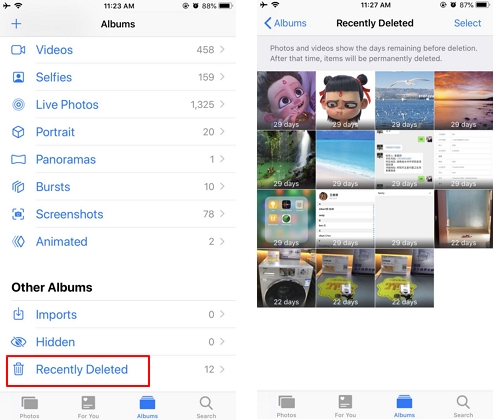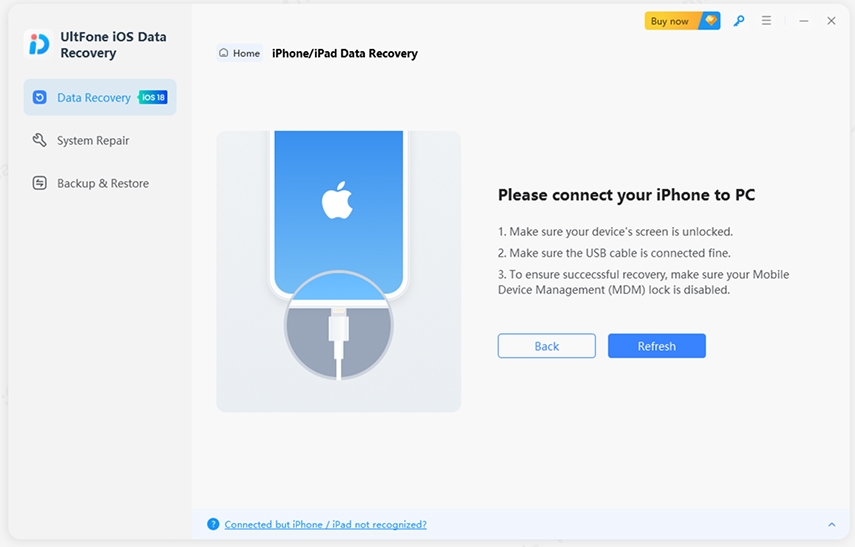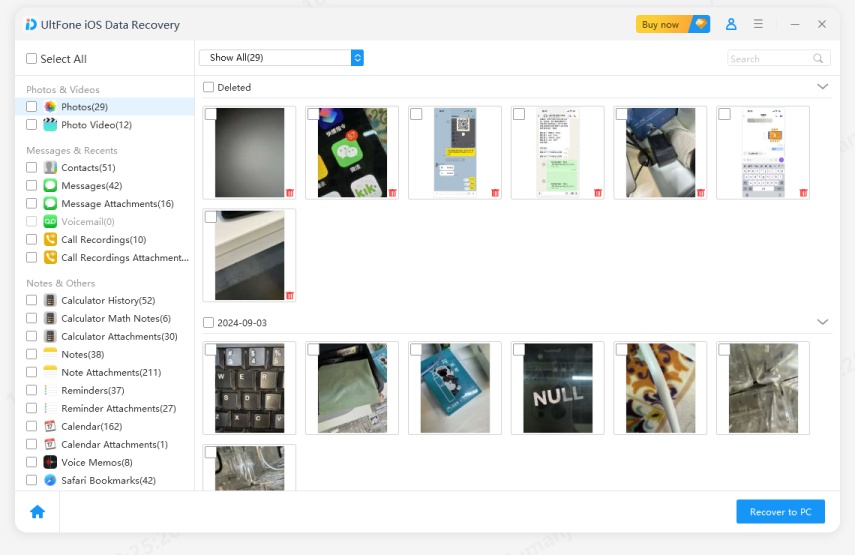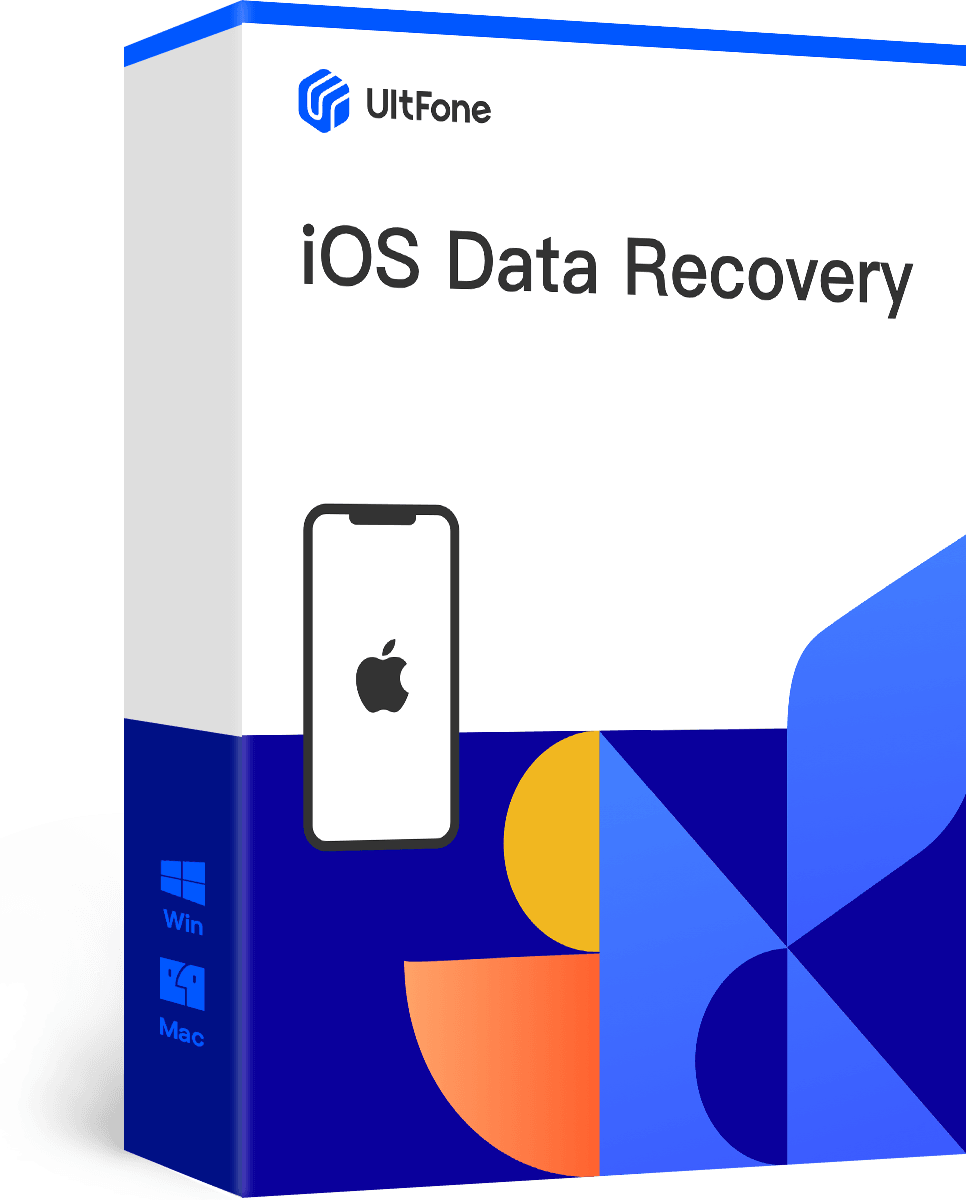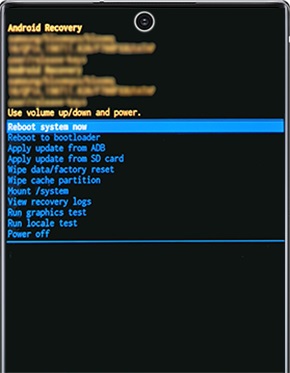Ultimate Guide of iPhone Data Recovery without Backup
 Jerry Cook
Jerry Cook- Updated on 2019-08-22 to iPhone Data
Losing data on iPhone without backup is such an annoying situation that no wants to experience. However, there are a number of situations when you end up losing your important data like photos, messages, etc from iPhone. When it happens, the first thing that comes in your mind is "can I recover lost data from iPhone without backup?" Isn't, it right?
In this post, we will clear all doubts that are going in your mind. If iPhone data recovery no backup is possible, then we show you how to do so.
- Part 1: Can I Recover Photos from iPhone Without Backup
- Part 2. How to Recover Deleted Photos from iPhone without Backup within 30 Days
- Part 3: iPhone Data Recovery without Backup
- Part 4: More About iOS Data Recovery
Part 1: Can I Recover Photos from iPhone Without Backup
The simple answer to this question is YES. It is possible to get back lost iPhone data without backup. And all you need to use is iOS data recovery software. The internet is full of similar tools that help you restore data from iPhone without backup. When it comes to choosing the best one, UltFone iOS Data Recovery software is most recommended.
If you're wondering whether iPhone data recovery after factory reset without backup is possible, then, unfortunately, you can't. There are some situations when you can't recover data without backup even using with iOS data recovery software. These exclusive situations include:
- iPhone data recovery after factory reset without backup.
- Recover iPhone data after restore without backup.
Thus, if you factory reset iPhone or restore iPhone to factory settings without a backup, there is no way to recover data. Actually there is no method to achieve this in the market. However, for an accidental deletion or lost, you can recover lost data from iPhone without backup.
Part 2. How to Recover Deleted Photos from iPhone without Backup within 30 Days
Apple stores the deleted photos in a album "Recently Deleted" on iPhone/iPad/iPod running iOS 8 or later. Thus, if you deleted photos from Camera Roll, your photos can be restored without backup. To recover deleted photos from iPhone without backup, here are the steps:
- 1.Open Photos app in your device.
-
2. Find the album "Recently Deleted", and open it. Photos that you've deleted within 30 days can be found here. You can see how many days left for each image before it is permanently deleted.

-
3. Click Select button on the top right corner and select the photos that you need to recover. Click Recover button to recover them to Camera Roll.

This method allows you to recover deleted photos from iPhone within 30 days only. Your photos will be deleted permanently after 30 days, and you have to use iPhone data recovery software to recover deleted iPhone photos.
Part 3: iPhone Data Recovery without Backup
UltFone iOS Data Recovery is one of the best data recovery software available to recover data from iPhone, iPad, and iPod without backup. With the help of the software "Recover from iOS device" feature, you can scan your device to recover iPhone data without backup. If you don't have iCloud or iTunes backup, then there is no need to worry as this software can still rescue your lost data from iPhone.
The best part of the software is that it can help you recover more than 30 files types from your iPhone, which include photos, videos, messages, contacts, music, documents and much more.
Here's how to recover deleted data from iPhone without backup.
-
Step 1 After downloading and installing the software on your computer, run it and connect the device to the computer using a cable. Once the software detects your device, choose "Recover Data from iOS device" mode.
Free Download For Win 10/8.1/8/7/XP Secure Download Free Download For macOS 10.15 and below Secure Download 
-
Step 2 Now, you need to select the target file type you would like to recover from the device. After selecting the file type, click on "Start Scan" button to start looking for lost files on the device.

-
Step 3 After the scan process completes, the software will display all recoverable data in categories. You can preview the data and select the desired data you want to recover and hit the "Recover" button to get them back.

While saving the recoverable data, you can either save to your computer or device according to your preference.
Part 4: More About iOS Data Recovery
You will be glad to know that this iPhone data recovery software can do much more besides recovering data from iPhone without backup. Following are more features of the software that can be quite helpful in your particular situation.
Recover from iTunes backup file
If you regularly backup your iPhone to iTunes, then the "Recover from iTunes backup file" feature of the software can help you restore your iTunes backup without much hassle. With this feature, you can locate all iTunes backup files present on your computer and recover the desired data from it. The best thing about the feature is that it supports to recover data selectively, unlike recovering using iTunes itself.
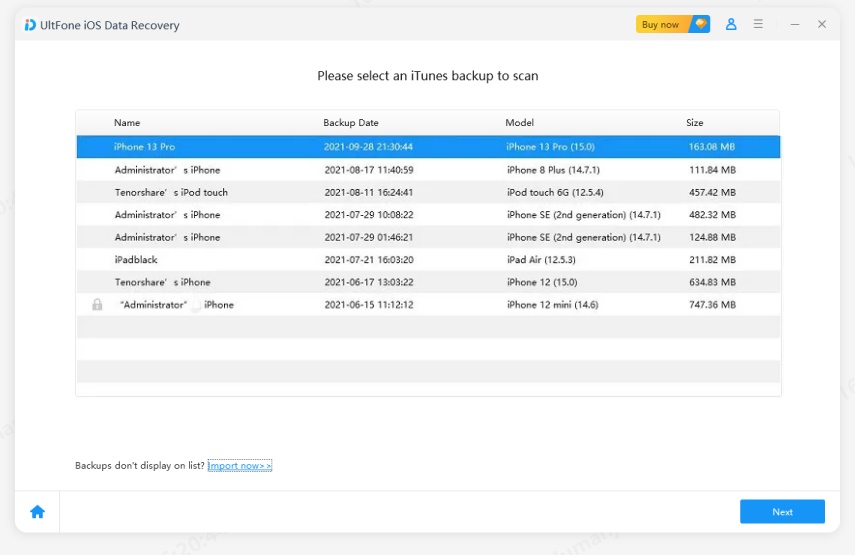
You may also interest in:
Recover from iCloud backup file
The "Recover from iCloud backup file" is helpful to those who back up their iPhone with iCloud. The software can help you access and restore iCloud backup files. The best thing is that you are allowed to preview every data stored on selected iCloud backup and recover the desired data.
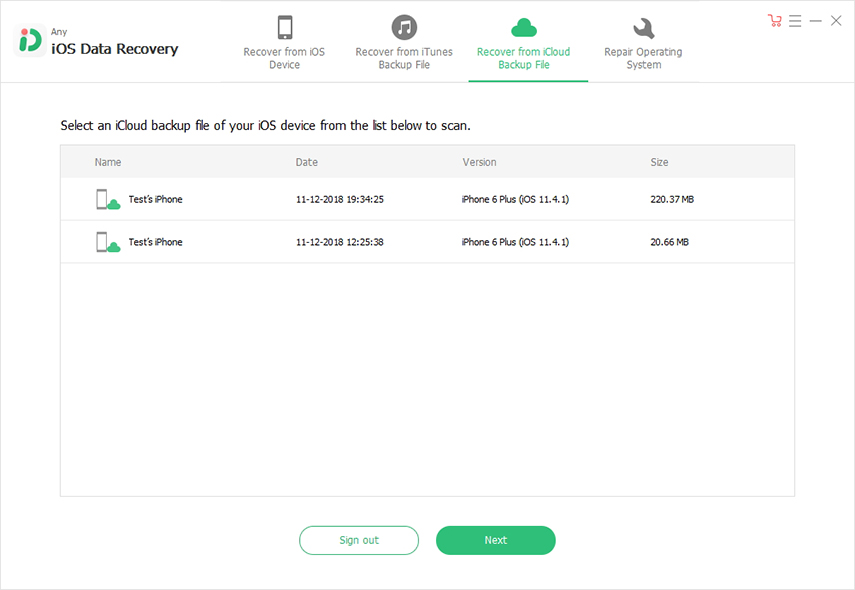
You may also interest in:
Repair Operating System
Sometimes, your iPhone gets disabled or stuck. To fix such kind of problems, the UltFone iOS Data Recovery "Repair operating system" feature can be quite helpful. With the help of this feature, you can repair the device operating system to fix iPhone disabled or stuck problem. After repairing the system, the software let you restore lost data.
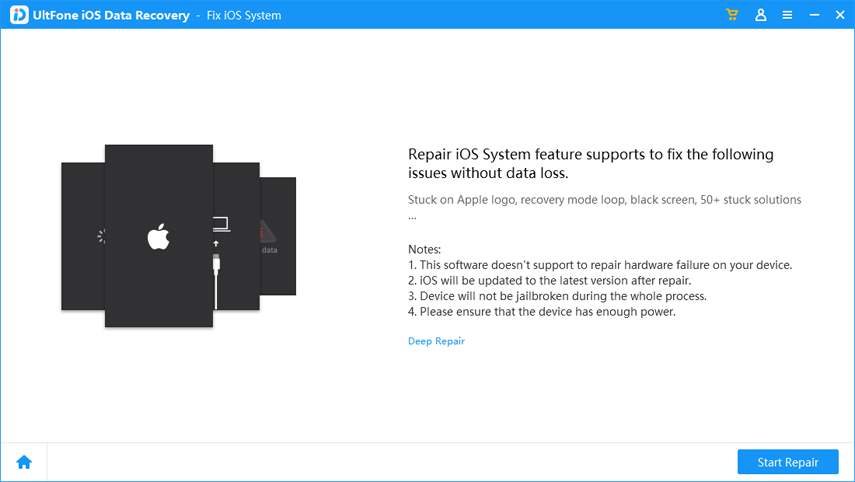
So, you can use UltFone iOS Data Recovery to recover deleted data from iPhone without backup, or with iTunes/iCloud backup too.
Conclusion
Nowadays, it's quite common to face data loss situation on the iPhone. That's why it is always recommended to have a backup of your important files. But, even if you lost your data from iPhone after the accidental deletion and you don't have a backup, then all you need to use is UltFone iOS Data Recovery. With this best iPhone data recovery software without backup, you can rescue whatever type of file you lost from iPhone in three easy and simple steps.