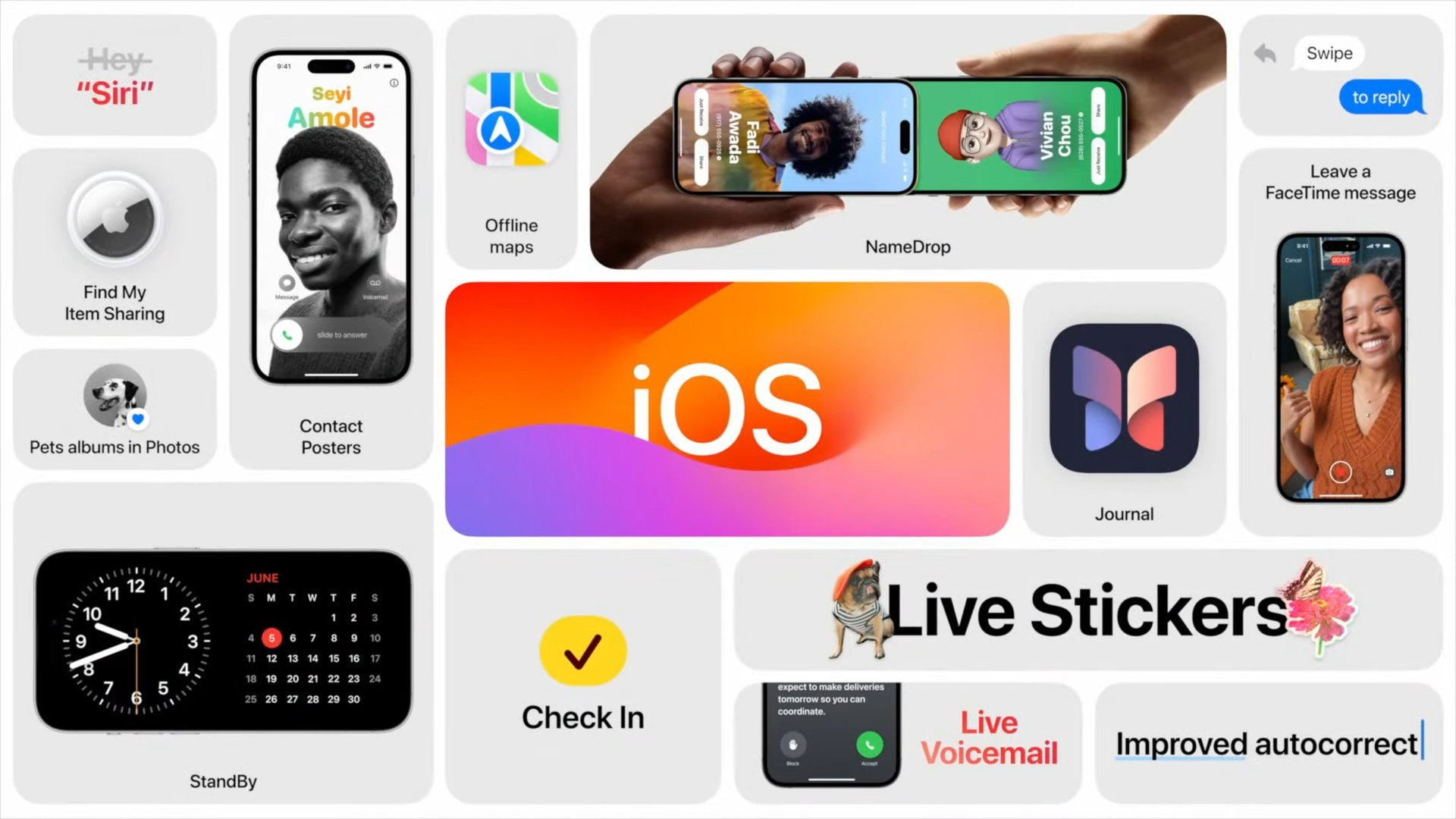iOS 17 for iPhone 8?Here is the Answer
 Jerry Cook
Jerry Cook- Updated on 2025-05-27 to iOS 17
In June 2023, the WWDC announced the upcoming iOS 17. This news is like a burst of fresh air for Apple users worldwide, as iOS 17 promises a dozen of exciting features.
However, here's the catch! iOS 17 is not compatible with some older iPhone versions. So, if you're considering getting iOS 17 for iPhone 8, we have bad news for you!
- Part 1: Will iPhone 8 Get iOS 17?
- Part 2: How to Update iPhone to iOS 17 with Apple Developer Account?
- Part 3: How to Download iOS 17 on iPhone 8 Easily? [Quick]
- Part 4: FAQs About iOS 17 for iPhone 8
- Conclusion
Part 1:Will iPhone 8 Get iOS 17?
iPhone 8 has been one of the most popular iPhone versions of its time. Therefore, it's no wonder many people still have it. However, with the new iOS 17 just around the corner, social media platforms are full of worried users asking:
Will iPhone 8 Plus get iOS 17?
Is iOS 17 available for iPhone 8?
Is iOS 17 available for iPhone 8 Plus?
To their utter dismay, iOS 17 is not available for iPhone X and under, including iPhone 8 iOS 17.
However, if you're an iPhone X user, you can get iOS 17 with the Apple Developer Program. But this method is slightly technical for newbies and less tech-savvy users.
- Step 1 Download and Launch UltFone iOS Downgrade Tool. After downloading and launching the program on your PC or Mac, connect your iPhone, iPad, or iPod touch to the computer. Then, click "iOS Upgrade/Downgrade" at the bottom left of the panel.
- Step 2 Select "Upgrade" on the following screen to proceed.
- Step 3 Choose the "Download" option to get the iOS 17 firmware.
- Step 4 Once the firmware package is downloaded to your computer, click 'Initiating Upgrade' to update iOS.
- Step 5 Congratulations! You have successfully downloaded the iOS 17 profile.
Part 2:How to Update iPhone to iOS 17 with Apple Developer Account?
Even though iOS 17 does not support iPhone 8, if you have other version iPhone, such as iphone 14/13 etc, you can still update your device to the new version using an Apple Developer Account.
Here’s how:
● Sign up for your Apple ID on the Apple Beta Software Program.
● Now go to Beta Profiles and click on the “How to Install iOS 17” button.
● According to the instructions, install iOS 16 Beta Profile.
● On your iPhone, go to “Settings > Profile Downloaded > Install.”
● Once installed, restart your iPhone and go to “Settings > General > Software Update.” Now you'll be able to see the “Beta Updates” option.
● Tap on “Beta Updates” to turn it off and on. Repeat this a few times until you see the “iOS 17 Beta Developer” option.
● Finally, tap on “Download and Install” to get iOS 17 on your iPhone X.
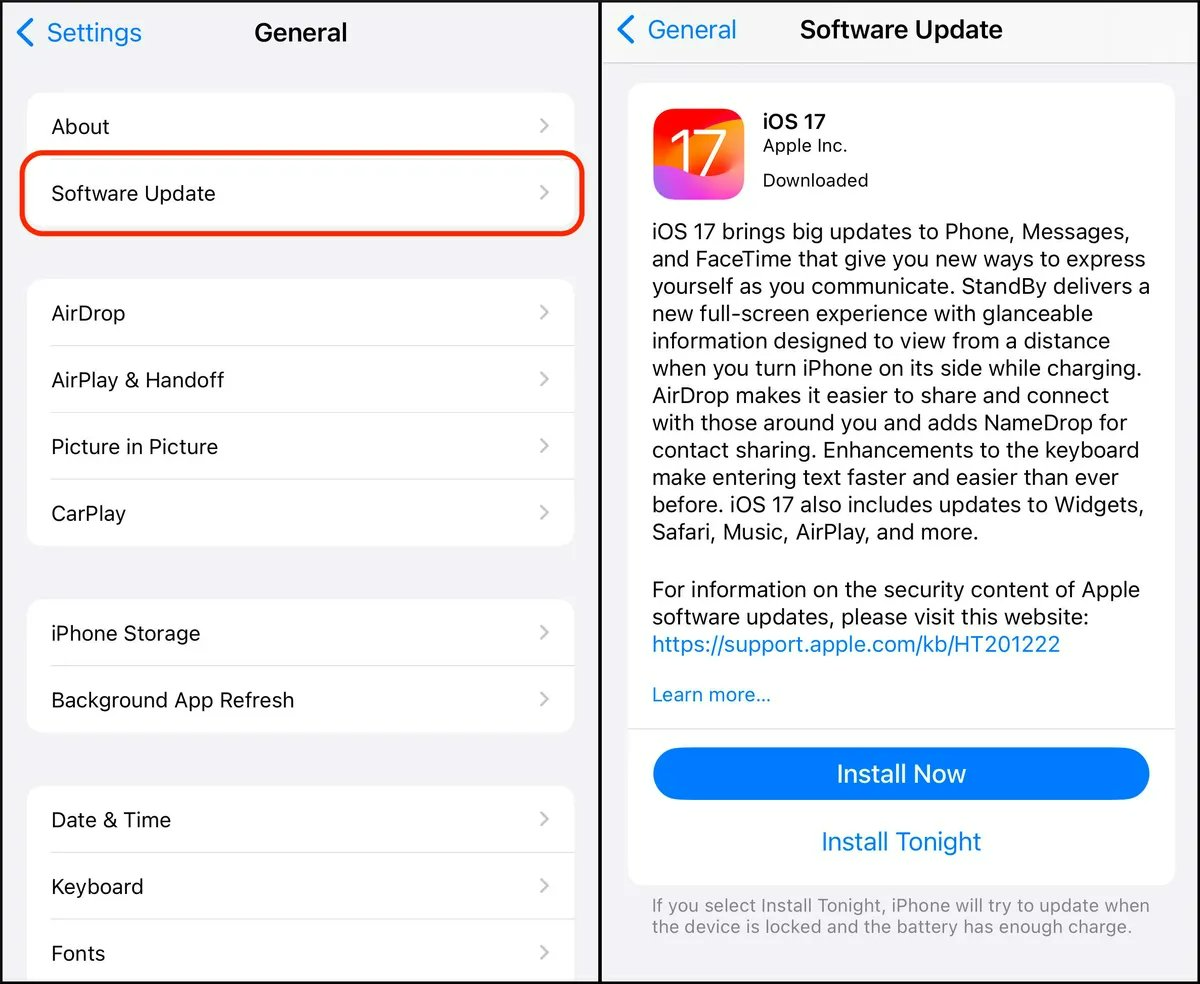
Part 3:How to Download iOS 17 on iPhone 8 Easily? [Quick]
While iPhone X users can download iOS 17 via the Beta Profiles Dev platform, getting iOS 17 iPhone 8 can be a bit of a task!
Therefore, if you want to get iOS 17 for iPhone 8 Plus, you can get it via a third-party software,UltFone Upgrade/Downgrade tool
It is specifically designed to help iPhone 8 users to upgrade to iOS 17.
It has an easy-to-use, safe, and reliable interface that resolves over 150 iOS-related issues. Plus, it has a super-responsive tech team that is always available to help and guide you.
The best part about this tool is that if iOS 17 causes your device to act up, you can always downgrade to iOS 16 or any other working iOS version.
To download and install iOS 17 using UltFone iOS Downgrade Tool, follow these five simple steps:

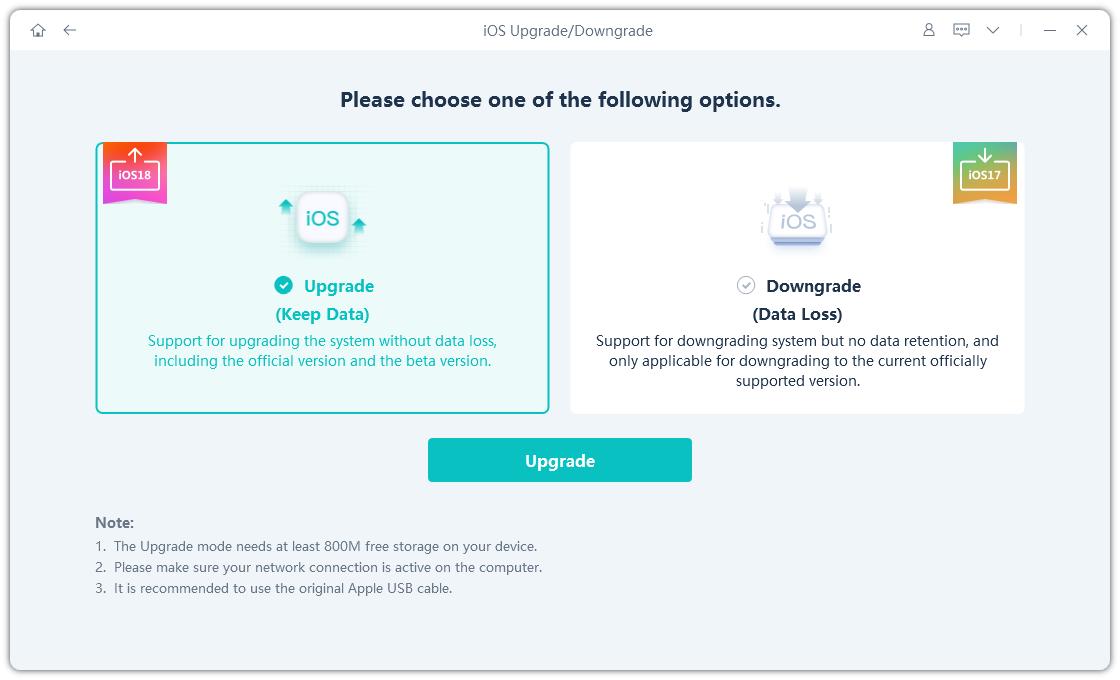
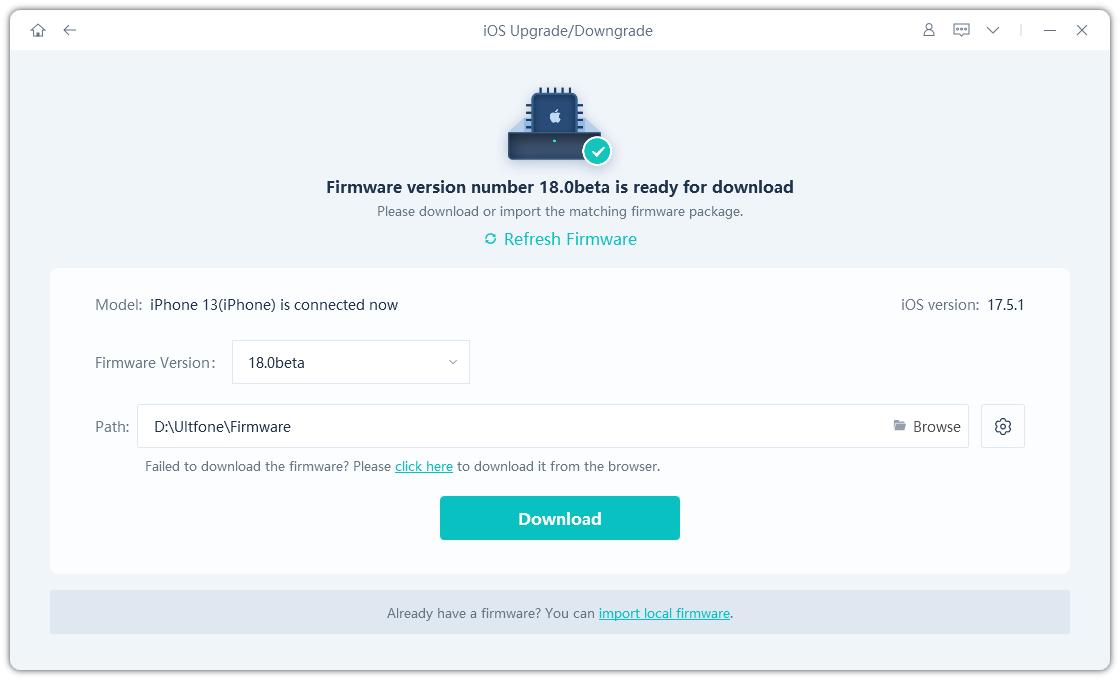
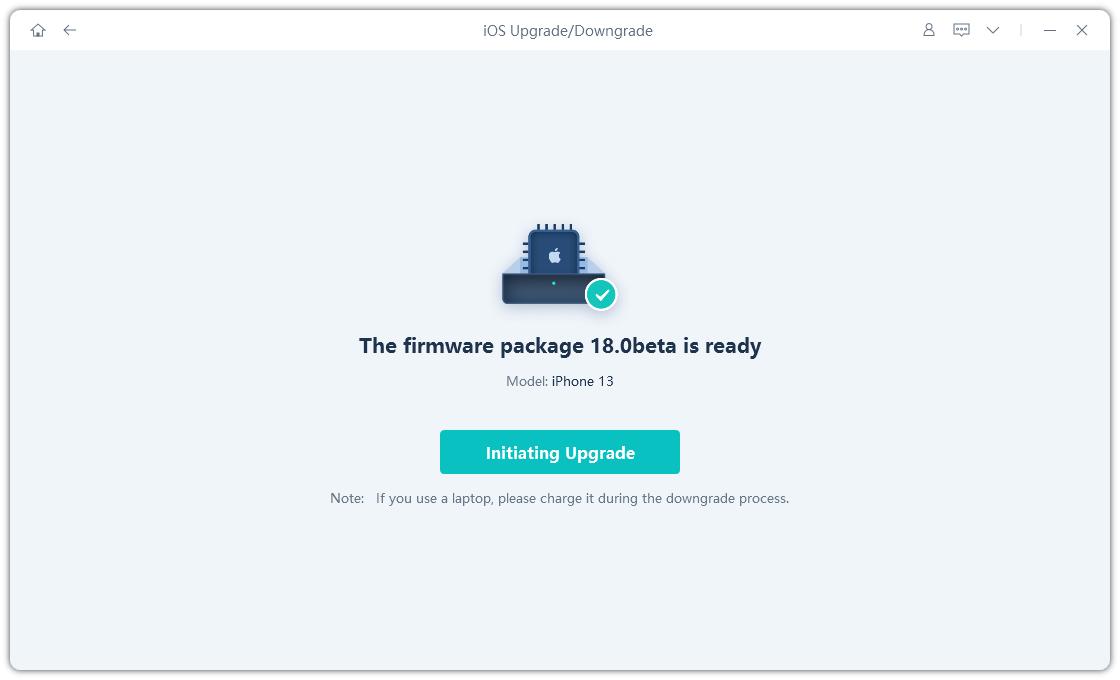
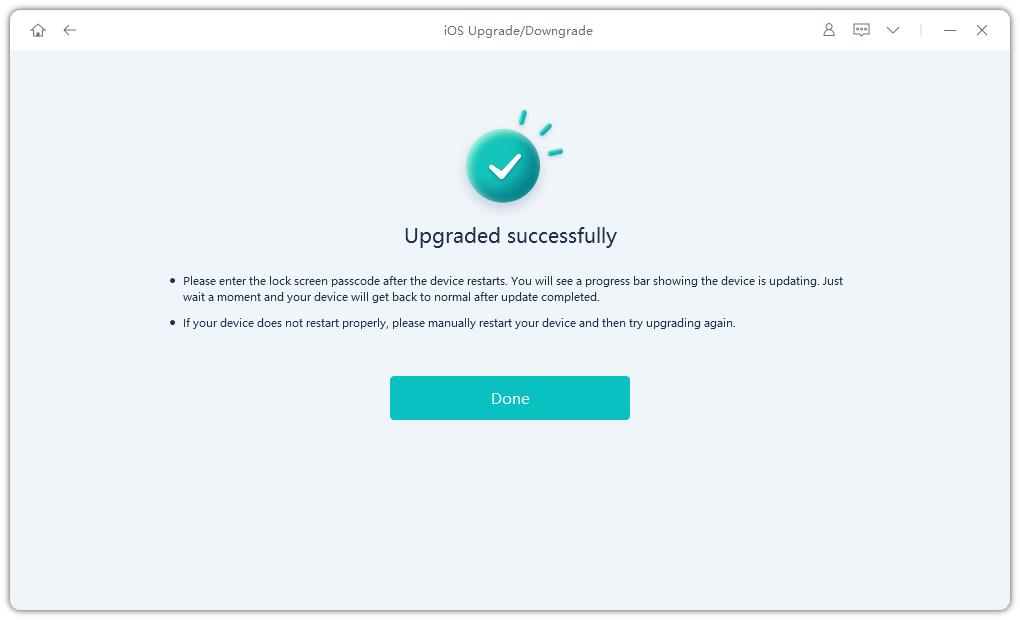
Part 4:FAQs About iOS 17 for iPhone 8
Q. What iPhones will iOS 17 support?
iOS 17 will support all iPhones later than iPhone X. This includes iPhone XS, XR, and all versions that came after.
Q. What is the highest iOS for iPhone 8?
The highest iOS for iPhone 8 is iOS 16. All newer versions are not compatible with the device due to hardware limitations.
Q. Will iPhone 8 still work in 2023?
Yes, iPhone 8 will still work in 2023; however, it won't upgrade to iOS versions later than iOS 16. But you can use the UltFone Upgrade/Downgrade tool to update it unofficially.
Conclusion
Everyone is excited about the release of iOS 17. But as it is not available for iPhones X and under, many users are disappointed.
But fret no more! If you want to get iOS 17 for iPhone 8, the UltFone Upgrade/Downgrade tool has your back.
Take advantage of the exciting features of iOS 17; upgrade your device and stay in the game!