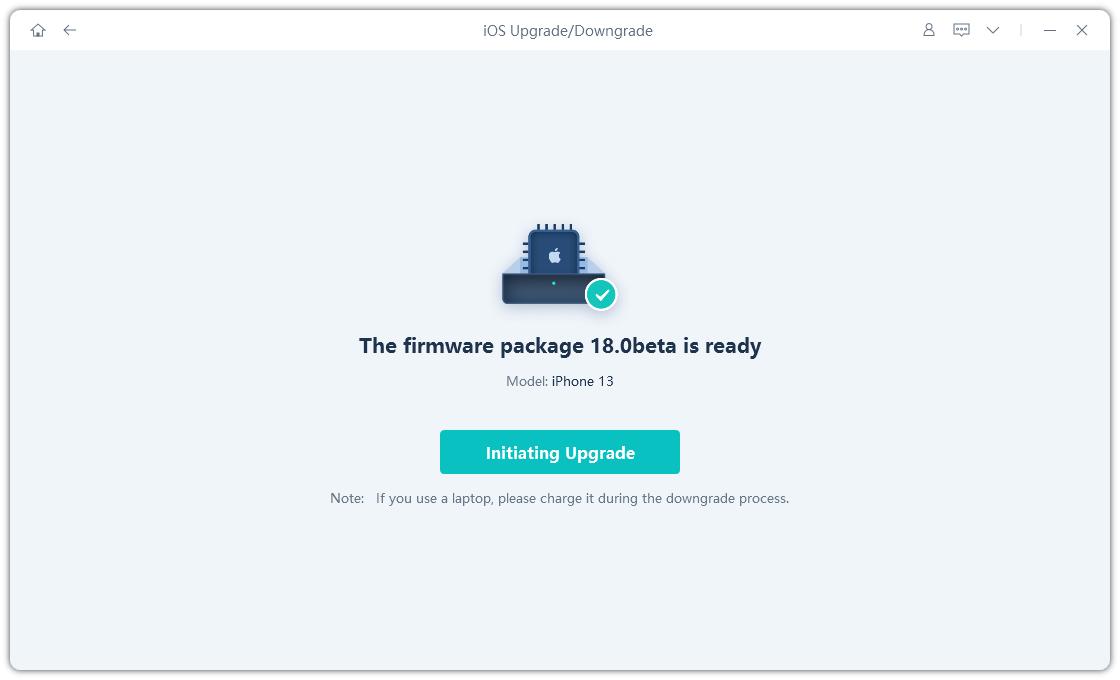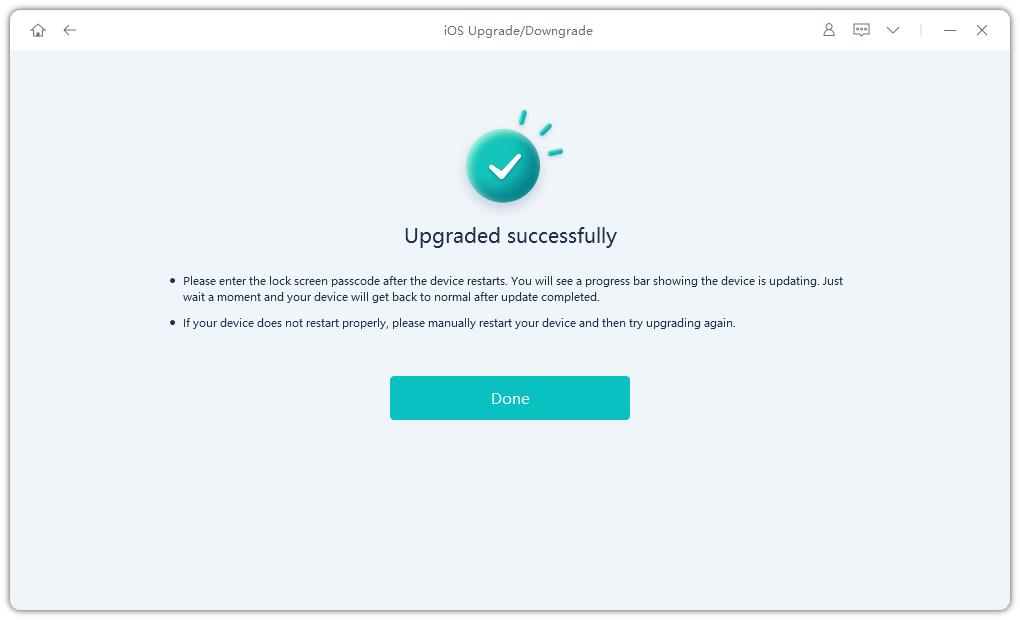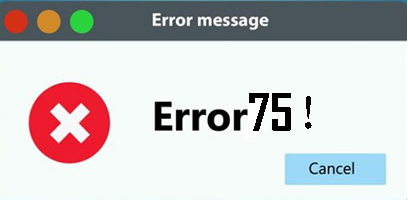How to Get iOS 17/iOS 18 beta without Developer Account
 Jerry Cook
Jerry Cook- Updated on 2025-05-27 to iOS 17
The much-awaited iOS 17/iOS 18 beta update is around the corner and it promises tons of exciting features and improvements. But if you don’t want any longer and want to explore what this latest update offers, then don’t hesitate to get its beta version.

And that’s what this article is all about. We will talk about how to how to get ios 17/ios 18 beta without developer account or within developer account, when it’s set to release, and much more. So, stick to reading and find out!
- Part 1. How to Download iOS 17/iOS 18 beta Profile for Free?
- Part 2. Download iOS 17/iOS 18 beta from Apple Developer Program ($99)
- Part 3. How to Get iOS 17/iOS 18 beta without Apple Developer Account
- Bonus Tip: One Click to Repair the iOS 17/iOS 18 beta Bugs without Data Losing
- Part 4. FAQs about iOS 17/iOS 18 beta Profile Download
Part 1. How to Download iOS 17/iOS 18 beta Profile for Free?
The first questions that pops up in mind is if it’s possible to iOS 17/iOS 18 beta profile download free. Technically, there isn’t any official way for iOS 17/iOS 18 beta profile download for free. But fret not as you still got a couple of simple options to try your luck.
First, get in touch with a friend or family member who is registered on the Apple’s Developer program. This program gives access to Apple’s pre-release updates and programs. Request the friend to give you access to their Apple Developer account.
Or else, you can look for online sources like social media or Reddit to get your hands on iOS 17/iOS 18 beta profile link.
Risks of Getting iOS 17/iOS 18 beta Download Free
Note that accessing the profile from online sources comes with several major risks:
- It can expose your iPhone to malware and it’s likely you end up bricking the device.
- Also, the instances of data loss and personal information leakage are quite common when trying to get beta profile free from online platforms.
Thus, it’s best to rely on a professional tool to download iOS 17/iOS 18 beta profile on your device. And luckily, the next section will teach you how to do that.
Part 2. Download iOS 17/iOS 18 beta from Apple Developer Program ($99)
Don’t want to take a risk? Get iOS 17/iOS 18 beta profile download using the official method. All you need to do is get registered on the Apple Developer Program. This makes you eligible to download all the Apple pre-release software including iOS 17/iOS 18 beta.
The program costs you $99, which can be pretty expensive for many people. Before you proceed, be sure to backup your iPhone as chances of losing data during the process are always high. The beta update is still in the experimental stage and often comes with a lot of instabilities and bugs.
After backing up your device, here’s how to download iOS 17/iOS 18 beta via Apple Developer Program:
Step 1: Head to the Settings app on your iPhone and select "General"
Step 2: Next, select Software Update and Choose "Beta Updates".
Note that this will only appear if your iPhone recognizes that your Apple ID is part of a beta program.
Step 3: Tap iOS 17/iOS 18 beta Developer Beta.
Step 4:Hit Install and voila, it will start installing the update. Wait patiently as it may take about one hour or more time to update.
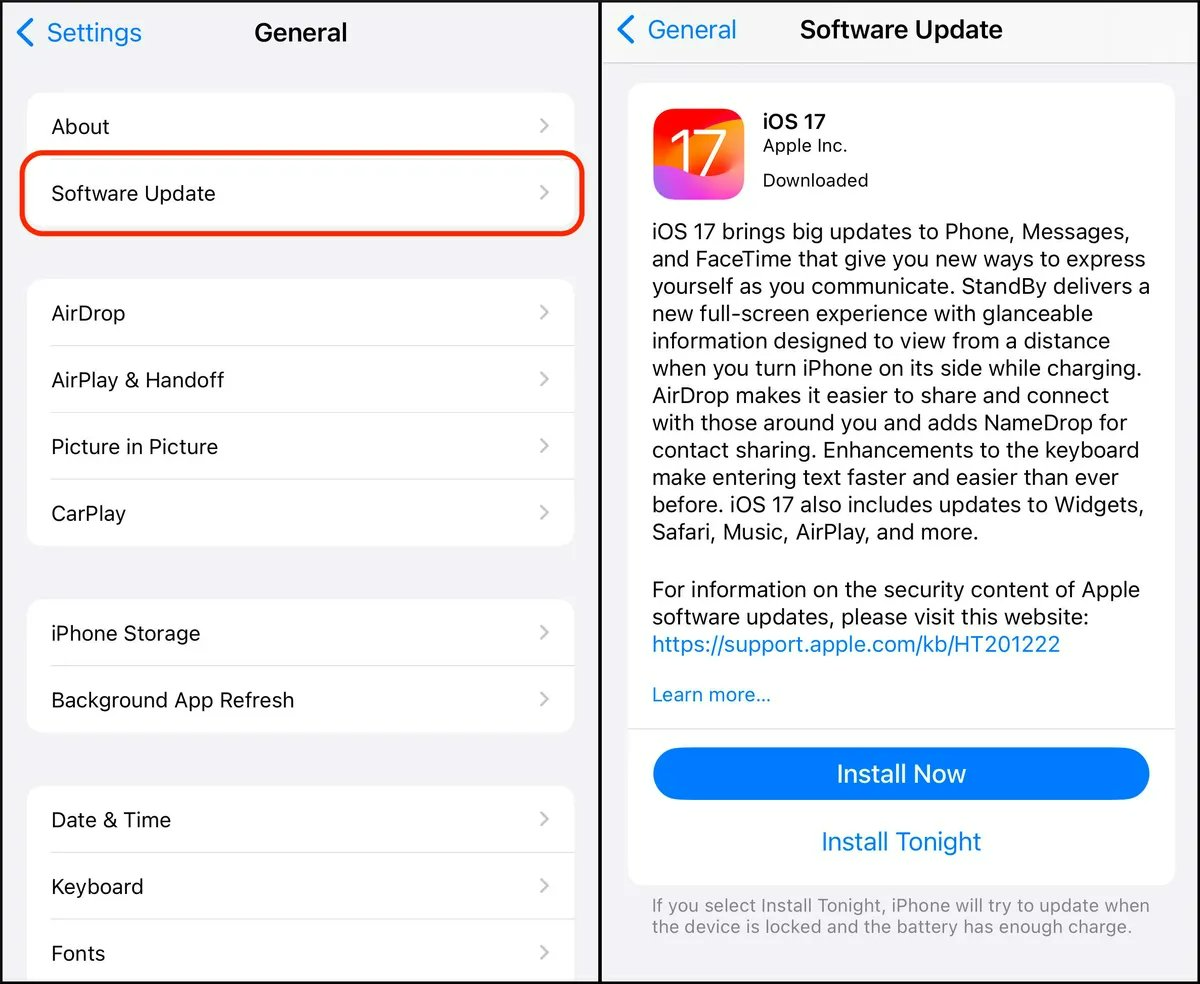
Pros:
- It is the only official method to install iOS 17/iOS 18 beta on your iPhone.
- The process is quite safe as you download the beta profile from the Apple’s official website.
Cons:
- The procedure is quite length as it involves registering an account on Apple Developer account prior to installing the iOS 17/iOS 18 beta version.
- Also, paying $99 for iOS 17/iOS 18 beta download is too costly for most people.
Part 3. How to Get iOS 17/iOS 18 beta without Apple Developer Account
Not everyone is willing to pay $99 bucks just to install the iOS 17/iOS 18 beta. Luckily, we have the cheapest yet proven way to download iOS 17/iOS 18 beta on your iPhone - UltFone iOS Downgrade Tool . This desktop software helps you install the iOS 17/iOS 18 beta without registering on the Apple Developer account.
It is among the very few programs that let you get the pre-release iOS version of Apple. More importantly, the procedure is very easy and short. All it takes is just a few clicks and voila, you get to install the iOS 17/iOS 18 beta on the iPhone. What's more, you can get iPados 17/18 beta profile download using this tool for free.
And if that’s not enough, you can fix more than 150 common iOS issues using this versatile program.
Video Guide on How to Install iOS 17/iOS 18 beta without Developer Account Using UltFone iOS Downgrade Tool.
Check out how easy it is to install iOS 17/iOS 18 beta using this powerful tool:
-
Step 1 Download and Launch UltFone iOS System Repair. After downloading and launching this program on your PC/Mac, connect your iPhone/iPad/iPod touch to the computer. Click “iOS Upgrade/Downgrade” at the bottom left of the panel.

-
Step 2To proceed, select "Upgrade" on the following screen.
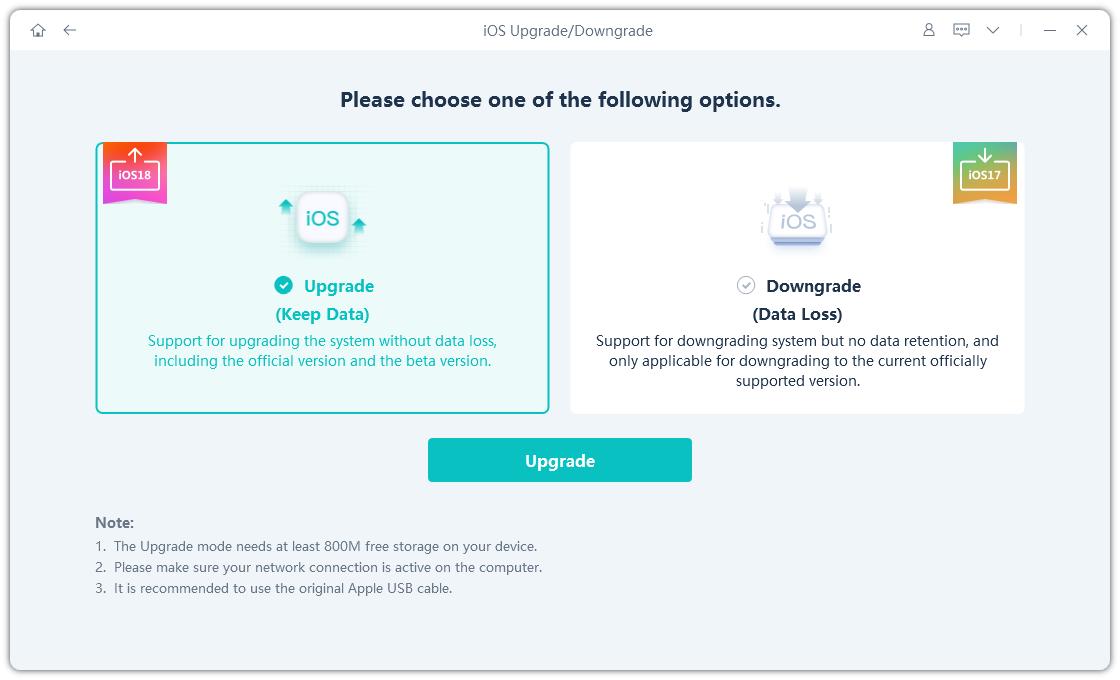
-
Step 3Select the "Download" option to get the lastest firmware package.
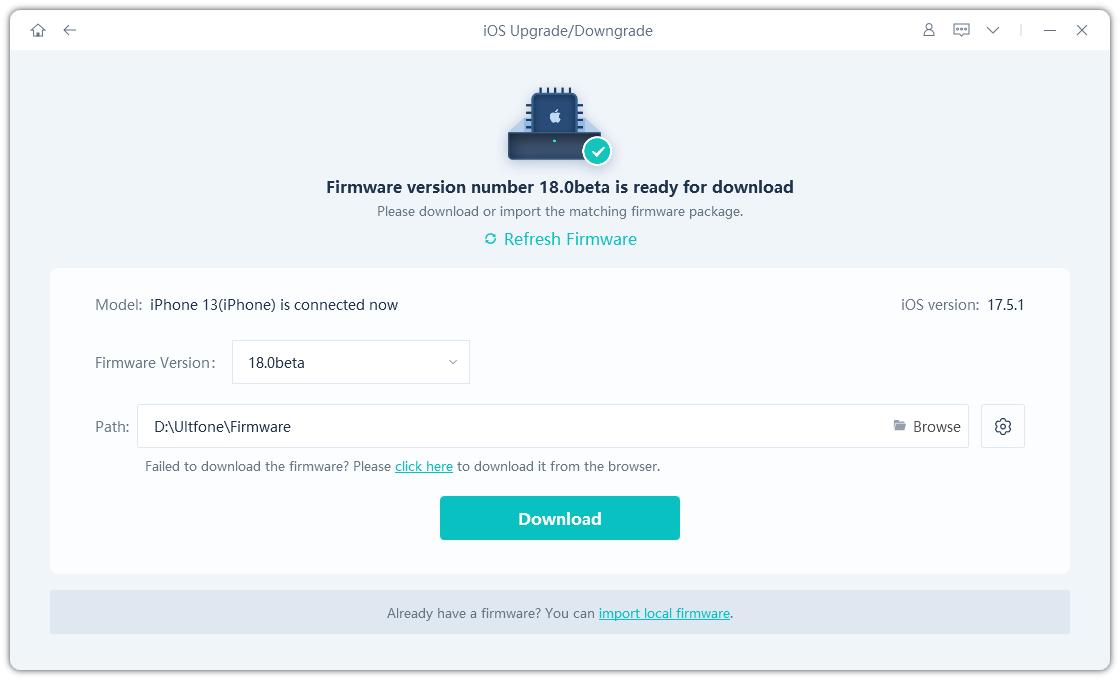
-
Step 4 Once the firmware package is downloaded on your computer, you can click 'Initiating Upgrade' to update iOS.

-
Step 5 You have Successfully download the iOS 17/iOS 18 beta profile.

Key Features of UltFone iOS System Repair
- Fast: Offer the quickest way to install the iOS 17/iOS 18 beta version.
- Safe: Using advanced tech, it minimizes the chances of your iPhone getting stuck or bricked during the process.
- Cost - effective: Doesn’t require you to subscribe to the costly Apple Developer Profile.
- Easy to use: Clear instructions to install, no expertise required.
- Comprehensive:Repair over 100 types of iOS issues you may meet when downloading iOS 17/iOS 18 beta profile, without losing data.
Bonus Tip: One Click to Repair the iOS 17/iOS 18 beta Bugs without Data Losing
It's worth noting that beta versions of iOS 17/iOS 18 beta are often unstable. Therefore, the iOS 17/iOS 18 beta may contain many bugs and glitches. Worry not! UltFone iOS System Repair to the rescue, once again! With this powerful tool, you can downgrade to the previous iOS version or just fix various iOS 17/iOS 18 beta bugs on your iPhone or iPad.
Its powerful “iOS System Repair” feature automatically detects and repairs all the underlying glitches. It comes with two modes, Standard Repair and Deep Repair. The first option fixes most iOS 17/iOS 18 beta bug without any data loss. The Deep Repair is more efficient but wipes out your data. Thus it's important to make a backup first when using “Deep Repair” .
Below are the steps for using UltFone iOS System Repair to repair the iOS 17/iOS 18 beta bugs and glitches.
-
Step 1 Launch UltFone iOS System Repair, connect your phone to it, and click on Start.

-
Step 2Next, choose “Standard Repair” and follow the on-screen instructions to enter your phone into the DFU mode.

-
Step 3 After downloading the firmware package, click on “Start Standard Repair” to start the process.

Part 4. FAQs about iOS 17/iOS 18 beta Profile Download
Take a quick look at these important queries of our readers for iOS 17/iOS 18 beta 1 download.
Q1. When is iOS 17/iOS 18 beta profile release date?
Based on past trends, it’s safe to conclude that iOS 17/iOS 18 beta will be available sometime around June or July (2023). The official date is not announced yet but Apple generally releases the beta version during fall (June or July).
Q2. Is it safe to use the iOS 17/iOS 18 beta?
Not exactly. You are likely to face several stability issues with iOS 17/iOS 18 beta, just like any other pre-release iOS beta version. Also, it poses the risk of losing your data or getting your phone bricked during the installation process.
Q3. How to downgrade from iOS 17/iOS 18 beta to iOS 16?
If you are tired of constant bugs and instability issues on iOS 17/iOS 18 beta, then it’s time to switch back to iOS 16. Use UltFone iOS Downgrade Tool to quickly downgrade to iOS 16 from iOS 17/iOS 18 beta.
Final Remarks
That brings us to the end of this informative guide. Now, you know how to download iOS 17/iOS 18 beta with and without Apple Developer account. It’s recommended not to rely on free online sources to iOS 17/iOS 18 beta link, as it can have serious risks for your phone and data.
Take your time to decide if you want to proceed with Apple Developer account or UltFone iOS Downgrade Tool. But with UltFone, you get convenience and added efficiency for knowing how to get ios 17/18 beta without developer account – at a much reduced price tag.