Top 4 Ways to Fix iOS 17 Boot Loop After Update
 Jerry Cook
Jerry Cook- Updated on 2023-08-30 to iOS 17
The release of iOS 17 has been met with great excitement from Apple users eager to try out the latest features and updates to the operating system.
However, some users have encountered a frustrating issue where their device gets stuck in a boot loop after updating to iOS 17. This boot loop renders the device unusable as it continually reboots without ever fully loading the operating system.
In this article, we will provide solutions for users facing the iPhone stuck on boot loop problem. A boot loop usually indicates an issue with system files that prevent the device from completing the startup process.
- Part 1. Is iPhone Boot Loop a Serious Problem?
- Part 2. How to I Fix iOS 17 Boot Loop After Update?
- 2.1 Fastest & Free Way to Fix iOS 17 Boot Loop After Update without Data Loss
- 2.2 Fix iOS 17 Boot Loop Through Restarting iPhone
- 2.3 Fix iOS 17 Boot Loop Through iTunes
- Extra Part. How to Get Rid of Boot Loop to Update to iOS 17?
- Part 3. People Also Ask about iOS 17 Boot Loop
Part 1. Is iPhone Boot Loop a Serious Problem?
An iPhone boot loop is generally considered a serious problem. This issue occurs when the device gets stuck continually rebooting and is unable to fully load the operating system.
A boot loop typically signals that the iPhone is not receiving adequate power to start up, pointing to an underlying hardware or software failure.
While boot loops can happen if an iPhone was recently physically damaged or had its battery replaced, the culprit is usually a software problem. The good news is that most boot loop issues can be fixed by the user through resetting settings, updating, or restoring the device.
Part 2. How to I Fix iOS 17 Boot Loop After Update?
Now that we've established that an iPhone stuck in boot loop iPhone 11 is a serious but likely fixable problem let's dive into the solutions.
2.1 Fastest & Free Way to Fix iOS 17 Boot Loop After Update without Data Loss
UltFone iOS System Repair is the fastest and free way to fix an iOS 17 boot loop issue after an update.
This powerful software tool makes it easy to enter and exit iPhone 13 recovery mode without data loss, solving 150+ iOS system problems, including being stuck in a reboot loop.
Key features that make UltFone iOS System Repair the top solution for iOS 17 boot loop issues include:
- Free to use with no limits - easily enter and exit recovery mode when needed
- 1-click system to get your device out of the boot loop trap
- Fixes 150+ iOS issues like the Apple logo, black screen, and frozen reboot loops
- Works for all iPhone, iPad, and iPod Touch models and iOS versions, including iOS 17
- No risk of data loss when repairing system files or downgrading from the iOS 17
If your iPhone is stuck in a continual reboot loop after updating to iOS 17, UltFone iOS System Repair provides an easy fix. Follow these steps:
- Step 1Download and Launch UltFone iOS System Repair Download and launch UltFone iOS System Repair on your PC or Mac. Connect your iPhone to the computer and click "Start" to enter the iOS system repair module.
- Step 2Select Standard Repair. On the following screen, click "Standard Repair" to proceed.
- Step 3Download Firmware Package Before performing the system repair, click the "Download" button to download the firmware package matched to your device. You can choose the location to save the firmware package.
- Step 4Start Repairing Operating System Once the firmware package is downloaded, click "Start Standard Repair" to fix the iOS issues. Wait for a few minutes as the system repair process takes place.
- Step 5Done with the iOS System Repair After the repair process, your iPhone will automatically reboot, and ios 17 overheating after update have been resolved.





2.2 Fix iOS 17 Boot Loop Through Restarting iPhone
Force restarting your iPhone to exit recovery mode may resolve an iOS 17 boot loop, though it does not always work. Follow these steps to force restart:
- 1. For iPhone XE/11 or later running iOS 17, quickly press and release the Volume Up button.
- 2. Immediately press and release the Volume Down button.
- 3. Finally, press and hold the Side button until you see the Apple logo appear.
- 4. Keep holding the Side button until your iPhone finishes restarting.
- 5.Check if your iPhone boots up normally now and if the reboot loop is fixed.
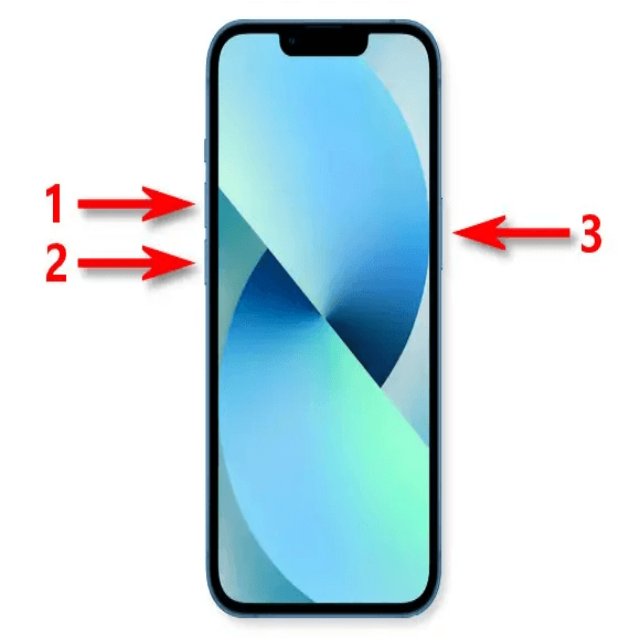
2.3 Fix iOS 17 Boot Loop Through iTunes
You can also fix an iOS 17 boot loop by restoring your iPhone via iTunes on a computer. This will reinstall a clean, stable version of iOS to resolve software issues. However, restoring through iTunes does carry a risk of potential data loss if you do not have a current backup.
Follow these steps to restore your iPhone using iTunes:
- 1. Connect your iPhone to your computer and open iTunes.
- 2. In iTunes, click on your iPhone, then go to Summary.
- 3. Under Summary, click "Restore iPhone" - this will begin the restore process.
- 4. iTunes will download a fresh copy of iOS and install it on your iPhone, fixing the boot loop issue.
- 5. Go through the setup prompts to restore your apps and data from an iTunes or iCloud backup.
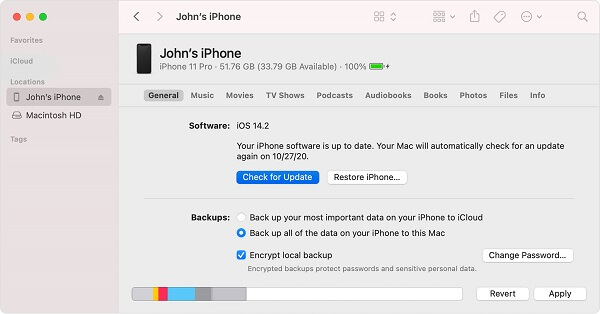
Extra Part. How to Get Rid of Boot Loop to Update to iOS 17?
If you want an easier way to install iOS 17 and avoid potential boot loop issues, I recommend using UltFone iOS Downgrade Tool. This software simplifies downloading iOS profiles and downgrading iOS versions.
UltFone iOS Downgrade Tool allows you to quickly install iOS 17 on your iPhone, iPad, or iPod Touch without the complex iTunes process. It also lets you easily downgrade and revert back to a previous stable iOS update boot loop version if you experience bugs or performance issues with the iOS 17.
Let’s see the video guide to check how to update to iOS 17.
Part 3. People Also Ask about iOS 17 Boot Loop
Q1. What causes iPhone boot loop?
An iPhone stuck endlessly rebooting in a boot loop is typically caused by corrupted system files, hardware defects, software bugs, or jailbreaking gone wrong. When important iOS system files become damaged, usually after a failed update, it can prevent the iPhone from fully booting up and cause a repeating reboot cycle.
Hardware issues like a faulty battery, damaged logic board, or broken connectors can also trigger a frustrating boot loop. Bugs and glitches in iOS software elements, such as drivers or the kernel, sometimes lead to boot loops as well until Apple issues a software fix.
Q2. Can Apple Store fix Bootloop?
Yes, experiencing an iPhone stuck in a endless reboot loop can certainly be fixed at the Apple Store thanks to their technical expertise in resolving these issues. Apple Store technicians are trained to accurately diagnose whether a boot loop stems from a hardware defect or software problem.
Final Word
An iPhone stuck in a frustrating boot loop can certainly seem daunting at first. However, as we've explored, this issue can almost always be resolved with the right troubleshooting techniques and tools.
Using trusted DIY software solutions like UltFone iOS System Repair, you can easily and safely reboot out of recovery mode and repair corrupted files causing most boot loop issues. For more complex underlying hardware faults, the technicians at your local Apple Store have the technical expertise to accurately diagnose and fix the problem through genius bar servicing.








