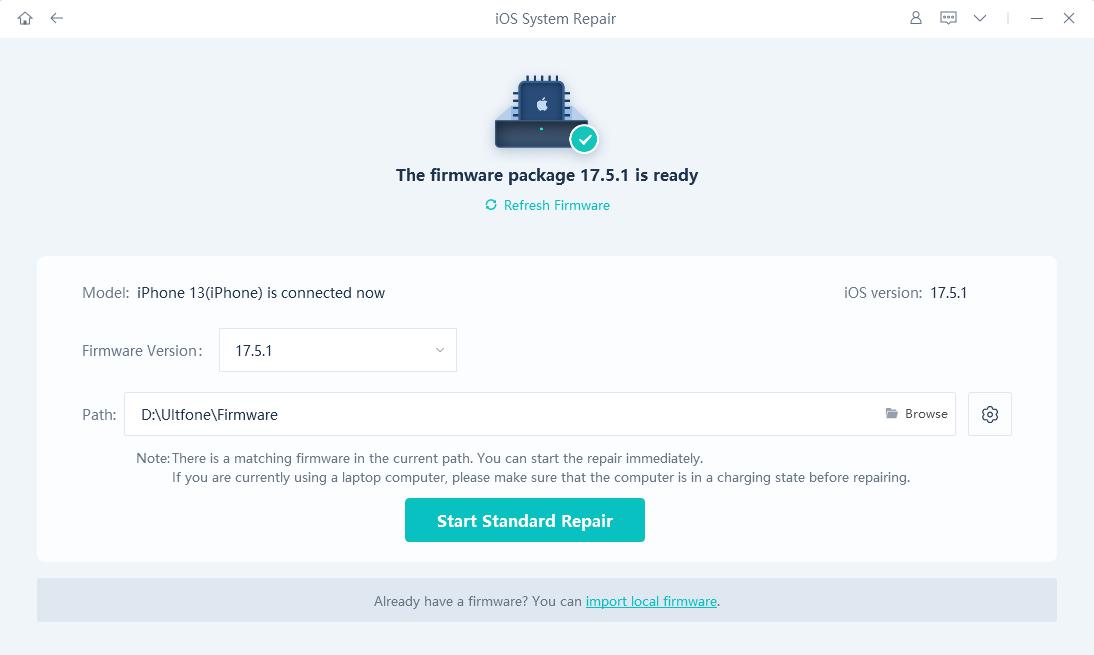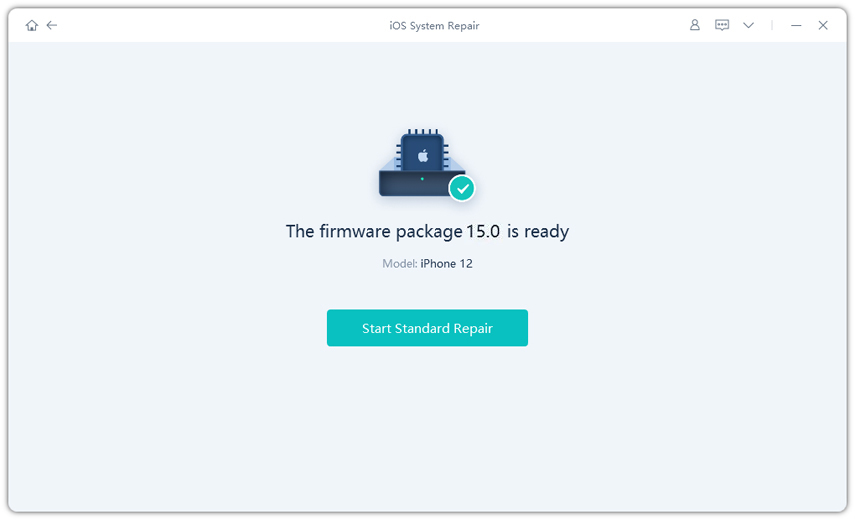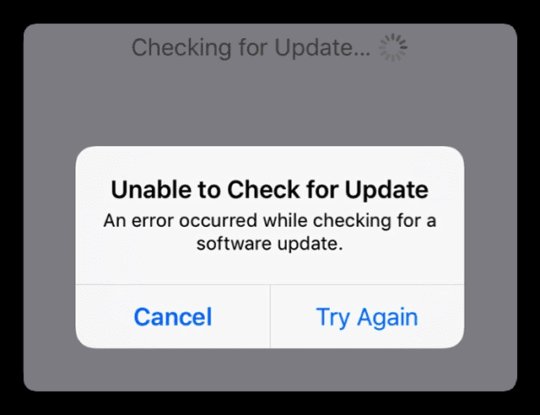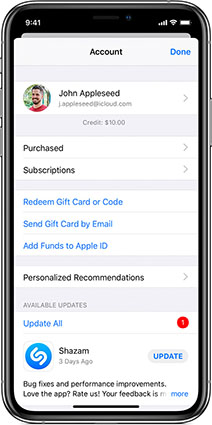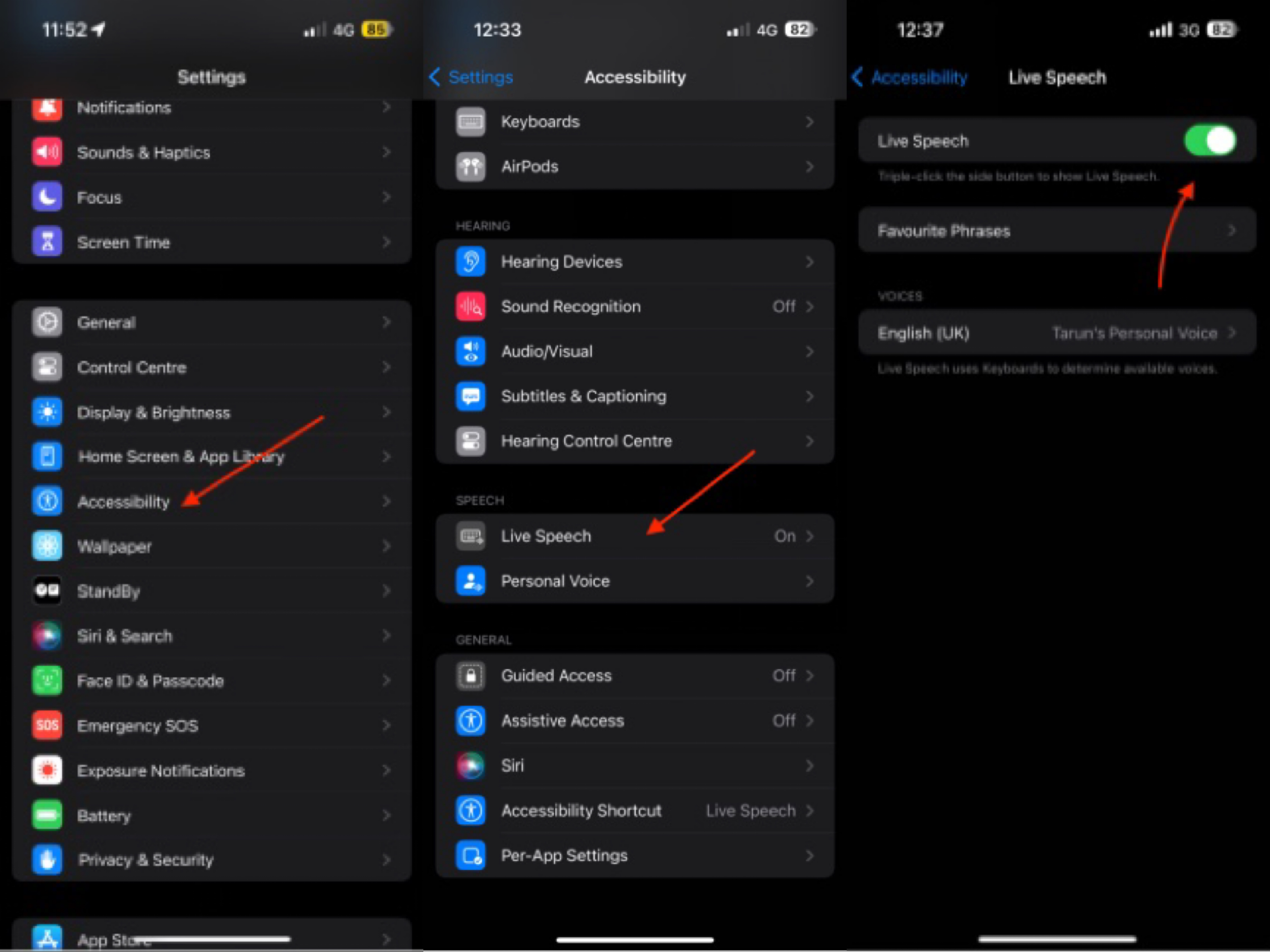Proven Guide on How to Fix iPhone Screen Flickering After iOS 17 Update
 Jerry Cook
Jerry Cook- Updated on 2023-08-11 to iOS 17
My iPhone screen is flickering on iOS 17. Is this a software bug or should i be worried about my hardware? Is there a way to revert to 16?
If you've noticed your iPhone display randomly flashing or flickering after updating to iOS 17, you're not alone.
Rest assured, this is likely just a minor software bug rather than a hardware problem, and there are a few things you can try to stop the flickering and get your iPhone screen working normally again. In this guide, we will walk through some troubleshooting steps for iPhone flickering after iOS 17 update.

- Part 1. Why is My iPhone Screen Flickering after Software Update?
- Part 2. How Do I Stop My iPhone Screen from Flickering after Update?
- Part 3. How Do I Get Rid of Screen Flickering? - Fix through Common Ways
- Part 4. How Do I Revert Back to a Previous Version of iOS?
- Part 5. People Also Ask about iPhone Screen Flickering After iOS 17 Update
Part 1. Why is My iPhone Screen Flickering after Software Update?
- The most likely cause of iPhone screen flickering after a software update like iOS 17 is some type of bug or incompatibility with the new update.
- The flickering is not indicative of a hardware issue but rather a minor software glitch that arises from changes in the operating system code.
- Factors like corrupted data, storage problems, or app conflicts could contribute to the flickering by causing instability and visual artifacts.
- Overall, the iPhone screen flickering after update is usually nothing to worry about hardware-wise and can often be fixed with troubleshooting of settings and apps after updating to the latest OS version.
Part 2. How Do I Stop My iPhone Screen from Flickering after Update?
Best Recommended Way - Fix iOS 17 Flickering After Update without Data Loss
UltFone iOS System Repair is the best-recommended way to stop iPhone screen flickering after an iOS update like iOS 17 without causing any data loss. This powerful software tool can repair over 150 different iOS system issues with just a few clicks.
The key advantages of using UltFone iOS System Repair include the following:
- One-click repair process to fix iOS 17 flickering quickly and easily.
- No data loss or erasing of your iPhone data like contacts, messages, photos, etc.
- Fixes many iOS issues beyond just iPhone 11 screen flickering, like Apple logo, restart loops, recovery mode, and more.
- Works for all iPhone models and iOS versions, including the latest iOS 17.
- Very user-friendly interface that anyone can use with no technical skills needed.
If your iPhone flickering after update to iOS 17, here is how to fix it:
- Step 1 Download and install UltFone iOS System Repair on your computer, and open the program. Connect your iPhone with the flickering screen to the computer using a USB cable.

- Step 2 In the UltFone interface, click on "Standard Repair" to begin the system repair process. This will scan your iPhone and detect any glitches causing the flickering.

- Step 3 UltFone will recognize your iPhone model and prompt you to download the required firmware package for the repair. Select a location to save the firmware file and click "Download."

- Step 4 With the proper firmware downloaded, click "Start Standard Repair". This will fix corrupted system files, conflicts, and other issues leading to flickering after the iOS update.

- Step 5 Be patient as the repair takes place. Do not disconnect your iPhone from the computer during this process.

Part 3. How Do I Get Rid of Screen Flickering? - Fix through Common Ways
3.1 Hard Reset iPhone
A quick hard reset can often resolve minor system glitches like iPhone screen flickering black by fully powering down the device and turning it back on. Here's how to hard reset an iPhone:
- 1. Press and release the Volume Up button.
- 2. Press and release the Volume Down button.
- 3. Press and hold the Side button until you see the Apple logo appear.
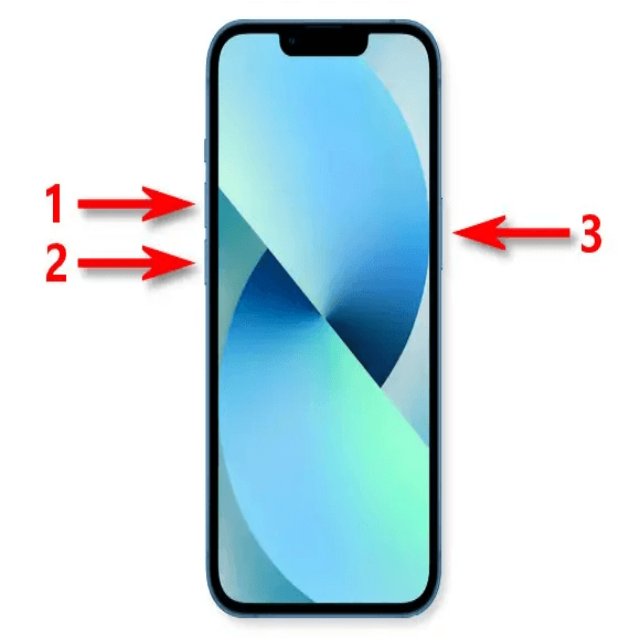
3.2 Restore iPhone with DFU Mode
The Device Firmware Update (DFU) mode allows you to force restore your iPhone's firmware and can fix many issues like flickering. Follow these steps:
- 1. Connect your iPhone to your computer and open iTunes.
- 2. Turn off the iPhone, then press and hold the Power + Volume Down buttons for 10 seconds.
- 3. Release Volume Down, but keep holding Power for 5 more seconds until the screen stays dark to enter DFU mode.
3.3 Restore iPhone via iTunes/Finder
You can restore your iPhone to a previous iOS version with iTunes or Finder backups. This may resolve iOS 17 iPhone screen flickering caused by iOS updates.
- 1. Connect your iPhone to your computer and open iTunes or Finder.
- 2. Click Restore iPhone to restore to a previously backed-up version of iOS. Follow the prompts to complete the restore process.
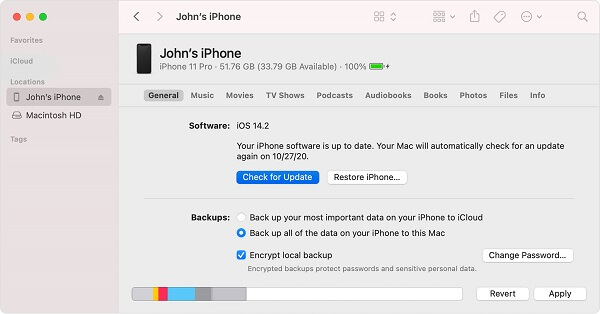
Part 4. How Do I Revert Back to a Previous Version of iOS?
If your iPhone screen flickering started after updating to iOS 17, the easiest way to revert back to a stable previous iOS version is with the UltFone iOS Downgrader tool.
This powerful software allows you to safely downgrade your iPhone's iOS version to any older firmware without data loss. Key features include:
- Downgrade iOS without iTunes or complicated manual processes
- Remove iOS beta versions like iOS 17 and go back to iOS 16
- Fix many iOS issues like boot loops, recovery mode, etc, during downgrade
- Works for the latest iPhones and all iOS versions
- User-friendly interface for quick and easy iOS downgrading
Let's see how to successfully revert back to the previous version of iOS.
Part 5. People Also Ask about iPhone Screen Flickering After iOS 17 Update
Q1. Can Apple fix flickering screen?
Yes, Apple can fix iPhone screen flickering issues through software updates. Usually, the flickering is caused by a minor bug that Apple patches in a later iOS update. Keep your iPhone updated to resolve flickering.
Q2. Does screen flickering cause damage?
Prolonged exposure to a flickering, flashing or blinking screen can cause eye strain and headaches.
Severe flickering over time may also contribute to eye fatigue or vision impairment. It's best to fix a flickering iPhone screen quickly by updating iOS or downgrading to a stable version without flickering.
Conclusion
If your iPhone screen starts flickering after updating to iOS 17 or iPhone screen blinking on and off, don't panic - the issue is likely just a minor software glitch rather than hardware damage.
Screen flickering can often be fixed by adjusting settings, hard resetting your device, or downgrading back to iOS 16 using a tool like UltFone iOS Downgrader.
For advanced system repairs without data loss, UltFone iOS System Repair can reliably stop flickering after iOS updates.