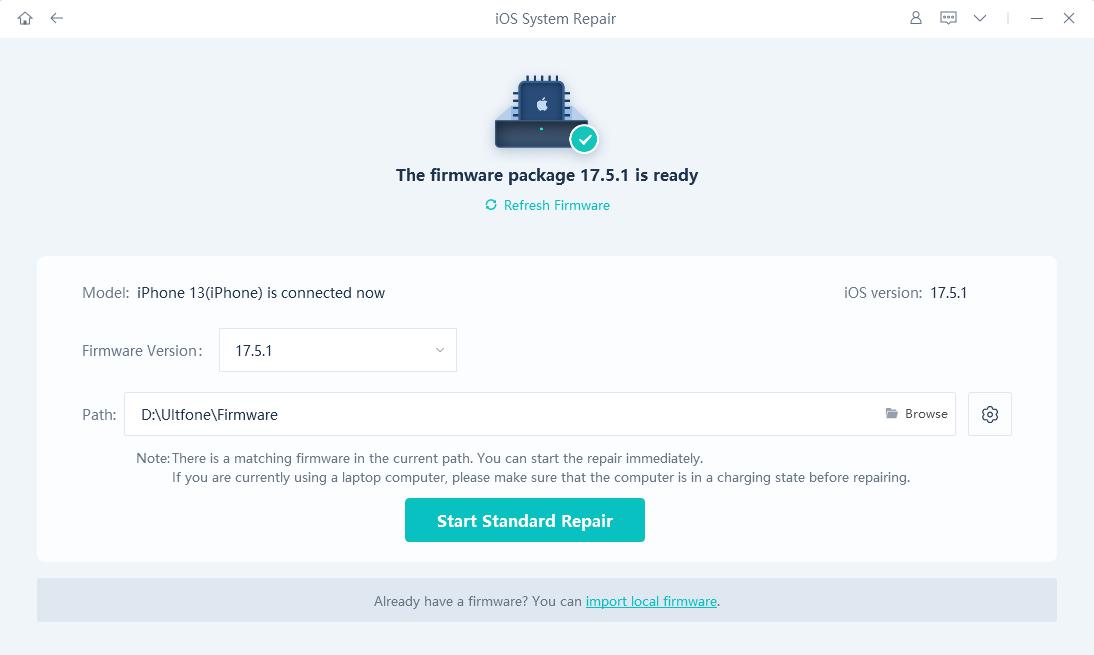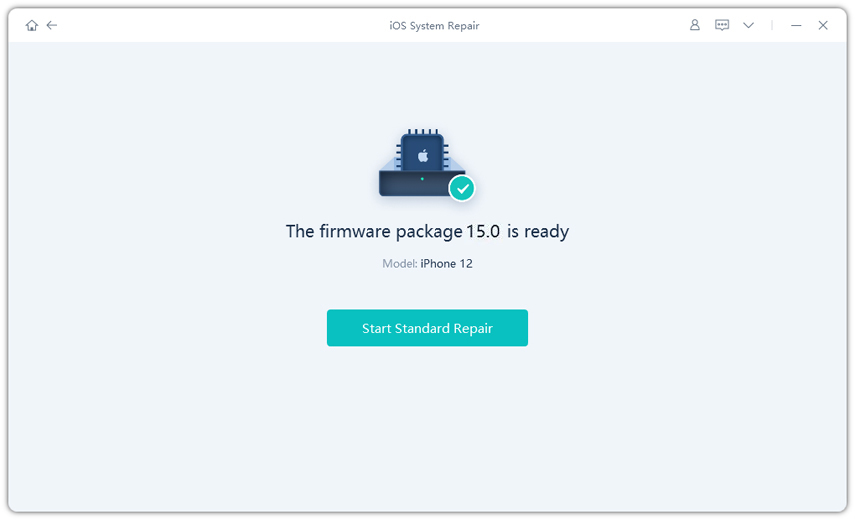[Must Read] iOS 17 Journal App Missing or Not Showing - Fix Now!
 Jerry Cook
Jerry Cook- Updated on 2023-10-19 to iOS 17
I have upgraded my iPhone to iOS 17 yet the dedicated Journal app is nowhere to be found. Is anybody here did the update and have the opportunity to use the app?
Perhaps one of the most exciting features for Apple users with the introduction of iOS 17 is the innovative Journal App. Journal app ios 17 release date is on on September 18, 2023. However, despite updating their iOS devices repeatedly, missing iOS 17 Journal App posted on Reddit is the most recurring question on the network.
Let’s learn more about the iOS 17 Journal App missing on iPhone/iPad issue and discover when it will finally be available on your devices below.
- Part 1: What is iOS 17 Journal App & Where is The Journal App iOS 17
- Part 2: Why is iOS 17 Journal App Missing or Not Showing & How to Fix
- Part 3: One-Stop Solution to Fix Any iOS 17 System Problems, Beyond the Missing of Journal App
- Part 4: Day One Journal App, Best Alternative to iOS 17 Journal App Download
- Part 5: FAQs about the iOS 17 Journal App Missing
Part 1: What is iOS 17 Journal App
You may already be familiar with Apple’s Notes app, which enables users to record important details about their day-to-day activities, sensitive information they’re likely to forget, or even a checklist of tasks for the day. However, all this information is purely text-based.
The Apple iOS Journal App makes jotting down this information more fun and interactive. It’s like your daily diary, but instead of just writing about your day, you can also integrate images, locales, graphics, individuals, and Apple Fitness melodies or activities for enhanced documentation.
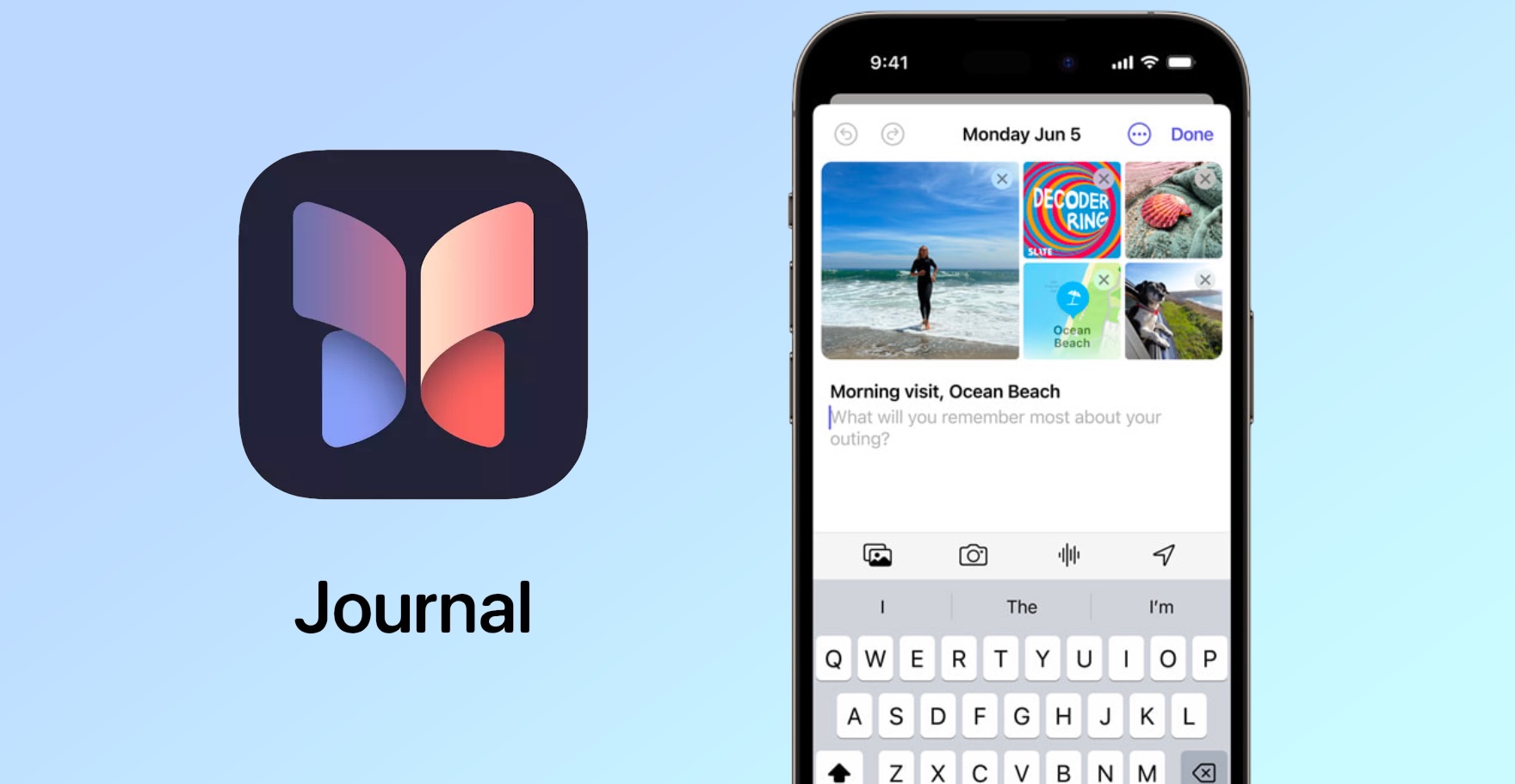
Part 2: Why is the iOS 17 Journal App Missing or Not Showing?
The absence of the Journal App from the iOS 17 version indicates that it will not reach your devices when the real version arrives in September. Apple states that the iOS 17 journal app release date will be “later in the year,” which implies that it will make its entrance along with another update falling towards the end of 2023.
Besides this, it is vital to note that the iOS 17 Journal App download will not be possible since it is an inherent app. You cannot hunt for the app in the App Store or third-party websites. Hence, whenever Apple decides to release the final version of iOS 17, you’ll just have to update your device to get the Journal App.
Part 3: One-Stop Solution to Fix Any iOS 17 System Problems, Beyond the Missing of Journal App
While the missing of the iOS 17 Journal App leaves many users puzzled, it's important to remember that your iOS devices can encounter various system-related issues unrelated to this Journal App. Sometimes, system glitches, crashes, and compatibility problems can create frustrating experiences. In such cases, you need a versatile solution to take control of your iOS system, and that's where UltFone iOS System Repair shines.
From a disabled iPhone to your iPhone being stuck in recovery mode, problems with the Apple logo, black screen, frozen screen, boot loop, battery drain, white screen, headphone stuck, or enabling a factory reset without inputting your password, the UltFone iOS System Repair can tackle over 150 iOS issues while preventing any data loss.
Key features of UltFone iOS System Repair:
- Fix any iOS 17 system issue, even those that may arise after downloading the journal iOS 17.
- iOS 17 downgrade without iTunes.
- Enter and exit from the recovery mode on your iOS 17 devices with one click.
- Smooth upgrade to the latest iOS 17 versions.
- Fix over 200 errors with your iTunes.
- Solve over 36 troubleshooting problems with Apple TV tvOS.
Here is how to fix iPhone/iPad system problems:
- Step 1 Download and install UltFone iOS System Repair on your computer. Connect your iOS 17 device that is stuck on the white screen to the computer using a USB cable.

- Step 2 Open UltFone and enter the System Repair module. Click "Standard Repair" to start fixing the white screen issue.

- Step 3 UltFone will detect your iPhone model and download the correct firmware file for repair. Click "Download" to get the firmware.

- Step 4 Once the firmware is ready, click "Start Standard Repair". This will initiate the system recovery process.

- Step 5 UltFone will repair your iOS 17 system to resolve the white screen problem. The repair should only take a few minutes.

Part 4: Day One Journal App, Best Alternative to iOS 17 Journal App Download
What's the difference between the iOS 17 Journal App and Day One?
For starters, the Journal App is embedded into iOS 17, making all its unique features free of charge. On the other hand, Day One is a third-party app that gives users access to limited features if they sign up for their premium model.
However, Day One extends to all platforms where the Journal App is only available for iOS users. Lastly, the Journal suggests entries according to the data acquired by built-in machine learning, whereas Day One offers attractive journal templates and suggestions to its users.
Since iOS 17 Journal App is missing now, if you're looking for a journaling app to replace iOS 17 Journal App, Day One Journal App is an excellent choice. It's user-friendly and provides a simple way to document your life and memories. Download Day One Journal App to replace iOS 17 Journal App temporarily.
Part 5: FAQs about the iOS 17 Journal App
Q1. What will Journal for iOS 17 Do?
The ability of the iPhone Journal App iOS 17 to help users step out of the boundaries of text-focused information is what makes these journal entries so remarkable. You can create time capsules for significant events or memories with the Journal App that can be bookmarked and revisited later.
It simplifies the everyday problems people encounter with journaling. For instance, it provides text prompts inquiring about your day to ensure you don’t miss out on any vital details when making an entry. This is an incredible solution for days when you’re facing writer’s block.
Moreover, the best part about the Journal App is its personalized suggestions. With the help of its built-in machine learning feature, the app provides distinctive recommendations based on the activities recorded by your iPhone throughout the day. This includes videos or pictures you clicked during the day, the places you visited, people you hung out with, and even workouts.
The app automatically suggests a journal entry for those moments by gauging these activities. It’s almost like a creative union of journaling and scrapbooking but presented through a straightforward, streamlined app.
Q2. Does the iOS 17 have the Journal App?
No, the iOS 17 version does not support the Journal App.
Q3. Where is The Journal App iOS 17? How to Download Journal App iOS 17?
The iOS Journal App is nowhere to be found on Apple’s iOS 17 version, confirming that it won’t be available when iOS 17 hits the markets in September 2023. However, once Apple releases the Journal App, you only have to update your device to get the app on your iPhone.
Final Thoughts
This concludes our guide to the Apple iOS 17 Journal App missing issues. While the app hasn’t been released by Apple yet, you’ll most likely be able to avail of its features by the year’s end.
In the meantime, if you’re struggling with any other iOS system issues before/after iOS 17 Journal App download, UltFone iOS System Repair is at your disposal to tackle any concerns with your iOS devices.