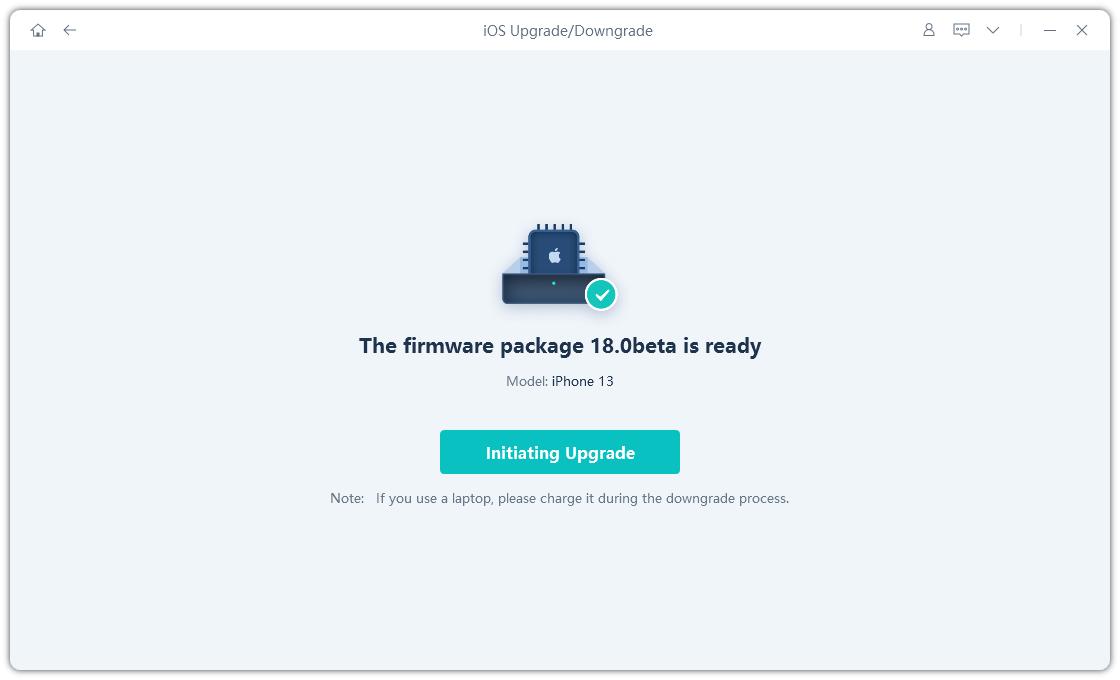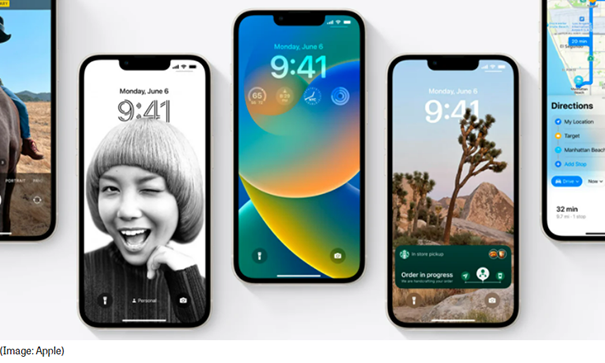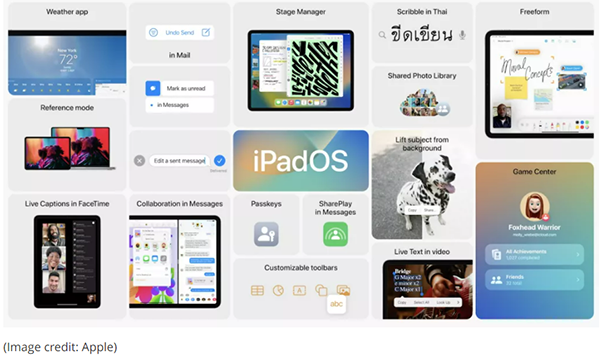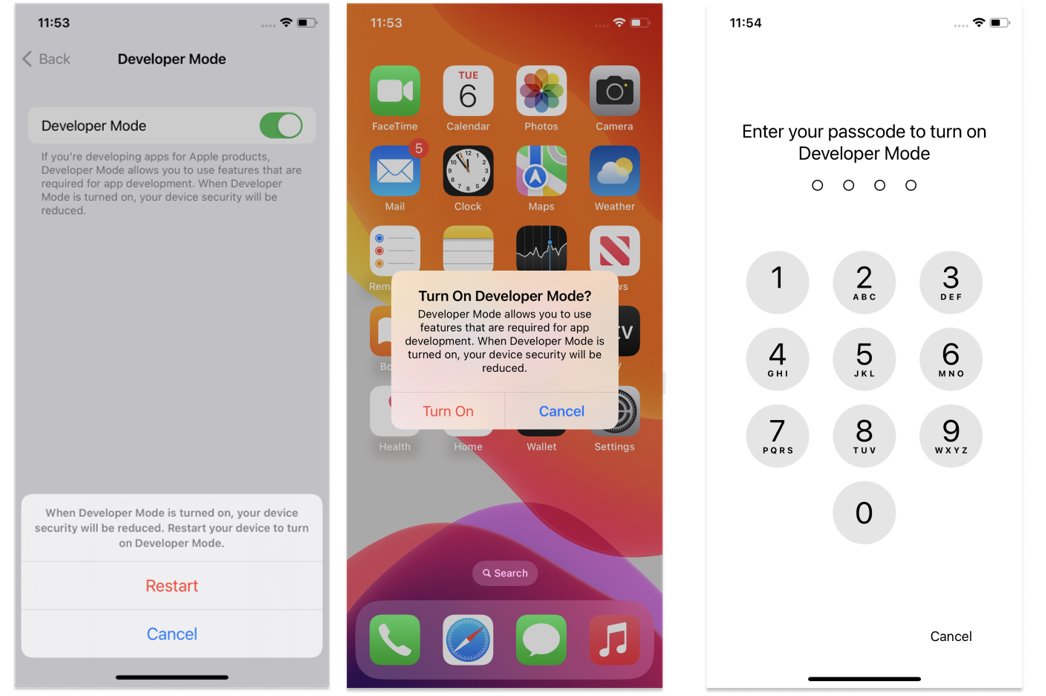Here Can Help You Download and Install iPadOS 17/26
 Jerry Cook
Jerry Cook- Updated on 2025-09-11 to iOS 17

Are you an Apple fan who loves to stay ahead of the curve when it comes to the latest technology updates? If so, you'll be pleased to know that the iPadOS 17/26 is now available for download and installation.
However, installing newest iPadOS version can be a bit challenging, even for seasoned tech professionals. That's why we've created this guide to help you download and install iPadOS 17/26 without any issues. In this step-by-step tutorial, we'll walk you through everything you need to know to ensure a smooth installation experience.
- Part 1. iPad models compatible with iPadOS 17/26
- Part 2. How to Download and Install iPadOS 17/26
- 2.1 Download and Install iPadOS 17/26 through Apple Developer Program
- 2.2 Download and Install iPadOS 17/26 without Developer Account
- Part 3. People Also Ask about How to Download and Install iPadOS 17/26
Part 1. iPad models compatible with iPadOS 17/26
If your iPad is getting up there in age, it might not be compatible with the latest version of iPadOS.
iPhoneSoft claims that three models - the 5th-gen iPad from 2017, the 9.7-inch iPad Pro from 2016, and the 1st-gen 12.9-inch iPad Pro from 2015 - won't be getting the update to iPadOS 17/26 when it arrives in the fall. And it means that iPadOS 17/26 will only support iPads released after 2017, including:
✔ iPad Air 3 generation and newer
✔ iPad 6 generation and newer
✔ iPad mini 5 generation and newer
✔ iPad Pro 2017 and newer
If you own one of these particular models, you may need to purchase a newer iPad if you want to download iPadOS 17/26 and enjoy the features of iPadOS 17/26.
Part 2. How to Download and Install iPadOS 17/26
2.1 Download and Install iPadOS 17/26 through Apple Developer Program
In order to test out iPadOS 17/26 developer, you can follow these simple steps for iPadOS 17/26 download:
If you want to get a head start on the Developer Beta before the public beta, you must become a member of the Apple Developer Program. The point is, however, that membership costs $99 per year to sign up.
- 1. Open your preferred browser on your iPad and go to developer.apple.com.
- 2. Sign in with your Apple Developer account.
- 3. Click on the menu icon (three horizontal lines) located on the left side of the page to access a drop-down menu, then select "Downloads."
- 4. Look for "iPadOS 17/26" and click on "Install Profile."
- 5. Restart your iPhone and go to Settings > General > Software Update.
- 6. Under the Beta Update section, choose “iPadOS 17/26 Developer Beta 1”. Then wait for a moment.
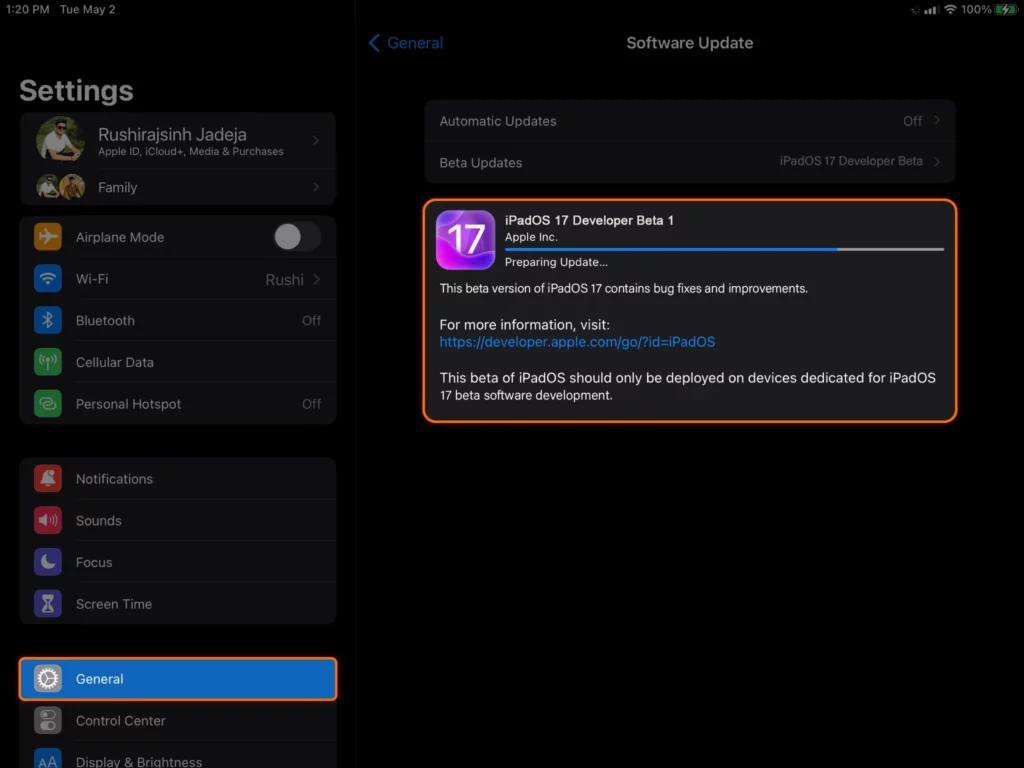
2.2 Download and Install iPadOS 17/26 without Developer Account
UltFone iOS Downgrade Tool is a reliable software that download and install iPadOS 17/26. The tool can help you update to the lateset iPadOS 17/26 without Developer Account.
This means that you can easily upgrade your iPad to the latest iPadOS version with just a few clicks, without any hassle. The process of upgrading to iPadOS 17/26 is the same as the normal upgrade, and you don't need to be a developer to do it. You can save a lot in the process, no matter what money or time.
What’s more, with this powerful tool, you can easily repair your iPadOS system problems including iPad stuck on bootloop, recovery mode, apple Logo, black screen, etc. and should not need any technical knowledge.
- Step 1 Upon downloading and installing UltFone iOS Downgrade Tool on your PC/Mac, please launch the program and connect your iPad touch to computer with a lightning cable.
- Step 2 Then, choose "Upgrade" Option
- Step 3 Choose the "Download" option to get the firmware package.
- Step 5 Click 'Initiating Upgrade' to update iPadOS.

- Step 4 Congratulations! You have downloaded the iPadOS 17/26 successfully.
Here is how to download and install iPadOS 17/26 using UltFone iOS Downgrade Tool:


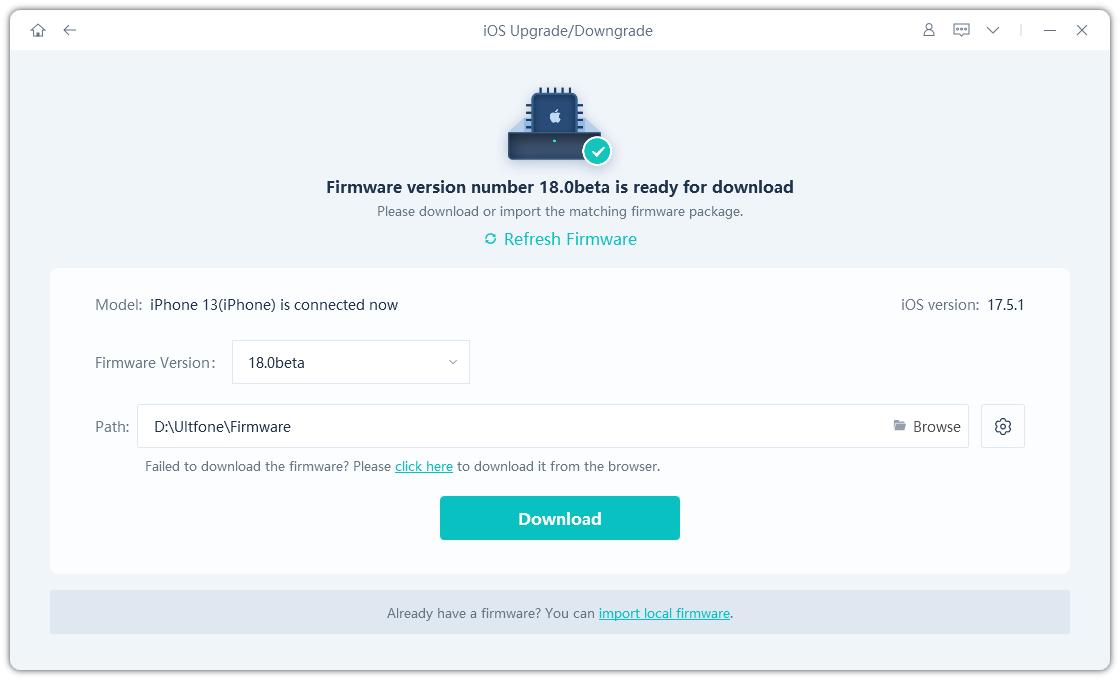
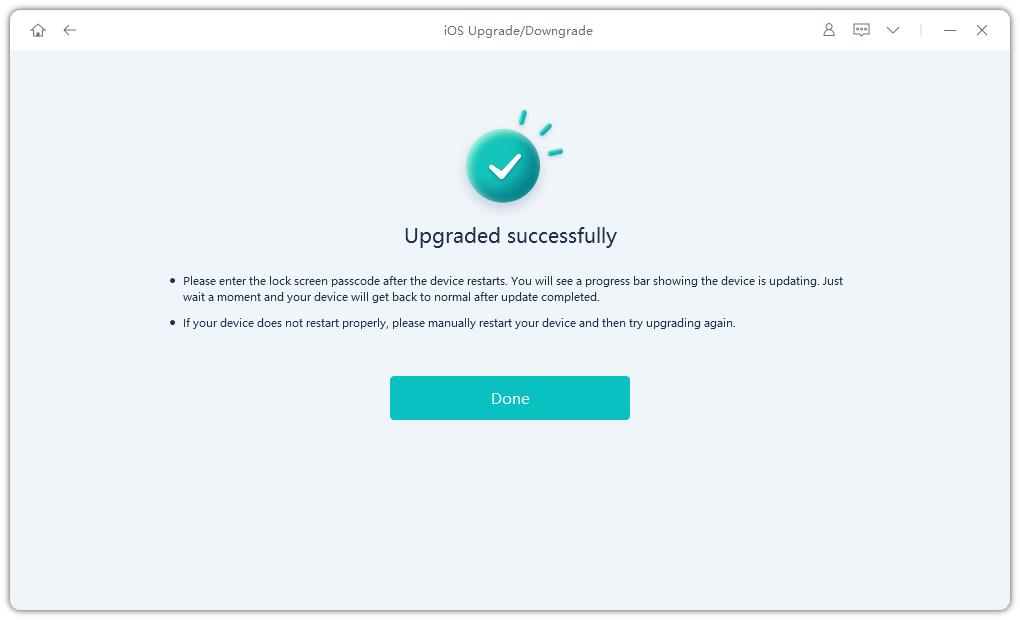
Part 3. People Also Ask about How to Download and Install iPadOS 17/26
Q1. Is iPadOS 17/26 stable?
Actually, formal version is always more stable than beta version. Apple will fix the issues that users have reported in the beta on the official iPadOS version.
So if you were worried that the beta had a lot of bugs, most of those bugs have been fixed in the official version. You can download it with peace of mind.
Q2: How can I downgrade iPadOS 17/26 to 16?
UltFone iOS Downgrade Tool is a professional downgrader. It can meet your needs about downgrade iPadOS 17/26 to 16, if you don’t fit for the function of iPadOS 17/26 versions after installing it.
What’s more, you can use this software to repair many iOS system issues including black screen of death, reboot loop, battery draining quickly, and so on.
Final Word
Downloading and installing the iPadOS 17/26 can be a great way to experience new features and improvements before they are officially released.
However, it is important to note that download and install iPados 17 through Apple Developer Program will cost much. It is recommended that use UltFone iOS Downgrade Tool to complete the task without spending plenty of money. With the step-by-step guide provided in this article on how to get iPadOS 17/26, you can easily download and install the iPadOS 17/26 on your device and explore the new features it has to offer.