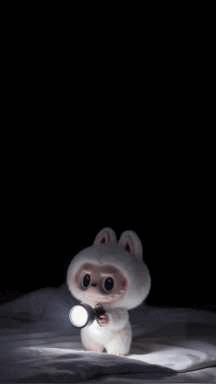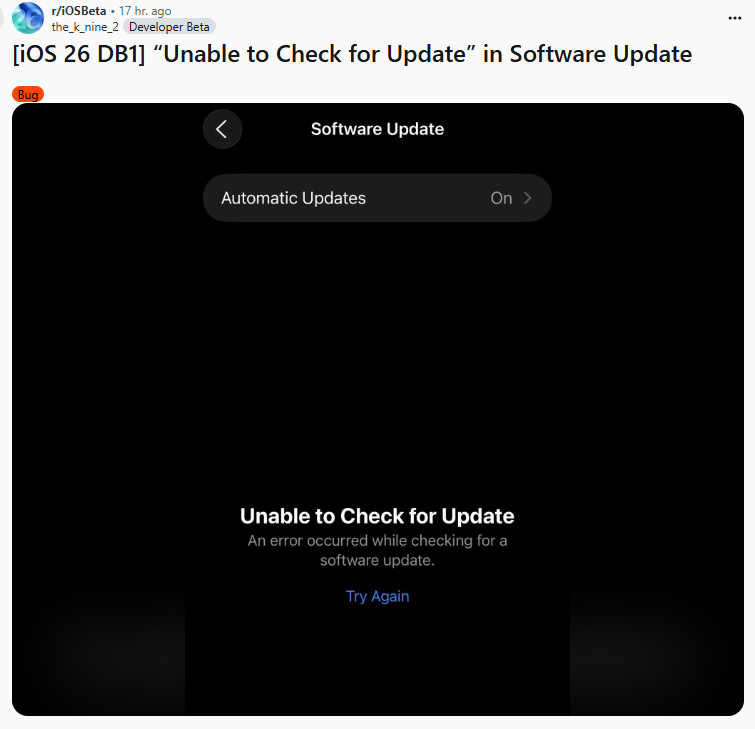Quick Fix iOS 26 Apple Intelligence Not working! [6 Proven Solutions]
 Jerry Cook
Jerry Cook- Updated on 2025-06-20 to iOS 26
The iOS 26 update introduced powerful Apple Intelligence features, but many users face frustrating issues: iOS 26 Apple Intelligence Uninstalled Automatically or iOS 26 Apple Intelligence Not Working. These glitches, where AI tools like Image Playground vanish unexpectedly or fail to function, often stem from beta bugs or system optimizations.
Apple Intelligence Uninstalled Automatically or Not Working after the iOS 26 update can disrupt your experience, but don’t worry—this guide offers six proven solutions to restore these features quickly.

Let’s explore why iOS 26 Apple Intelligence Auto-Uninstall happens and how to fix it effectively.
- Part 1: Why Does iOS 26 Apple Intelligence Uninstall Automatically?
- Part 2: How to Fix iOS 26 Apple Intelligence Uninstalled Automatically
- 2.1 [100% Effective] Use Professional Tools to Repair [No Data Loss]
- 2.2 Check Storage and Trigger Reinstallation
- 2.3 Adjust Region and Language Settings
- 2.4 Reset All Settings
- 2.5 Factory Reset (Last Resort)
- 2.6 Wait for the Next Development Version
- Part 3: FAQ About iOS 26 Apple Intelligence Uninstalled Automatically
Part 1: Why Does iOS 26 Apple Intelligence Uninstall Automatically?
The problem of Apple Intelligence Gone After Update iOS 26 can arise due to several factors, especially in iOS 26 beta versions. Based on user feedback and technical analysis, here are the main causes:

- Storage Constraints: iOS 26 may remove Apple Intelligence models to free up space, requiring 7-10GB for AI data.
- Beta Instability: As a beta release, iOS 26 may have bugs that cause iOS 26 Apple Intelligence features to malfunction.
- Region/Language Settings: Apple Intelligence is U.S.-centric, and unsupported settings can lead to feature unavailability.
- Server Issues: Server-side problems can temporarily disable Apple Intelligence, as reported by users.
- System Errors: Incomplete updates or corrupted files can prevent AI features from loading.
Understanding these triggers sets the stage for resolving iOS 26 Apple Intelligence Uninstalled Automatically .
Part 2: How to Fix iOS 26 Apple Intelligence Uninstalled Automatically
Here are six reliable methods to restore Apple Intelligence on your iOS 26 device, starting with a professional tool and followed by manual fixes.
2.1 [100% Effective] Use Professional Tools to Repair [No Data Loss]
For a fast and secure solution, we recommend UltFone iOS System Repair , a trusted tool to fix iOS 26 Apple Intelligence Uninstalled Automatically without data loss. Unlike factory resets, UltFone preserves your photos, messages, and apps. Its features include:
- No Data Loss: Safely repairs system issues.
- One-Click iOS Downgrade: Simplifies reverting to stable iOS versions.
- Fixes 150+ iOS Issues: Resolves black screens, stuck logos, and feature failures.
- Latest iOS Compatibility: Fully supports iOS 26 and compatible iPhones.
Steps to Fix with UltFone
- Step 1Connect your iPad or iPhone to your computer and launch UltFone on the same device. When prompted, tap “Trust” on your iOS device. After that, click on “Start Repair” to proceed.
- Step 2Choose Standard Repair, then click Start Standard Repair. Finally, press Download to obtain the firmware package.
- Step 3Tap Start Standard Repair once more. Your iPhone or iPad will restart afterward. Then, check if you’re now able to set up Apple Intelligence on iOS 26.



This method efficiently resolves Apple Intelligence Uninstalled Automatically after iOS 26 update with minimal effort.
2.2 Check Storage and Trigger Reinstallation
Low storage often causes Apple Intelligence Gone After Update iOS 26, as iOS 26 may remove AI models to free space.
- Navigate to Settings > General > iPhone Storage to view available space.
- Free up 7-10GB by deleting unused apps or media.
- Restart your iPhone by holding the power button and sliding to power off.
- Check Settings > Apple Intelligence & Siri for automatic model downloads.
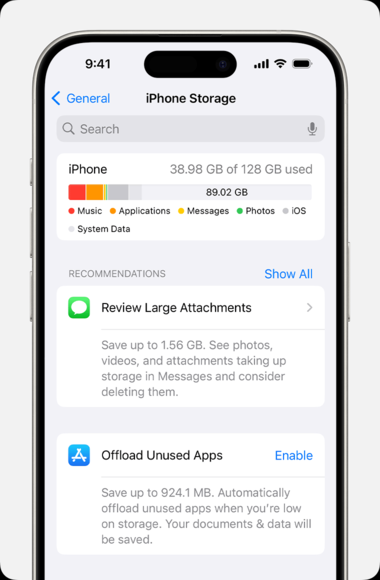
Why it works: Adequate storage prompts iOS 26 to reinstall AI models.
2.3 Adjust Region and Language Settings
Apple Intelligence requires U.S. region and English (US) Siri settings. Mismatched configurations can cause iOS 26 Apple Intelligence Auto-Uninstall.
- Go to Settings > General > Language & Region and set region to United States.
- In Settings > Siri & Search, set Siri language to English (US).
- Enable Apple Intelligence in Settings > Apple Intelligence & Siri.
- Wait for models to download or rejoin the waitlist.
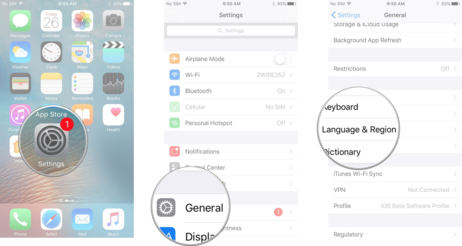
Why it works: Correct settings ensure feature availability.
2.4 Reset All Settings
System glitches can trigger iOS 26 Apple Intelligence Uninstalled Automatically . Resetting settings clears these errors.
- Go to Settings > General > Transfer or Reset iPhone > Reset > Reset All Settings.
- Enter your passcode to confirm (no data loss).
- Reconnect to Wi-Fi and check Settings > Apple Intelligence & Siri.
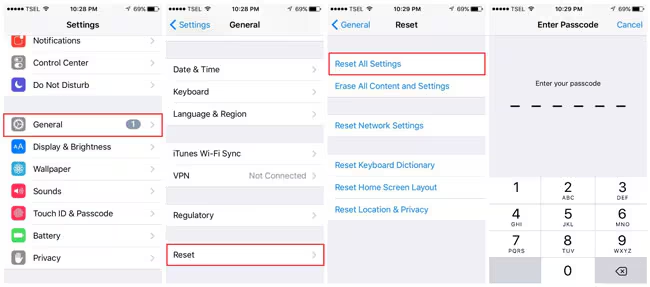
Why it works: Resets configurations that may block Apple Intelligence.
2.5 Factory Reset (Last Resort)
A factory reset resolves persistent issues but erases all data, so back up first.
- Back up via Settings > [Your Name] > iCloud > iCloud Backup.
- Go to Settings > General > Transfer or Reset iPhone > Erase All Content and Settings.
- Set up your iPhone with U.S. region and English (US) Siri.
- Enable Apple Intelligence in Settings > Apple Intelligence & Siri.

Why it works: Eliminates all software conflicts.
2.6 Wait for the Next Development Version
As iOS 26 is a beta, bugs causing iOS 26 Apple Intelligence issues may be fixed in future updates.
- Check for updates in Settings > General > Software Update.
- Install new betas while connected to Wi-Fi and charging.
- Follow Apple Developer Forums or X for updates.
Why it works: Apple often patches beta bugs in later releases.
Part 3: FAQ About iOS 26 Apple Intelligence Uninstalled Automatically
1.Can Apple Intelligence be deleted?
Yes, you can disable it, which may seem like deletion. Go to Settings > Apple Intelligence & Siri, toggle off Apple Intelligence, and tap Turn Off Apple Intelligence to confirm.
2.Is there a way to turn off Apple Intelligence?
Yes. Navigate to Settings > Apple Intelligence & Siri, toggle off Apple Intelligence, and confirm if prompted. This disables all AI features.
3.Is Apple Intelligence always on?
No, but since iOS 18.3, it’s enabled by default. Disable it via Settings > Apple Intelligence & Siri.
4.Is Apple Intelligence enabled by default?
As of iOS 18.3, Apple Intelligence is on by default for compatible devices. Turn it off in Settings > Apple Intelligence & Siri.
Final Word
Dealing with iOS 26 Apple Intelligence Uninstalled Automatically or iOS 26 Apple Intelligence Not Working can be aggravating, especially when you rely on its AI features. Whether caused by storage issues, beta glitches, or server problems, the solutions above—from UltFone iOS System Repair’s no-data-loss fix to waiting for Apple’s next beta—provide effective ways to restore iOS 26 Apple Intelligence.
Don’t let Apple Intelligence Uninstalled Automatically or Not Working after the iOS 26 update disrupt your experience. Act now to bring back Visual Intelligence and other AI tools, ensuring your iPhone performs at its peak.