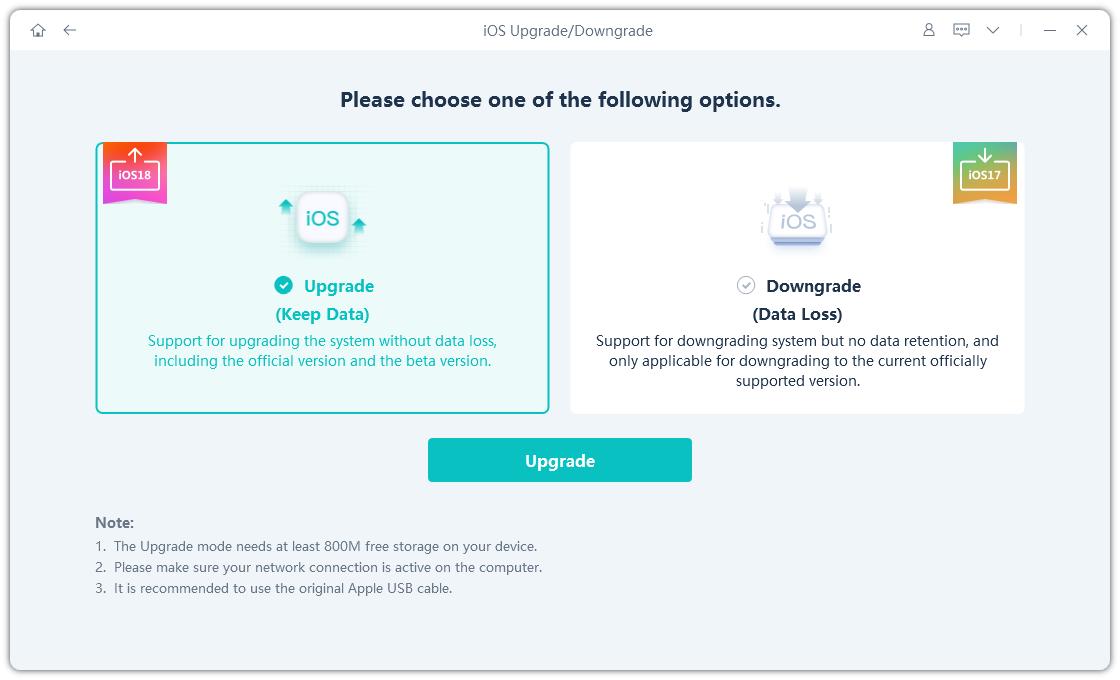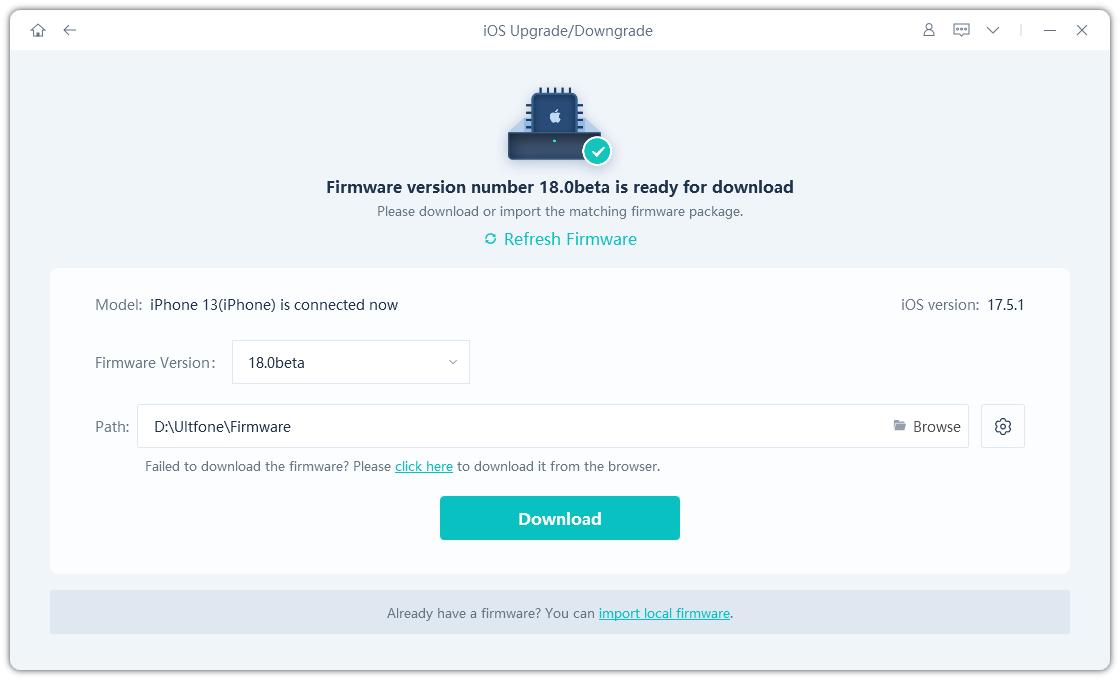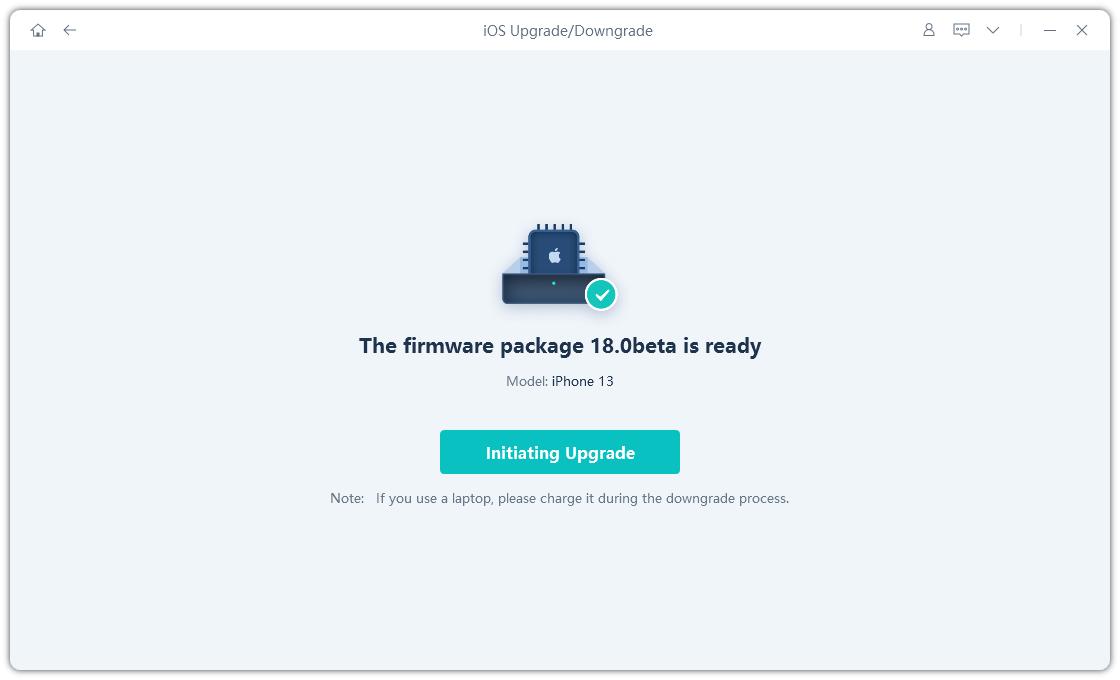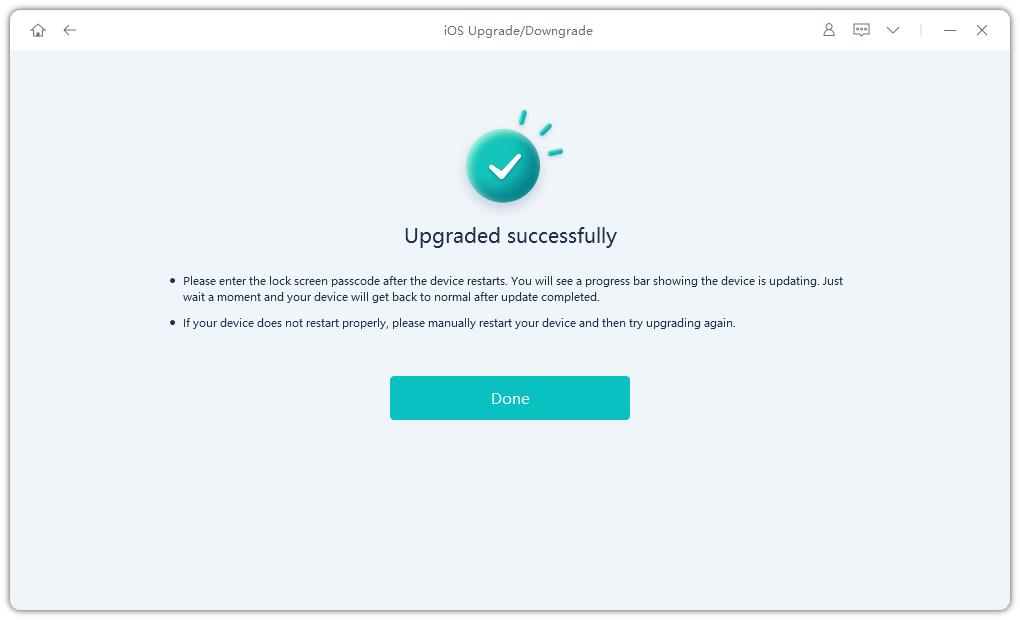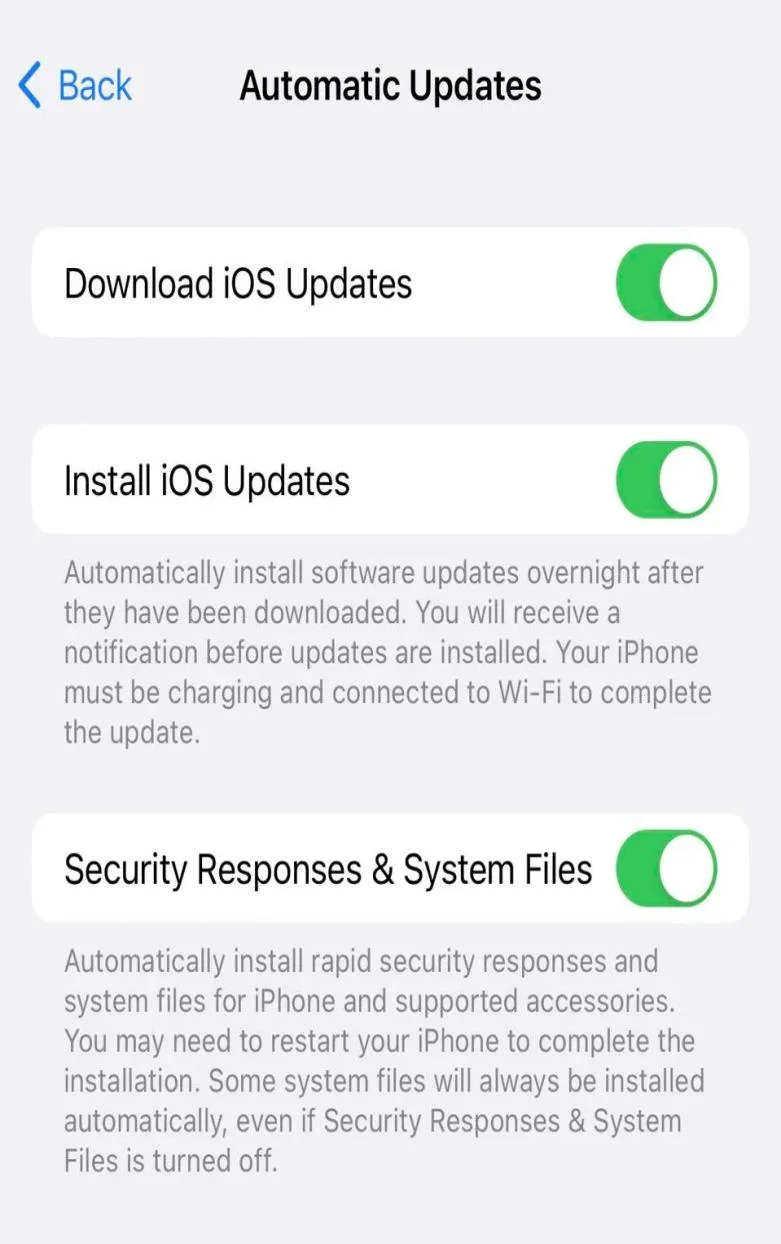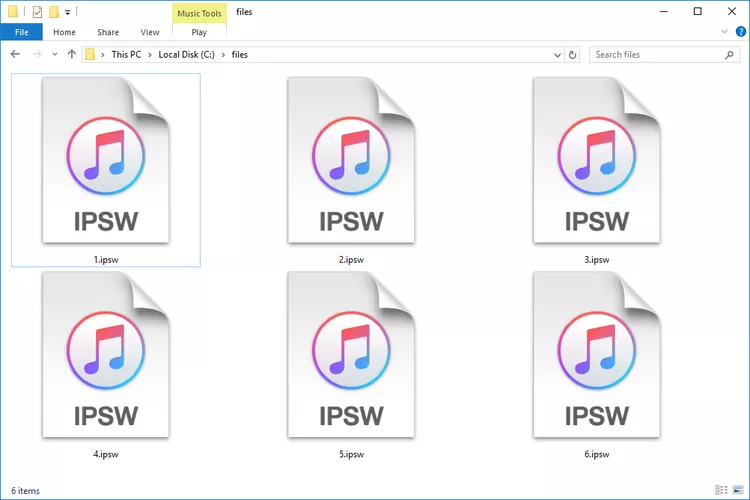Let's Dive in iOS Rapid Security Response
 Jerry Cook
Jerry Cook- Updated on 2025-05-27 to iOS 17
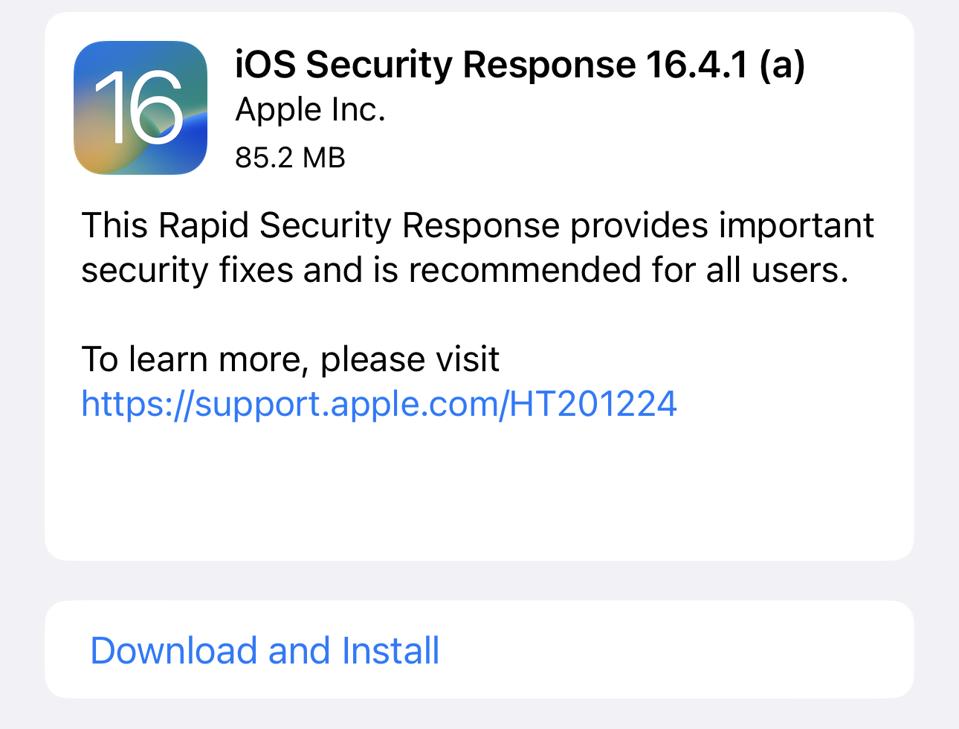
iOS Rapid Security Response is the latest update introduced by Apple to enhance the security features of its operating system. As an iOS user, you might be wondering whether it is worth updating or not.
In this article, we will explore the features and benefits of this update to help you make an informed decision. Let's dive into iOS Rapid Security Response and uncover what it has to offer.
- Part 1. What is Security Response in iOS?
- Part 2. Should I Update iOS Security Response?
- Part 3. How Do I Enable iOS Security Response?
- 3.1 Fastest & Easiest & Free Way to Enable iOS Security Response
- 3.2 Enable iOS Security Response Through iPhone Settings
- Bonus Tips: How do I get rid of iOS security response?
- Part 4. People Also Ask about iOS Serurity Response
Part 1. What is Security Response in iOS?
The latest iOS Rapid Security Response updates have been specifically developed to offer iOS and macOS users essential security fixes, eliminating the need for a complete software upgrade.
These updates primarily address a critical WebKit vulnerability that is currently being actively exploited. It is strongly recommended to update your device as soon as you can to ensure optimal security.
To update to iOS Security Response 16.5.1(c), simply access the standard Software Update feature within your iPhon or iPa Settings app. This update does not require much time as it swiftly downloads and can be installed with just a quick restart.
Part 2. Should I Update iOS Security Response?
Yes, it is highly advisable to update iOS Security Response, including the latest version 16.4. Updating your device ensures that any known security vulnerabilities or bugs are addressed and fixed, enhancing the overall security and privacy of your device. These updates often include important security fixes that help protect against potential threats or exploits.
Part 3. How Do I Enable iOS Security Response?
3.1 Fastest & Easiest & Free Way to Enable iOS Security Response
Downloading iOS security response version 16.5.1 can be simplified with the help of the UltFone iOS Downgrade Tool. This tool offers a range of features and benefits to ensure a seamless installation process.
With UltFone iOS Downgrade Tool, you can effortlessly download both the iOS 17 profile. The best part is that there is no need for an expensive Apple Developer Account subscription, making it cost-effective for all users.
Here are some key features of the UltFone iOS Downgrade Tool:
- Fast and efficient downloading: The tool allows for quick downloads of the desired iOS version.
- No expensive subscriptions required: Unlike other methods, there is no need to purchase an expensive Apple Developer Account subscription.
- Minimized risk with advanced technology: UltFone utilizes advanced technology to minimize the risk of device complications during installation.
- Clear instructions for easy installation: Even users with limited technical expertise will find clear step-by-step instructions provided by UltFone throughout the installation process.
To download iOS security response version 16.5.1(c) using UltFone iOS Downgrade Tool, follow these steps:
- Step 1 Connect your iPhone to your computer and launch the UltFone iOS Downgrade Tool. Then locate and select "iOS Upgrade/Downgrade" at the bottom left corner of your screen.

- Step 2Choose "Upgrade" from the available options.

- Step 3 Wait as UltFone iOS Downgrade Tool downloads the necessary firmware file for upgrading.

- Step 4 You can pick a location on the map with your mouse or enter an area on the upper left search bar. After doing so, click on the "Initiating upgrade" option.

- Step 5 Follow the provided tutorial in the software to successfully download iOS security response version 16.5.1(a) or 16.5.1(c) and so on.

3.2 Enable iOS Security Response Through iPhone Settings
Enabling iOS Security Response through iPhone settings is a reliable method to ensure prompt delivery of Rapid Security Responses. Follow the steps below:
- 1. Ensure that you have an iPhone 8 or later, iPad Pro (all models), iPad Air 3rd generation or later, iPad 5th generation or later, or iPad mini 5th generation or later.
- 2. Open the Settings app on your iPhone.
- 3. Scroll down and tap on "General," then select "Software Updates" from the list.
- 4. In the Software Update settings, locate and tap on "Automatic Updates." Look for the option labeled "Security Responses & System Files" and toggle it to enable it if it's not already enabled.

Bonus Tips: How do I get rid of iOS security response?
Some people may ask that how do I remove security response? If you wish to delete iOS security response, here are the steps:
- 1. Launch the Settings app on your iPhone.
- 2. Scroll down and tap on "General."
- 3. In the General settings, locate and tap on "About" near the top of the menu.
- 4. Look for your current installed iOS version and tap on it.
- 5. Within the iOS version details, you will find an option called "Remove Security Update." Tap on it to proceed with removing the Rapid Security Response from your device.
Additionally, you can also use UltFone iOS Downgrade Tool to delete iOS security response for more advanced control over software updates and configuration adjustments.
Part 4. People Also Ask about iOS Serurity Response
Q1. Is rapid security response a hack?
No, Rapid Security Response is not a hack. It is a feature provided by Apple to deliver timely security updates and fixes to iOS and macOS users. Its purpose is to provide quick security patches without requiring a full software update, improving the overall security of the devices.
Q2. What does it mean when my phone says rapid security response?
When your phone says "Rapid Security Response," it means that your device is receiving an important security update or fix to address vulnerabilities.
It signifies that there is prompt action being taken by Apple to enhance the security of your phone and protect it against potential threats.
Final Word
With this feature, iOS and macOS users can stay protected against emerging threats without the need for full software updates. By utilizing iOS Rapid Security Response and ensuring regular updates, users can have peace of mind knowing that their devices are equipped with the latest protections.
We recommend you use UltFone iOS Downgrade Tool to download Rapid Security Response from Apple. Remember, staying updated is paramount in the ever-evolving landscape of cybersecurity. So, embrace the power of security response and keep your devices secure in an increasingly connected world.