Let's Dive in iOS 17 Stability [iOS 17.0.2 & 17.1 Included]
 Jerry Cook
Jerry Cook- Updated on 2025-05-27 to iOS 17
When it comes to new software updates, it is essential to determine its stability and reliability before downloading and installing it. The iOS 17 release date comes a few days ahead of that launch, putting the iOS release likely somewhere between Monday, September 18, and Wednesday, September 20. One such update that has caught the attention of Apple users is iOS 17 stability. Many people may want to know how stable is iOS 17. Also, iOS 17.1 release on October 24, 2023. People are curios about its stability.
In this article, we will discuss is iOS 17 stable, is ipados 17 beta stable and check is iOS 17 stable, then provide you with instructions on how to download and install it. So, let’s first discuss about the new features and iOS 17 stability.
- Part 1. What's New on iOS 17?
- Part 2. Is iOS 17 Stable?
- Learn More: Is iOS 17.0.2 Stable?
- People Also Ask: Is iOS 17.1 Stable?
- Part 3. How to Install iOS 17?
- 3.1 Fastest & Easiest & Free Way to Install iOS 17
- 3.2 Install iOS 17 Through iPhone Settings
- 3.3 Install iOS 17 Through iTunes/Finder
- Extra Tips: How to Downgrade From iOS 17
Part 1. What's New on iOS 17?
Here are the notable features and changes in iOS 17.
- 1. Standby: Turn your iPhone on its side while charging to make it even more useful when you set it down.
- 2. Journal: An all-new way to appreciate life’s moments and preserve your memories.
- 3. Live Voicemail: Send a call to voicemail and see a live transcript of the message.
- 4. Phone Calls: Customize what people see when you call.
- 5. Messages: All your iMessage apps in one place and your friend can know when you arrive safely.
- 6. Stickers: Your own photos can be used to create Live Stickers.
- 7. AirDrop: Swap numbers with NameDrop.
Part 2. Is iOS 17 Stable?
iOS 17 version can be considered relatively stable as it has undergone testing and is available for release. However, it is important to note that there may still be some issues or problems that users may encounter while using it.
Pros:
- You can enjoy all the brand-new features and cool functions that iOS 17 offers, like the ability to establish Standby and create contact posters.
- A developer or employee who works with iOS should install the iOS 17 and test it out.
- In the past, installing iOS beta versions cost $99 in total. Apple altered its rules this year, allowing anyone with an Apple ID to sign up for the developer beta and receive it for free. What's more, iOS 17 public version is totally free.
Cons:
- There are occasionally problems and sluggish experiences. Because iOS 17 is still in the early stages of development, you might experience some issues with your iPhone that have never occurred before.
- The information on your iPhone could disappear. Installing the iOS 17 is not recommended for those who do not enjoy frequent backups and setup.
- Since beta versions frequently have battery issues, the iOS 17 official version may also result in battery problems for your phone, such as increased power usage.
Feedback from users will help Apple identify and address these issues to improve the stability of the software further. So, in short, iOS 17 version stability is still not confirmed.
Learn More: Is iOS 17.0.2 Stable?
If your iPhone is currently using iOS 17.0.1, you will notice that the iOS 17.0.2 download size is the smallest. It's approximately 281MB, which is less than what iOS 17.0.1 required. Unless your iPhone has extremely limited storage space, you shouldn't need to clear space for this download.
The specific download size of iOS 17.0.2 depends on your iPhone model and its current iOS version. If your iPhone is running an older iOS version, you may encounter a larger download size. This is because iOS 17.0.2 includes the changes from iOS updates that you may have skipped in the past.
The installation of iOS 17.0.2 should be relatively quick and significantly faster than the initial download and installation of iOS 17.
The existing roster of issues in iOS 17.0.2 encompasses abnormal battery consumption, Bluetooth complications, Wi-Fi challenges, installation difficulties, Exchange-related problems, as well as issues with both first-party and third-party applications.

People Also Ask: Is iOS 17.1 Stable?
iOS 17.1 is not just bringing about a significant fix for the radiation problem. There appears to be a workaround for the "screen burn in" issues that some owners of the iPhone 15 Pro Max have observed, according to the update's release notes. A ghosting effect is being seen on phones with the problem, where some images are left on the OLED panel of the gadget.
There is a software update for problems that "may cause display image persistence," according to Apple's release notes for iOS 17.1, but no details about the repair are provided. The effectiveness of the software modification will be determined when iOS 17.1 is made available to impacted phones.
Part 3. How to Install iOS 17?
After checking about iOS 17 stability, you may want to try to download iOS 17 profile. If you're eager to try out iOS 17 on your device, there are several methods available to install it.
3.1 Fastest & Easiest & Free Way to Install iOS 17
One of the fastest and easiest ways is by using a reliable tool called UltFone iOS Downgrade Tool. This software offers a simple and efficient way to download and install versions of iOS on compatible devices.
Here are the main features of UltFone iOS Downgrade Tool:
- Offers a quick and efficient way to download the iOS 17 profile & iOS 17 profile.
- Eliminates the need for an expensive Apple Developer Account subscription.
- Utilizes advanced technology to minimize the risk of iPhone getting stuck or bricked during the installation process.
- Provides clear instructions for installation, making it accessible for users with no technical expertise.
- Repairs over 150 types of iOS issues that may arise after upgrading to the iOS 17 version, ensuring data integrity.
- UltFone allows you to easily downgrade the iOS version on your device if you encounter compatibility or performance issues with the current software.
Here is how to download and install iOS 17 stability version using UltFone iOS Downgrade Tool:
- Step 1First of all, you should connect your iPhone to your computer and launch UltFone iOS System Repair where you will easily be able to find and click "iOS Upgrade/Downgrade" option which is basically located in the bottom left of the window after establishing the connection with the device.
- Step 2Select "Upgrade" and you will see the clickable button that you have to click immediately.
- Step 3The programme will start downloading the most recent firmware file and the removal procedure may start immediately after that.
- Step 4When you select "Initiating Upgrade," your iOS 17 will be deleted and you will have to wait for only a few minutes.
- Step 5Follow the on-screen instructions provided by the tool to complete the upgrade successfully.

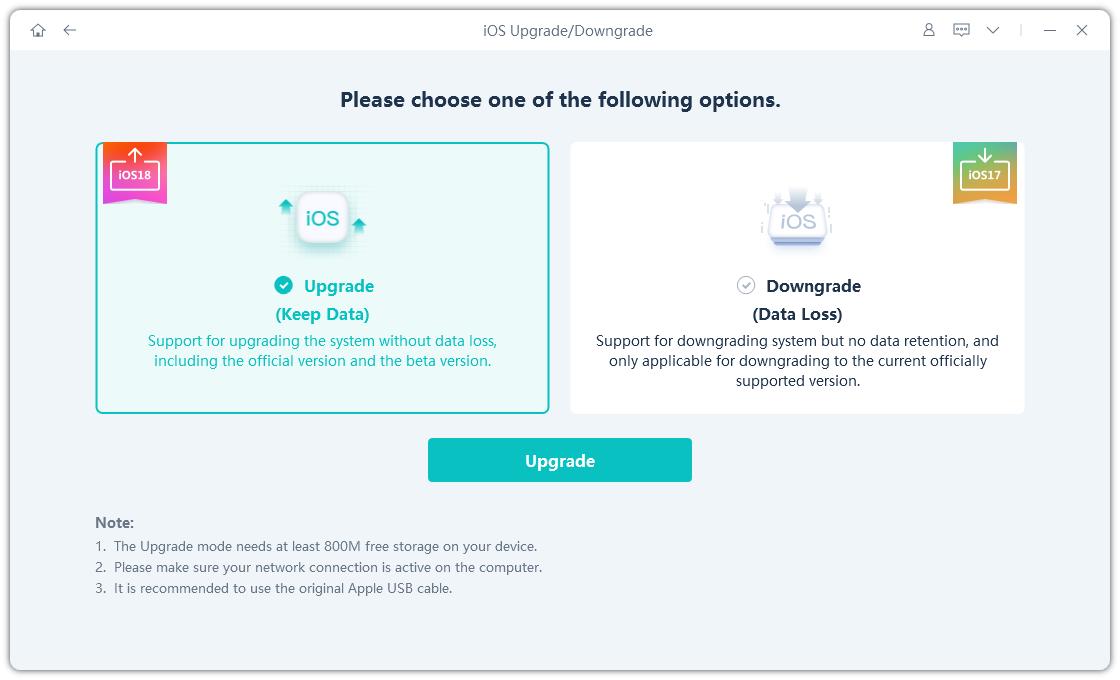
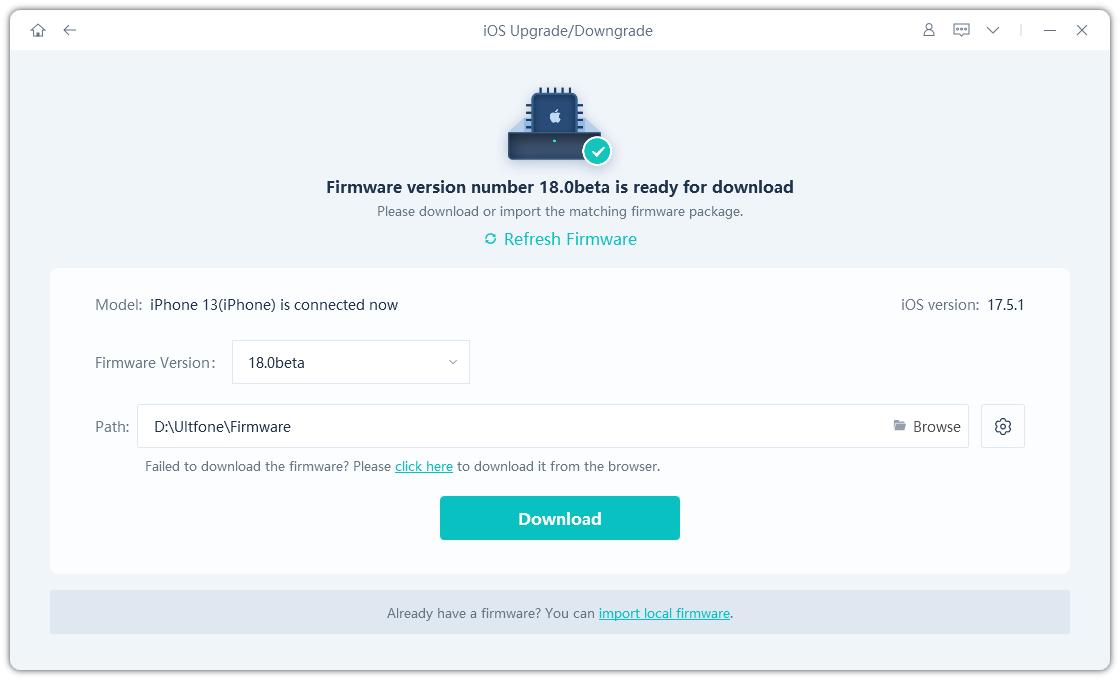
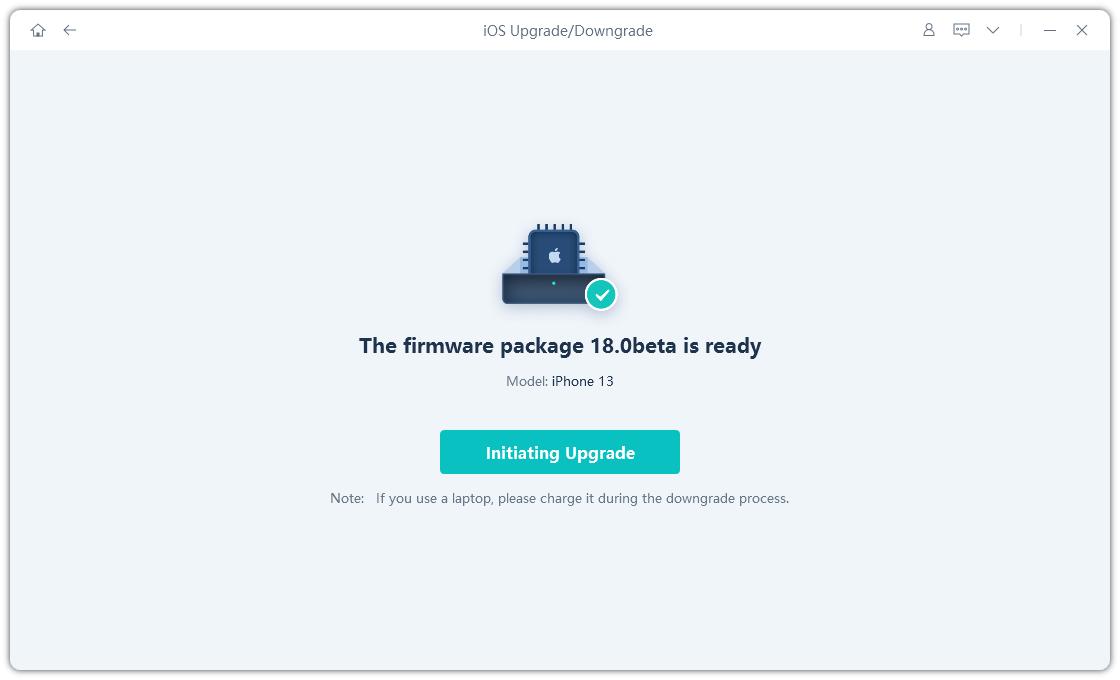
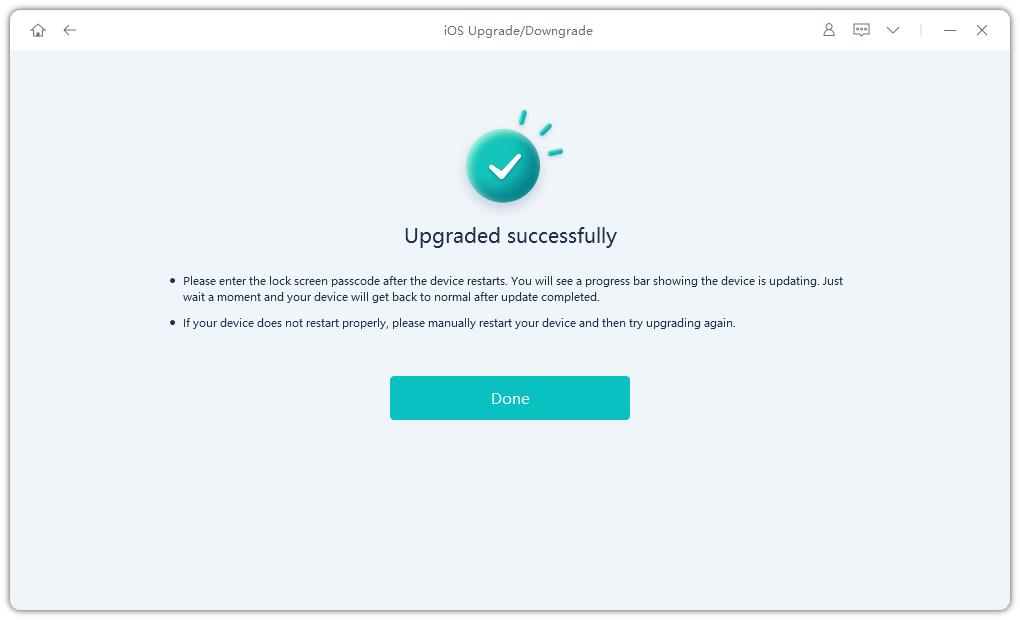
3.2 Install iOS 17 Through iPhone Settings
If you prefer to install iOS 17 version on your iPhone directly through the settings, you can follow these steps:
- 1. Launch the Settings app on your iPhone. Scroll down and tap on "General." Now, tap on "Software Update." On the Software Update page, tap on "Updates."
- 2. Go back to the Update page to find iOS 17.0.
- 3. Tap the Back option and select "Download and Install" from the interface that appears on your screen.

3.3 Install iOS 17 Through iTunes/Finder
If you prefer to install iOS 17 using iTunes or Finder on your computer, there is a simple process to follow for iOS stable version.
- 1. Visit the Apple Developer download page and download the iOS software restore image.
- 2. Connect your iPhone to your Mac using a USB cable.
- 3. Launch Finder (on macOS Catalina and later) or iTunes (on macOS Mojave and earlier).
- 4. In Finder or iTunes, locate and select your iPhone from the device list.
- 5. While holding down the Option key (Mac) or Shift key (Windows), click on "Restore iPhone" in Finder or iTunes.
- 6. Navigate to the downloaded iOS software restore file and open it.
- 7. Confirm your selection by clicking on "Restore" to begin the installation process.
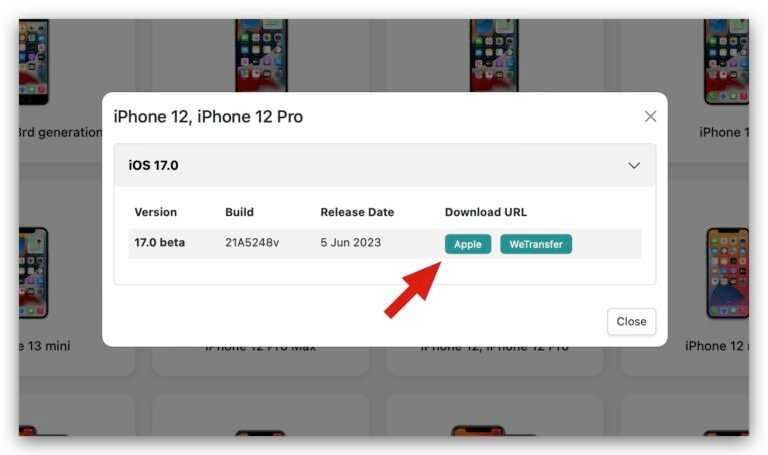
Extra Tips: How to Downgrade From iOS 17
We have mentioned that iOS 17 may have some problems and bugs. If you want to downgrade from iOS 17 to iOS 16, it is highly recommended to use UltFone iOS Downgrade Tool. This tool can help you downgrade from iOS 17 to iOS 16 without losing data and no need the helps of iTunes/Finder, even if you are a cookie in the iPhone area.
Watch the Video to See How to Downgrade from iOS 17 to 16/16.5:
Final Word
We have discussed about iOS 17 stability in the article. iOS 17 stability and ipados 17 stability appears to be confirmed based on reports from developers testers. However, it is important to note that newest iOS version always comes with potential risks, and it is generally recommended for advanced users or those who are willing to accept these risks.
After reading this article, you may have answer about the question - Is ios 17 stable. If you are eager to try out iOS 17, any one, on your device, we recommend using UltFone iOS Downgrade Tool. This remarkable tool offers a fast and easy way to download and install iOS 17 profiles even without an Apple Developer Account. It ensures secure installation processes and minimizes the chances of encountering data loss or device malfunction.





