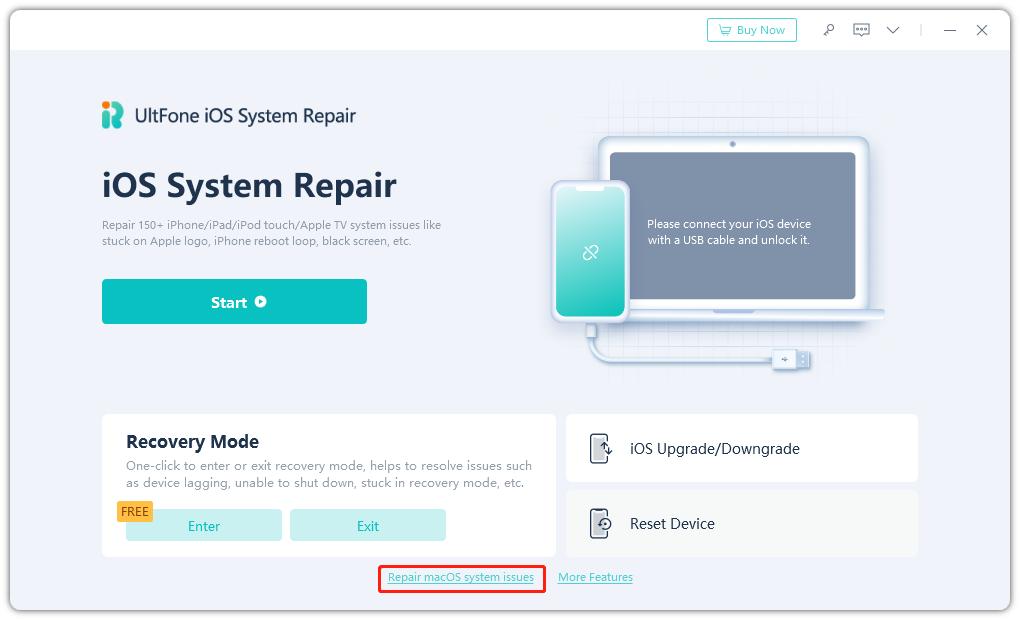Fast Fix Pokemon Go Crashing After Update iOS 18
 Jerry Cook
Jerry Cook- Updated on 2024-09-05 to iOS 17
Millions of people across the world play Pokemon Go on their iPhones. Unfortunately, some users are reporting crashing issues in the game, especially after installing the latest iOS 18 update. Also, there are instances of Pokemon Go crashing on startup, trying a new feature, or when catching a Pokemon.
If you’re also experiencing the Pokemon Go crashing after update ios 18 issue, there’s nothing to worry about. We have handpicked the user-tested and tried solutions that you can try on your own. Implement them carefully and rest assured, you’ll be able to play Pokemon Go smoothly again.
- Part 1. Why does Pokemon Go Keep Crashing?
- Part 2. Common Pokemon Go Crashing Issues and Fix
- Issue 1: Pokemon Go Crashing on Startup
- Issue 2: Pokémon Go Keeps Crashing After the iOS 18 Update
- Issue 3: Pokémon Go Crashes When Catching Pokémon
- Issue 4: Pokemon Go Crashing Routes
- Part 3. Ultimate Fix Pokemon Go Keeps Crashing via UltFone iOS System Repair
Part 1. Why does Pokemon Go Keep Crashing?
Technically, a variety of factors can be at play that can cause Pokemon Go to crash unexpectedly. Some of the possible reasons of why Pokemon Go keeps crashing include:
1.1 Unstable New Features
Niantic regularly introduces new features for Pokemon Go trainers. Some of these features don’t always function smoothly on certain devices. For instance, if your Pokemon Go is crashing when testing the latest Routes feature, the issue lies with the game itself.
1.2 Updating to Beta Version
One common reason for Pokemon Go crashing on startup is using the iOS beta version. The iOS beta software is not a final product, so it might contain bugs that can lead to Pokemon Go not behaving properly.
Without wasting any time, try to upgrade your iOS to the full release or downgrade to the previous stable version.
1.3 Compatibility Issue
It’s important to learn that Pokemon Go doesn’t support all iPhone models. You might be able to install it on an incompatible iOS device, but it won’t be working smoothly – and you may face crashing issues.
Make sure your iOS device meets the below conditions to run Pokemon Go smoothly:
- iOS 10 or later.
- The iPhone model is 5S or later.
- You have turned on the Location services as it is a location-based game.
- Your iPhone is not jailbroken.
If any of these requirements is not met, Pokemon Go is going to show all sorts of unexpected issues. Hopefully, now you have a clear idea about why does Pokemon Go keep crashing. The next section will talk about how to get rid of the Pokemon Go crashing problem once and for all.

Part 2. Common Pokemon Go Crashing Issues and Fix
Take a look at the most common Pokemon Go crashing-related issues and how to fix them easily:
Issue 1: Pokemon Go Crashing on Startup
Pokemon Go, for a long time, has been experiencing a bug when the game crashes soon after launching it. This happens mostly when a large number of players start the game simultaneously, overloading the Pokemon Go servers which can crash as a result.
The trainer sees a spinning Poke Ball at the upper-left corner but the game just doesn’t load. Thus, if Pokemon Go crashes on startup in 2023, chances are the servers are trying to reconnect. You have no option but to wait for some time until the servers start functioning again.
Issue 2: Pokémon Go Keeps Crashing After the iOS 18 Update
It’s quite common for Pokemon Go to keep crashing repeatedly after installing the iOS update. If this happens, try force quitting the app or restarting your iPhone.
Issue 3: Pokémon Go Crashes When Catching Pokémon
Does your Pokemon Go app freeze and crash when trying to catch a Pokemon? Here again, you can implement a few simple tips to overcome this irritating error:
- Force quit the game
- Restart your device
- Close the background app to refresh the memory of your iPhone
- Put your iPhone in the Airplane mode and run the game again. You may see a message on the screen that reads, “No Internet Connection.”
In that case, disable the Airplane mode.
Issue 4: Pokemon Go Crashing Routes
There’s always a chance of Pokemon Go crashing when you try a new feature like Routes. The best thing you can do is to wait until the developers fix the problem.
It is super annoying but Niantic has a history of rolling out new features that are riddled with minor bugs.

And that’s all the possible solutions for how to stop Pokemon Go from crashing in 2023.
Part 3. Ultimate Fix Pokemon Go Keeps Crashing via UltFone iOS System Repair
Tried all the aforementioned solutions but to no avail? Many users have reported that restarting and updating the Pokémon Go App doesn't really fix its crashing issues.
In such cases, you can try the all-powerful UltFone iOS System Repair as a last resort. It is a professional tool that repairs the system software of your iPhone with just a few taps. This is the quickest way to get rid of all errors like Pokemon Go crashing, black screen, battery draining quickly, overheating, and so on - without losing data.
What it does is perform a deep scan of your iPhone and automatically fix 150+ iOS-related bugs. In addition, you can use this tool to Enter and Exit Recovery Mode and Reset Device.
Here’s how to fix Pokemon Go crashing via UltFone iOS System Repair:
- Step 1 Download the program on a PC and make sure to connect your iPhone to it. Click on Start to get going.

- Step 2 On the next screen, select Standard Repair.

- Step 3 The program will show the right firmware package for your iPhone. Select a location and hit Download.

- Step 4When it’s downloaded, click on Start Standard Repair. Within a few minutes, it will successfully fix the iOS issues on your iPhone.

Conclusion
This article shows that stopping Pokemon Go from crashing can be a bit complicated at times. You have to try different solutions to get the job done. Hopefully, now you are able to troubleshoot the Pokemon Go crashing after update iOS 18 issue without any hassle.
If the traditional methods like restarting or uninstalling the app doesn’t work, try using UltFone iOS System Repair . It fixes everything on your iPhone to give you a seamless Pokemon Go gaming experience.