Fix iOS 18 Software Update Stuck on Install Now [100% Working]
 Jerry Cook
Jerry Cook- Updated on 2024-09-06 to iOS 17
If you're an iOS 18 user, it's not unexpected to encounter issues with software updates. One of the most common problems that users face is the iOS 17 software update getting stuck on "Install Now" or your new iOS 17.0.1, 17.0.2, iOS 17.0.3 stuck on install now.
This can be very frustrating, especially if you're excited about new features and bug fixes. Don't worry, though - in this article, we'll share with you the top 3 ways to fix iOS 17.0.X series and iOS 17.1 stuck on install now issues and get your update installed successfully.
- Part 1. Why is My New iPhone Stuck on The Install Now Screen?
- Part 2. What to Do If My iPhone Stuck At Install Now?
- Way 1. Force Restart Your iPhone - Low Success Rate
- Way 2. Fastest Way to Fix iPhone Stuck on Install Now Screen - Without Data Loss
- Way 3. Using iTunes to Restore iPhone - Complicated
- Part 3. People Also Ask about Fixing iOS 17 Software Update Stuck on Install Now
Part 1. Why is My New iPhone Stuck on The Install Now Screen?
If your new iPhone stuck on install now iOS 17 during setup, there may be several reasons behind it. To help you identify the issue more accurately, we've listed all the potential causes that could be preventing your phone from updating.
One of the most frequent culprits for an iOS 17 software update stuck on install now is a weak or sluggish internet connection during the installation process.
Moreover, if you've restored data from your recovery and your device is running out of storage space, the new iPhone 14 software update may get jammed at "Install Now."
Apart from these possibilities, another probable reason for an iPhone being stuck is that its battery drain has plunged way below 50 percent. Your device may pause the update process as a precautionary measure to avoid any potential errors caused by low battery life.
Additionally, software-related problems can also lead to this issue.
Part 2. What to Do If My iPhone Stuck At Install Now?
Way 1. Force Restart Your iPhone - Low Success Rate
Force restarting is one of the primary fixes that may get your stuck iPhone up and running again. However, remember that different iPhones have specific steps for force-restarting.
Here's how to force restart an iPhone Stuck on install now after iOS 17 update :
For iPhone XE(2nd) & Later (iOS 17 Supported)
1. Briefly press "Volume Up," then briefly press "Volume Down."
2. Hold down the "Side" button until your phone goes black and displays an Apple logo.
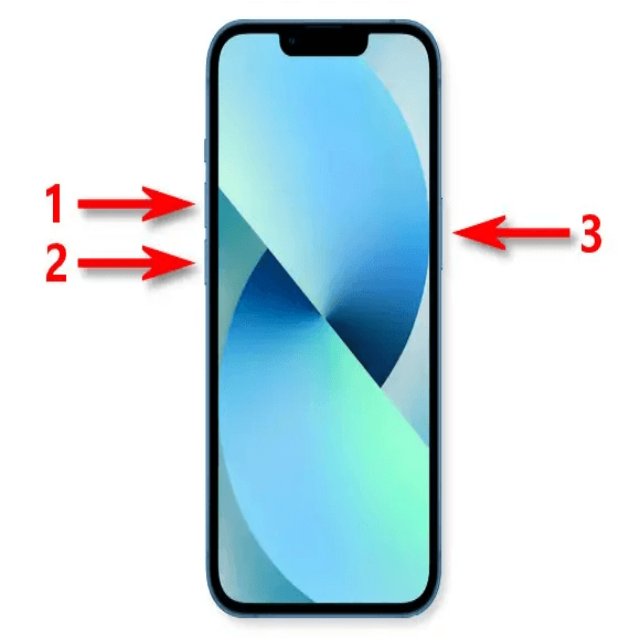
Way 2. Fastest Way to Fix iPhone Stuck on Install Now Screen - Without Data Loss
If you're experiencing an iPhone stuck on Install Now screen, UltFone iOS System Repair might be the fastest and most efficient solution for you. This tool can fix 150+ iphone issues, including software-related problems, without any data loss. With its quick repair process and high success rate, you will not worry about iphone stuck on install now screen anymore.
Here are some of the most common features of UltFone iOS System Repair:
● Repairs a wide variety of system issues, including the Apple logo, recovery mode loop, and black screen.
● Fixes problems without losing any device data.
● Quick repair process with just a few clicks.
● User-friendly interface that does not require technical knowledge or skills.
● Compatible with all iOS versions and devices, including the latest iPhone 14 series and iOS 17 version.
Here is how to use UltFone iOS System Repair to fix iPhone Stuck on the Install Now screen:
- Step 1First, download the software onto your computer and install it. Once installed, plug in your iPhone via a USB cable and launch the program. When prompted, click “Start” to begin.
- Step 2Next, select the "Standard Repair" option from the menu and follow the on-screen instructions carefully before proceeding.
- Step 3Once you reach the repair stage, click the “Download” button to obtain the newest firmware file. Make sure you’ve backed up all important data beforehand. Finally, tap on "Start Standard Repair" and wait until Repair removes all iOS 17 stuck issues.
- Step 4Wait for a moment. And then your device have been fixed successfully.





Way 3. Using iTunes to Restore iPhone - Complicated
It's worth noting that this solution may fix the "Install Now" screen issue, but it does have some drawbacks.
The most significant downside is that you need access to both a computer with an iTunes app and an account. So if you don't have those resources available, this solution won't work for you.
Follow these steps to restore your iPhone through iTunes to fix iOS 17 iPhone software update stuck on install now:
- 1. Begin by connecting your device to a computer with the iTunes application installed using a USB cable.
- 2. Open the iTunes software on your computer and look for the "Device" button situated in the top-left portion of the screen.
- 3. Select “Summary.” Finally, choose “Restore” and proceed by following any subsequent prompts.
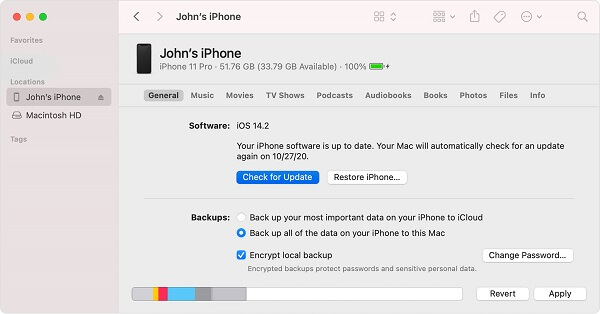
It is important to note that all data and settings stored on the phone are deleted upon completion of data restoration—causing complexity during later recoveries as users attempt to re-upload potentially lost information.
Part 3. People Also Ask about Fixing iOS 17 Software Update Stuck on Install Now
Q1: Why is iOS 17 taking so long to install?
When updating to iOS 17, the amount of time it takes can depend on several reasons that we'll explore below:
Large amounts of data to back up or inefficient transfer tools.
Not enough space on your iPhone to download the iOS 17 update.
Slow or unstable internet speeds during the download process.
Older iPhone models may experience slower installation speeds than newer models.
Unexpected system issues could also arise that delay the update process.
To fix iOS 17 iPhone update stuck on install now, use UltFone iOS System Repair.
You can also look for this guide to check how long does iOS 17 take to install in details.
Q2: Why is My iOS 17 Not Updating?
Installing a new iOS profile requires that you have updated your phone to the most current publicly-available iOS version first.
Since version iOS 16 is currently the most recent stable release, it is important that users update their device to v16.6 before attempting to add an iOS 17 profile.
Failing to do so will simply prohibit access from seeing and downloading any future updates related to iOS 17 on your iPhone.
Final Word
The iOS 17 can be a tricky software update to install, leading to various issues, such as the iPhone getting stuck on "Install Now."
However, with UltFone iOS System Repair, users can easily resolve this problem along with many other iOS system glitches. It's user-friendly interface and easy-to-use features make repairing your device a hassle-free process, with no data being lost.
So, if you're experiencing an iOS 17 stuck on install now issue or iOS 17.0.X series and iOS 17.1 stuck on install now on your iPhone running iOS 17 or even previous versions, we highly recommend trying UltFone iOS System Repair and expect it to deliver fast and reliable results.



