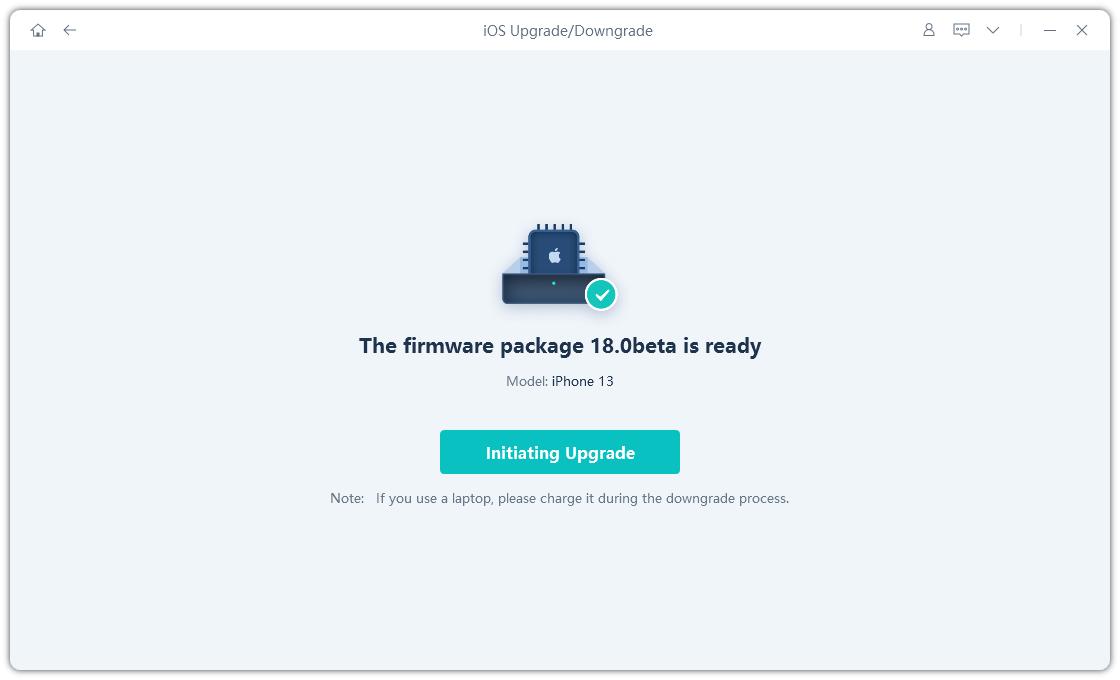Apple Vision Pro Price: Does it Worth it?
 Jerry Cook
Jerry Cook- Updated on 2023-06-20 to iOS 17

Apple is famous for its groundbreaking innovative tech developments. Even though Steve Jobs was the man behind the revolutionary Apple products, even after his demise, under the leadership of Tim Cook Apple still knows how to surprise customers and offer innovative solutions. The latest technological innovation, Apple Vision Pro has already impressed customers with its innovative design and 3D display.
- Part 1. What is Apple Vision Pro
- Part 2. What Can You Do with Apple Vision Pro
- Part 3. What is Apple Vision Pro Price
- Part 4. People Also Ask about Apple Vision Pro
- Q1. When can I buy the Apple Vision Pro?
- Q2. Does Apple Vision Pro require a computer?
- Q3. Is Apple Vision Pro augmented reality?
- Part 4. Bonus Tips for Apple WWDC 2023 Updates
Part 1. What is Apple Vision Pro?
Apple Vision Pro is a spatial computer that displays digital content in real-life physical space around the user. it is a wearable headset device that allows the user to experience the 3D display of the digital world. The user can stay connected with their physical surrounding as well as with the digital content at the same moment. it transforms the traditional display into a 3D display that the user can navigate through hands, eyes, and voice commands. The three-dimensional display feels so real that the user feels a physical presence in the digital arena. To make this 3D display lifelike, Vision Pro is embedded with an ultra-high-resolution display with 23 million pixels accompanied by a custom-design Apple silicon dual-chip.
Part 2. What Can You Do with Apple Vision Pro?
Vision Pro offers you an altogether new interface to use apps, interact with others, and takes entertainment to another level. Here is what you can do with Apple Vision Pro.
Ultimate Apps using experience: VisionOS offers a 3D interface to arrange, use and enjoy apps. You can productively occupy the infinite space to place your favorite apps, do multi-tasking by using apps side by side, and even set up your very own workstation by attaching Magic Trackpad and Magic Keyboard.

Next-level Entertainment experience: VisionPro comes with 2 ultra-high-resolution displays that are powerful enough to transform a normal room into an entertainment center. it can make the display as wide as 100 feet with Spatial Audio to offer you an entertainment experience like never before. You can enjoy movies, Tv shows, and even enjoy gaming with this exciting and one-of-a-kind home theater.

immersive Environments: Users can unveil a new stunning world away from their physical reality by viewing breathtaking landscapes to calm their nerves. They can control how immersed they want to be in that environment.
Relive your memories: Users can watch videos and photos in a real-time environment which enables them to relive the memories and cherish the moments.
Facetime like never before: Users can Facetime and interact with others with a 3D display that offers them an ultimate experience that feels that the other person is sitting in the same room and interacting in the same physical space.
Part 3. What is Apple Vision Pro Price
The cost of Apple vision pro starts at $3499.
So, why is the Vision Pro so expensive? Actually, Apple Vision Pro surely costs a fortune but that is because of two reasons. Firstly, it is developed with an expensive M2 chip, an R1 chip, a bunch of sensors, and dozen cameras. Secondly, the target market of this device is developers and tech-enthusiast who are passionate to own a gadget and explore it. The product is simply not aimed at every other user and is not designed for mass production.
Apple Vision Pro have many new functions, bringing users totally fresh experience. No VR headset can do anything like this. Although it has its own shortage, such as low battery that only lasts up to two hours. But this category is in its infancy. It is clearly investing in what’s possible for the future. Does it worth the price? We just know that Apple isn’t just dipping its toe in the spatial computing space, it's diving in head first.
Part 4. People Also Ask about Apple Vision Pro
Q1. When can i buy the Apple Vision Pro?
Customers want to buy the Apple vision pro as soon as they found out about its exciting features. But the product will be available for public purchase in early 2024. it will be available for US customers initially with the launch at the Apple.com store and the official Apple store in the US.
Q2. Does Apple Vision Pro require a computer?
No, apple vision pro is a standalone device that doesn’t necessarily need a computer to operate. But you can connect it to your other Apple devices to enjoy the display in 3D.
Q3. Is Apple Vision Pro augmented reality?
It's mixed reality, also known as XR, which mixes augmented reality with virtual reality.
Environments are full-screen relaxing videos tied to head-tracking (so you can "look around"), but when the Apple employees in my room talked with me, their images gradually appeared in my scene (called "breakthrough," as to stay connected with those around you). As such, it is similar to augmented reality but effortlessly transitions between the two.
Part 4. Apple WWDC 2023 Updates
Apple Worldwide developers conference (WWDC) is an information technology conference conducted by Apple annually. Through this conference, Apple introduces its technological innovations and new versions of software to other developers and launches its new software and products. in the latest WWDC event held by Apple on June 5-June 9 2023, Apple introduced some exciting innovations that surprised both developers and users who were waiting for the launch of groundbreaking Apple products. in the Apple WWDC 2023, the developers were introduced to the Apple vision pro headset, the new version of Mac Studio, watchOS, a new version of Mac Pro, the 15-inch MacBook Air, iOS 17 Beta, and macOS Sonoma.

The main highlights of the event were the Apple Vision Pro headset and iOS 17 Beta. Some of the features of iOS 17 Beta that surely excited the audience includes:
- Contact posters: custom-designed posters that you can assign to contacts
- Live voicemail: offers a real-time transcription of voicemail messages so that you can know if it's an urgent matter when in a meeting.
- Facetime messages: You can leave a Facetime message if the recipient doesn’t pick up your call.
- Message app update: The messaging app looks, even more, brighter with iOS 17. With the catch-up feature, you can directly go to the unread messages in any conversation.
- Live stickers: Turn your live photos into live stickers to make the conversations even more fun.
- Check-in through imessages: You can now check in to your current location through iMessages to let your loved ones know where you are.
- Namedrop: With namedrop you can share contact information just by bringing two iPhones together.
- Standby mode: You can now charge the iPhone with the new standby mode whereby you can see an illuminated screen with the date, time, and any incoming call. You can also set your favorite photos, widgets, and live activities to show on standby screens.
Isn't iOS 17 beta something that you want to try out soon? You must be wondering how to download iOS 17 beta profile to unveil these exciting features.
Ultfone iOS downgrade tool is hands-down the best tool out there to get your hands on iOS 17 beta. With this efficient and user-friendly tool, you can easily upgrade or downgrade the iOS version in simple steps without any lengthy and tiring process.
The features of the Ultfone iOS downgrade tool offer several advantages that make it the best choice for iOS 17 beta download.
- iOS 17 beta install with 1-click
- Download iOS 17 without the developer account
- Downgrade from iOS 17 beta if you are not comfortable with it without iTunes.
- Compatible with the latest iPhone 14 models.
- Can be accessed on both Macbook and Windows.
Steps to download iOS 17 Beta with Ultfone iOS downgrade tool
- Step 1 Download and Launch UltFone iOS System Repair. After downloading and launching this program on your PC/Mac, connect your iPhone/iPad/iPod touch to the computer. Click “iOS Upgrade/Downgrade” at the bottom left of the panel.
- Step 2 Then, choose "Upgrade" Option
- Step 3 Choose the "Download" option to get the firmware package.
- Step 4 Click 'Initiating Upgrade' to update iPadOS.

- Step 5 Congratulations! You have downloaded the iPadOS 17 Beta successfully.


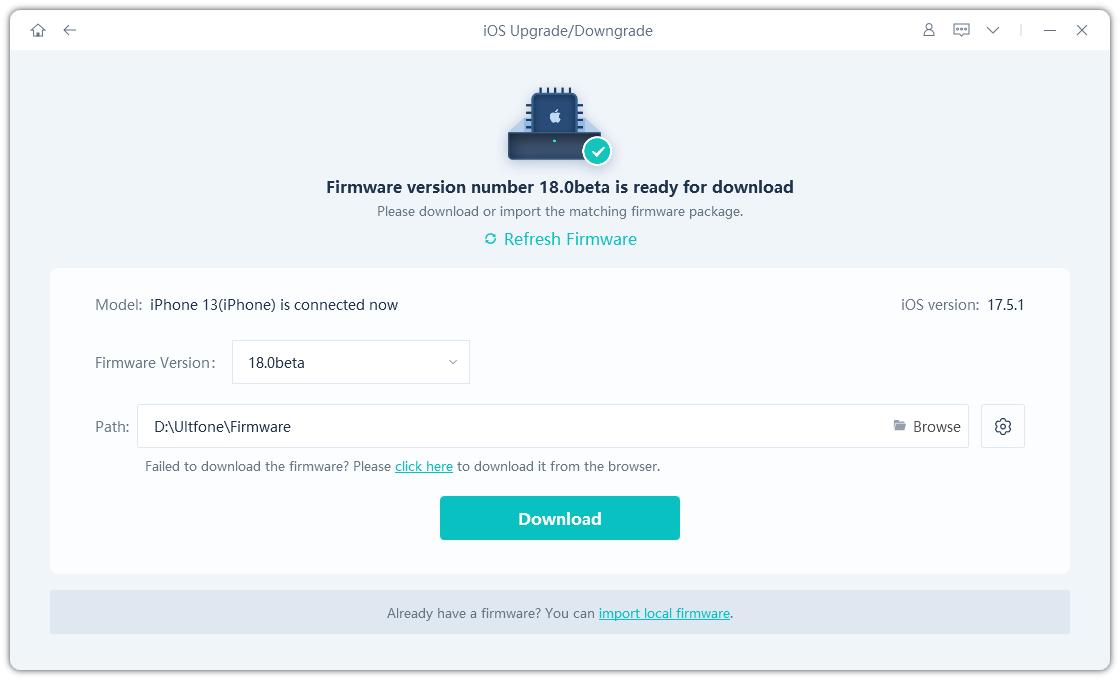
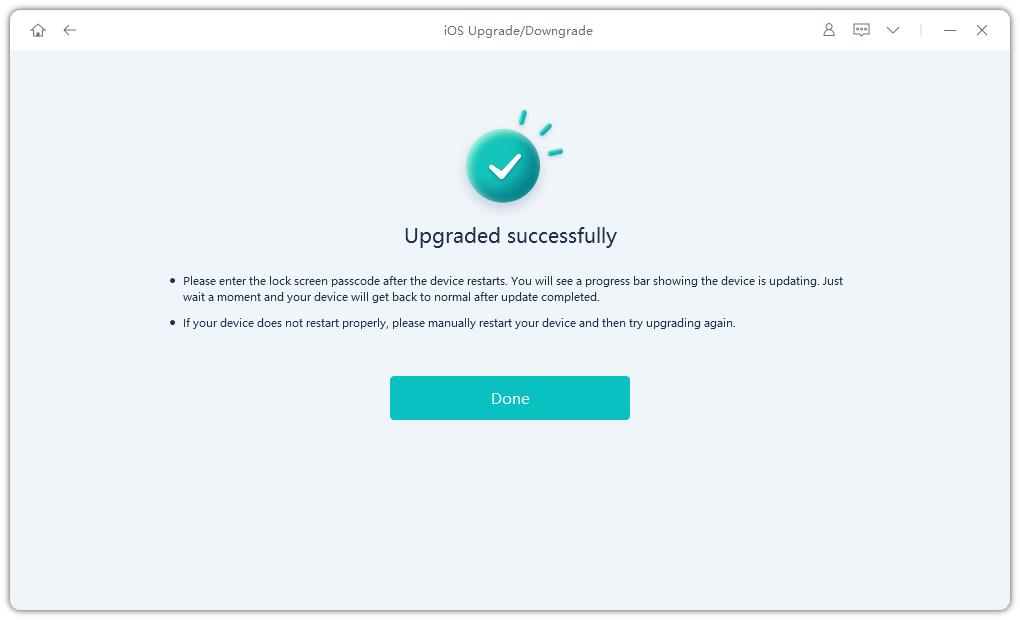
Conclusion
Apple never fails to surprise its users with innovative products and newer software versions. With exciting new features in iOS 17 Beta and Apple vision pro, Apple has once again gained public appreciation and attention. Users don’t seem to wait for more to get hands-on experience with this software update and a new technological breakthrough product. As for vision pro, you still have to wait till early 2024. But luckily you can enjoy the features of iOS 17 beta by downloading it through the Ultfone iOS Downgrade tool.