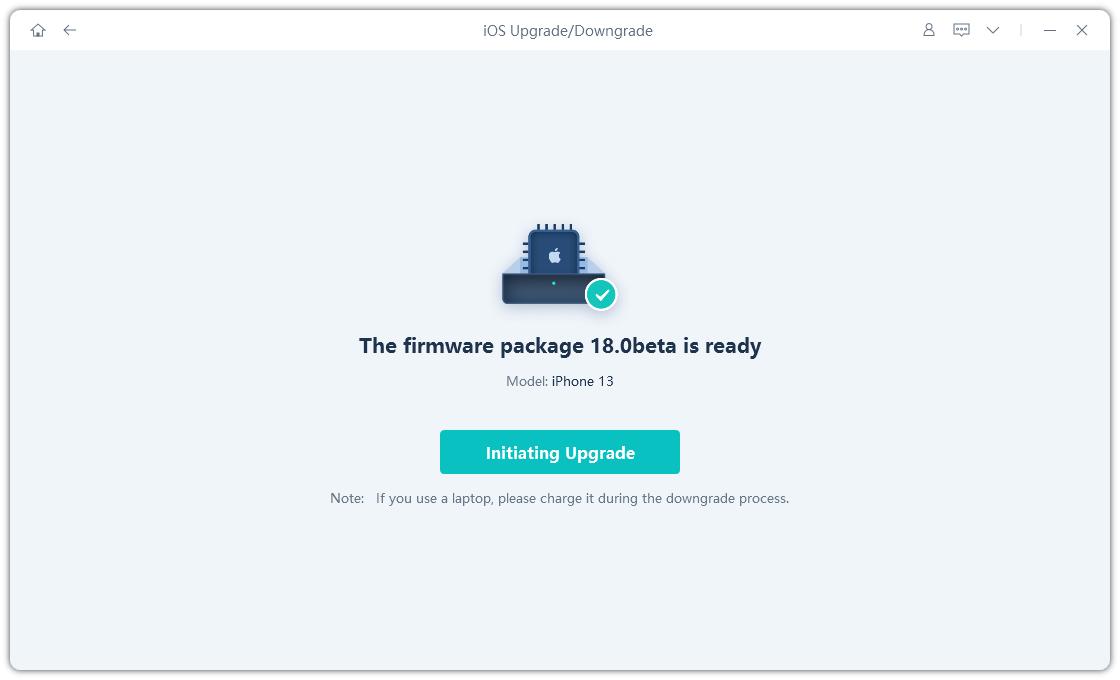Should I Update to iOS 17? Is iOS 17 Safe to Download?
 Jerry Cook
Jerry Cook- Updated on 2023-09-20 to iOS 17
Some people may have a question that should i update to ios 17 or is ios 17 safe to download. Discover the key considerations you should know before installing iOS 17 with our concise guide. In this passage, we explore 6 hot questions about iOS 17 that will aid your decision-making process and you may have answer that is it worth updating to iOS 17 version. By addressing these queries, you'll gain valuable insights into the potential impact of iOS 17 on your device and user experience. Join us on this informative journey to ensure you're well-equipped to make an informed choice before installing iOS 17.

- Q1: Is iOS 17 Worth Installing? Should I Download iOS 17?
- Q2: What Devices Are Compatible with iOS 17?
- Q3: Does iOS 17 Delete Everything?
- Q4: How Much Storage Needed for iOS 17 Upgrade?
- Q5: Is It Possible to Downgrade iOS 17 to iOS 16 after lnstalling iOS 17?
- Q6: How to Download and Install iOS 17 on iPhone?
Q1: Is iOS 17 Worth Installing? Should I Download iOS 17?
To determine whether a new iOS version is safe to download, it's essential to consider a few factors:
- Official Release: Make sure the iOS version is an official release from Apple. Downloading unofficial or beta versions can be risky.
- Device Compatibility: Ensure that your device is compatible with the new iOS version. Some older devices may not support the latest iOS updates.
- Reviews and Feedback: Check for reviews and feedback from other users who have already updated to the new iOS version. This can help you gauge its stability and any potential issues.
- Backup: Before updating, it's a good practice to back up your device to iCloud or your computer. This ensures that your data is safe in case anything goes wrong during the update.
- Security: Apple typically releases new iOS versions to address security vulnerabilities and improve overall security. Keeping your device up to date with the latest iOS version is generally advisable for security reasons.
- Wait for Bug Fixes: Sometimes, new iOS versions may have initial bugs or issues. It can be a good idea to wait a few weeks after a new release to allow Apple to address any early problems through software updates.
- Official Sources: Always download iOS updates from official sources, such as the Settings app on your iOS device or the Apple website.
Let's check the iOS 17 advantages and disadvantages. After learning this, you may have answer about the question that should i update to iOS 17 and is iOS 17 safe to download.
Pros:
- You can experience all the fresh features and impressive functionalities introduced by iOS 17, such as the capability to set up Standby mode and generate contact posters.
- Sensitive content warning: You have the option to enable a feature that will blur sensitive images and videos received by you. This functionality functions in various contexts, including Messages, AirDrop, Contact Posters, FaceTime messages, and third-party apps.
- Improved permissions: Apps provide the ability for you to select specific photos for sharing within the app, ensuring the privacy of the remaining ones. Additionally, apps can schedule events on your calendar without accessing your other calendar events.
Cons:
- There are occasionally issues and slow situations on iOS 17. Even so, you might not get all the desired new iOS 17 features, for example, iOS 17 stanby, contact poster, personal voice not working.
- After updating to iOS 17, many users claim that iPhone battery drain fast, iPhone stroage alomost full after update and other problems.
- iOS 17 is still in the early stages of development, you might experience some issues with your iPhone that have never occurred before.
Q2: What Devices Are Compatible with iOS 17?
iOS 17 release date is on September 18, 2023. Apple revealed that iOS 17 is only compatible with iPhone XS and newer, which means that it no longer supports the iPhone 8, iPhone 8 Plus, and iPhone X. Later today, members of Apple's Developer Programme will get access to iOS 17. Similarly, Updates coming later this year are:
- Available on Apple TV 4K (second generation and later), iPhone XS, iPhone XR, and later.
- Available on the most recent versions of the iPhone XS, iPhone XR, and AirPods Pro (2nd generation).
- Available on iPhone 12 Pro, iPhone 12 Pro Max and iPhone 13 Pro, iPhone 13 Pro Max. Similarly on iPhone 14 series.
Q3: Does iOS 17 Delete Everything?
No, installing an iOS 17 does not delete everything on your device.
However, it's important to note that iOS 17 installations have the potential to cause data loss or unexpected issues. It is highly recommended to back up your device before installing any ios software.
This way, you can restore your data if any problems occur during the installation process or while using the iOS 17. Taking this precaution ensures that your important files, apps, and settings are safely stored and can be easily recovered if needed. Remember, it's always better to be safe than sorry when it comes to protecting your data.
Here is a free iPhone Backup solution, UltFone iOS Data Manager. Without using iTunes, you can transfer, manage, back up, and restore iOS data. It can be compatible with the new iPhone series and with iOS 17.
- Step 1 Download and install UltFone iOS Data Manager. Connect your iPhone to computer, choose "Backup Records" on the Home page, and tap Backup & Restore in the next page.
- Step 2 Click "Backup" to backup your iPhone before upgrade to iOS 17.
- Step 3 Now you've successfully backed up iPhone.
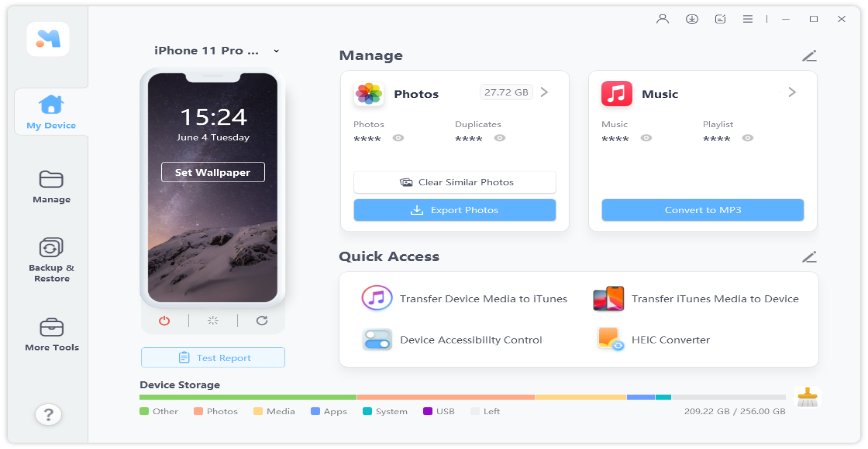
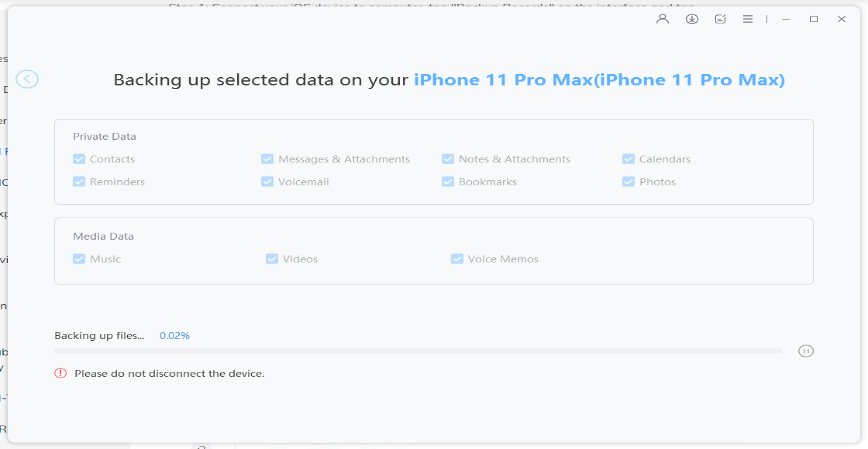
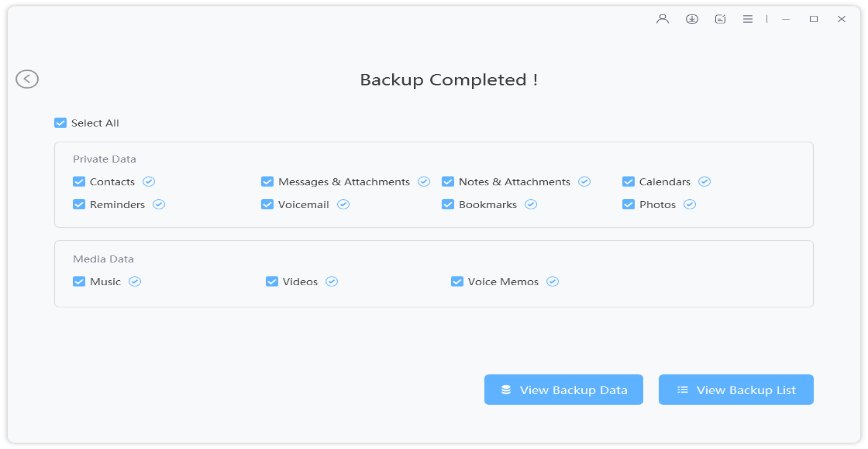
Q4: How Much Storage Needed for iOS 17 Upgrade?
You should also need to check the storage for iOS 17 installation and upgrading processing and how many gb is iOS 17. For this, You will first need to download iOS 17 to your iPhone in order to update it. And it occupies space, and you will need additional space for the installation in order for it to go smoothly. So in this way, you need between 2 and 5 GB of space for the download.
You can find your current storage on Setting > General > iPhone storage.

Similarly, you can also see the most useable storage applications. Additionally, there are two useful options: "iCloud Photos" to automatically upload your photos to the cloud and Unused Apps to delete apps you don't use.
You only have 5 GB of free iCloud storage, so use it wisely. You will need to purchase a subscription after this storage. You can find free tool to clear up iPhone storage .
Q5: Is It Possible to Downgrade iOS 17 to iOS 16 after lnstalling iOS 17?
Yes, it is generally possible to downgrade your iOS version from iOS 17 to iOS 16. However, the process of downgrading back to iOS 16 with existing tools is complicated. If you need to downgrade from iOS 17 to iOS 16, we recommend that you use UltFone iOS Downgrade Tool to downgrade easily and safely, without any data loss.
Q6: How to Download and Install iOS 17 on iPhone?
Not only downgrade iPhone back to iOS 16, you can also use UltFone iOS Downgrade Tool to upgrade iPhone to iOS 17. If you are still hesitating that should i download ios 17, this tool simplifies the process and allows you to easily upgrade to iOS 17.
To download and install the iOS 17 on your iPhone, follow these general steps:
-
Step 1 Download and Launch UltFone iOS System Repair. After downloading and launching this program on your PC/Mac, connect your iPhone/iPad/iPod touch to the computer. Click "iOS Upgrade/Downgrade" at the bottom left of the panel.

-
Step 2To proceed, select "Upgrade" on the following screen.
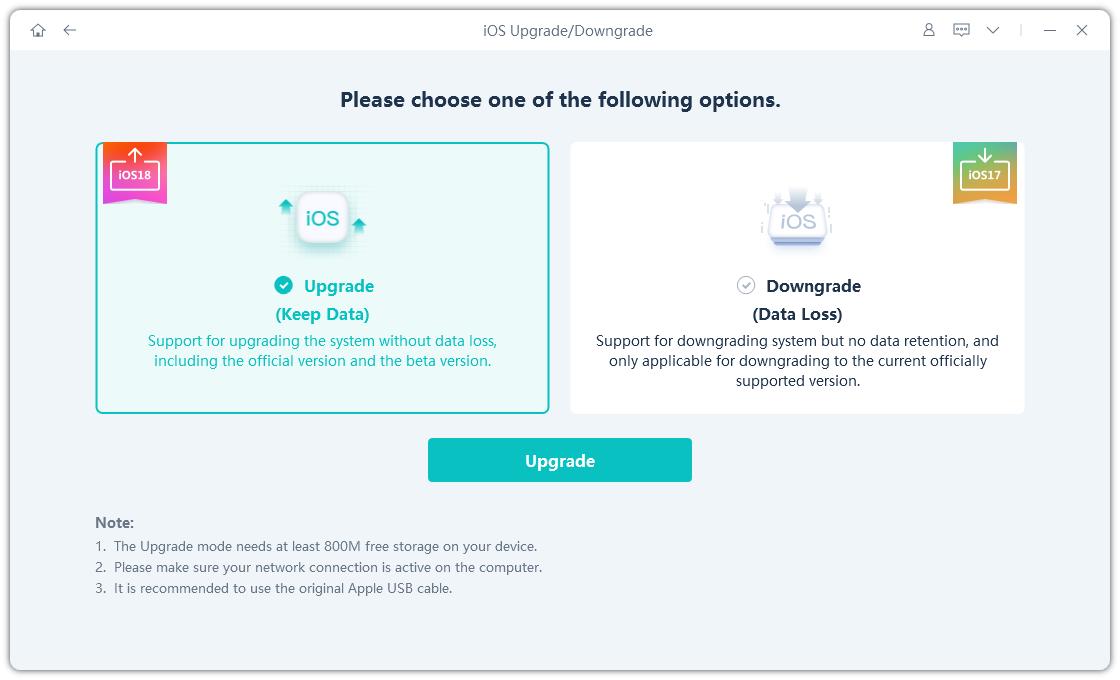
-
Step 3Select the "Download" option to get iOS 17 firmware.
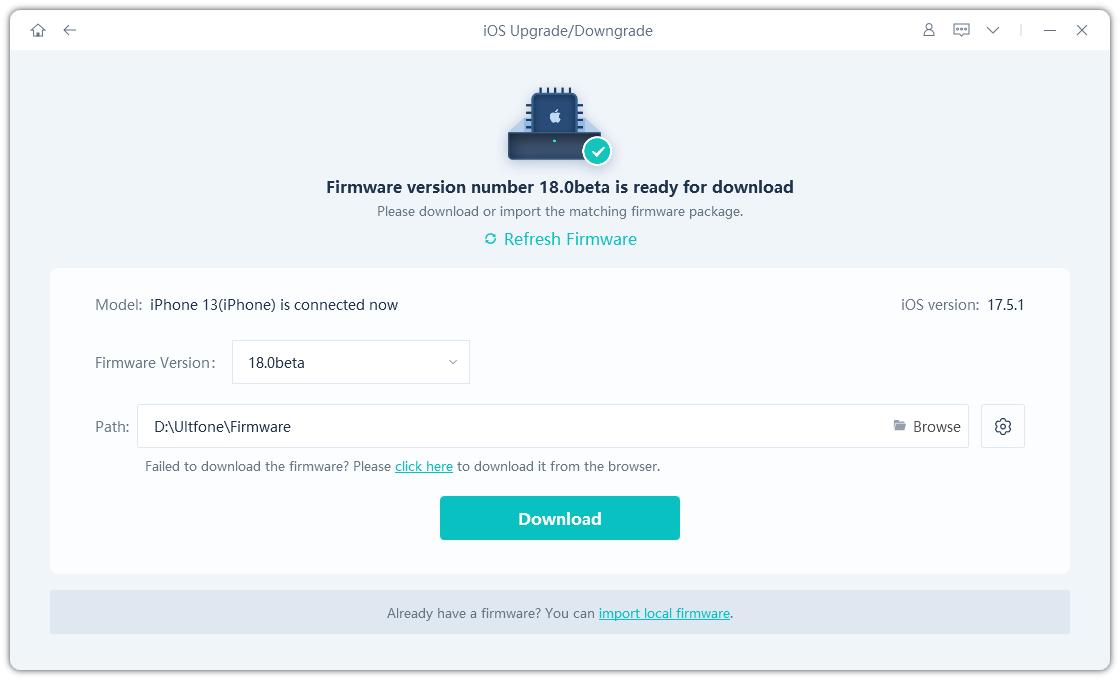
-
Step 4 Once the firmware package is downloaded on your computer, you can click 'Initiating Upgrade' to update iOS.

Step 5 You have Successfully download the iOS 17 profile.
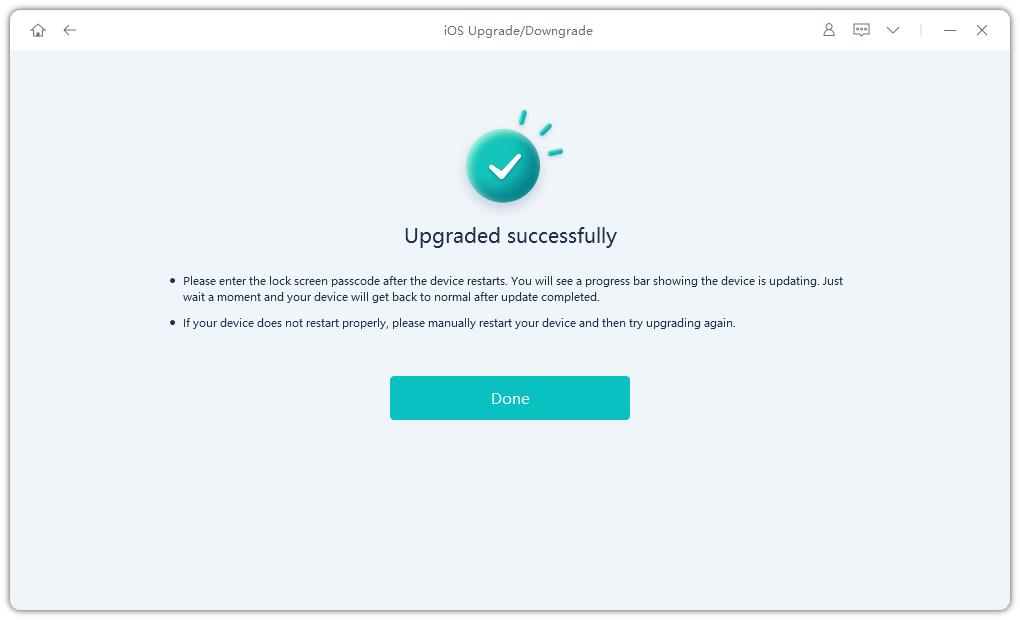
Conclusion
After reading this article, you may know that is it safe to update to iOS 17. In order to avoid the risks brought by upgrading ios 17 and answer the question that upgrade to ios 17 or wait, it is a wise choice to use UltFone iOS Data Manager to back up iPhone in advance and use UltFone iOS Downgrade Tool to downgrade to the old iOS version in time. Whether you choose to embrace the cutting-edge features of iOS 17 or wait for the stable release, being well-informed ensures that your experience with the operating system aligns with your expectations.