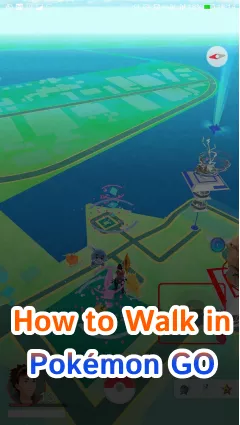How to Change Location on Pokemon Go in 2026
 Jerry Cook
Jerry Cook- Updated on 2023-06-14 to Virtual Location
Being a location-based game, Pokemon Go needs you to move from place to place to find and capture Pokemon. But people living in cities get more chance to enjoy the game efficiently than those in remote or rural areas
To counter this advantage, many Pokemon players tend to spoof their location to different regions to get more Pokemon, gyms, and PokeStops. But the question stands: how to change location on Pokemon Go in 2023?
Here is everything you need to know about Pokemon Go change location and how to do it effortlessly on your smartphone. Let’s dive in!
- Part 1. Can you still Use Fake GPS on Pokémon Go?
- Part 2. What will Happen when you Change your GPS in Pokémon Go?
- Part 3. How to Change Pokémon Go Location on iOS?
- Part 4. How to Change Pokémon Go Location on Android?
Part 1.Can you still Use Fake GPS on Pokémon Go?
Yes, the players can fake GPS location on Pokemon GO even on 2023.
Despite strict restrictions imposed by Niantic, there’re third-party tools that help users change their location without getting detected. Whether or not you’ll be able to fake the location depends on the method or app you’re using.
Part 2. What will Happen when you Change your GPS in Pokémon Go?
Niantic uses your device’s GPS to detect your real-time location. By spoofing your GPS location, you trick the game into believing that you have moved to another place – without actually moving an inch.
But location spoofing on Pokemon Go has both benefits and risks.
Pros:
- 1. Get more access to PokeStops, gyms, and Pokemon items.
- 2. Spoof to a region with more chances of finding rare Pokemon and Legendary Pokemon.
- 3. Participate in battles and geo-specific events happening anywhere in the world from the comfort of your home.
- 4. Get a chance to play around time zones to increase the encounter rate for certain rare mons, like Ghost Pokemon.
Cons:
1. If Niantic finds out that you’re using a fake location, it can lead to soft ban on your account.
- Note: Try to use credible methods to avoid getting detected. Also, be sure to make it look realistic. For instance, wait for a few hours before spoofing your location to a place that is far away from your original location.
2. Using unreliable tools can risk your safety and privacy. Players can lose both their email account and Pokemon Go account.
All these points reveal that you need a trustworthy and professional application for Pokemon Go change location. Look no further as the next section will introduce a perfect location spoofer for both iOS and Android.
Part 3. How to Change Pokémon Go Location on iOS?
Based on user feedback and our own research,UltFone iOS Location Changer is the ideal software for changing Pokemon Go location.
Whether you want to gather region-specific items or hunt Shiny Pokemon on another continent, this powerful tool is all you need. It allows you to move to any region of the world without jailbreaking your iPhone.
More strikingly, Ultfone has less risk of being banned compared with other unauthorized app, which greatly guarantee your account securety.
Check out below steps to change your location in Pokemon Go Safely & Quickly.
- Step 1Run UltFone iOS Location Changer on your computer. Be sure the “GPS Change” icon is selected on the left tab and hit Enter.

- Step 2Now, connect your iOS device to the computer and hit Next to get going.

- Step 3 The program will show the world map on the screen. Enter any location or move your mouse manually to get any location you wish.

- Step 4The program will hardly take a few seconds to move your iPhone’s location to that spot. Now, run the Pokemon Go app and try to get as many rare Candy as you want.
Key Features of UltFone iOS Location Changer
- Change location to anywhere instantly around the world.
- Simulate GPS movement: move along customized routes naturally in the game.
- Spoof Pokémon GO safely and won't get you banned.
- Fake location on Tinder, WhatsApp, Life360, Harry Potter: Wizards Unite, etc.
Part 4. How to Change Pokémon Go Location on Android?
If you play Pokemon Go on an Android phone and want to change your location, then we have still got you covered.
First, you need to enable the “Developer options” for location spoofing. Here’s how to do that:
- Make sure the Android phone is running on OS 4.2 or newer
- Go to Settings > System > About Phone.
- Here, you need to tap on “Build Number” 7 times
There’re tons of apps in the Google Play Store that help you change Pokémon Go location on Android. Among them, Fake GPS Go is a trustworthy application. Just follow the below steps to learn how to change your location on Pokemon Go on Android:
- First, install Fake GPS Go from the Google Play Store and launch it. If prompted, grant it the necessary permissions
- Now, go to Settings > Developer Options > Select Mock Locations app. Here, tap “Fake GPS Go.
- After that, run the app and choose any location on its world map.
- Finally, launch Pokemon Go and you’ll see the new location as your current location.
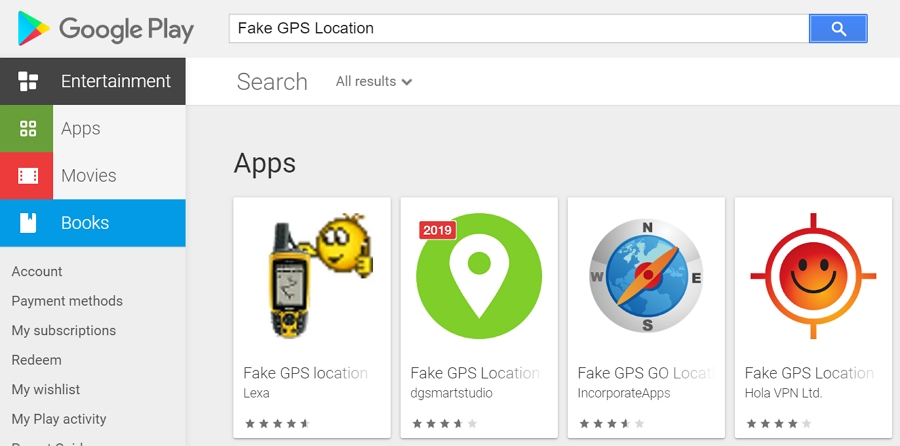
Final Word
Spoofing location on Pokemon Go is a great way to access special events and gyms outside your city. Thanks to this comprehensive guide, you won’t face any issue in how to change location on Pokemon Go on both iPhone and Android.
Just install UltFone iOS Location Changer for free and start exploring the realm of opportunities to catch your favorite Pokemon. With this tool, you no longer have to worry about getting caught by Niantic and getting your account banned.