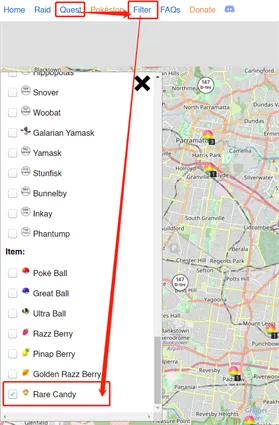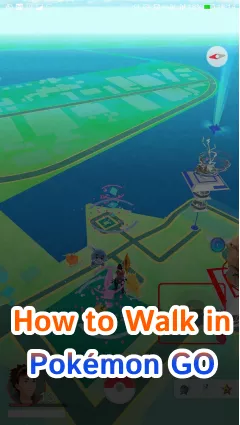[2026 Latest] How to Play Pokemon Go from Home without Moving
 Jerry Cook
Jerry Cook- Updated on 2025-08-05 to Virtual Location
Introduction
Are you tired of walking around all day to catch Pokemon? Are you still finding the way about how to play Pokemon Go from home without moving/walking in 2025? Well, there's good news! With the advancement in technology, it is now easy to play the Pokemon Go without leaving your home. In this article, we will be discussing the most useful methods to help you freely move in pokemon go without walking. So, sit back and read on now.
UltFone iOS Location Changer for Windows & Mac users can now effectively resolve the " Pokemon Go Failed to Detect Location 12" issue spoofing location without modified APP! With a remarkable 95% success rate for accessing rare Pokemon without relying on third-party software or cracked apps. It’s an essential tool for those on iOS 18/26. Learn more >
- Part 1. Is it still Available to Play Pokemon Go without Moving/Walking in 2025?
- Part 2. How to Play Pokemon Go from Home on iPhone [Free Trial, 100% Working]
- Part 3. Video Guide on How to Play Pokemon Go without Moving via UltFone iOS Location Changer
- Part 4. How to Move in Pokemon Go without Walking Android
- Part 5. Hot FAQs About Move in Pokemon Go without Walking
Part 1. Is it still Available to Play Pokemon Go without Moving/Walking in 2025?
The answer is yes! Thanks to various apps and software available, you can fake your GPS location and freely move in pokemon go without physically walking by using third-party tool. But please note that sometimes there is some risk when using unreliable ways. The players, who are caught cheating risk, have the possibility of their accounts being banned.
Therefore, it is extremely essential to look for a trustworthy method to hatch eggs in Pokemon Go without walking. The safe and reliable third-party location spoofer software has the following characteristics: Use without jailbreak、Protect account security and privacy、 Speed control、 Strong Compatibility 、 User-friendly interface, etc.
And in order to help Pokemon Goplayers choose a better tool more quickly, our professionals have tested many popular software and selected 3 most effective and reliable software for you. Here we wil introduce one by one.
Part 2. How to Play Pokemon Go from Home on iPhone [Free Trial, 100% Working]
For ios device users, we would like to recommend UltFone iOS Location Changer. It is a reliable tool that helps you simulate your GPS location and provides a virtual location to your device with free trial.
One of the key features of UltFone iOS Location Changer is its security. Unlike other GPS spoofing tools that require a jailbreak, UltFone iOS Location Changer is designed to work without compromising the security of your iOS device. And you can avoid being detected account abnormality by controlling the speed.
Key Features of UltFone iOS Location Changer:
- Avoid System damage:UltFone iOS Location Changer can spoof GPS Location on iPhone without Jailbreak, which keeps your phone system stable and plays games more smoothly.
- Safety and Security:Play Pokemon games without revealing your actual location, ensuring your privacy.
- Speed Control:You can control the speed of movement to avoid account abnormalities.
- Easy to Use: It does not require any technical knowledge to use UltFone iOS Location Changer.
- Compatibility:Support the latest iOS 17 and iPhone 15.
Here are the steps about how to play pokemon go from home in 2025 via UltFone iOS Location Changer:
- Step 1Run UltFone iOS Location Changer on your computer. Be sure the “GPS Change” icon is selected on the left tab and hit Enter.

- Step 2Now, connect your iOS device to the computer and hit Next to get going.

- Step 3 The program will show the world map on the screen. Enter any location or move your mouse manually to get any location you wish.

- Step 4The program will hardly take a few seconds to move your iPhone’s location to that spot. Now, run the Pokemon Go app and try to get as many rare Candy as you want.
Part 3. Video Guide on How to Play Pokemon Go without Moving via UltFone iOS Location Changer
With UltFone iOS Location Changer, you can play Pokemon games without any geographical restrictions, and catch Pokemons from anywhere in the world.
Part 4. How to Move in Pokemon Go without Walking Android
Android users can also play Pokemon Go without moving using various methods. Here are two methods you can try:
Method 1: Using Fake GPS Location/ GPS Spoofing App
- Step 1 Download and Install Fake GPS Location by Lexa from the Play Store.
- Step 2Go to Settings -> Developer options -> Select mock location app, then choose Fake GPS Location.
- Step 3Open Fake GPS Location app and set your desired location on the map.
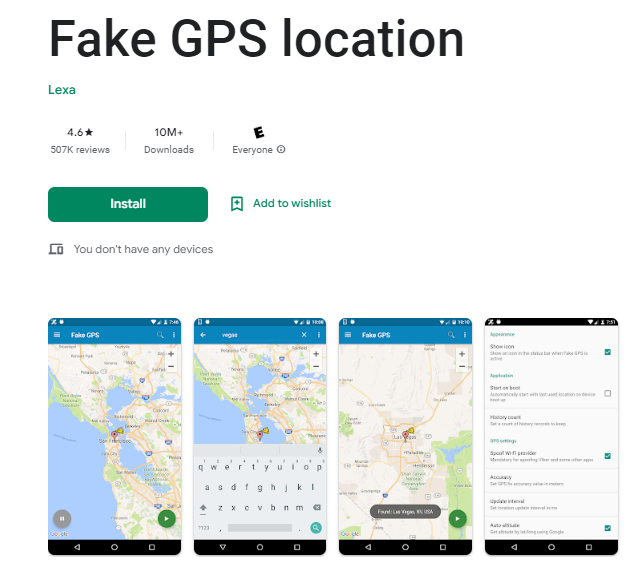
Pros:
- Accurate: GPS spoofing apps allow you to set your desired location precisely. You can teleport to any place on the map with ease.
- No extra cost: Most GPS spoofing apps are available for free on the Play Store.
Cons:
- Compatibility issues: Some GPS spoofing apps may not work on all Android devices, and you may experience compatibility issues.
- Not 100% reliable: GPS spoofing apps can be unreliable at times, and you may experience glitches or bugs while using them.
Method 2: Using a VPN
A VPN (Virtual Private Network) is a service that encrypts your internet traffic and routes it through a server in a different location. By connecting to a VPN server in another country, you can make it appear as if you're physically located there.
Here's how to use a VPN to play Pokemon Go without moving:
- Step 1Download and install a VPN app from the Play Store. We recommend using ExpressVPN as it's reliable and fast.
- Step 2Open the VPN app and connect to a server in a different country.
- Step 3 Open Pokemon Go, and you will be teleported to the country where the VPN server is located. You can now catch Pokemon, spin PokeStops, and battle in gyms without physically moving.
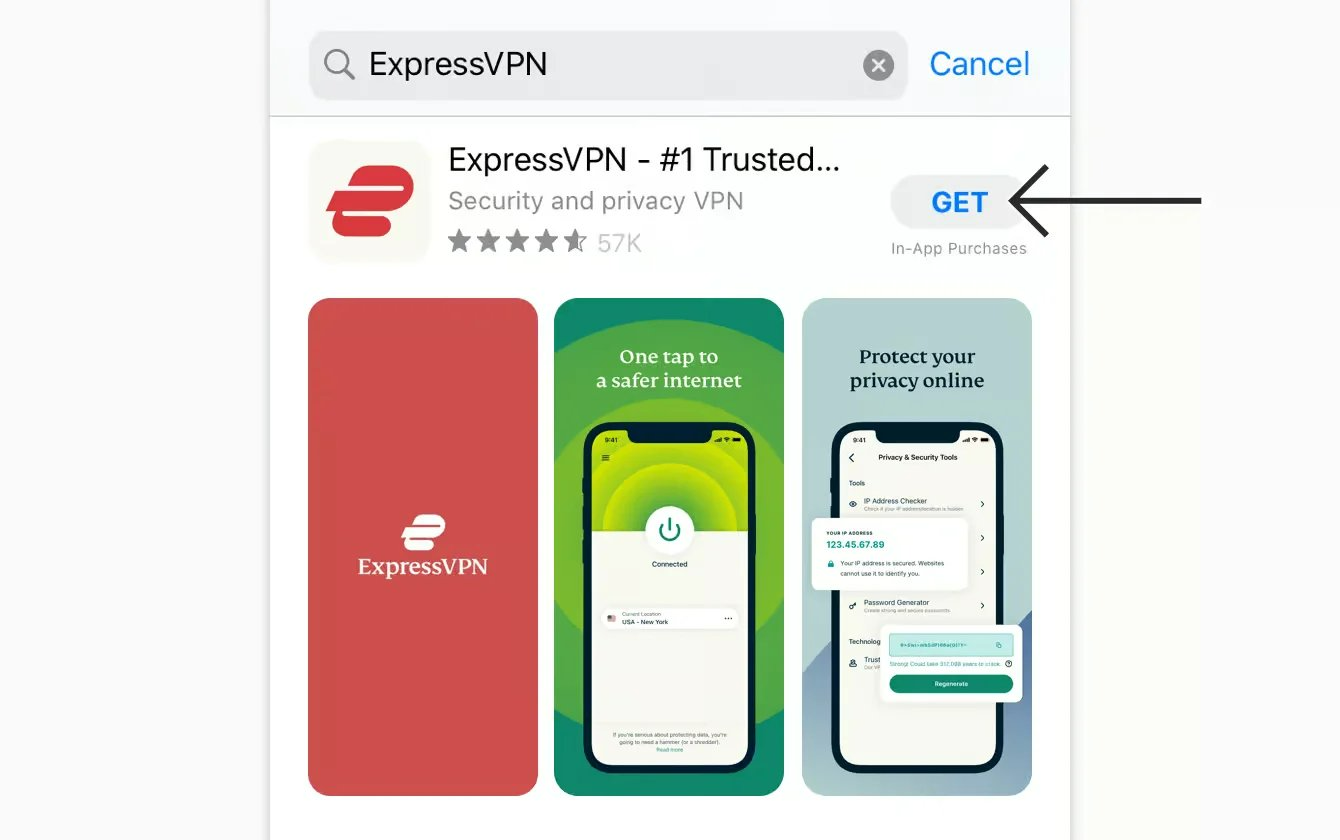
Pros:
- Safer: VPNs encrypt your internet traffic and protect your online privacy. They're a more secure option than GPS spoofing apps.
- More versatile: VPNs can be used for many other purposes besides playing Pokemon Go, such as accessing blocked websites or streaming geo-restricted content.
Cons:
- Cost: VPNs usually require a subscription fee, and the best ones can be quite expensive.
- Less accurate: VPNs can't pinpoint your exact location as precisely as GPS spoofing apps can.
Part 5. Hot FAQs About Move in Pokemon Go without Walking
1.How to avoid the Pokemon being banned when using spoof for not walking around?
To avoid getting banned when using GPS spoofing methods, it is recommended to use a VPN or a different account to play the game. It is also essential to avoid extreme location changes, as this may trigger a red flag on the game's servers.
2.Is it safe to use iOS changer location to achieve move in Pokémon Go without walking?
UltFone iOS Location Changer is a safe tool to use, but it is essential to use it responsibly and avoid extreme location changes to prevent getting banned from the game.
3.How to move in Pokémon Go with a joystick?
You can use apps like Fake GPS Joystick & Routes Go or GPS Emulator to move in Pokémon Go with a virtual joystick. These apps allow you to fake your GPS location and move around the game without actually walking. However, it is important to note that this method is against the game's terms of service and can result in a ban if caught.
Part 5. Conclusion
In conclusion, playing Pokémon Go without moving is possible using various methods. It is important to pay attention to security and privacy when using software to avoid adverse effects on the mobile phone system. If you are an iOS user and want to play Pokemon Go without moving, UltFone iOS Location Changer is an excellent option to consider. While Android users can try using Fake GPS App, VPN or GPS Emulator.