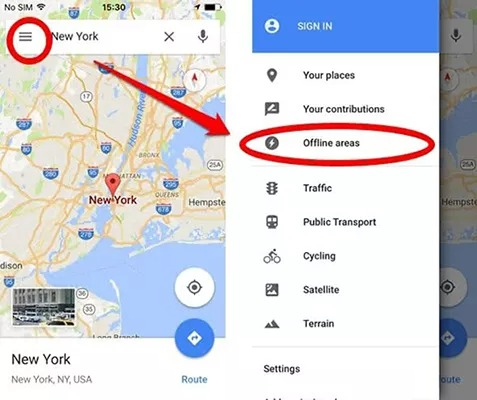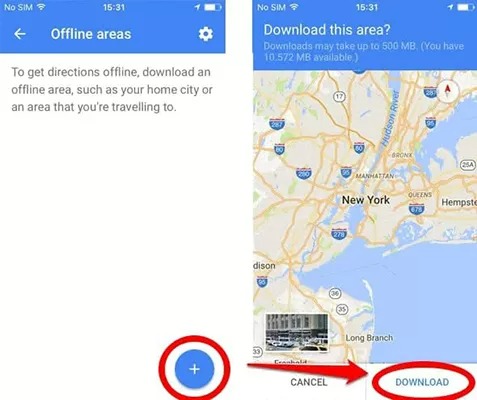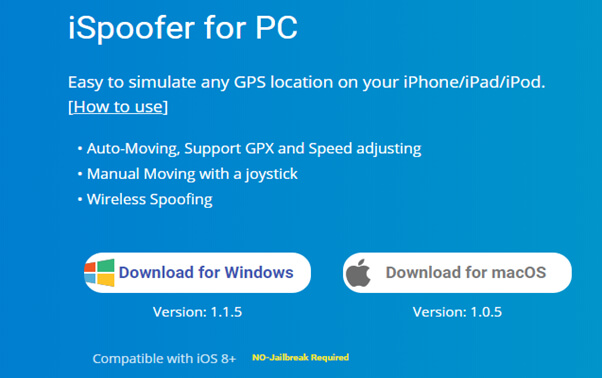How to Play Pokémon Go without Data/Wi-Fi?
 Jerry Cook
Jerry Cook- Updated on 2022-12-21 to Virtual Location
Pokémon Go users often think about how to play Pokémon Go without data. There are a few types. You can play by downloading Google maps and travel only in those areas. The other way is like spoofing your location, using the free internet of others to get access without hampering your data or access to free internet.
Let us find out how to play Pokémon Go offline in 2023 and check the details about the methods for using Google maps and some applications which can be used for playing Pokémon Go. Also, queries like how to play Pokémon Go without Wi-Fi on an iPad are solved below.
- Part 1: Can You Play Pokémon Go without Data/Wi-Fi?
- Part 2: The advantage of Playing Pokémon Go without Data/Wi-Fi
- Part 3: How to Play Pokémon Go without Data/Wi-Fi?
- Part 4: An Alternative Solution---Get Free Internet
- Part 5: One Click to Change/Spoof Location on Pokemon Go
Part 1: Can You Play Pokémon Go without Data/Wi-Fi?
Yes, the user can play Pokémon Go without data or WI-FI. As Pokémon Go uses Google maps for navigation, the required area's map should be downloaded by the user to play offline. The user will access the game as far as the maps are downloaded and saved offline. This method also requires a bit of data, but the widespread uses of data get decreased. The Pokémon and the areas get kept in the game because of the downloading of the map.
Users can also use other data or WI-FI with the help of some applications like Wiman or free Wi-Fi in a public area to save their data connectivity.

Part 2: The advantage of Playing Pokémon Go without Data/Wi-Fi
The advantages of playing Pokémon Go without data or Wi-Fi connectivity are as follows:
- The user can help them to save more battery on the respected device used for playing Pokémon Go. This will allow a user while traveling without power banks or a mobile charger.
- As the user's device will not be connected to an internet connection, the user’s device will not get affected by any harmful virus from unwanted sites or applications while playing Pokémon Go offline.
- This also helps the user to continue the game where GPS connectivity is not robust. After downloading and saving the map in offline areas in Google maps, users can easily play in the areas with poor GPS connections and navigations.
Part 3: How to Play Pokémon Go without Data/Wi-Fi?
Google maps provide a method for users to play Pokémon without data or Wi-Fi connectivity. The user has to download the required map and save it in offline maps so that they can use it. Below are the steps to use this method and enjoy Pokémon Go without data or Wi-Fi.
- Step 1: Connect your device with data or Wi-Fi first.
- Step 2: Open the Google Maps app and select the “Menu” option.
Step 3: Tap on “Offline areas”.

- Step 4: Tap on the plus sign on the screen.
- Step 5: Select your required location with the help of the zoom in and zoom out options.
Step 6: Select the download option and provide a specific name to that selected area.

After downloading the map, users can play Pokémon Go without data or a Wi-Fi connection. All the Pokémon and the GPS navigations get saved, and the user can play even faster than playing it online. Remember to download the map again after 30 days, as after 30 days, the map will get updated once it comes under any data connectivity.
Part 4: An Alternative Solution---Get Free Internet
Many alternative methods exist to play Pokémon Go without data or Wi-Fi connectivity. These alternate methods use some tools to provide the users with free internet connectivity. Applications like the Wiman app and Free Wi-Fi password detectors are used to get free access to internet connections and play Pokémon Go without using the user's data or WI-FI.
Tool 1: Wiman App
The Wiman application provides users to connect their respective devices to free Wi-Fi spots so that users can use them and play Pokemon go. When people share the information about their devices so that other people can access it, the database of the application stores the data and provides it to the other users. More than 40 million users have their databases stored in the server of the Wiman app as hotspot information. This makes the app one of the largest Wi-Fi databases and lets the users access the internet for free worldwide.
So, this helps the user play Pokemon go without using the user's internet data.
Tool 2: Using Open Free Wi-Fi Password
This free application helps the users get accessible Wi-Fi networks present around them. When you open the application, you can see several green locks. To access the free Wi-Fi network, select the green locks to unlock it and get access.
Hence, by taking access to free Wi-Fi from this application, the users can easily play Pokémon Go and enjoy themselves with free internet. Remember, the above steps are temporary, and users must access them when they open the application.
Part 5: One Click to Change/Spoof Location on Pokemon Go
A common question among Pokémon Go users who have iPhones is how to play Pokémon Go without data on iPhones? Hence, here is the solution! iPhone users can use the UltFone iOS Location Changer to spoof their device location and enjoy the game play on Pokémon Go.
The key features of this software are as follows:
- UltFone iOS location changer helps fake GPS location over iPhone without jailbreak. It is so easy that the GPS location can be changed in just a click.
- This app allows the users to work on applications that require GPS permissions, such as Pokémon Go.
- iPhone users can add a GPS file and begin to travel on their desired routes.
- The users can control their movement in-game with the help of a default joystick provided by the application.
For the iPad users who think about how to play Pokémon without Wi-Fi on the iPad? The answer is UltFone iOS location changer that supports the iPad so that users can play Pokémon Go and enjoy it.
Let us now see how the users can fix and change our GPS location on the iPhone and iPad in just a single tap:
The user can hide their location and share the new one by changing the user's GPS location on the user's iPhone. Let’s move to step to see how users can spoof their location:
- Step 1 After installing the UltFone application on your iOS device, open the app. The standard interface of the GPS for changing can be seen. Agree on the disclaimer and tap Enter for continuation.

- Step 2 Select any iPhone or iPad device and connect it to the next page on the user's screen.

- Step 3 The user can select any location on the map or search for the location in the search bar present at the top left corner of the screen. After selecting the location, tap on the "Start to Modify” option to proceed further.

Hence, these are the steps required to change the user's location if the user is using iPhone or iPad. Not only Pokémon Go, but any other location-based application can change the location using the UltFone iOS location changer.
Conclusion
Hopefully, now you know the answer for how to play Pokémon Go offline in 2023 with the help of Google maps offline downloaded maps. Several applications like the Wiman app and the open free Wi-Fi password application help users access free internet in public places. For iPhone and iPad users, applications like UltFone iOS Location Changer help the users manipulate their locations and play Pokémon Go very smoothly.
Hence, the methods and the details mentioned above help the users to play Pokémon Go without using their data or Wi-Fi and enjoy the game.