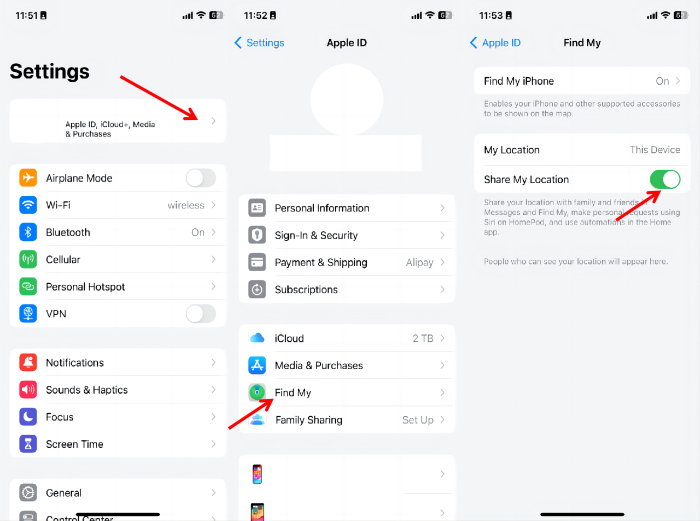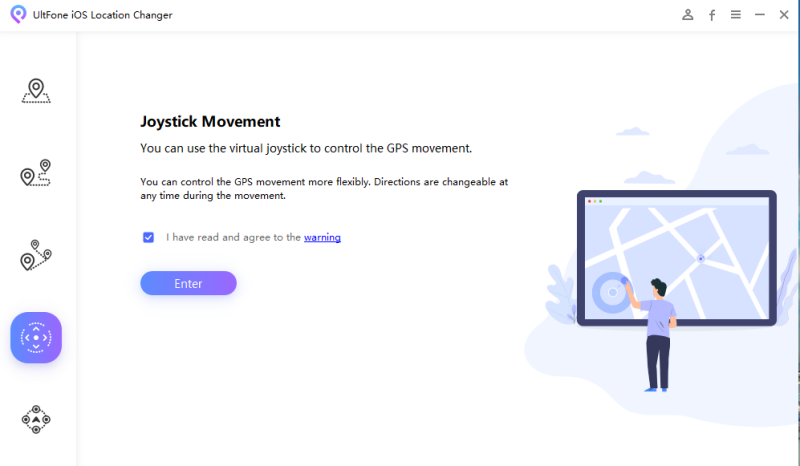How to Change Location on iOS 17/18/26 Supported [100% Working]
 Jerry Cook
Jerry Cook- Updated on 2025-08-05 to Virtual Location
The new iOS 18/26 upgrade brings a lot of new features and automatic improvements. But unfortunately, many users have reported facing trouble when trying to change the GPS location on their iPhones.
This article will talk about a couple of proven ways to change location on iOS 17 and iOS 18/26 without any hassles. Give it a read and let us know which method works best for you.
- Part 1. Why Do I Need to Change GPS Location on iOS 17/ iOS 18/26?
- Part 2. Official Way to Change Current Location on iPhone iOS 17[iOS 18/26 Supported ]
- Part 3. Best Way to Spoof Location on iOS 17 via UltFone iOS Location Changer[100% Working, Easiest]
- Part 4. How to Change Location on iOS 17 with 3utools
- Part 5. FAQs about Changing Location on iOS 17
Part 1. Why Do I Need to Change GPS Location on iOS 17/ iOS 18/26?
iOS upgrades often cause this sort of issues and iOS 17 is no exception. It can be really frustrating when you cannot modify the iPhone location no matter what you do. But stress not as we have got the ideal solution for you. There can be a variety of instances when a person may wish to change location on ios 17. Some of them include:
Reason 1: Use some location-based features limited by iOS 17
iOS 17 restricts several features in different geographical regions to comply with local laws. This can be so annoying for people who want to enjoy all the latest features on their devices. And the easiest way to bypass location-based restrictions is by spoofing iOS 17 location to anywhere else.
Reason 2: Play Location-Based Games
Many AR games like Pokemon Go use your physical location to give you rewards and challenges. Spoofing the GPS location on iOS 18/26 is one handy trick to make progress in Pokemon Go rather quickly.

UltFone iOS Location Changer for Windows & Mac users can now effectively resolve the " Pokemon Go Failed to Detect Location 12" issue spoofing location without modified APP! With a remarkable 95% success rate for accessing rare Pokemon without relying on third-party software or cracked apps. It’s an essential tool for those on iOS 18/26. Learn more >
Reason 3: Match Dating Profiles Anywhere
Tired of dating mismatches in your locality or want to explore the potential chances in your favorite city? iOS 17 Location spoofer allows you to alter the GPS of apps like Tinder and find new dating profiles anywhere you like.
Reason 4: Access Specific Location-Based Features on Social Media
Many social media apps like Snapchat and Instagram offer location-based filters, stickers, music, and more. If you want to make the most of these apps, changing the GPS location on iOS 17 is the way to go.
The aforementioned reasons are enough to convince you to change location services on iPhone 15 iOS 17. The next section is going to teach you how to change ios 17 location easily.
Part 2. Official Way to Change Current Location on iPhone iOS 17[iOS 18/26 Supported ]
Not many people know that Apple allows users to change the iOS 18/26 location on your iPhone. Once you do that, all the location-based services on the iPhone are changed to the new location.
However, this method is not recommended as it permanently changes your iPhone’s location. Moreover, it requires you to spend any remaining store credit as well as cancel your existing subscriptions before proceeding. Having said that, here’s how to change location on iOS 17/iOS 18/26 via Settings:
Step 1: Head to Settings on your iPhone.
Step 2: Tap your name at the top and go to Media and Purchases > View Account.

Step 3: Next, tap Country/Region and choose “Change Country or Region.”
Step 4: Now, select and region or country from the available options and hit Agree.
Step 5: Finally, enter your new input method and payment information and hit Next. And that’s how you do it.
Pros:
- This method is free for all users.
- No need for any third-party software or plug-ins to spoof iOS 17 location.
Cons:
- Permanently changes your iPhone’s location.
- You need to cancel all the existing subscriptions.
- Leave the Family Sharing group, if you have already joined one.
- Make sure your Apple credit is zero.
- You must have a new input payment method.
For most users, it’s not a viable bargain. And that’s why we have another simple yet highly efficient ios 17 location spoofer to change location on iOS 17 for you.
Part 3. Best Way to Spoof Location on iOS 17 via UltFone iOS Location Changer[100% Working, Easiest]
Looking for the easiest way for how to change location on iOS 17? Look no further and get UltFone iOS Location Changer . UltFone iOS Location Changer is a optimal iOS 17 fake location tool that lets you change the GPS location to any corner of the world without needing to jailbreak or root your device. More strikingly, you can enter the coordinates of the desired place and it will take you there within seconds.
This is particularly useful for Pokemon Go players who can move to the pinpoint locations containing more Pokemon items. In addition, you can also create custom routes between multiple points and move at a customized speed.
- Quickly change location on iOS 17/ iOS 18/26 without jailbreaking or rooting the device.
- Supports all location-based games and apps like Pokemon Go, Monster Hunter Now, Instagram, Tinder, and more.
- Users advanced stealth technology to stop you from being tracked or detected by anyone.
- It has a built-in joystick feature to give you a 360-degree gaming experience.
- Works seamlessly even on low-end PCs.
- It can change location on both iOS(up to iOS 18/26) and Android devices.
Here’s a 3-step procedure to change iOS 17 location via UltFone iOS Location Changer:
- Step 1 Install and launch the program on your computer. Select the “GPS Change” mode and hit Enter.

- Step 2 Now, use a lightning cable to connect your iPhone to the computer and click on Next.

- Step 3 When the world map appears on the screen, enter the name or coordinates of the desired location in the search box. Hit “Start to Modify.”

The program will take hardly a few seconds to change your iPhone’s GPS location on iOS 18/26. You’ll see the updated location on the map as well. And that’s how to change location on iOS 17 using this versatile software.
Part 4. How to Change Location on iOS 17 with 3utools
3uTools is a versatile iOS device management tool, featuring a standout capability – Virtual Location. This functionality allows users to simulate the geographical location of their iPhone or iPad without physically moving the device, proving particularly useful for applications such as gaming and social media.
To change location on ios 17 with 3utools, follow below steps:
Step 1: Download the latest 3utools on the official website: 3uTools Download
Step 2: Connect it to your deveice with a USB cable.
Step 3: After connecting, tap Toolbox > Virtual Location.
Step 4: Enter the location on the Search Location bar.
Step 5: Click the button "Modify virtual location" after all setup. And you have successfully spoof location on ios 17 via 3uTools.
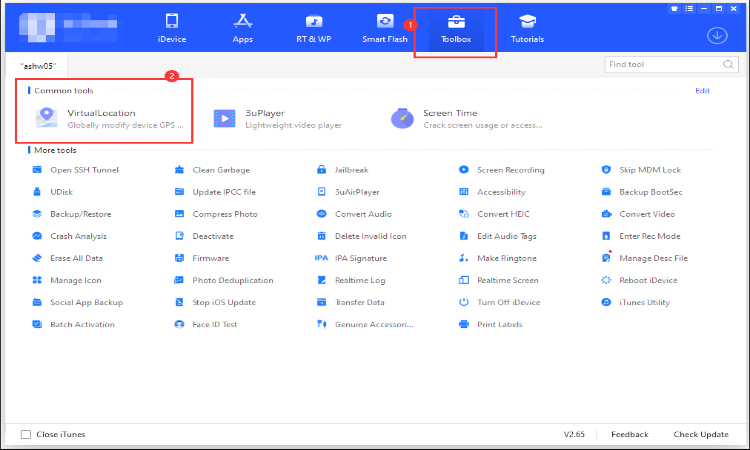
Part 5. FAQs about Changing Location on iOS 17
Take a look at these important queries of users to better understand the topic at hand.
Q1. Why is 3uTools not changing my location on iOS 17
The below reasons are often the main culprits of why you’re unable to change location on ios 17 via 3uTools virtual location:
- Poor or unstable internet connection.
- Your device is not properly connected to the computer.
- 3uTools isn’t compatible with the iPhone model or the iOS version you’re using.
- Any security software on your computer is blocking the normal functioning of 3uTools.
Q2. Why is my location unavailable on my iPhone?
If the location services on your iPhone are unavailable, look for the below reasons:
- The location services are disabled in Settings.
- Your iPhone has a weak or no internet connection.
- You may have restricted the location access to a particular app or service from Settings.
- Using an outdated iOS version.
- A minor glitch in the iPhone or the app you’re using. A simple reboot can fix this problem.
Conclusion
This article has outlined the three most sought-after ways to change location on iOS 17. Whether you are a Pokemon Go lover or just want to spoof iOS location for fun, this guide is all you need to get the job done.
While you have the option of changing the iOS location via Settings, it’s not an ideal choice. Currently, UltFone iOS Location Changer is the perfect option to spoof iOS 17 location to anywhere in the world. With this tool installed on your computer, changing iOS 17 location is at your fingertips. Plus, you can get additional benefits like creating a custom route, moving along at a set speed, and so on.