4 Quick Fixes: iPhone Stuck on DFU Mode on iOS 17
 Jerry Cook
Jerry Cook- Updated on 2023-11-02 to iOS 17
I got an iPhone 13 with iOS 17 that’s stuck in DFU mode. The screen stays black unless you connect it to a pc and start to restore it. It always stops halfway through the restore and fails. What can I do?
Many iPhone users around the globe find themselves puzzled by a common issue - iPhone stuck on DFU mode on iOS 17. This concern is far from isolated, and the situation might seem challenging to handle, especially for those without a tech-savvy background.
However, worry not if your iPhone is stuck in iOS 17 DFU mode. Our comprehensive guide will help you understand how to fix iPhone Stuck on DFU Mode on iOS 17. Let's explore these aspects together and restore your iPhone to its full functionality.
- Part 1: Why Is My iPhone Stuck on DFU Mode on iOS 17
- Part 2: How Long Can iOS 17 Stay in DFU Mode
- Part 3: How Do I Fix My iPhone Stuck on DFU Mode with iOS 17
- 3.1 Perfect Method to Fix iPhone Stuck on DFU Mode on iOS 17 [No Any Loss]
- 3.2 Fix iPhone Stuck in DFU Mode Black Screen on iOS 17 Using iTunes
- 3.3 Hard Reset iPhone to Fix iPhone Stuck in DFU Mode and Won't Restore
- 3.4 Contact Apple Support Team to Fix iOS 17 Can't Get Out of DFU Mode
- Part 4: FAQs sbout DFU Mode and Recovery Mode on iOS 17
Part 1: Why Is My iPhone Stuck on DFU Mode on iOS 17
Understanding why your iPhone gets stuck in DFU mode on iOS 17 is crucial to resolving the issue. DFU mode, short for Device Firmware Update mode, is a state that allows your iPhone to interface with iTunes for firmware updates or restoration without loading the iPhone operating system or bootloader. However, several factors can cause your iPhone to get stuck in DFU mode:
- Failed Software Update:
- Hardware Issues:
- Unsuccessful Jailbreak:
- iTunes Glitches:
- Faulty Operation:
When updating to a new iOS version like iOS 17, if the process is interrupted or doesn't complete successfully, the iPhone might get stuck in DFU mode.
Sometimes, physical damage to your iPhone's hardware components, such as after a hard drop or exposure to water, can cause the device to remain stuck in DFU mode. Certain hardware components are essential to successfully transition from DFU mode to the normal operating state.
Jailbreaking an iPhone can give you more control over your device. Still, it also risks putting your iPhone in a vulnerable state. An unsuccessful jailbreak can cause your iPhone to get stuck in DFU mode.
Occasionally, glitches in the iTunes software can cause issues with the device's firmware update or restoration process, causing the iPhone to display a black screen and get stuck in DFU mode.
An incorrect operation, like forcing your iPhone into DFU mode without following the right steps or for the wrong reasons, can also cause your iPhone to be stuck in this mode.
Part 2: How Long Can iOS 17 Stay in DFU Mode
DFU, or Device Firmware Update mode, is a state that allows all devices to be restored from any state. Unlike the standard Recovery Mode, DFU mode can communicate with iTunes, but without iTunes automatically installing the latest iOS version on your device. This interaction can persist indefinitely until a successful restore or update resolves the issue.
In cases where iPhone stuck in recovery mode after failed update to iOS 17, it implies that the device encounters a problem during the restoration or updating processes, such as a disconnect, an interrupted download, or incompatible firmware. This predicament keeps the device locked in DFU mode until a successful attempt can be made.
Part 3: How Do I Fix My iPhone Stuck on DFU Mode with iOS 17
3.1 Perfect Method to Fix iPhone Stuck on DFU Mode on iOS 17 [No Any Loss]
Often, the biggest concern with iPhone issues is the potential data loss during the repair process. Therefore, the ideal solution is one that not only resolves the issue but also safeguards your data. Get help from UltFone iOS System Repair. UltFone iOS repair tool is an efficient and safe way to resolve various system problems, including the iPhone stuck on DFU mode on iOS 17 issue, without causing data loss.
To use this UltFone to fix my iPhone stuck on DFU Mode with iOS 17:
- Step 1 Connect your iPhone to your computer and launch UltFone iOS System Repair. Click "Start" on the interface.
- Step 2Click "Standard Repair" to begin fixing iPhone stuck on DFU Mode on iOS 17.
- Step 3Then, click the "Download" button to download the automatically matched firmware package for your iPhone.
- Step 4Click "Start Standard Repair" to exit DFU mode on your iPhone.
- Step 5Wait for the tool to repair your iOS system, then your iPhone will restart automatically and your iPhone has successfully exited DFU mode.





Advantages of UltFone iOS System Repair:
- Tackles a wide array of iOS system problems.
- Safe to use, ensuring your iPhone's data is intact throughout the repair process.
- Fast and efficient, quickly resolving the DFU mode issue.
- User-friendly features.
3.2 Fix iPhone Stuck in DFU Mode Black Screen on iOS 17 Using iTunes
One possible remedy when your iPhone is stuck in DFU mode black screen on iOS 17 is to use iTunes. iTunes, Apple's dedicated tool for managing iOS devices, can help restore your iPhone to normal functioning. Here's how:
- Step 1: Connect iPhone to your laptop or computer. Make sure iTunes is installed and up-to-date.
- Step 2: Open iTunes to automatically detect that your iPhone is in DFU mode.
- Step 3: A message will appear on iTunes, informing you that it has caught an iPhone in DFU mode. You need to restore this iPhone before it can be used with iTunes.
- Step 4: Click Restore iPhone. iTunes will then download the software for your iPhone. If it takes more than 15 minutes, your iPhone will exit recovery mode, and you must repeat the process.
- Step 5: After downloading, select Update or Restore to reinstall iOS without erasing your data.

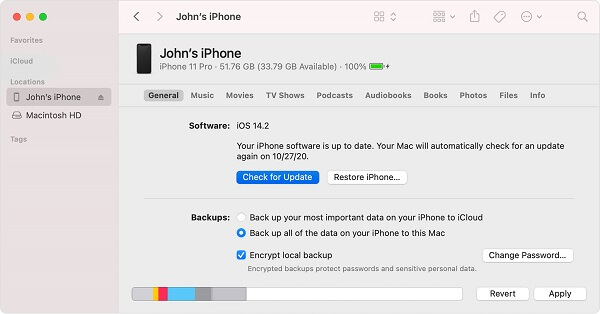
Disadvantages of iTunes:
- Chance of data loss as iTunes might not always restore the deleted data.
- It can be time-consuming as it involves downloading the entire iOS software.
- iPhone may exit the recovery mode, necessitating a process restart.
- Heavily depends on device connection status, computer configuration, and the iTunes version.
3.3 Hard Reset iPhone to Fix iPhone Stuck in DFU Mode and Won't Restore
To fix iPhone stuck in DFU Mode and won't restore, you can also try to hard reset your iPhone. Here's how to go about it:
- For iPhone 8 or later:
- For iPhone 7 or Plus:
- For iPhone 6s, SE, or earlier:
Press the volume button and release it afterward. Do the same with the volume down button. Lastly, make sure you can see the Apple logo. Till it appears, keep holding the button.
Press and hold the volume down and the wake/sleep button until the Apple logo emerges.
Press and hold the home and wake/sleep buttons until the Apple logo appears.
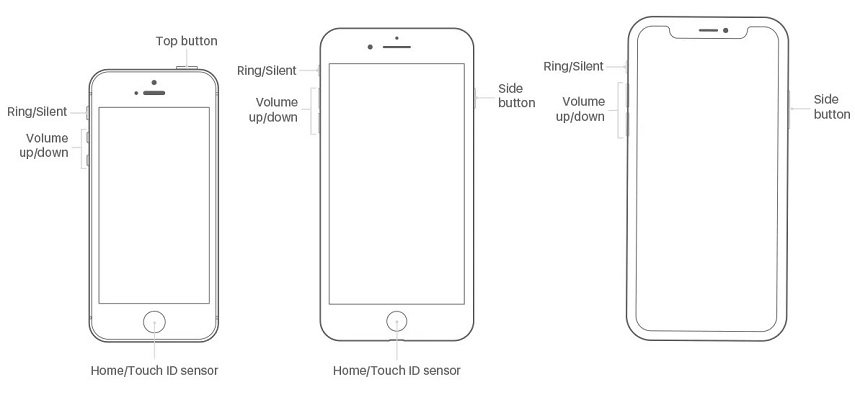
Disadvantages of Hard Reset iPhone:
- Data loss if you haven't backed up your device.
- Time-consuming as you may have to restore your apps and settings.
- Requires some technical knowledge.
- Incorrect execution could lead to more issues.
3.4 Contact Apple Support Team to Fix iOS 17 Can't Get Out of DFU Mode
If the methods mentioned above don't help and iPhone stuck DFU mode iOS 17 and won't restore, it may be time to contact the Apple Support Team.
Apple's trained professionals can diagnose and rectify persistent issues, including an iPhone stuck in DFU mode or a problem related to iOS 17 can't get out of DFU mode. They are reachable via the official Apple Support webpage, over the phone, or by visiting an Apple Store for in-person assistance.
Disadvantages of Contact Apple for Help:
- It can be time-consuming. It can take days or weeks for resolution.
- There may also be costs involved if your device is out of warranty.
Part 4: FAQs sbout DFU Mode and Recovery Mode on iOS 17
Q1. How do I put my iPhone in DFU mode 2023?
The simplest way to put iPhone in DFU Mode in 2023 is using professional iPhone DFU Mode enter tool. We recommend you give UltFone iOS System Repair a try. UltFone help put your iPhone in DFU mode for free, within seconds.
Q2. What is the free software to get out of recovery mode?
The best and free software to get out of recovery mode is UltFone. It not only helps you enter DFU Mode for free, but also allows you to quickly get out of recovery mode without paying.
Conclusion
Having your iPhone stuck in iOS 17 DFU mode can be challenging, but it is not an insurmountable problem. Among the solutions discussed, UltFone iOS System Repair stands out due to its user-friendly, safe, and effective approach, solving the problem without any data loss. Remember, having an issue with your iPhone doesn't mean the end of the road. With the right tools and guidance, you can reclaim the full functionality of your device.


