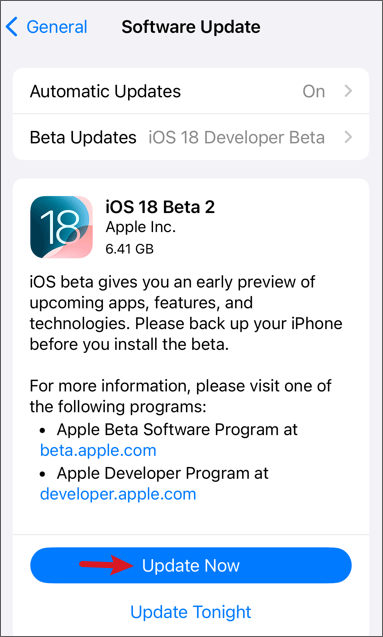How to Bypass Screen Time in iOS 17/16? 4 Ways to Solve
 Jerry Cook
Jerry Cook- Updated on 2024-09-02 to iOS 17
How to bypass screen time in iOS 17. I can't seem to find a way to disable Screen Time. The "Turn off Screen Time" button isn't there. Any ideas?
The screen time of the iPhone is an essential and user-friendly security function. By security measures, the users can monitor programs running on their devices. This feature helps you to limit device use. The feature is beneficial, but sometimes it might get you in trouble. You might need to remember the password. That means your phone will be locked. Here we have explained the step-by-step process of the top 3 methods how to bypass screen time in iOS 17.
- Part 1. How to Bypass Screen Time in iOS 17/16 via Setting [Apple ID Required]
- Part 2. How to Bypass Screen Time in iOS 17/16 via Best Screen Time Remover [No Data loss]
- Part 3. How to Get Around Screen Time Limits in iOS 17 via iTunes [Data Loss]
- Part 4. FAQs About How to Bypass Screen Time in iOS 17
Part 1. How to Bypass Screen Time in iOS 17/16 via Setting [Apple ID Required]
Apple's "Factory Resetting" setting can decode the screen time password. Here is how to get around screen time limits in iOS 17.
Step 1: Open the "Settings" on the iPhone.
Step 2: In the section below, you will find "screen time." Click on it.
Step 3: Select "Change Screen Time Passcode" from the "Settings" menu.
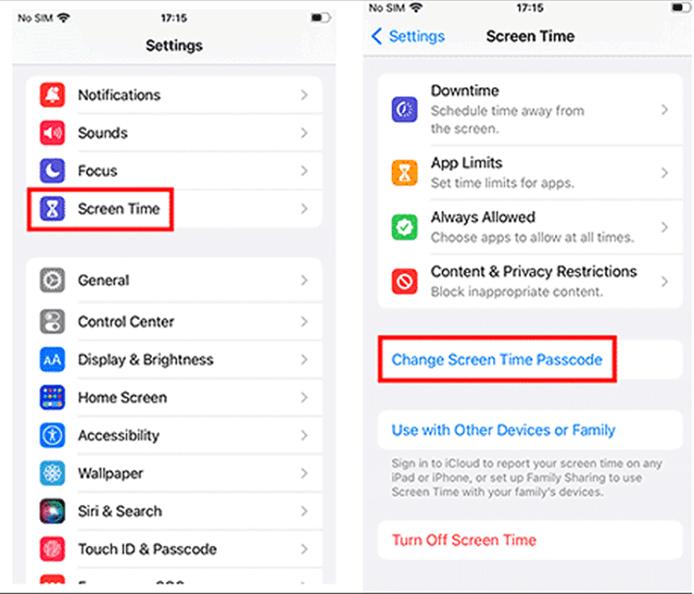
Step 4: If you have a password for screen time, you can access the feature. If you have lost your password, the only option is "Forgot Password."
Step 5: Enter your 'Apple ID' and reset your screen time password.'
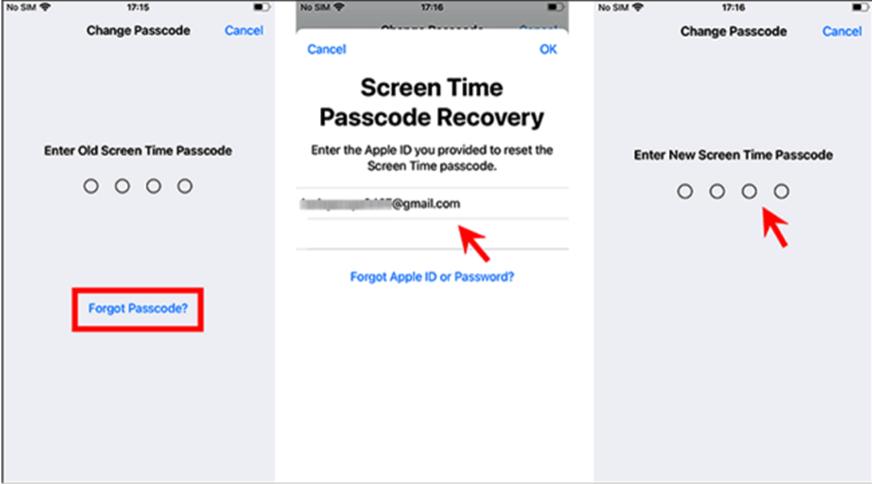
Part 2. How to Bypass Screen Time in iOS 17/16 via Best Screen Time Remover [No Data loss]
If you forgot the screen time password, you can use screen time password removal tool to remove the screen time password on your iPhone without data loss. UltFone iPhone Unlock is a professional iOS 17 screen time remover tool. It provides one click away to eliminate the screen time password when you forget it. It will not cause data loss
Key Features of UltFone iPhone Unlock:
- Bypass screen time iOS 17/16 in seconds, without data loss
- Removes Apple ID when Apple ID is required if you change screen time on iPhone setting
- Unlock all types of lock screens: 4-digit/6-digit passcode, Touch ID & Face ID without Passcode
- Bypass MDM (Mobile Device Management) within simple clicks
- Support to all iPhone models and all iOS versions, including the latest iphone 14 and iOS 17
Here's how to bypass screen time in iOS 17 without data loss using UltFone tool.
- Step 1 Download and install UltFone iPhone Unlock on your computer, and select Remove Screen Time Passcode at the main interface.
- Step 2 Connect your iPhone/iPad/iPod to the computer with a USB cable. Please make sure that your device has been activated.
- Step 3 Turn off Find my iPhone in order to erase the screen time passcode. Once Done, the program will start removing the screen screen time passcode immediately, please wait for a few seconds.
- Step 4 The screen time on iOS 17 has now been successfully bypassed and removed without any data loss. Your device will restart after that.

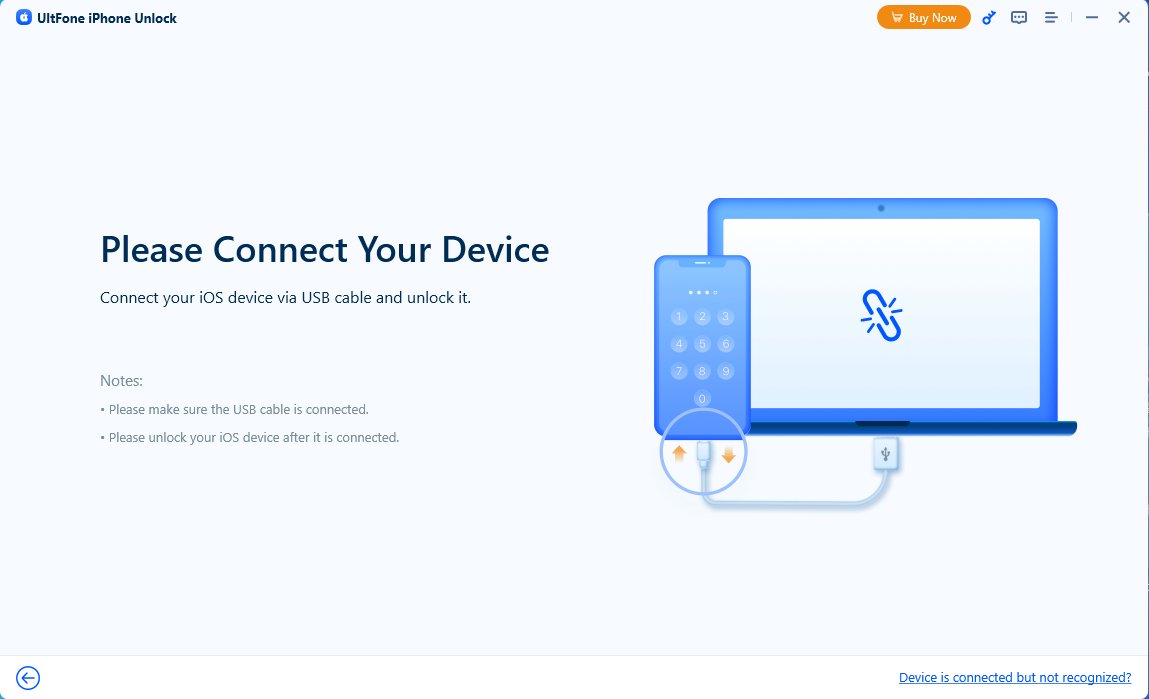
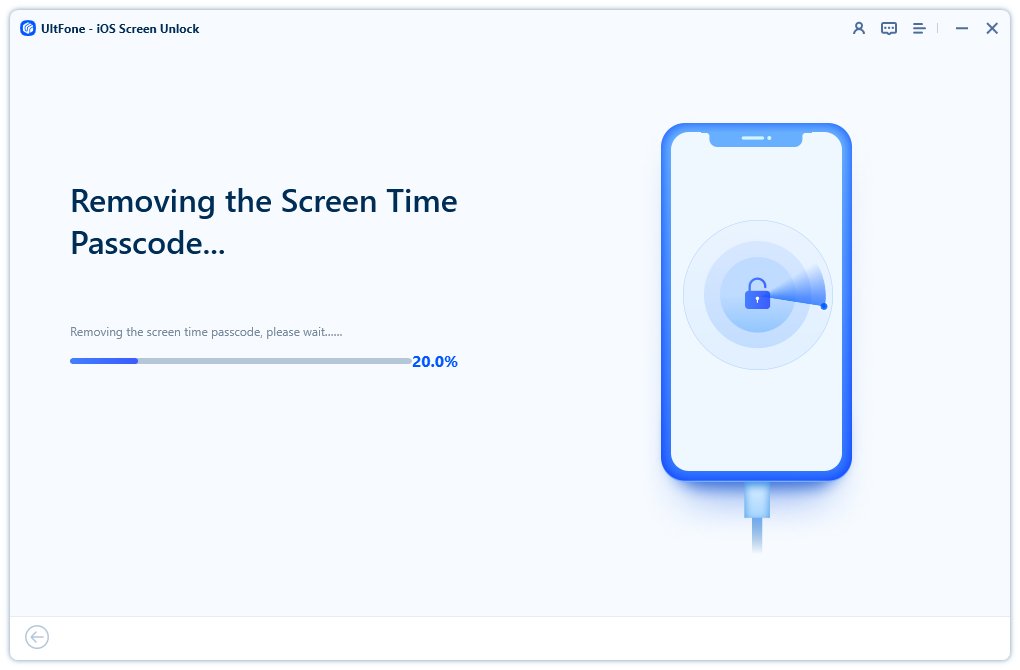
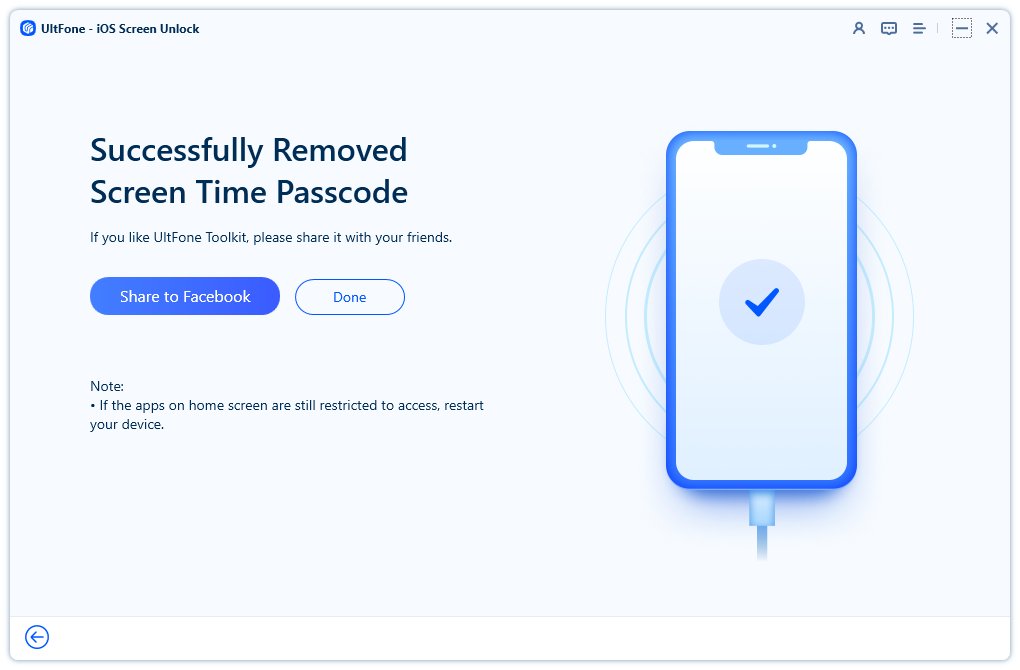
Part 3. How to Get Around Screen Time Limits in iOS 17 via iTunes [Data Loss]
Another technique on how to hack screen time in iOS 17 is restoring iPhones through iTunes. Similarly, you will have data loss & cannot fix the backup. Here is how to get past screen time iOS 17.
Step 1: Update iTunes to the up-to-date version & launch it. Connect the device to the PC.
Step 2: Tap on the device icon in the top-left corner & go to Summary.
Step 3: Select Restore iPhone & confirm your action.

Part 4. FAQs about How to Bypass Screen Time in iOS 17
Q1: Why can my child bypass Screen Time?
If your kids know or have found the Screen Time password, they could easily bypass any limit you set. They can merely go to the Screen Time settings & deactivate or change the limit.
Q2: Why can I not turn off Screen Time?
Sometimes, Screen Time does not work on iOS devices. It is very difficult for viewing & managing time. Before fixing this issue, you must know the precise causes. There are several related causes underneath.
- Improper settings or restrictions
- Parental control overrides
- Software update concerns
- Software bugs or glitches
After finding out the exact reasons why iPhone Screen Time is not working, you can try the approaches to solve it.
Conclusion
There are several methods you can follow to learn how to bypass screen time in iOS 17. What is the best solution? To bypass the Screen Time password, UltFone iPhone Unlock is the most efficient way as it only needs you to click several times & you can easily bypass Screen Time without a password.